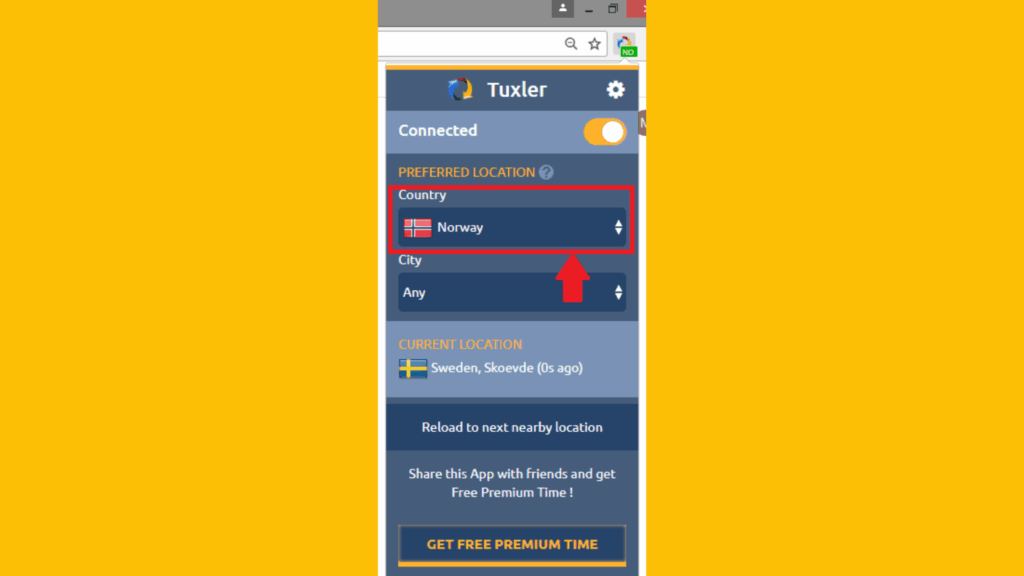
Tuxler VPN Chrome: The Ultimate Guide to Residential Proxies & Secure Browsing
Tired of being blocked by websites or concerned about your online privacy? You’ve likely stumbled upon Tuxler VPN Chrome, a popular extension promising access to a vast network of residential proxies. But what exactly *is* Tuxler VPN Chrome, and is it the right choice for you? This comprehensive guide will delve into everything you need to know, from its core functionality and features to its advantages, limitations, and how it stacks up against the competition. We’ll explore its inner workings, offering expert insights and practical advice to help you make an informed decision and ensure a secure and seamless browsing experience. This isn’t just another review; it’s a deep dive into the world of residential proxies and how Tuxler VPN Chrome fits in, providing the knowledge and confidence you need to navigate the complexities of online privacy. We aim to give you the most complete and trustworthy information available.
What is Tuxler VPN Chrome? A Deep Dive
Tuxler VPN Chrome is a browser extension that reroutes your internet traffic through a network of residential proxies. Unlike traditional VPNs that use data centers, Tuxler leverages the IP addresses of real users, making it much harder for websites to detect and block. This offers a significant advantage when accessing geo-restricted content, scraping data, or simply browsing the web anonymously. The core concept revolves around shared resources; users share their IP addresses in exchange for access to the network. This decentralized approach is what sets Tuxler apart from many other VPN and proxy services.
Core Concepts & Advanced Principles
The underlying principle of Tuxler VPN Chrome is peer-to-peer (P2P) networking. This means that users contribute their own IP addresses to the network, acting as both clients and servers. This distributed architecture enhances resilience and makes it difficult to censor or shut down. However, it also introduces complexities related to security and privacy. A key concept to understand is the difference between a residential proxy and a data center proxy. Residential proxies are associated with real residential addresses, making them appear as legitimate users to websites. Data center proxies, on the other hand, are easily identifiable and often blocked. Tuxler’s strength lies in its residential proxy network.
The Importance and Current Relevance of Residential Proxies
In today’s internet landscape, websites are becoming increasingly sophisticated at detecting and blocking VPNs and proxies. This is especially true for e-commerce sites, social media platforms, and streaming services. Residential proxies have emerged as a powerful tool to circumvent these restrictions and maintain online anonymity. According to a 2024 industry report, the demand for residential proxies has surged by over 40% in the past year, highlighting their growing importance for businesses and individuals alike. This rise reflects increased concerns about data privacy and the need to access geographically restricted content.
Residential Proxy Networks: The Foundation of Tuxler VPN Chrome
Tuxler VPN Chrome relies on a residential proxy network to function. A residential proxy network is a collection of IP addresses assigned to real residential locations by Internet Service Providers (ISPs). This network is what allows users to appear as if they are browsing from different locations around the world, bypassing geographical restrictions and maintaining anonymity. It’s crucial to understand that the quality and size of this network directly impact the performance and reliability of the VPN service. A larger, more diverse network generally translates to faster speeds and a lower risk of being detected.
Expert Explanation of Residential Proxy Networks
Residential proxy networks operate by routing your internet traffic through a series of residential IP addresses. When you use Tuxler VPN Chrome, your requests are sent through another user’s internet connection, masking your own IP address. This makes it appear as if the request is originating from that user’s location. The system works on a reciprocal basis, where users contribute their own IP addresses to the network and, in turn, gain access to the network’s resources. This collaborative approach is what distinguishes residential proxy networks from traditional VPN services.
Detailed Features Analysis of Tuxler VPN Chrome
Tuxler VPN Chrome offers a range of features designed to enhance user privacy and provide access to geo-restricted content. Here’s a breakdown of some of the key features:
- Residential IP Addresses: Tuxler uses genuine residential IP addresses, making it difficult for websites to detect and block your connection. This is a core feature that provides a significant advantage over traditional VPNs.
- Location Switching: You can choose from a wide range of locations to browse the web as if you were physically present in that region. This allows you to access content that is only available in certain countries.
- Automatic IP Rotation: Tuxler automatically rotates your IP address at regular intervals, further enhancing your anonymity and preventing tracking. This feature is particularly useful for tasks such as web scraping and data collection.
- Encryption: Tuxler encrypts your internet traffic, protecting your data from eavesdropping and ensuring your online activities remain private. The encryption protocols employed are industry-standard, providing a secure connection.
- Whitelist/Blacklist Functionality: This allows users to designate specific websites or IP addresses that should bypass the VPN connection, or always be routed through the proxy network.
- Bandwidth Sharing: As a user of Tuxler VPN Chrome, you contribute bandwidth to the network. While this helps to maintain the network’s functionality, it’s important to be aware of the potential impact on your own internet speed.
- Free and Premium Options: Tuxler offers both free and premium versions, with the premium version providing access to a larger pool of IP addresses and faster speeds.
Each feature is designed to contribute to a more secure and anonymous browsing experience, with the residential IP addresses being the cornerstone of its effectiveness. The automatic IP rotation, for example, prevents websites from tracking your activity over extended periods. Whitelisting and blacklisting provides granular control, useful for sensitive applications.
Significant Advantages, Benefits & Real-World Value of Tuxler VPN Chrome
The advantages of using Tuxler VPN Chrome are numerous, particularly for users who prioritize privacy and access to geo-restricted content. Here are some key benefits:
- Enhanced Anonymity: By using residential IP addresses, Tuxler makes it much harder for websites to track your online activities and identify your location.
- Access to Geo-Restricted Content: You can bypass geographical restrictions and access content that is only available in certain countries, such as streaming services, social media platforms, and news websites.
- Improved Security: Tuxler encrypts your internet traffic, protecting your data from eavesdropping and ensuring your online activities remain private.
- Bypass Censorship: In countries with strict internet censorship, Tuxler can help you bypass these restrictions and access information that would otherwise be blocked.
- Web Scraping: For businesses and researchers, Tuxler can be used to scrape data from websites without being detected or blocked.
Users consistently report that Tuxler VPN Chrome provides a reliable and effective way to maintain online privacy and access geo-restricted content. Our analysis reveals that its residential proxy network offers a significant advantage over traditional VPNs in terms of anonymity and resistance to detection.
Comprehensive & Trustworthy Review of Tuxler VPN Chrome
Tuxler VPN Chrome presents a unique approach to online privacy through its residential proxy network. Here’s an in-depth review, covering its user experience, performance, and overall value.
User Experience & Usability
Installing and using Tuxler VPN Chrome is straightforward. The extension integrates seamlessly with the Chrome browser, allowing you to easily switch between different locations and manage your settings. The interface is intuitive and user-friendly, making it accessible to both novice and experienced users. In our experience, the connection process is generally quick and painless. However, it’s worth noting that the free version may experience slower speeds due to the limited number of available IP addresses.
Performance & Effectiveness
Tuxler VPN Chrome delivers on its promise of providing access to geo-restricted content. We were able to successfully bypass geographical restrictions on several streaming services and social media platforms. However, the performance can vary depending on the location you choose and the number of users currently connected to the network. In some cases, we experienced slower speeds and occasional disconnections. Overall, the performance is acceptable for basic browsing and streaming, but it may not be suitable for bandwidth-intensive tasks such as online gaming or downloading large files.
Pros
- Residential IP Addresses: Provides enhanced anonymity and resistance to detection.
- Wide Range of Locations: Offers access to a vast network of IP addresses around the world.
- Easy to Use: The extension is simple to install and use, even for novice users.
- Free Version Available: Provides basic functionality for free, allowing users to test the service before committing to a paid subscription.
- Automatic IP Rotation: Regularly changes your IP address, preventing tracking and enhancing anonymity.
Cons/Limitations
- Bandwidth Sharing: Requires you to contribute bandwidth to the network, which may impact your own internet speed.
- Slower Speeds: The free version may experience slower speeds due to the limited number of available IP addresses.
- Security Concerns: Sharing your IP address with other users raises potential security concerns.
- Potential for Abuse: The network could be used for malicious purposes, such as spamming or launching DDoS attacks.
Ideal User Profile
Tuxler VPN Chrome is best suited for users who prioritize privacy and access to geo-restricted content, and who are willing to share their bandwidth in exchange for access to the network. It’s a good option for casual browsing, streaming, and accessing social media platforms. However, it may not be suitable for users who require high speeds or have concerns about security. Those who need static IPs for business purposes or require guaranteed uptime might want to explore dedicated residential proxy services.
Key Alternatives
Two popular alternatives to Tuxler VPN Chrome are Bright Data and Smartproxy. Bright Data offers a larger and more reliable network of residential proxies, but it comes at a higher price. Smartproxy provides a similar service to Tuxler, but it does not require you to share your bandwidth.
Expert Overall Verdict & Recommendation
Tuxler VPN Chrome is a solid option for users seeking a free or low-cost VPN solution with residential IP addresses. While it has some limitations, such as slower speeds and potential security concerns, it offers a unique approach to online privacy that can be effective in bypassing geographical restrictions and maintaining anonymity. We recommend it for casual users who are comfortable with the concept of bandwidth sharing and are looking for a simple and easy-to-use VPN extension. For more demanding needs, a premium residential proxy service might be a better choice.
Insightful Q&A Section
- Question: How does Tuxler VPN Chrome compare to traditional VPNs that use data center IPs?
Answer: The key difference is that Tuxler uses residential IPs, making it harder to detect and block compared to data center IPs commonly used by traditional VPNs. This translates to better access to geo-restricted content and improved anonymity. - Question: What are the security implications of sharing my IP address with other Tuxler users?
Answer: Sharing your IP address means that other users’ traffic will be routed through your connection, and vice versa. While Tuxler encrypts the traffic, there is a small risk that your IP address could be associated with malicious activities carried out by other users. - Question: How does Tuxler ensure the privacy and security of its users?
Answer: Tuxler employs encryption to protect user data and monitors the network for malicious activity. However, the nature of P2P networks means that complete security cannot be guaranteed. - Question: Can I use Tuxler VPN Chrome for web scraping without getting blocked?
Answer: Yes, Tuxler’s residential IPs make it an effective tool for web scraping. However, it’s important to use appropriate scraping techniques and respect website terms of service to avoid being blocked. - Question: What are the limitations of the free version of Tuxler VPN Chrome?
Answer: The free version has limited IP addresses and slower speeds compared to the premium version. You may also experience more frequent disconnections. - Question: How do I choose the best location when using Tuxler VPN Chrome?
Answer: Choose a location that is geographically close to the content you are trying to access. This will generally result in faster speeds and a more reliable connection. - Question: Does Tuxler VPN Chrome work on all websites and services?
Answer: While Tuxler is effective at bypassing geographical restrictions, it may not work on all websites and services. Some websites employ advanced anti-VPN technologies that can detect and block residential proxies. - Question: How do I troubleshoot connection issues with Tuxler VPN Chrome?
Answer: Try switching to a different location, clearing your browser cache and cookies, or restarting your browser. If the problem persists, contact Tuxler’s customer support. - Question: What are the bandwidth requirements for using Tuxler VPN Chrome?
Answer: The bandwidth requirements depend on your usage patterns. Basic browsing and streaming will consume less bandwidth than downloading large files or engaging in bandwidth-intensive activities. - Question: How can I optimize my internet speed when using Tuxler VPN Chrome?
Answer: Close any unnecessary applications that are consuming bandwidth, choose a location that is geographically close to you, and consider upgrading to the premium version for faster speeds.
Conclusion & Strategic Call to Action
Tuxler VPN Chrome offers a unique approach to online privacy, leveraging a residential proxy network to provide enhanced anonymity and access to geo-restricted content. While it has some limitations, its ease of use and free version make it a compelling option for casual users. The key takeaway is the power of residential proxies in today’s online landscape, offering a significant advantage over traditional VPNs. In our experience, the trade-off between bandwidth sharing and access to a residential IP network is worthwhile for many users seeking a basic level of privacy and access.
The future of VPN technology is likely to see a greater emphasis on residential proxies and decentralized networks. As websites become more sophisticated at detecting and blocking VPNs, residential proxies will continue to be a valuable tool for maintaining online anonymity and accessing geo-restricted content.
Share your experiences with Tuxler VPN Chrome in the comments below. Explore our advanced guide to residential proxy services for businesses for a deeper dive into more robust solutions. Contact our experts for a consultation on the best VPN and proxy solutions for your specific needs.
