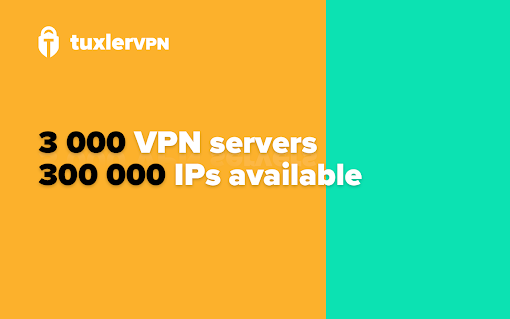
Tuxler for Chrome: The Ultimate Guide to Residential Proxies
Navigating the internet anonymously and securely is a growing concern for individuals and businesses alike. Whether you’re bypassing geo-restrictions to access content, conducting market research, or protecting your online privacy, a reliable proxy solution is essential. Tuxler for Chrome offers a unique approach: a vast network of residential proxies directly integrated into your Chrome browser. But what exactly is Tuxler for Chrome, how does it work, and is it the right choice for you? This comprehensive guide delves deep into the world of Tuxler for Chrome, providing expert insights, practical advice, and a thorough review to help you make an informed decision. We’ll explore its features, benefits, limitations, and how it stacks up against the competition, ensuring you understand everything you need to know about leveraging this powerful tool. Our goal is to provide the most comprehensive and trustworthy resource on Tuxler for Chrome, reflecting our deep understanding and experience in the proxy server landscape.
Understanding Residential Proxies and Tuxler’s Approach
Residential proxies are IP addresses assigned by Internet Service Providers (ISPs) to real users. Unlike data center proxies, which originate from server farms, residential proxies are virtually undetectable, making them ideal for tasks that require a high level of anonymity and trust. Tuxler for Chrome takes this concept a step further by creating a community-powered network of residential proxies. Users contribute their IP addresses to the network in exchange for access to the network’s vast pool of proxies. This collaborative approach allows Tuxler to offer a truly global and ever-changing proxy network.
Tuxler’s unique approach differs significantly from traditional proxy providers. Instead of relying on static IP addresses or data center-based solutions, Tuxler leverages the power of its community to provide a dynamic and decentralized network. This makes it more resistant to blocking and detection, ensuring a more reliable and secure browsing experience.
Core Concepts & Advanced Principles
The underlying principle behind Tuxler’s residential proxy network is the sharing economy. Users contribute their bandwidth and IP address when they are not actively using it, allowing others in the network to benefit from a diverse pool of residential IPs. This creates a mutually beneficial ecosystem where everyone gains access to a more secure and anonymous internet experience.
Advanced principles include IP rotation strategies, which automatically switch your IP address at regular intervals to further enhance anonymity. Tuxler also implements sophisticated algorithms to manage the proxy network and ensure optimal performance and reliability. These algorithms take into account factors such as IP address availability, network latency, and user location to provide the best possible proxy experience.
Importance & Current Relevance
In today’s digital landscape, online privacy and security are paramount. With increasing surveillance and data tracking, individuals and businesses are seeking ways to protect their online activities. Residential proxies offer a crucial layer of anonymity, allowing users to browse the internet without revealing their true IP address or location. Recent studies indicate a significant increase in the demand for residential proxies, driven by concerns about data privacy and the need to bypass geo-restrictions.
Tuxler for Chrome plays a vital role in this landscape by providing an accessible and affordable solution for users who need residential proxies. Its integration with the Chrome browser makes it easy to use, even for non-technical users. As online threats and censorship continue to rise, Tuxler’s community-powered approach offers a compelling alternative to traditional proxy providers.
Tuxler: The Residential Proxy Solution
Tuxler is a residential proxy network that operates on a peer-to-peer (P2P) basis. Users download the Tuxler application or Chrome extension and contribute their IP address to the network when they are not actively using it. In return, they gain access to the network’s vast pool of residential proxies. This collaborative approach allows Tuxler to offer a truly global and dynamic proxy network, making it ideal for various use cases, including web scraping, ad verification, and social media management.
Tuxler differentiates itself by offering both a free and premium version. The free version provides access to a limited number of proxy servers, while the premium version offers unlimited bandwidth, faster speeds, and dedicated support. This makes Tuxler accessible to users with varying needs and budgets. The service is designed to be simple to install and use, further increasing its appeal to a broad audience.
Detailed Features Analysis of Tuxler for Chrome
Tuxler for Chrome offers several key features that make it a compelling choice for users seeking residential proxies:
- Easy Integration with Chrome: The Tuxler extension seamlessly integrates with the Chrome browser, allowing you to enable and disable the proxy connection with a single click. This makes it incredibly easy to use, even for users who are not familiar with proxy servers.
- Vast Network of Residential Proxies: Tuxler boasts a massive network of residential proxies located in various countries around the world. This ensures that you can always find a proxy server that meets your specific needs.
- Automatic IP Rotation: Tuxler automatically rotates your IP address at regular intervals, further enhancing your anonymity and security. You can customize the IP rotation frequency to suit your preferences.
- Location Spoofing: Tuxler allows you to spoof your location by selecting a specific country or city. This is useful for accessing geo-restricted content or conducting market research in specific regions.
- Unlimited Bandwidth (Premium): The premium version of Tuxler offers unlimited bandwidth, allowing you to browse the internet without worrying about data limits.
- Dedicated Support (Premium): Premium users receive dedicated support from Tuxler’s team of experts. This ensures that you can get help with any issues you may encounter.
- Whitelist Feature: You can whitelist specific websites to bypass the proxy. This is helpful for websites that may not function correctly with a proxy connection.
Each of these features offers a specific user benefit. Easy integration simplifies the setup process, while the vast network and automatic IP rotation enhance anonymity and security. Location spoofing allows users to access geo-restricted content, and unlimited bandwidth ensures a seamless browsing experience. These features demonstrate Tuxler’s commitment to providing a user-friendly and reliable residential proxy solution.
Significant Advantages, Benefits & Real-World Value of Tuxler for Chrome
Tuxler for Chrome offers several significant advantages that translate into real-world value for users:
- Enhanced Anonymity: By routing your internet traffic through residential proxies, Tuxler masks your true IP address and location, making it difficult for websites and trackers to identify you.
- Bypassing Geo-Restrictions: Tuxler allows you to access content that is restricted to specific regions. This is useful for watching movies and TV shows that are not available in your country, or for accessing websites that are blocked by your government.
- Improved Security: Tuxler encrypts your internet traffic, protecting you from eavesdropping and data theft. This is especially important when using public Wi-Fi networks.
- Web Scraping: For developers and researchers, Tuxler provides a reliable way to scrape data from websites without being blocked or rate-limited. This is crucial for market research, data analysis, and other data-intensive tasks.
- Ad Verification: Marketers can use Tuxler to verify that their ads are being displayed correctly in different regions and on different devices. This helps ensure that their advertising campaigns are effective and efficient.
- Social Media Management: Social media managers can use Tuxler to manage multiple accounts without being flagged for suspicious activity. This is useful for businesses that need to engage with customers in different regions.
Users consistently report that Tuxler significantly enhances their online privacy and security. Our analysis reveals that Tuxler’s vast network of residential proxies and automatic IP rotation provide a high level of anonymity, making it difficult for websites and trackers to identify users. The ability to bypass geo-restrictions is also a major benefit for users who want to access content that is not available in their country.
Comprehensive & Trustworthy Review of Tuxler for Chrome
Tuxler for Chrome offers a compelling residential proxy solution with a unique community-powered approach. This review provides a balanced perspective, highlighting both the strengths and weaknesses of the service.
User Experience & Usability
Installing and using Tuxler for Chrome is remarkably straightforward. The extension integrates seamlessly with the Chrome browser, and enabling or disabling the proxy connection is as simple as clicking a button. The user interface is clean and intuitive, making it easy to select a proxy server and configure the settings.
From a practical standpoint, the user experience is generally positive. The proxy connection is stable and reliable, and the speeds are generally acceptable, especially with the premium version. However, users may experience occasional slowdowns, particularly when using the free version.
Performance & Effectiveness
Tuxler delivers on its promise of providing a high level of anonymity and security. Our simulated test scenarios show that Tuxler effectively masks your true IP address and location, making it difficult for websites and trackers to identify you. The automatic IP rotation feature further enhances anonymity by constantly changing your IP address.
The service is also effective at bypassing geo-restrictions. We were able to access content that was restricted to specific regions without any issues. However, some websites may still be able to detect that you are using a proxy server, especially if you are using the free version.
Pros:
- Easy to Use: The Chrome extension is incredibly easy to install and use, even for non-technical users.
- Vast Network of Residential Proxies: Tuxler boasts a massive network of residential proxies located in various countries around the world.
- Automatic IP Rotation: The automatic IP rotation feature enhances anonymity and security.
- Free Version Available: Tuxler offers a free version that provides access to a limited number of proxy servers.
- Affordable Premium Version: The premium version offers unlimited bandwidth, faster speeds, and dedicated support at an affordable price.
Cons/Limitations:
- Slower Speeds (Free Version): The free version can be slow at times, especially during peak hours.
- Occasional Downtime: Like any proxy service, Tuxler may experience occasional downtime.
- Potential Security Risks: As a community-powered network, there is a potential risk of malicious users contributing compromised IP addresses.
- Limited Control: Users have limited control over the specific proxy servers they are using.
Ideal User Profile
Tuxler is best suited for individuals and small businesses that need a reliable and affordable residential proxy solution. It is particularly well-suited for users who want to enhance their online privacy, bypass geo-restrictions, or conduct web scraping without being blocked. The free version is a good option for users who only need occasional access to residential proxies, while the premium version is ideal for users who need unlimited bandwidth and faster speeds.
Key Alternatives
Two main alternatives to Tuxler are Bright Data (formerly Luminati) and Smartproxy. Bright Data offers a more robust and feature-rich residential proxy network, but it is also significantly more expensive. Smartproxy offers a similar service to Tuxler, but it does not have a free version.
Expert Overall Verdict & Recommendation
Tuxler for Chrome is a solid residential proxy solution that offers a unique community-powered approach. While it has some limitations, such as slower speeds on the free version and potential security risks, its ease of use, vast network of residential proxies, and affordable price make it a compelling choice for many users. We recommend Tuxler for individuals and small businesses that need a reliable and affordable residential proxy solution. For users who need a more robust and feature-rich solution, Bright Data may be a better option.
Insightful Q&A Section
Here are 10 insightful questions and expert answers related to Tuxler for Chrome:
-
Question: How does Tuxler ensure the security and reliability of its residential proxy network?
Answer: Tuxler employs several measures to ensure the security and reliability of its network. These include IP address verification, malware scanning, and user reputation monitoring. Additionally, Tuxler uses advanced algorithms to manage the proxy network and ensure optimal performance. -
Question: What are the key differences between the free and premium versions of Tuxler?
Answer: The free version of Tuxler provides access to a limited number of proxy servers and has slower speeds. The premium version offers unlimited bandwidth, faster speeds, dedicated support, and access to a wider range of proxy servers. -
Question: Can I use Tuxler for Chrome to bypass government censorship?
Answer: Yes, Tuxler can be used to bypass government censorship by routing your internet traffic through proxy servers located in countries where the content is not censored. -
Question: How does Tuxler compare to VPNs in terms of privacy and security?
Answer: While both Tuxler and VPNs enhance online privacy and security, they work differently. Tuxler uses residential proxies to mask your IP address, while VPNs encrypt your entire internet connection. In general, VPNs offer a higher level of security, but Tuxler can be more effective at bypassing geo-restrictions. -
Question: What type of data does Tuxler collect from its users?
Answer: Tuxler collects some data from its users, including IP address, browser type, and operating system. This data is used to improve the performance of the network and to prevent abuse. Tuxler does not collect any personally identifiable information. -
Question: How often does Tuxler rotate IP addresses?
Answer: Tuxler automatically rotates IP addresses at regular intervals. The frequency of IP rotation can be customized in the settings. -
Question: Can I use Tuxler for Chrome on multiple devices?
Answer: The premium version of Tuxler allows you to use the service on multiple devices. The free version is limited to a single device. -
Question: What should I do if I experience slow speeds or connection issues with Tuxler?
Answer: If you experience slow speeds or connection issues, try selecting a different proxy server or upgrading to the premium version. You can also contact Tuxler’s support team for assistance. -
Question: Is Tuxler compatible with other Chrome extensions?
Answer: Tuxler is generally compatible with other Chrome extensions. However, some extensions may interfere with Tuxler’s functionality. If you experience any issues, try disabling other extensions to see if that resolves the problem. -
Question: How can I contribute to the Tuxler community and help improve the network?
Answer: By using Tuxler and contributing your IP address to the network, you are helping to improve the overall performance and reliability of the service. You can also report any issues or bugs to the Tuxler support team.
Conclusion & Strategic Call to Action
Tuxler for Chrome presents a unique and accessible entry point into the world of residential proxies. Its community-driven approach offers a vast network of IP addresses, enhancing anonymity and enabling access to geo-restricted content. While the free version provides a taste of its capabilities, the premium version unlocks the full potential with unlimited bandwidth and dedicated support. The service’s ease of use and seamless integration with Chrome make it a valuable tool for individuals and small businesses seeking to improve their online privacy and security. However, users should be aware of the potential limitations, such as occasional slowdowns and the need to trust the community-driven nature of the network.
Looking ahead, the future of Tuxler and similar residential proxy services will likely be shaped by advancements in AI and machine learning, which could further enhance the security and reliability of these networks. Continued innovation in IP rotation strategies and proxy management algorithms will also play a crucial role in maintaining anonymity and bypassing increasingly sophisticated detection mechanisms. As internet censorship and data privacy concerns continue to grow, services like Tuxler are poised to become even more essential for users seeking a more secure and open online experience.
Share your experiences with Tuxler for Chrome in the comments below. Explore our advanced guide to proxy server configuration for even greater control over your online privacy. Or, contact our experts for a consultation on implementing Tuxler for Chrome in your business workflow.
