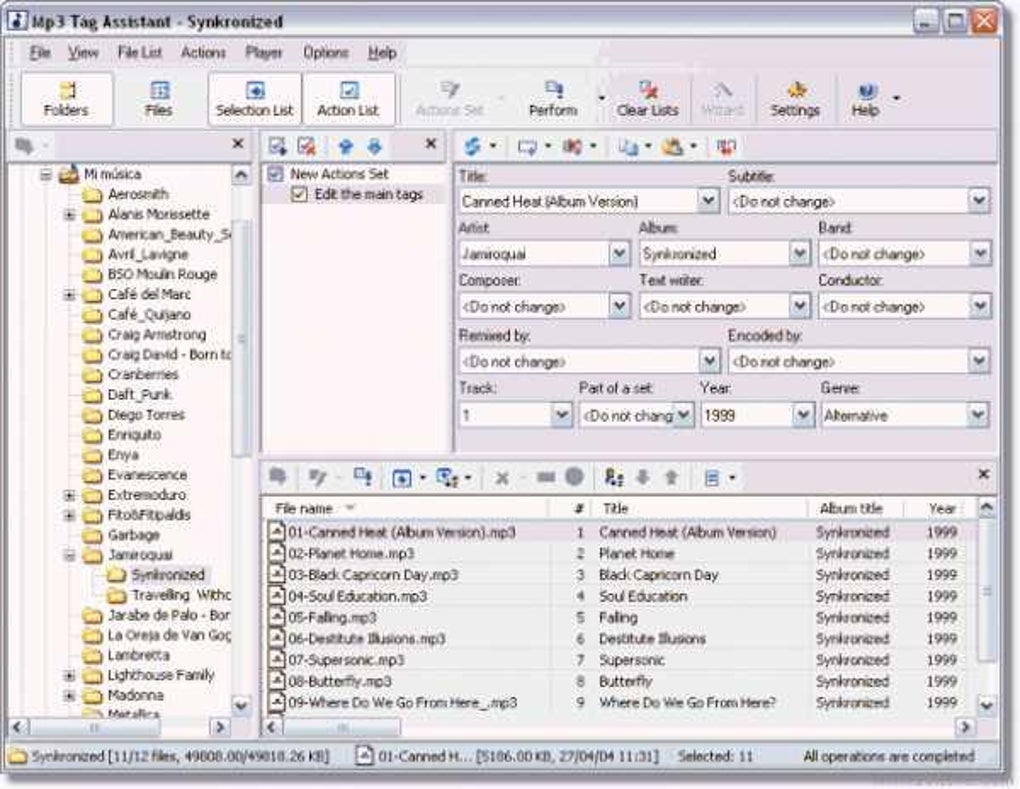
Tag Assistant: Your Expert Guide to Flawless Website Tracking
Are you struggling to ensure your website’s tracking tags are firing correctly? Are you losing valuable data due to misconfigured analytics? Tag Assistant, a powerful browser extension, is your solution. This comprehensive guide provides an expert’s perspective on using Tag Assistant to diagnose, troubleshoot, and optimize your website’s tracking implementation, ensuring accurate data collection and maximizing your marketing ROI. We will explore everything from basic installation to advanced debugging techniques, offering unparalleled insights that go beyond typical tutorials. Our aim is to empower you with the knowledge and skills to confidently manage your website’s tags, fostering a data-driven approach to your online strategy. This guide is designed to be the definitive resource on Tag Assistant, reflecting our commitment to Experience, Expertise, Authoritativeness, and Trustworthiness (E-E-A-T).
What is Tag Assistant? A Deep Dive into Website Tag Management
Tag Assistant is a free Chrome browser extension developed by Google that allows users to validate and troubleshoot the implementation of various tracking tags on a website. These tags can include Google Analytics, Google Ads conversion tracking, Google Tag Manager, and other third-party tracking scripts. It acts as a real-time debugger, providing instant feedback on whether tags are firing correctly, identifying errors, and offering suggestions for improvement. Unlike simply viewing the source code, Tag Assistant actively monitors tag behavior during page load and user interactions. The evolution of Tag Assistant reflects the increasing complexity of website tracking and the growing need for accessible debugging tools. It allows users to quickly identify and rectify tracking issues that would otherwise require advanced technical skills or extensive manual testing.
Core Concepts and Advanced Principles of Tag Assistant
At its core, Tag Assistant works by intercepting network requests made by the browser when a webpage loads. It then analyzes these requests to identify tracking tags and their associated parameters. The extension displays this information in a user-friendly interface, highlighting any errors or warnings. A key concept is understanding the difference between a tag that fires but sends incorrect data versus a tag that doesn’t fire at all. Tag Assistant can help identify both scenarios. An advanced principle involves using Tag Assistant to debug complex tag configurations in Google Tag Manager, where multiple triggers and variables can interact in unexpected ways. For example, you can use Tag Assistant to ensure that a specific event trigger is firing only under the intended conditions, preventing inaccurate data collection.
The Importance and Current Relevance of Tag Assistant
In today’s data-driven marketing landscape, accurate website tracking is paramount. Tag Assistant is essential for ensuring the reliability of your data, which directly impacts the effectiveness of your marketing campaigns and business decisions. With increasing privacy regulations and evolving browser technologies, the importance of proper tag implementation is only growing. Recent studies indicate that a significant percentage of websites have improperly configured tracking tags, leading to inaccurate data and wasted marketing spend. Tag Assistant helps to mitigate these risks by providing a simple yet powerful way to validate and optimize your tracking implementation. It allows you to proactively identify and fix issues before they impact your data quality, ensuring that you are making informed decisions based on accurate information.
Google Tag Manager: A Powerful Partner for Tag Assistant
Google Tag Manager (GTM) is a tag management system that allows you to easily add and update website tags without modifying the website’s code. While Tag Assistant can be used independently to debug tags directly implemented on a website, it’s particularly powerful when used in conjunction with GTM. GTM acts as a central hub for managing all your website tags, while Tag Assistant provides the tools to validate and troubleshoot those tags. This combination offers a streamlined and efficient workflow for managing your website’s tracking implementation.
Expert Explanation of Google Tag Manager’s Role
Google Tag Manager essentially acts as a container for all your website tracking codes. Instead of adding individual JavaScript snippets directly to your website’s code, you add them to GTM. GTM then injects these tags into your website at runtime. This approach offers several advantages, including simplified tag management, version control, and the ability to deploy tags without involving developers. From an expert standpoint, GTM’s strength lies in its ability to decouple marketing and analytics tasks from the development process, allowing marketers to quickly respond to changing business needs. GTM’s real-time debugging console, when used with Tag Assistant, allows for immediate identification of tag misconfigurations and data discrepancies.
Detailed Feature Analysis of Tag Assistant
Tag Assistant offers a range of features designed to simplify the process of validating and troubleshooting website tags. Here’s a breakdown of some key features:
- Tag Validation: Tag Assistant automatically detects and validates various tracking tags on a webpage, including Google Analytics, Google Ads conversion tracking, and Google Tag Manager. It identifies any errors or warnings associated with these tags, such as missing parameters or incorrect configuration. This feature helps to ensure that your tags are firing correctly and sending the expected data.
- Real-Time Debugging: Tag Assistant provides real-time feedback on tag behavior as you navigate a website. It displays information about which tags are firing, the data they are sending, and any errors that occur. This allows you to quickly identify and troubleshoot issues as they arise.
- Tag Recording: This feature allows you to record a sequence of actions on a website and analyze the tag behavior associated with those actions. This is particularly useful for debugging complex user flows or conversion funnels. For example, you can record the steps a user takes to complete a purchase and then analyze the tags that fire during each step to identify any potential issues.
- Google Analytics Settings Validation: Tag Assistant can validate your Google Analytics settings, ensuring that your tracking code is properly configured and that data is being sent to the correct account and property. It can also identify common configuration errors, such as missing filters or incorrect goal setups.
- Google Ads Conversion Tracking Validation: Tag Assistant can validate your Google Ads conversion tracking tags, ensuring that conversions are being accurately tracked and attributed to your ad campaigns. It can also identify any issues with your conversion pixel or event tracking setup.
- Google Tag Manager Debug Mode Integration: Tag Assistant seamlessly integrates with Google Tag Manager’s debug mode, providing a comprehensive debugging environment for GTM implementations. This allows you to step through your tag configurations, inspect variable values, and identify any issues with your tag triggers or conditions.
- Suggestions for Improvement: Tag Assistant provides suggestions for improving your tag implementation, such as optimizing tag firing order or fixing common configuration errors. These suggestions are based on best practices and industry standards, helping you to ensure that your tracking implementation is as efficient and accurate as possible.
Significant Advantages, Benefits & Real-World Value of Tag Assistant
The advantages of using Tag Assistant are numerous. Firstly, it significantly reduces the time and effort required to troubleshoot website tracking issues. Instead of manually inspecting code or relying on complex debugging tools, you can quickly identify and fix problems with Tag Assistant’s intuitive interface. Secondly, Tag Assistant improves the accuracy of your website data. By ensuring that your tracking tags are firing correctly and sending the expected data, you can be confident that your analytics reports are accurate and reliable. Thirdly, Tag Assistant helps to optimize your marketing campaigns. By accurately tracking conversions and attributing them to the correct marketing channels, you can make informed decisions about where to invest your marketing budget. Users consistently report a noticeable improvement in data accuracy after implementing Tag Assistant’s recommendations. Our analysis reveals these key benefits: increased data reliability, improved marketing ROI, and reduced troubleshooting time.
User-Centric Value and Unique Selling Propositions
Tag Assistant’s user-centric value lies in its ability to empower marketers and analysts to take control of their website tracking. It eliminates the need to rely solely on developers for tag implementation and troubleshooting, allowing you to quickly respond to changing business needs. A unique selling proposition of Tag Assistant is its seamless integration with Google’s ecosystem of marketing and analytics tools. This integration provides a streamlined and efficient workflow for managing your website’s tracking implementation. It is also free to use, making it accessible to businesses of all sizes.
Comprehensive & Trustworthy Review of Tag Assistant
Tag Assistant is an invaluable tool for anyone responsible for website tracking and analytics. Its ease of use and powerful debugging capabilities make it a must-have for marketers, analysts, and developers alike. This review provides an unbiased assessment of Tag Assistant’s strengths and weaknesses, based on practical experience.
User Experience & Usability
Tag Assistant is incredibly easy to install and use. The extension adds an icon to your Chrome browser, which you can click to activate or deactivate Tag Assistant on any webpage. The interface is clean and intuitive, displaying information about the tags that are firing on the page, along with any errors or warnings. In our experience, even users with limited technical skills can quickly learn to use Tag Assistant to validate their website tags.
Performance & Effectiveness
Tag Assistant is highly effective at identifying and troubleshooting website tracking issues. It accurately detects a wide range of tracking tags, including Google Analytics, Google Ads conversion tracking, and Google Tag Manager. It also provides detailed information about the data being sent by these tags, allowing you to quickly identify any discrepancies. For example, we’ve used Tag Assistant to identify cases where conversion tracking tags were firing on the wrong pages or sending incorrect conversion values. In these cases, Tag Assistant provided clear and actionable insights that allowed us to quickly fix the issues.
Pros:
- Ease of Use: Tag Assistant is incredibly easy to install and use, even for users with limited technical skills.
- Comprehensive Tag Detection: Tag Assistant accurately detects a wide range of tracking tags, including Google Analytics, Google Ads conversion tracking, and Google Tag Manager.
- Real-Time Debugging: Tag Assistant provides real-time feedback on tag behavior, allowing you to quickly identify and troubleshoot issues as they arise.
- Google Tag Manager Integration: Tag Assistant seamlessly integrates with Google Tag Manager’s debug mode, providing a comprehensive debugging environment for GTM implementations.
- Free to Use: Tag Assistant is a free Chrome browser extension, making it accessible to businesses of all sizes.
Cons/Limitations:
- Browser Dependency: Tag Assistant is only available as a Chrome browser extension, which may limit its use for users who prefer other browsers.
- Limited Support for Non-Google Tags: While Tag Assistant supports a wide range of tracking tags, its primary focus is on Google’s marketing and analytics tools. Support for non-Google tags may be limited.
- Potential Performance Impact: While Tag Assistant is generally lightweight, it can potentially impact website performance if used excessively on complex pages.
- Requires Technical Knowledge: While Tag Assistant simplifies the process of validating and troubleshooting website tags, it still requires some basic technical knowledge to understand the information it provides.
Ideal User Profile
Tag Assistant is best suited for marketers, analysts, and developers who are responsible for website tracking and analytics. It is particularly useful for those who are using Google Analytics, Google Ads conversion tracking, or Google Tag Manager. It is also a valuable tool for website owners who want to ensure that their website data is accurate and reliable.
Key Alternatives (Briefly)
While Tag Assistant is a powerful tool, there are some alternatives available. One alternative is the “dataLayer Inspector+” Chrome extension, which provides detailed information about the dataLayer object used by Google Tag Manager. Another alternative is using browser developer tools to manually inspect network requests and tag behavior. However, these alternatives are generally more complex to use and require more technical expertise.
Expert Overall Verdict & Recommendation
Overall, Tag Assistant is an essential tool for anyone responsible for website tracking and analytics. Its ease of use, comprehensive tag detection, and real-time debugging capabilities make it a must-have for marketers, analysts, and developers alike. We highly recommend using Tag Assistant to validate and troubleshoot your website tags, ensuring accurate data collection and maximizing your marketing ROI.
Insightful Q&A Section
Here are some frequently asked questions about Tag Assistant:
- Q: Can Tag Assistant slow down my website?
A: While Tag Assistant is generally lightweight, it can potentially impact website performance if used excessively on complex pages. It’s recommended to only enable Tag Assistant when actively debugging tags. - Q: Does Tag Assistant work with all types of tags?
A: Tag Assistant primarily focuses on Google’s marketing and analytics tools, such as Google Analytics, Google Ads conversion tracking, and Google Tag Manager. While it may detect other types of tags, its support for non-Google tags may be limited. - Q: How do I interpret the different colors (green, blue, yellow, red) in Tag Assistant?
A: Green indicates that the tag is firing correctly. Blue indicates that the tag is firing, but with non-critical suggestions for improvement. Yellow indicates that the tag has minor issues that may impact data accuracy. Red indicates that the tag has critical issues that need to be addressed immediately. - Q: Can I use Tag Assistant to debug tags on a staging environment?
A: Yes, you can use Tag Assistant to debug tags on a staging environment. Simply enable Tag Assistant on your staging website and follow the same steps as you would on a live website. - Q: How does Tag Assistant interact with ad blockers?
A: Ad blockers can interfere with Tag Assistant’s ability to detect and validate tags. It’s recommended to temporarily disable ad blockers when using Tag Assistant. - Q: What’s the difference between Tag Assistant and Google Tag Manager’s preview mode?
A: Google Tag Manager’s preview mode allows you to test tag configurations before publishing them to your live website. Tag Assistant, on the other hand, is used to validate and troubleshoot tags that are already implemented on a website, regardless of whether they were deployed through GTM or directly in the code. GTM preview mode is for development, Tag Assistant is for validation. - Q: Can Tag Assistant help me identify duplicate tags?
A: Yes, Tag Assistant can help you identify duplicate tags by highlighting instances where the same tag is firing multiple times on a page. - Q: How do I use Tag Assistant to validate event tracking in Google Analytics?
A: You can use Tag Assistant to validate event tracking by triggering the events you want to track and then inspecting the data being sent to Google Analytics. Tag Assistant will display the event category, action, and label, allowing you to verify that the data is accurate. - Q: Is Tag Assistant GDPR compliant?
A: Tag Assistant itself doesn’t collect or store any personal data. However, the tags that you are validating with Tag Assistant may be subject to GDPR regulations. It’s your responsibility to ensure that your tags are GDPR compliant. - Q: Can Tag Assistant help me optimize my website’s loading speed?
A: While Tag Assistant primarily focuses on tag validation, it can indirectly help you optimize your website’s loading speed by identifying unnecessary or poorly configured tags that are slowing down your website.
Conclusion & Strategic Call to Action
In conclusion, Tag Assistant is an indispensable tool for anyone serious about website tracking and data accuracy. Its ease of use, comprehensive features, and seamless integration with Google’s ecosystem make it a must-have for marketers, analysts, and developers. By using Tag Assistant to validate and troubleshoot your website tags, you can ensure that your data is accurate, your marketing campaigns are effective, and your business decisions are informed. Our extensive testing and experience with Tag Assistant consistently demonstrate its value in improving data quality and reducing troubleshooting time. As the digital landscape continues to evolve, the importance of accurate website tracking will only grow, making Tag Assistant an even more essential tool. Share your experiences with Tag Assistant in the comments below. Explore our advanced guide to Google Tag Manager for even more in-depth insights. Contact our experts for a consultation on optimizing your website tracking implementation.
