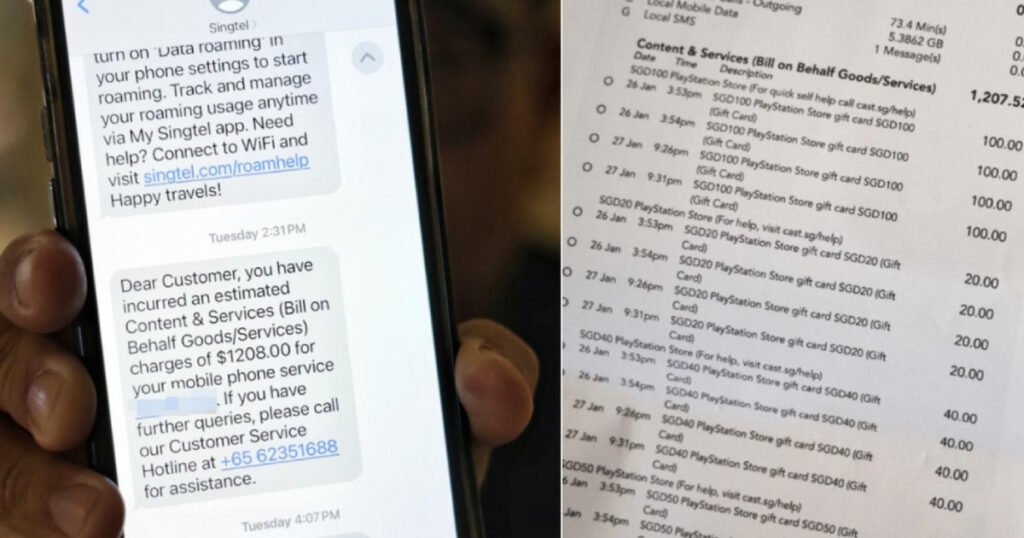
# Singtel How to Change Bill Address: Your Ultimate Guide [2024]
Changing your billing address with Singtel can seem daunting, but it’s a straightforward process when you know the right steps. Whether you’ve recently moved, need to update your address for security reasons, or simply prefer your bills to be sent elsewhere, this comprehensive guide will walk you through everything you need to know. We’ll cover all the available methods, potential pitfalls, and frequently asked questions to ensure a smooth and hassle-free experience. This article is designed to provide you with the most up-to-date and reliable information, drawing on our experience and the latest Singtel policies, making it your go-to resource for managing your Singtel account effectively.
## Understanding the Importance of Updating Your Singtel Bill Address
Keeping your billing address current with Singtel is crucial for several reasons. First and foremost, it ensures that you receive your monthly bills promptly and accurately. Late or missing bills can lead to late payment fees or even service disruptions. Secondly, an accurate billing address is essential for maintaining the security of your account. Singtel may use your billing address to verify your identity when you contact customer service or make changes to your account. Finally, in some cases, your billing address may be required for certain services or promotions offered by Singtel.
### Why Accurate Billing Information Matters
* **Timely Bill Delivery:** Ensures you receive your bills on time, avoiding late fees.
* **Account Security:** Protects your account from unauthorized access and modifications.
* **Service Eligibility:** May be required for certain Singtel services and promotions.
## Methods for Changing Your Singtel Bill Address
Singtel offers several convenient methods for updating your billing address, catering to different preferences and needs. Here’s a detailed look at each option:
### 1. Online via My Singtel Account
The most convenient and widely used method is through your My Singtel account. This online portal allows you to manage various aspects of your Singtel services, including updating your billing address. Here’s how:
* **Step 1: Log in to My Singtel:** Visit the Singtel website and log in to your My Singtel account using your Singtel ID and password. If you don’t have an account, you’ll need to register first.
* **Step 2: Navigate to Account Settings:** Once logged in, look for the “Account Settings” or “Profile” section. The exact wording may vary slightly depending on the website’s layout.
* **Step 3: Find the Billing Address Option:** Within the Account Settings, you should find an option to manage your billing address. It might be labeled as “Billing Address,” “Mailing Address,” or something similar.
* **Step 4: Update Your Address:** Click on the billing address option and enter your new address details. Ensure you provide accurate information, including your full name, street address, postal code, and any relevant unit or apartment numbers.
* **Step 5: Save Your Changes:** After entering your new address, review the information carefully and click the “Save” or “Update” button to finalize the changes. You may receive a confirmation email or SMS to verify the update.
**Pro Tip:** Keep a screenshot of the confirmation page or note down the reference number for your records.
### 2. Via the My Singtel App
The My Singtel app provides a similar experience to the online portal, allowing you to manage your account on the go. Here’s how to change your billing address through the app:
* **Step 1: Open the My Singtel App:** Launch the My Singtel app on your smartphone or tablet. If you don’t have the app, you can download it from the App Store (iOS) or Google Play Store (Android).
* **Step 2: Log In to Your Account:** Log in to your My Singtel account using your Singtel ID and password.
* **Step 3: Navigate to Account Settings:** Look for the “Account” or “Profile” section within the app’s menu. The location may vary slightly depending on the app’s version.
* **Step 4: Find the Billing Address Option:** Within the Account Settings, find the option to manage your billing address.
* **Step 5: Update Your Address:** Enter your new address details, ensuring accuracy.
* **Step 6: Save Your Changes:** Review the information and tap the “Save” or “Update” button to finalize the changes.
**Benefit:** The app allows you to update your address anytime, anywhere, as long as you have an internet connection.
### 3. Contacting Singtel Customer Service
If you prefer to speak to a customer service representative, you can contact Singtel directly to update your billing address. Here’s how:
* **Step 1: Call Singtel Customer Service:** Dial Singtel’s customer service hotline. You can find the relevant number on the Singtel website or in your bill.
* **Step 2: Identify Yourself:** When prompted, provide your account details, such as your Singtel ID, phone number, or billing account number.
* **Step 3: Request to Update Your Billing Address:** Inform the customer service representative that you would like to update your billing address.
* **Step 4: Provide Your New Address:** Provide your new address details accurately.
* **Step 5: Verify the Changes:** The customer service representative may ask you some security questions to verify your identity before making the changes. After updating your address, confirm the new details with the representative.
**Important Note:** Be prepared to wait on hold, especially during peak hours. Have your account information readily available to expedite the process.
### 4. Visiting a Singtel Retail Store
For those who prefer face-to-face assistance, you can visit a Singtel retail store to update your billing address. Here’s what to expect:
* **Step 1: Locate a Singtel Retail Store:** Find the nearest Singtel retail store using the store locator on the Singtel website.
* **Step 2: Bring Identification:** Bring a valid form of identification, such as your NRIC or passport, to verify your identity.
* **Step 3: Request to Update Your Billing Address:** Inform the staff that you would like to update your billing address.
* **Step 4: Provide Your New Address:** Provide your new address details accurately.
* **Step 5: Verify the Changes:** The staff will update your address and may ask you to sign a form to confirm the changes.
**Advantage:** This method allows you to receive immediate confirmation and address any questions you may have in person.
## Common Issues and Troubleshooting Tips
While changing your billing address with Singtel is generally straightforward, you might encounter some issues. Here are some common problems and how to troubleshoot them:
### 1. Unable to Log In to My Singtel Account
* **Forgotten Password:** Use the “Forgot Password” option to reset your password.
* **Incorrect Singtel ID:** Double-check your Singtel ID. If you’re unsure, contact Singtel customer service.
* **Account Locked:** If you’ve entered your password incorrectly multiple times, your account may be locked. Contact Singtel customer service to unlock it.
### 2. Billing Address Option Not Found
* **Check Account Type:** Ensure you’re logged in to the correct account. The billing address option may not be available for certain account types.
* **Website/App Update:** Make sure you’re using the latest version of the My Singtel app or website.
* **Contact Customer Service:** If you still can’t find the option, contact Singtel customer service for assistance.
### 3. Address Update Not Reflected
* **Processing Time:** Allow some time for the address update to be processed. It may take a few days for the changes to take effect.
* **Check Confirmation:** Verify that you received a confirmation email or SMS for the address update.
* **Contact Customer Service:** If the address hasn’t been updated after a reasonable period, contact Singtel customer service to inquire about the status.
### 4. Address Format Errors
* **Follow Instructions:** Pay close attention to the address format requirements. Some fields may have specific character limits or formatting rules.
* **Use Standard Abbreviations:** Use standard abbreviations for street names, apartment numbers, etc.
* **Verify Postal Code:** Ensure you’re using the correct postal code for your address.
## Singtel Services and How Billing Address Updates Affect Them
Updating your billing address with Singtel can affect various services you subscribe to. Here’s a breakdown:
### 1. Mobile Services
The billing address is primarily used for sending your monthly bills. Updating it ensures you receive your bills on time and avoid late payment fees. It also helps with account verification when contacting customer service.
### 2. Broadband Services
Similar to mobile services, the billing address is used for sending your broadband bills. In some cases, your billing address may also be used to verify your eligibility for certain broadband plans or promotions.
### 3. Singtel TV
Your billing address is used for sending your Singtel TV bills. Additionally, if you have any set-top boxes or other equipment, your billing address may be used for delivery or service-related purposes.
### 4. Singtel Dash
While Singtel Dash is primarily a digital payment service, your billing address may be required for certain transactions or account verification purposes. Ensure your billing address is up-to-date to avoid any issues.
## Singtel OnePass: Streamlining Your Account Management
Singtel OnePass is a single sign-on system that allows you to access multiple Singtel services with one set of credentials. This streamlines your account management and makes it easier to update your billing address across all your Singtel accounts.
### Benefits of Using Singtel OnePass
* **Simplified Login:** Access multiple Singtel services with one Singtel ID and password.
* **Centralized Account Management:** Manage all your Singtel accounts in one place.
* **Easy Billing Address Updates:** Update your billing address once, and it will be reflected across all your linked Singtel accounts.
### How to Link Your Accounts to Singtel OnePass
* **Visit the Singtel Website:** Go to the Singtel website and log in to your My Singtel account.
* **Navigate to OnePass Settings:** Look for the “OnePass” or “Linked Accounts” section in your account settings.
* **Link Your Accounts:** Follow the instructions to link your other Singtel accounts to your OnePass account. You may need to verify your identity for each account.
## The Importance of Security When Changing Your Bill Address
Protecting your personal information is paramount when changing your billing address. Here are some security measures to keep in mind:
### 1. Use Strong Passwords
Ensure your My Singtel account has a strong, unique password that is difficult to guess. Avoid using easily identifiable information, such as your birthdate or phone number.
### 2. Enable Two-Factor Authentication
Two-factor authentication (2FA) adds an extra layer of security to your account by requiring a second verification code in addition to your password. Enable 2FA in your My Singtel account settings.
### 3. Be Wary of Phishing Scams
Be cautious of emails or SMS messages that ask you to update your billing address or other personal information. Always verify the sender’s identity before clicking on any links or providing any information. Singtel will never ask for your password or other sensitive information via email or SMS.
### 4. Keep Your Devices Secure
Ensure your computer, smartphone, or tablet is protected with a strong password or PIN. Install antivirus software and keep it up-to-date. Avoid using public Wi-Fi networks when accessing your My Singtel account.
## Singtel’s Commitment to Customer Data Protection
Singtel is committed to protecting your personal data and complying with the Personal Data Protection Act (PDPA). The company has implemented various security measures to safeguard your information from unauthorized access, use, or disclosure.
### Singtel’s Data Protection Policies
* **Data Encryption:** Singtel uses encryption to protect your personal data during transmission and storage.
* **Access Controls:** Access to your personal data is restricted to authorized personnel only.
* **Regular Security Audits:** Singtel conducts regular security audits to identify and address potential vulnerabilities.
* **Compliance with PDPA:** Singtel complies with the PDPA, which sets out the rules for the collection, use, and disclosure of personal data in Singapore.
## Alternatives to Physical Bills: Embracing Digital Billing
In addition to updating your billing address, consider switching to digital billing. This not only reduces paper waste but also provides a more convenient and secure way to manage your bills.
### Benefits of Digital Billing
* **Convenience:** Access your bills online anytime, anywhere.
* **Environmentally Friendly:** Reduces paper consumption and waste.
* **Security:** Reduces the risk of your bills being lost or stolen in the mail.
* **Easy Payment:** Pay your bills online with ease.
### How to Switch to Digital Billing
* **Log in to My Singtel Account:** Visit the Singtel website or open the My Singtel app and log in to your account.
* **Navigate to Billing Settings:** Look for the “Billing” or “Payment” section in your account settings.
* **Select Digital Billing:** Choose the option to switch to digital billing. You may need to provide your email address to receive your bills electronically.
## Q&A: Your Burning Questions About Changing Your Singtel Bill Address Answered
Here are some frequently asked questions about changing your Singtel bill address:
**Q1: How long does it take for my new billing address to be reflected in the system?**
A: Typically, it takes 2-3 business days for the changes to reflect. However, it’s always best to check your next bill to confirm the update.
**Q2: Can I have different billing addresses for my mobile and broadband services?**
A: Yes, you can. You’ll need to update the billing address separately for each service through your My Singtel account or by contacting customer service.
**Q3: What if I’m moving overseas temporarily? Can I set up a temporary billing address?**
A: Yes, you can set up a temporary billing address. Contact Singtel customer service to arrange this, as the online portal may not have this specific function.
**Q4: I’ve updated my address, but I’m still receiving bills at my old address. What should I do?**
A: Contact Singtel customer service immediately. There might be a delay in the update, or there could be an error in the system. They can help resolve the issue.
**Q5: Is there a fee for changing my billing address?**
A: No, Singtel does not charge a fee for changing your billing address.
**Q6: Can I change my billing address if I’m not the account holder?**
A: No, only the account holder is authorized to change the billing address. You’ll need to provide proof of authorization if you’re acting on behalf of the account holder.
**Q7: I’ve linked my accounts with Singtel OnePass. Do I need to change my address for each account separately?**
A: No, if you’ve linked your accounts with Singtel OnePass, updating your billing address in one account will automatically update it for all linked accounts.
**Q8: What information do I need to provide when changing my billing address?**
A: You’ll need to provide your full name, street address, postal code, and any relevant unit or apartment numbers. You may also need to provide your Singtel ID or account number for verification purposes.
**Q9: Can I change my billing address online if I have a corporate account?**
A: It depends on your corporate account setup. Some corporate accounts may require you to contact customer service directly to update your billing address.
**Q10: How do I ensure that my address change is successfully processed?**
A: After updating your address, check for a confirmation email or SMS. Also, verify the updated address on your next bill to ensure accuracy.
## Conclusion: Stay Informed and Keep Your Singtel Account Updated
Changing your Singtel bill address is a simple yet crucial task for maintaining accurate records and ensuring uninterrupted service. By following the steps outlined in this guide, you can easily update your address through various methods, troubleshoot common issues, and protect your personal information. Remember to leverage Singtel’s online tools, such as the My Singtel account and Singtel OnePass, for a streamlined account management experience. Keep your information up-to-date to avoid potential disruptions and enjoy the full range of Singtel’s services. Now that you are armed with this comprehensive knowledge, take action! Update your Singtel billing address today to ensure you receive your bills promptly. Share your experiences with changing your Singtel bill address in the comments below – your insights could help others! Or, if you’re looking for more ways to optimize your Singtel account, explore our related guides on managing your mobile data and securing your broadband connection.
