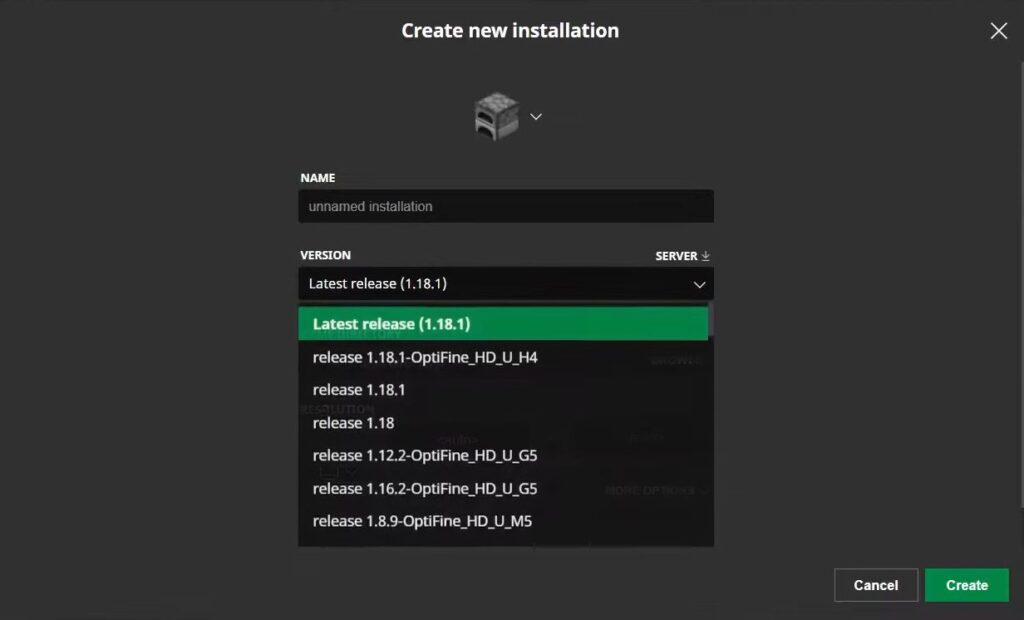
OptiFine 1.19.2: Enhancing Your Minecraft Experience
Minecraft, the sandbox game that has captivated millions worldwide, is known for its endless possibilities and creative freedom. However, even the most dedicated players sometimes encounter performance issues. This is where OptiFine comes in. Specifically, OptiFine 1.19.2 offers a significant boost to performance and introduces a range of visual enhancements. This article will delve into what OptiFine 1.19.2 is, its key features, how to download and install it, and why it remains a crucial tool for Minecraft enthusiasts.
What is OptiFine?
OptiFine is a Minecraft mod designed to optimize the game’s performance and enhance its graphics. It achieves this through various tweaks and improvements to the game’s rendering engine. It allows players to fine-tune visual settings, reduce lag, and even improve frame rates, leading to a smoother and more enjoyable gaming experience. Furthermore, OptiFine 1.19.2 specifically targets the 1.19.2 version of Minecraft, ensuring compatibility and maximum performance gains for that particular iteration of the game.
Key Features of OptiFine 1.19.2
- Increased FPS: One of the primary benefits of OptiFine 1.19.2 is its ability to significantly increase frames per second (FPS). By optimizing rendering processes, it allows players to enjoy smoother gameplay, even on lower-end hardware.
- HD Texture Support: OptiFine enables the use of high-definition (HD) textures without compromising performance. This allows players to enhance the visual fidelity of their Minecraft world with detailed and immersive textures.
- Customizable Options: The mod offers a plethora of customizable options, allowing players to fine-tune graphics settings to their liking. From adjusting cloud quality to tweaking animation settings, OptiFine 1.19.2 provides unparalleled control over the game’s visuals.
- Dynamic Lights: Dynamic lights add a layer of realism to the game by allowing light sources to emit light dynamically as they move. This feature enhances the visual atmosphere and makes exploring the Minecraft world more immersive.
- Shaders Support: Perhaps one of the most sought-after features is the support for shaders. Shaders are graphical enhancements that can drastically alter the look and feel of Minecraft, adding realistic lighting, shadows, and reflections. OptiFine 1.19.2 allows players to easily install and use shaders, transforming their game into a visually stunning experience.
- Connected Textures: Connected textures make glass, sandstone and other block textures blend together seamlessly for a smoother look.
How to Download and Install OptiFine 1.19.2
Downloading and installing OptiFine 1.19.2 is a straightforward process. Here’s a step-by-step guide:
- Download OptiFine: Visit the official OptiFine website (optifine.net) and navigate to the downloads section. Locate the OptiFine 1.19.2 version and download the appropriate file. Ensure you download from the official site to avoid malware.
- Install Java: OptiFine requires Java to run. If you don’t have Java installed, download and install the latest version from the official Java website.
- Run the Installer: Once you have downloaded the OptiFine file, double-click it to run the installer. The installer will automatically detect your Minecraft installation directory.
- Install OptiFine: Follow the on-screen instructions to install OptiFine. The installer will create a new profile in the Minecraft launcher.
- Launch Minecraft: Open the Minecraft launcher and select the OptiFine profile from the profile selection menu. Launch the game, and OptiFine should be installed and running.
It’s crucial to ensure compatibility with your Minecraft version. Always download OptiFine 1.19.2 specifically for Minecraft version 1.19.2. Using an incompatible version may lead to crashes or other issues.
Why Use OptiFine 1.19.2?
There are several compelling reasons to use OptiFine 1.19.2:
- Performance Improvement: As previously mentioned, OptiFine significantly improves the game’s performance, making it playable on a wider range of hardware. This is particularly beneficial for players with older or less powerful computers.
- Enhanced Visuals: The mod’s support for HD textures, shaders, and dynamic lights allows players to customize the game’s visuals to their liking, creating a more immersive and visually appealing experience.
- Customization: OptiFine provides a vast array of customizable options, allowing players to fine-tune graphics settings to optimize performance or enhance visual quality. This level of control is unmatched by the vanilla Minecraft game.
- Compatibility: OptiFine 1.19.2 is specifically designed for Minecraft version 1.19.2, ensuring compatibility and stability. This is crucial for avoiding crashes and other issues that can arise from using incompatible mods.
- Community Support: OptiFine has a large and active community of users who provide support, share tips, and create custom shaders and texture packs. This community support ensures that players can easily find solutions to any problems they encounter.
Troubleshooting Common Issues
While OptiFine 1.19.2 is generally stable, some players may encounter issues during installation or gameplay. Here are some common problems and their solutions:
- Game Crashes: If Minecraft crashes after installing OptiFine, ensure that you are using the correct version of OptiFine for your Minecraft version. Also, try reducing graphics settings or disabling shaders to see if that resolves the issue.
- Lag: If you experience lag even with OptiFine installed, try reducing render distance, disabling unnecessary graphical features, and closing other resource-intensive applications.
- Installation Problems: If you encounter problems during installation, ensure that you have Java installed and that you are running the OptiFine installer with administrator privileges.
- Shader Issues: If shaders are not working correctly, make sure that you have the latest graphics drivers installed and that your hardware meets the minimum requirements for the shader pack you are using.
OptiFine Alternatives
While OptiFine is the most popular Minecraft optimization mod, there are alternatives available. Some notable alternatives include:
- Sodium: Sodium is a modern rendering engine replacement that aims to improve performance without compromising visual quality. It is known for its compatibility with a wide range of hardware and its ease of use.
- Iris Shaders: Iris Shaders is a shader pack loader that is designed to be compatible with Sodium. It allows players to use shaders with Sodium, combining the performance benefits of Sodium with the visual enhancements of shaders.
- Rubidium: Rubidium is a fork of Sodium, meaning it’s based on Sodium’s code. It offers similar performance enhancements and compatibility.
However, OptiFine remains a popular choice due to its extensive features and long history of development. [See also: Minecraft Modding Guide for Beginners]
The Future of OptiFine
The developers of OptiFine are committed to continually improving the mod and adding new features. Future updates may include further performance optimizations, enhanced shader support, and new customization options. As Minecraft continues to evolve, OptiFine will likely remain a vital tool for players looking to optimize their gaming experience.
Conclusion
OptiFine 1.19.2 is an essential mod for any Minecraft player looking to improve performance, enhance visuals, and customize their gaming experience. Its ability to boost FPS, support HD textures and shaders, and provide a wealth of customizable options makes it an indispensable tool for both casual and hardcore players. By following the steps outlined in this article, you can easily download and install OptiFine 1.19.2 and start enjoying a smoother, more visually stunning Minecraft experience. Whether you’re exploring vast landscapes, building intricate structures, or battling fearsome mobs, OptiFine 1.19.2 can help you get the most out of your Minecraft adventures. The continued development and community support ensure that OptiFine will remain a cornerstone of the Minecraft modding community for years to come. Don’t hesitate to try OptiFine 1.19.2 and see the difference it can make to your gameplay. Consider exploring different shader packs to find the visual style that suits you best and fine-tune the settings to achieve the perfect balance between performance and visual quality. Ultimately, OptiFine 1.19.2 empowers you to tailor your Minecraft experience to your individual preferences and hardware capabilities, ensuring that you can enjoy the game to its fullest potential. Remember to always download from the official website to ensure you are getting a safe and legitimate copy of the mod. Happy crafting!
