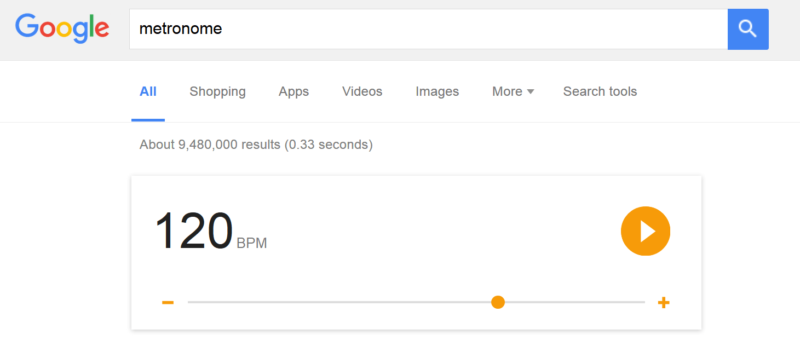
Mastering Rhythm with the Google Metronome: A Comprehensive Guide
In the world of music, timing is everything. Whether you’re a seasoned musician or just starting your musical journey, maintaining a steady beat is crucial for developing a strong sense of rhythm. The Google Metronome offers a readily accessible and convenient tool for musicians of all levels to practice and refine their timing skills. This article delves into the features, benefits, and practical applications of the Google Metronome, providing a comprehensive guide to help you unlock your rhythmic potential.
What is the Google Metronome?
The Google Metronome is a free, web-based metronome accessible directly through the Google search engine. Simply type “metronome google” or “google metronome” into the search bar, and a fully functional metronome interface will appear at the top of the search results. This eliminates the need to download any software or apps, making it incredibly convenient for quick practice sessions or on-the-go timing checks. It’s a digital metronome that is easy to use.
Key Features of the Google Metronome
The Google Metronome boasts a user-friendly interface with several essential features:
- Adjustable Tempo: The tempo, measured in beats per minute (BPM), can be easily adjusted using the plus and minus buttons or by directly inputting the desired BPM value. The range typically spans from a slow 40 BPM to a very fast 208 BPM or higher, catering to a wide variety of musical styles and practice needs.
- Visual Beat Indicator: A visual indicator, often a flashing circle or bar, provides a clear visual representation of the beat, complementing the audible clicks. This is particularly helpful for musicians who prefer visual cues or those practicing in noisy environments.
- Audible Click: The metronome produces a clear and distinct click sound that marks each beat. The volume can be adjusted to suit your preference and the surrounding environment.
- Simple Interface: The clean and intuitive design makes it easy to use, even for beginners. There are no complicated settings or menus to navigate, allowing you to focus solely on your practice.
Benefits of Using the Google Metronome
Incorporating the Google Metronome into your practice routine offers numerous benefits:
- Improved Timing and Rhythm: Consistent practice with a metronome helps develop a strong internal sense of timing and rhythm. This is essential for playing in time with other musicians and creating musically cohesive performances.
- Enhanced Accuracy: The metronome provides an objective reference point for your timing, allowing you to identify and correct any inconsistencies in your playing.
- Increased Consistency: By practicing with a metronome, you can develop a more consistent and reliable performance. This is particularly important for complex musical passages or fast tempos.
- Focus and Concentration: The repetitive click of the metronome can help improve focus and concentration during practice sessions.
- Versatility: The Google Metronome is suitable for a wide range of instruments and musical genres. Whether you play guitar, piano, drums, or any other instrument, the metronome can help you improve your timing.
- Accessibility: Being readily available through Google search, the metronome eliminates the need for dedicated apps or physical devices, making it extremely accessible.
Practical Applications of the Google Metronome
The Google Metronome can be used in various practice scenarios:
Practicing Scales and Exercises
Use the metronome to maintain a consistent tempo while practicing scales and exercises. Start at a slow tempo and gradually increase the speed as your accuracy improves. This will help you develop finger dexterity and coordination while maintaining a steady beat.
Learning New Songs
When learning a new song, use the metronome to establish the correct tempo and maintain a consistent rhythm. This will help you learn the song more quickly and accurately.
Improvisation Practice
Even during improvisation, the metronome can be a valuable tool. It helps you stay grounded in the rhythm and avoid rushing or dragging behind the beat. [See also: Tips for Effective Improvisation Practice]
Drumming and Percussion
For drummers and percussionists, the metronome is essential for developing a solid sense of timing and groove. Practice various rhythmic patterns and fills with the metronome to improve your accuracy and consistency.
Recording and Performance
The metronome is crucial for recording and live performance. It ensures that all musicians are playing in time with each other, resulting in a tighter and more professional sound.
Troubleshooting Common Issues
While the Google Metronome is generally reliable, some users may encounter occasional issues:
- No Sound: Ensure that your computer or device’s volume is turned up and that the metronome‘s volume is not muted. Also, check your browser settings to ensure that audio is enabled for Google search.
- Inaccurate Tempo: In rare cases, the metronome may exhibit slight tempo inaccuracies. If you suspect this is happening, compare the Google Metronome to another metronome to verify its accuracy.
- Browser Compatibility: The Google Metronome is generally compatible with most modern web browsers. However, if you experience any issues, try using a different browser.
Alternatives to the Google Metronome
While the Google Metronome is a convenient option, several alternative metronome apps and devices are available:
- Mobile Metronome Apps: Numerous metronome apps are available for iOS and Android devices, offering a wider range of features and customization options. Examples include Pro Metronome, Tempo, and Metronome Beats.
- Hardware Metronomes: Traditional hardware metronomes offer a tactile and visual experience that some musicians prefer. These devices typically use a pendulum to mark the beat.
- DAW Metronomes: Digital Audio Workstations (DAWs) such as Ableton Live, Logic Pro X, and Pro Tools include built-in metronomes that can be used for recording and production purposes.
Conclusion
The Google Metronome provides a readily accessible and convenient tool for musicians to improve their timing and rhythm. Its simplicity and ease of use make it an excellent choice for both beginners and experienced players. By incorporating the Google Metronome into your practice routine, you can develop a stronger sense of timing, enhance your accuracy, and achieve a more consistent and professional sound. Whether you’re practicing scales, learning new songs, or improvising, the Google Metronome can help you unlock your rhythmic potential. Remember to consistently use the metronome google when you are practicing to improve your skills. So, next time you need a quick timing check, just type “metronome google” into the search bar and start practicing!
