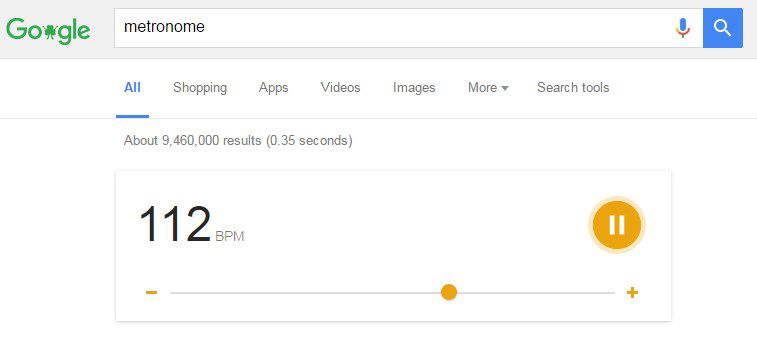
Mastering Rhythm: A Comprehensive Guide to the Google Metronome
In the realm of music, rhythm is king. Whether you’re a seasoned musician or a budding beginner, a reliable metronome is an indispensable tool. Enter the Google Metronome, a free and accessible digital metronome readily available through your web browser. This article delves into the intricacies of the Google Metronome, exploring its features, benefits, and how it can significantly enhance your musical practice.
What is the Google Metronome?
The Google Metronome is a virtual metronome built directly into Google Search. Simply type “metronome” into the Google search bar, and a functional metronome will appear at the top of the search results. This eliminates the need to download software or rely on external websites, making it a quick and convenient solution for musicians of all levels. It’s a simple, yet effective tool for maintaining a consistent tempo during practice sessions.
Key Features of the Google Metronome
While the Google Metronome is known for its simplicity, it boasts several key features that make it a valuable asset for musicians:
- Adjustable Tempo: The primary function of any metronome is to set the tempo, measured in beats per minute (BPM). The Google Metronome allows you to easily adjust the tempo using a slider or by directly inputting the desired BPM.
- Visual Beat Indicator: In addition to the audible clicks, the Google Metronome provides a visual cue in the form of a moving bar. This visual aid can be particularly helpful for musicians who prefer a visual reference or who are practicing in noisy environments.
- Simple Interface: The minimalist design of the Google Metronome makes it incredibly user-friendly. There are no complicated menus or confusing settings, allowing you to quickly set the tempo and begin practicing.
- Accessibility: As an integrated feature of Google Search, the Google Metronome is readily accessible on any device with an internet connection and a web browser. This makes it a highly convenient option for musicians on the go.
- Free of Charge: Perhaps the most appealing feature of the Google Metronome is that it’s completely free to use. There are no hidden fees or subscriptions required.
Benefits of Using the Google Metronome
Incorporating the Google Metronome into your practice routine offers numerous benefits for musicians:
- Improved Timing and Rhythm: Consistent practice with a metronome helps to develop a strong sense of timing and rhythm. By playing along with the Google Metronome, you can train your internal clock and improve your ability to maintain a steady beat.
- Enhanced Accuracy: The Google Metronome provides a precise and consistent tempo, allowing you to identify and correct any inaccuracies in your playing. This is particularly important for learning complex passages or improving your overall technique.
- Increased Consistency: Using a metronome ensures that you are practicing at a consistent tempo, which is crucial for developing muscle memory and improving your performance. The Google Metronome helps you avoid speeding up or slowing down unintentionally.
- Greater Efficiency: Practicing with a metronome can make your practice sessions more efficient. By focusing on maintaining a steady tempo, you can make faster progress and achieve better results.
- Versatile Application: The Google Metronome is applicable across various musical genres and instruments. Whether you’re a guitarist, pianist, drummer, or vocalist, the Google Metronome can help you improve your timing and rhythm.
How to Use the Google Metronome Effectively
To maximize the benefits of the Google Metronome, consider these tips:
- Start Slowly: When learning a new piece or practicing a difficult passage, begin at a slow tempo where you can play accurately and comfortably. Gradually increase the tempo as you improve.
- Focus on Accuracy: Prioritize accuracy over speed. It’s better to play a passage slowly and correctly than to play it quickly and sloppily.
- Vary Your Practice: Don’t just play through the entire piece from beginning to end. Focus on specific sections that you find challenging.
- Use Subdivisions: Experiment with different subdivisions of the beat, such as eighth notes or sixteenth notes. This can help you develop a more nuanced sense of rhythm.
- Listen Actively: Pay close attention to the sound of the metronome and how your playing aligns with the beat. This will help you develop your internal clock and improve your timing.
- Record Yourself: Recording yourself playing along with the Google Metronome can provide valuable feedback. Listen back to the recording and identify areas where you can improve.
- Be Patient: Improving your timing and rhythm takes time and effort. Don’t get discouraged if you don’t see results immediately. Keep practicing consistently, and you will eventually see improvement.
Alternatives to the Google Metronome
While the Google Metronome is a convenient option, several alternatives are available, each with its own unique features and benefits. These include:
- Dedicated Metronome Apps: Numerous metronome apps are available for smartphones and tablets, offering a wide range of features such as customizable time signatures, rhythm patterns, and visual displays.
- Hardware Metronomes: Traditional mechanical metronomes offer a tactile and visual experience that some musicians find appealing. These metronomes typically feature a swinging pendulum that indicates the beat.
- DAW Metronomes: Digital Audio Workstations (DAWs) typically include built-in metronomes that can be used for recording and production purposes.
Troubleshooting Common Issues with the Google Metronome
While the Google Metronome is generally reliable, you may encounter occasional issues. Here are some common problems and how to troubleshoot them:
- No Sound: Ensure that your computer’s volume is turned up and that the Google Metronome is not muted. Check your browser settings to ensure that audio is enabled for Google Search.
- Inaccurate Tempo: If the tempo seems inaccurate, try refreshing the page or clearing your browser’s cache. Ensure that you are using the latest version of your web browser.
- Metronome Not Appearing: If the Google Metronome does not appear when you search for “metronome,” try using a different web browser or clearing your browser’s cache.
The Future of the Google Metronome
While the Google Metronome is currently a simple and functional tool, there is potential for future development and enhancement. Some possible future features include:
- Customizable Time Signatures: Allowing users to select different time signatures would make the Google Metronome more versatile.
- Rhythm Patterns: Incorporating different rhythm patterns, such as swing or shuffle, would cater to a wider range of musical styles.
- Visual Enhancements: Adding more sophisticated visual displays, such as a graphical representation of the beat, could improve the user experience.
- Integration with Google Assistant: Allowing users to control the Google Metronome with voice commands would make it even more convenient to use.
Conclusion
The Google Metronome is a valuable tool for musicians of all levels. Its simplicity, accessibility, and free availability make it an ideal option for practicing rhythm and improving timing. Whether you’re a beginner just starting out or a seasoned professional, the Google Metronome can help you take your musical skills to the next level. So, the next time you need a reliable metronome, simply type “metronome” into Google and start practicing! Remember to use the Google Metronome to build your internal clock and improve your overall musicality.
Ultimately, mastering rhythm is a journey, and the Google Metronome is a readily available companion to help you on your way. Consistent use of the Google Metronome will undoubtedly refine your skills and enhance your musical expression.
[See also: Understanding Time Signatures in Music]
[See also: Effective Practice Techniques for Musicians]
[See also: The Importance of Ear Training for Musicians]
