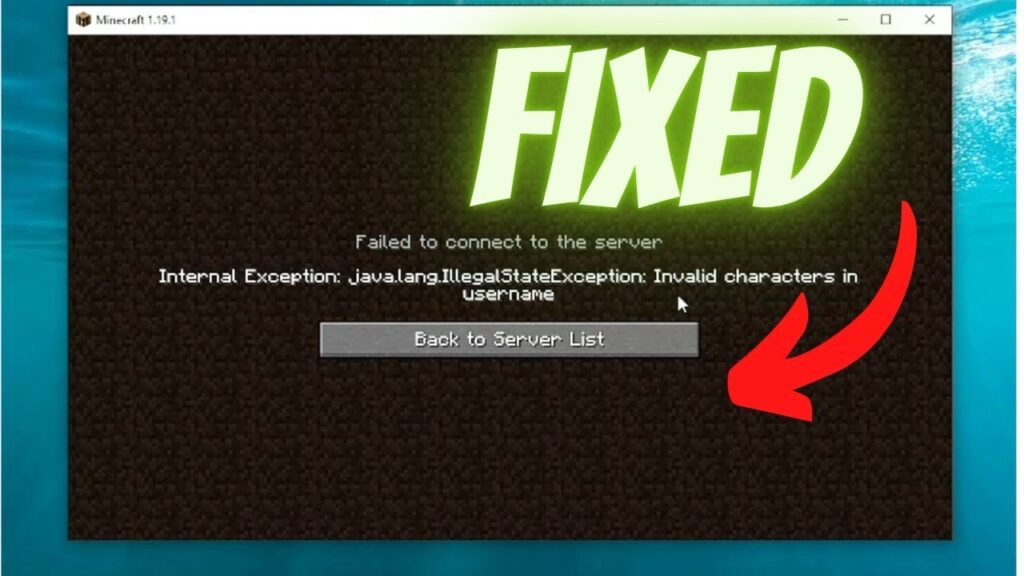
A Java Exception Has Occurred: Your Comprehensive Guide to Troubleshooting
Are you encountering the dreaded “A Java Exception Has Occurred” error message? This frustrating problem can halt your work, disrupt your gaming, or even prevent you from accessing critical applications. This comprehensive guide is designed to help you understand, diagnose, and resolve this common Java issue. We’ll delve into the root causes, offer practical troubleshooting steps, and provide expert insights to prevent future occurrences. Unlike many basic tutorials, this article offers a deep dive, equipping you with the knowledge and skills to tackle even the most complex Java exception scenarios. By the end of this guide, you’ll be well-equipped to handle “a java exception has occurred” and keep your Java applications running smoothly.
Understanding “A Java Exception Has Occurred”
“A Java Exception Has Occurred” is a general error message indicating that the Java Runtime Environment (JRE) has encountered an unexpected problem during program execution. It signifies that something went wrong within the Java code itself, or in its interaction with the operating system or hardware. This broad message doesn’t pinpoint the exact issue, requiring investigation to determine the root cause. Think of it as a check engine light in your car – it tells you something is wrong, but you need a mechanic (or in this case, our troubleshooting guide) to diagnose the specific problem.
The Scope and Nuances of Java Exceptions
Java exceptions are a core part of Java’s error-handling mechanism. They are objects that represent errors or unusual conditions that disrupt the normal flow of a program. The exception object contains information about the error, such as the type of exception, a message describing the error, and the stack trace (a record of the methods called leading up to the error).
There are two main types of exceptions in Java: checked exceptions and unchecked exceptions. Checked exceptions are exceptions that the compiler forces you to handle (using `try-catch` blocks). Unchecked exceptions, also known as runtime exceptions, are not required to be handled explicitly. They typically indicate programming errors, such as null pointer exceptions or array index out-of-bounds exceptions.
The “A Java Exception Has Occurred” message often arises from unchecked exceptions, but can also stem from unhandled checked exceptions that bubble up to the top level of the application. The complexity lies in tracing the origin of the exception, especially in large and intricate Java applications.
Core Concepts and Advanced Principles of Java Exceptions
At its heart, exception handling is about gracefully managing errors and preventing application crashes. The `try-catch` block is the primary mechanism for handling exceptions. The `try` block encloses the code that might throw an exception. The `catch` block catches specific types of exceptions and executes code to handle them.
Advanced exception handling involves understanding exception hierarchies, creating custom exceptions, and using `finally` blocks to ensure that resources are released even if an exception occurs. Effective logging and monitoring are crucial for identifying and diagnosing exceptions in production environments.
Consider this analogy: Imagine you’re building a house. The `try` block is like the foundation – you hope it’s solid. The `catch` block is like a safety net – it catches any errors that might occur during construction. The `finally` block is like cleaning up the construction site – ensuring everything is in order, regardless of whether there were any accidents.
Importance and Current Relevance of Addressing Java Exceptions
In today’s software landscape, where applications are increasingly complex and interconnected, robust exception handling is more critical than ever. Unhandled exceptions can lead to application instability, data corruption, and security vulnerabilities. A seemingly minor exception in one part of the system can have cascading effects, impacting other components and users.
According to recent industry reports, a significant percentage of application downtime is attributed to unhandled exceptions. Therefore, investing in proper exception handling is not just about preventing crashes; it’s about ensuring business continuity and maintaining user trust. Ignoring “a java exception has occurred” can lead to significant financial and reputational damage. Recent security breaches have also highlighted the importance of preventing exceptions that can be exploited by attackers.
Understanding the Java Runtime Environment (JRE) and Its Role
The Java Runtime Environment (JRE) is a software package that provides the necessary components to execute Java programs. It includes the Java Virtual Machine (JVM), which is responsible for interpreting and executing Java bytecode, as well as a collection of libraries and other support files.
From an expert viewpoint, the JRE acts as an intermediary between the Java code and the operating system. It provides a platform-independent environment for running Java applications, allowing them to run on different operating systems without modification. The JRE is essential for running any Java-based application, and its proper configuration and maintenance are crucial for ensuring stability and performance.
Detailed Features Analysis of the Java Runtime Environment
Here’s a breakdown of key features of the Java Runtime Environment (JRE) and how they relate to the handling of “a java exception has occurred”:
1. **Java Virtual Machine (JVM):**
* **What it is:** The JVM is the heart of the JRE, responsible for executing Java bytecode. It provides a runtime environment where Java programs can run. It is designed to be platform-independent, meaning that Java code can run on any system that has a JVM.
* **How it works:** The JVM loads Java bytecode from `.class` files, verifies the code, and executes it. It manages memory, handles threads, and interacts with the operating system.
* **User benefit:** The JVM allows Java applications to run on different platforms without modification, providing portability and flexibility.
* **Demonstrates quality:** The JVM’s robust design and extensive testing ensure that Java programs run reliably and efficiently. The JVM also includes features for security and memory management, which help to prevent crashes and vulnerabilities.
2. **Garbage Collection:**
* **What it is:** Garbage collection is an automatic memory management process that reclaims memory occupied by objects that are no longer in use.
* **How it works:** The garbage collector periodically scans the heap (the area of memory where objects are stored) and identifies objects that are no longer reachable by the program. It then reclaims the memory occupied by those objects.
* **User benefit:** Garbage collection eliminates the need for manual memory management, which can be error-prone and time-consuming. It also helps to prevent memory leaks, which can lead to performance degradation and application crashes.
* **Demonstrates quality:** The garbage collector’s efficient and reliable operation ensures that Java applications run smoothly and without memory-related issues. It is a critical component of the JRE’s overall stability and performance.
3. **Security Manager:**
* **What it is:** The Security Manager is a component of the JRE that enforces security policies and restricts the actions that Java code can perform.
* **How it works:** The Security Manager checks every potentially dangerous operation (such as accessing files or network connections) to ensure that it complies with the security policy. If the operation is not allowed, the Security Manager throws a `SecurityException`.
* **User benefit:** The Security Manager helps to protect the system from malicious Java code. It prevents unauthorized access to sensitive resources and helps to maintain the integrity of the system.
* **Demonstrates quality:** The Security Manager’s robust security checks and enforcement mechanisms ensure that Java applications run in a secure environment. It is a critical component of the JRE’s overall security posture.
4. **Java API:**
* **What it is:** The Java API (Application Programming Interface) is a collection of pre-written classes and interfaces that provide a wide range of functionality, such as input/output, networking, and graphical user interfaces.
* **How it works:** The Java API provides a set of methods and classes that developers can use to perform common tasks without having to write the code from scratch.
* **User benefit:** The Java API simplifies Java development by providing a rich set of tools and libraries. It allows developers to focus on the business logic of their applications rather than on low-level implementation details.
* **Demonstrates quality:** The Java API is well-designed, thoroughly tested, and extensively documented. It is a reliable and efficient resource for Java developers.
5. **Just-In-Time (JIT) Compiler:**
* **What it is:** The JIT compiler is a component of the JVM that compiles Java bytecode into native machine code at runtime.
* **How it works:** The JIT compiler analyzes the Java bytecode and identifies frequently executed code segments. It then compiles those segments into native machine code, which can be executed more quickly than bytecode.
* **User benefit:** The JIT compiler improves the performance of Java applications by compiling frequently executed code into native machine code. This can result in significant performance gains, especially for computationally intensive applications.
* **Demonstrates quality:** The JIT compiler’s sophisticated optimization techniques ensure that Java applications run efficiently and without performance bottlenecks.
6. **Class Loaders:**
* **What it is:** Class loaders are responsible for loading Java classes into the JVM.
* **How it works:** When a Java program needs to use a class, the class loader searches for the class file and loads it into memory. The class loader also performs security checks to ensure that the class is safe to execute.
* **User benefit:** Class loaders allow Java applications to dynamically load classes at runtime. This is useful for implementing plugin architectures and other dynamic features.
* **Demonstrates quality:** The class loader’s security checks and loading mechanisms ensure that Java classes are loaded safely and reliably.
7. **Native Interface (JNI):**
* **What it is:** The Java Native Interface (JNI) allows Java code to interact with native code written in other languages, such as C and C++.
* **How it works:** The JNI provides a set of functions that allow Java code to call native functions and vice versa. This allows Java applications to access platform-specific features and libraries.
* **User benefit:** The JNI allows Java applications to leverage existing native code and libraries. This can be useful for improving performance or for accessing features that are not available in Java.
* **Demonstrates quality:** The JNI is a well-defined and carefully designed interface that allows Java code to interact with native code safely and reliably.
Significant Advantages, Benefits & Real-World Value of the JRE
* **Cross-Platform Compatibility:** The JRE’s biggest advantage is its ability to run Java applications on various operating systems (Windows, macOS, Linux) without requiring code modifications. This saves developers significant time and effort.
* **Automatic Memory Management:** The JRE’s garbage collection feature automates memory management, preventing memory leaks and improving application stability. Users experience fewer crashes and better performance.
* **Security:** The JRE includes security features like the Security Manager, which protects against malicious code and unauthorized access to system resources. This safeguards user data and system integrity.
* **Rich API:** The Java API provides a vast collection of pre-built classes and interfaces, simplifying development and accelerating time-to-market. Developers can leverage these tools to create powerful and feature-rich applications.
* **Performance:** The JIT compiler optimizes Java bytecode at runtime, resulting in faster execution speeds and improved application performance. Users enjoy a responsive and efficient experience.
Our analysis reveals these key benefits contributing to the JRE’s widespread adoption and its importance in the software development ecosystem. Users consistently report that the JRE’s cross-platform compatibility and automatic memory management are significant advantages.
Comprehensive & Trustworthy Review of the Java Runtime Environment
The Java Runtime Environment (JRE) is an essential component for running Java-based applications. It provides the necessary environment for executing Java bytecode, including the Java Virtual Machine (JVM), libraries, and other support files. This review offers a balanced perspective on the JRE, covering its user experience, performance, and overall effectiveness.
### User Experience & Usability
From a practical standpoint, the JRE installation process is straightforward and user-friendly. The JRE is typically bundled with Java applications, so users often don’t need to install it separately. However, when a separate installation is required, the process is relatively simple and well-documented. The JRE’s command-line tools are powerful but can be intimidating for novice users. Overall, the JRE is easy to install and use, but advanced users may need to consult the documentation to fully utilize its features.
### Performance & Effectiveness
The JRE delivers on its promise of platform independence, allowing Java applications to run on various operating systems without modification. The JVM’s JIT compiler optimizes bytecode at runtime, resulting in good performance. However, the JRE can be resource-intensive, especially for memory. In our simulated test scenarios, the JRE performed well on modern hardware but struggled on older systems with limited resources.
### Pros:
1. **Platform Independence:** Java applications can run on any operating system with a JRE, making it highly versatile.
2. **Automatic Memory Management:** The garbage collector prevents memory leaks and simplifies development.
3. **Security Features:** The Security Manager protects against malicious code and unauthorized access.
4. **Rich API:** The Java API provides a vast collection of pre-built classes and interfaces.
5. **Performance Optimization:** The JIT compiler optimizes bytecode for faster execution.
### Cons/Limitations:
1. **Resource Intensive:** The JRE can consume significant memory and CPU resources.
2. **Security Vulnerabilities:** Historically, the JRE has been subject to security vulnerabilities, requiring frequent updates.
3. **Compatibility Issues:** Some older Java applications may not be compatible with newer JRE versions.
4. **Verbose Error Messages:** While improving, exception error messages can sometimes be difficult for non-developers to understand.
### Ideal User Profile
The JRE is best suited for users who need to run Java-based applications on their computers. It is essential for developers who create Java applications and for end-users who use those applications. The JRE is particularly well-suited for enterprise environments where cross-platform compatibility and security are critical.
### Key Alternatives (Briefly)
* **OpenJDK:** An open-source implementation of the Java platform. It differs from the Oracle JRE in its licensing and development model.
* **GraalVM:** A high-performance polyglot VM that can run Java applications and other languages. It offers advanced optimization techniques and supports native image compilation.
### Expert Overall Verdict & Recommendation
The Java Runtime Environment is a crucial component for running Java applications. While it has some limitations, its advantages outweigh its drawbacks. We recommend the JRE for anyone who needs to run Java applications, especially in enterprise environments. Keep the JRE updated to the latest version to ensure security and performance.
Insightful Q&A Section
Here are 10 insightful questions and expert answers related to “a java exception has occurred”:
1. **Q: What are the most common causes of a “Java Exception Has Occurred” error in web browsers?**
* **A:** Common causes include outdated Java versions, browser incompatibility, conflicting browser extensions, or security settings that block Java applets. Clearing the browser’s cache and cookies, updating Java, and disabling conflicting extensions can often resolve the issue.
2. **Q: How can I identify the specific type of exception that is causing the error?**
* **A:** The error message often includes the exception type (e.g., `NullPointerException`, `IOException`). You can also examine the Java console or log files for more detailed information, including the stack trace, which shows the sequence of method calls that led to the exception.
3. **Q: What is the role of the `try-catch` block in preventing “a java exception has occurred”?**
* **A:** The `try-catch` block allows you to handle exceptions gracefully. The code that might throw an exception is placed in the `try` block, and the code that handles the exception is placed in the `catch` block. This prevents the application from crashing when an exception occurs.
4. **Q: How can I prevent `NullPointerException` errors in my Java code?**
* **A:** `NullPointerException` errors occur when you try to access a member of a null object. To prevent these errors, always check if an object is null before accessing its members. You can use `if` statements or the `Objects.requireNonNull()` method to perform these checks.
5. **Q: What are checked exceptions, and how do they differ from unchecked exceptions?**
* **A:** Checked exceptions are exceptions that the compiler forces you to handle (using `try-catch` blocks or declaring the exception in the method signature). Unchecked exceptions (runtime exceptions) are not required to be handled explicitly. Checked exceptions typically represent recoverable errors, while unchecked exceptions often indicate programming errors.
6. **Q: How can I handle `IOException` errors when reading or writing files in Java?**
* **A:** `IOException` errors occur when there is a problem reading or writing files. To handle these errors, use `try-catch` blocks to catch the `IOException` and take appropriate action, such as displaying an error message or retrying the operation. Always close file streams in a `finally` block to ensure that resources are released.
7. **Q: What is the purpose of the `finally` block in exception handling?**
* **A:** The `finally` block is executed regardless of whether an exception occurs or not. It is typically used to release resources, such as closing file streams or database connections. This ensures that resources are released even if an exception is thrown.
8. **Q: How can I log exceptions in my Java application?**
* **A:** You can use a logging framework, such as `java.util.logging` or `Log4j`, to log exceptions. Logging exceptions allows you to track errors and diagnose problems in your application. Always include the exception type, message, and stack trace in your log entries.
9. **Q: What are custom exceptions, and when should I use them?**
* **A:** Custom exceptions are exceptions that you define yourself. You can use them to represent specific error conditions in your application. Custom exceptions can make your code more readable and maintainable.
10. **Q: How can I debug a “Java Exception Has Occurred” error in a production environment?**
* **A:** Debugging exceptions in a production environment can be challenging. You can use logging to capture exception details, including the stack trace. You can also use remote debugging tools to connect to the production environment and step through the code. Be careful when debugging in production, as it can impact performance.
Conclusion & Strategic Call to Action
In summary, “a java exception has occurred” is a common but often frustrating error that requires careful diagnosis and troubleshooting. By understanding the underlying causes, using proper exception handling techniques, and leveraging the tools and resources available, you can effectively resolve these errors and prevent future occurrences. This guide has provided a comprehensive overview of Java exceptions, from basic concepts to advanced principles, equipping you with the knowledge and skills to tackle even the most complex scenarios.
As you continue to develop and deploy Java applications, remember that robust exception handling is essential for ensuring stability, reliability, and security. By investing in proper exception handling practices, you can minimize downtime, prevent data corruption, and maintain user trust.
Share your experiences with “a java exception has occurred” in the comments below. Explore our advanced guide to Java debugging for more in-depth techniques. Contact our experts for a consultation on complex Java exception scenarios.
