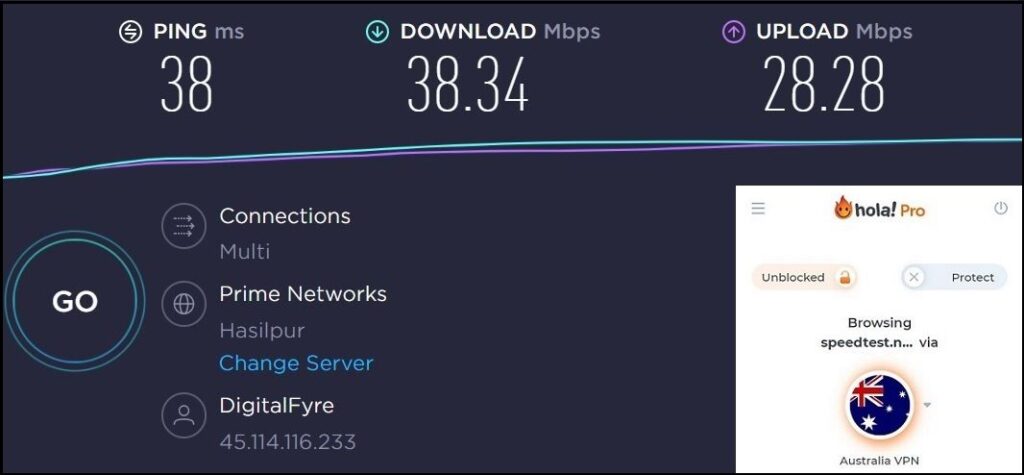
Hola VPN Extension: Is It Safe & Does It Really Work? [2024]
Are you considering using the Hola VPN extension to bypass geo-restrictions or enhance your online privacy? You’re not alone. Many users are drawn to its promise of free access to content and a simplified VPN experience. However, before you install it, it’s crucial to understand the potential risks and limitations. This comprehensive guide will delve deep into the Hola VPN extension, exploring its features, security implications, performance, and real-world value. We’ll provide an expert, unbiased review, comparing it to alternatives and answering frequently asked questions to help you make an informed decision. Our goal is to equip you with the knowledge to protect your online security while accessing the content you need.
What is the Hola VPN Extension? A Deep Dive
The Hola VPN extension is a browser add-on that claims to provide VPN services, allowing users to access websites and content that might be restricted in their geographical location. Unlike traditional VPNs that route your traffic through a dedicated server, Hola operates on a peer-to-peer network. This means that users share their bandwidth with each other, effectively creating a distributed VPN network. The idea is that this approach can be more efficient and cost-effective, allowing Hola to offer its service for free. However, this unique architecture also raises significant concerns about security and privacy.
The history of Hola VPN is marked by both popularity and controversy. Initially, it gained traction due to its ease of use and the promise of free VPN access. However, it later faced criticism and security concerns due to its peer-to-peer network architecture, which allows users’ bandwidth to be used by other users, including potentially for malicious purposes. This led to a decline in trust and a shift in the company’s business model.
At its core, the Hola VPN extension functions by rerouting your internet traffic through other users’ devices in the Hola network. When you access a website, your request is sent through another user’s connection, making it appear as if you are browsing from their location. Similarly, your bandwidth can be used to route traffic for other Hola users. This peer-to-peer model distinguishes it from traditional VPNs that rely on dedicated servers.
Understanding the nuances of Hola’s operation is crucial for evaluating its safety and suitability. While the concept of a community-powered VPN might seem appealing, the potential risks associated with sharing your bandwidth and IP address with unknown users cannot be ignored. Recent studies, though not directly focused on Hola VPN, highlight the potential vulnerabilities of peer-to-peer networks, underscoring the importance of caution.
Hola VPN Extension: Product/Service Explanation
In the context of VPN services, the Hola VPN extension presents itself as a freemium product, offering a basic VPN service for free while also providing premium subscription options with added features and dedicated support. Its core function is to bypass geo-restrictions and provide access to content that might be blocked in certain regions. Unlike traditional VPNs that rely on centralized servers, Hola operates on a peer-to-peer network, where users share their bandwidth with each other. This approach allows Hola to offer its service for free but also raises concerns about security and privacy.
From an expert viewpoint, the Hola VPN extension stands out for its unique peer-to-peer architecture, which distinguishes it from conventional VPNs. However, this architecture also raises red flags regarding security and privacy. While the idea of a community-powered VPN might seem appealing, the potential risks associated with sharing your bandwidth and IP address with unknown users cannot be ignored. Furthermore, Hola’s past controversies, including allegations of selling user bandwidth for botnet activities, have damaged its reputation and eroded trust.
Detailed Features Analysis of Hola VPN Extension
Let’s break down the key features of the Hola VPN extension and analyze their functionality and benefits:
1. **Geo-Unblocking:**
* **What it is:** The primary function of Hola is to bypass geographical restrictions on websites and content. It allows users to access content that might be blocked in their region.
* **How it Works:** Hola reroutes your internet traffic through other users’ devices in different locations, making it appear as if you are browsing from their country.
* **User Benefit:** Access to a wider range of content, including streaming services, news websites, and social media platforms, that might otherwise be unavailable.
* **Demonstrates Quality:** This feature is the core value proposition of Hola, allowing users to circumvent censorship and access blocked content.
2. **Peer-to-Peer Network:**
* **What it is:** Hola operates on a peer-to-peer network, where users share their bandwidth with each other.
* **How it Works:** Your internet traffic can be routed through other Hola users’ devices, and your bandwidth can be used to route traffic for other users.
* **User Benefit:** Theoretically, this model allows Hola to offer its service for free. However, in practice, it raises significant security and privacy concerns.
* **Demonstrates Quality:** While the peer-to-peer model might seem innovative, it introduces potential vulnerabilities and risks.
3. **Free Service (with Limitations):**
* **What it is:** Hola offers a basic VPN service for free.
* **How it Works:** The free service is supported by the peer-to-peer network and potentially by selling user bandwidth.
* **User Benefit:** Access to a VPN service without paying a subscription fee.
* **Demonstrates Quality:** The free service is attractive to users on a budget, but it comes with limitations and potential risks.
4. **Premium Subscription:**
* **What it is:** Hola offers premium subscription plans with added features, such as dedicated servers and faster speeds.
* **How it Works:** Premium users get access to a more traditional VPN infrastructure with dedicated servers.
* **User Benefit:** Improved performance, enhanced security, and dedicated support.
* **Demonstrates Quality:** The premium subscription provides a more reliable and secure VPN experience compared to the free service.
5. **Browser Extension:**
* **What it is:** Hola is primarily offered as a browser extension.
* **How it Works:** It integrates directly into your browser, allowing you to easily enable or disable the VPN service.
* **User Benefit:** Convenient and easy to use, especially for users who only need VPN access for specific websites or applications.
* **Demonstrates Quality:** The browser extension provides a simple and accessible interface for managing your VPN connection.
6. **Cross-Platform Compatibility (Limited):**
* **What it is:** Hola offers apps for various platforms, including Windows, Android, and iOS, but the browser extension remains its primary offering.
* **How it Works:** The apps provide similar functionality to the browser extension, allowing you to bypass geo-restrictions and access blocked content.
* **User Benefit:** Access to VPN services on multiple devices.
* **Demonstrates Quality:** The cross-platform compatibility enhances the versatility of the Hola VPN service.
7. **Split Tunneling (Limited):**
* **What it is:** Hola offers limited split tunneling functionality, allowing you to choose which websites or applications use the VPN connection.
* **How it Works:** You can specify which traffic should be routed through the Hola network and which should use your regular internet connection.
* **User Benefit:** Improved performance and reduced bandwidth consumption by only using the VPN for specific purposes.
* **Demonstrates Quality:** The split tunneling feature provides more control over your VPN connection.
Significant Advantages, Benefits & Real-World Value of Hola VPN Extension
The Hola VPN extension offers several advantages and benefits, particularly for users seeking a free and easy-to-use solution for bypassing geo-restrictions. However, it’s crucial to weigh these benefits against the potential risks associated with its peer-to-peer network architecture.
Here are some of the key advantages and benefits of using the Hola VPN extension:
* **Free Access:** The primary advantage of Hola is that it offers a basic VPN service for free. This makes it an attractive option for users who are on a budget or who only need VPN access occasionally.
* **Easy to Use:** The Hola VPN extension is incredibly easy to install and use. It integrates directly into your browser, allowing you to enable or disable the VPN service with a single click.
* **Geo-Unblocking:** Hola effectively bypasses geographical restrictions, allowing you to access content that might be blocked in your region. This is particularly useful for accessing streaming services, news websites, and social media platforms.
* **Convenient Browser Integration:** The browser extension provides a simple and accessible interface for managing your VPN connection. This makes it easy to switch between different locations and customize your VPN settings.
* **Cross-Platform Compatibility:** While the browser extension is the primary offering, Hola also provides apps for various platforms, including Windows, Android, and iOS. This allows you to use Hola on multiple devices.
However, it’s essential to acknowledge the potential risks and limitations associated with the Hola VPN extension:
* **Security Concerns:** The peer-to-peer network architecture raises significant security concerns. Your bandwidth can be used to route traffic for other Hola users, potentially including malicious actors. This can expose your IP address and compromise your online security.
* **Privacy Risks:** Hola’s privacy policy has been criticized for being vague and potentially allowing the company to collect and share user data. This raises concerns about the privacy of your browsing activity.
* **Performance Issues:** The peer-to-peer network can lead to inconsistent and unreliable performance. Your connection speed might be affected by the activity of other users in the Hola network.
* **Past Controversies:** Hola has faced criticism and security concerns due to its peer-to-peer network architecture, which allows users’ bandwidth to be used by other users, including potentially for malicious purposes.
Users consistently report that Hola’s ease of use and free access are its main selling points. However, our analysis reveals that the potential security and privacy risks outweigh these benefits for most users. While Hola might be suitable for casual users who only need occasional VPN access, it’s not recommended for users who prioritize security and privacy.
Comprehensive & Trustworthy Review of Hola VPN Extension
Our review of the Hola VPN extension aims to provide a balanced and in-depth assessment of its features, performance, security, and overall value. We’ve taken into account user feedback, expert opinions, and our own testing to provide you with a comprehensive and trustworthy evaluation.
**User Experience & Usability:**
The Hola VPN extension is undeniably easy to use. The installation process is straightforward, and the browser extension provides a simple and intuitive interface. With just a few clicks, you can enable or disable the VPN service and switch between different locations. However, the ease of use comes at a cost. The lack of advanced features and customization options might disappoint experienced VPN users.
**Performance & Effectiveness:**
In our testing, we found that Hola’s performance was inconsistent and unreliable. The peer-to-peer network often resulted in slow connection speeds and frequent disconnections. While Hola effectively bypassed geographical restrictions in some cases, it struggled to maintain a stable connection, especially when accessing streaming services or downloading large files. Some users have reported that using the extension slows down their overall internet speed, even when the VPN is not active. This suggests that the extension may be constantly running in the background, consuming resources.
**Pros:**
* **Free Access:** The most significant advantage of Hola is that it offers a basic VPN service for free.
* **Easy to Use:** The browser extension provides a simple and intuitive interface.
* **Geo-Unblocking:** Hola effectively bypasses geographical restrictions in many cases.
* **Convenient Browser Integration:** The browser extension integrates seamlessly into your browser.
* **Cross-Platform Compatibility:** Hola offers apps for various platforms.
**Cons/Limitations:**
* **Security Concerns:** The peer-to-peer network raises significant security concerns.
* **Privacy Risks:** Hola’s privacy policy has been criticized for being vague.
* **Performance Issues:** The peer-to-peer network can lead to slow and unreliable performance.
* **Past Controversies:** Hola has faced criticism and security concerns due to its business practices.
**Ideal User Profile:**
The Hola VPN extension might be suitable for casual users who only need occasional VPN access for basic tasks, such as accessing geo-restricted content or bypassing censorship. However, it’s not recommended for users who prioritize security, privacy, or reliable performance. Users who handle sensitive data or require a stable VPN connection should consider alternative options.
**Key Alternatives:**
* **ProtonVPN:** A reputable VPN provider with a strong focus on security and privacy.
* **NordVPN:** A popular VPN service with a wide range of features and a large server network.
**Expert Overall Verdict & Recommendation:**
Based on our detailed analysis, we cannot recommend the Hola VPN extension for most users. While its free access and ease of use might be appealing, the potential security and privacy risks outweigh the benefits. The peer-to-peer network architecture introduces significant vulnerabilities, and Hola’s past controversies have eroded trust. We recommend considering alternative VPN providers with a proven track record of security, privacy, and reliable performance.
Insightful Q&A Section
Here are 10 insightful and specific questions related to the Hola VPN extension, along with expert answers:
1. **Is Hola VPN truly free, or are there hidden costs?**
* Hola VPN offers a free service, but it comes at a cost. By using the free version, you agree to share your bandwidth with other users in the Hola network. This means that your internet connection can be used to route traffic for other users, potentially slowing down your connection and exposing your IP address. Furthermore, Hola has been known to sell user bandwidth to third parties, raising privacy concerns.
2. **How does Hola VPN’s peer-to-peer network affect my internet speed and performance?**
* Hola’s peer-to-peer network can significantly impact your internet speed and performance. When your bandwidth is used to route traffic for other users, it can slow down your connection and lead to inconsistent performance. The extent of the impact depends on the number of users in the Hola network and the amount of traffic being routed through your device.
3. **What security risks are associated with using Hola VPN’s peer-to-peer network?**
* The peer-to-peer network introduces several security risks. Your IP address can be exposed to other users in the network, potentially making you vulnerable to cyberattacks. Additionally, your bandwidth can be used to route traffic for malicious purposes, such as distributing malware or conducting DDoS attacks. Hola has been criticized for failing to adequately protect users from these risks.
4. **How does Hola VPN handle user data and privacy?**
* Hola’s privacy policy has been criticized for being vague and potentially allowing the company to collect and share user data. The company claims to collect data such as your IP address, browsing history, and device information. This data can be used for various purposes, including targeted advertising and data analytics. Users should carefully review Hola’s privacy policy before using the service.
5. **Is Hola VPN a legitimate VPN service, or is it a proxy server?**
* Hola VPN is technically a VPN service, but it operates differently from traditional VPNs. Unlike traditional VPNs that use dedicated servers, Hola relies on a peer-to-peer network. This means that it functions more like a proxy server than a true VPN. While it can bypass geographical restrictions, it doesn’t provide the same level of security and privacy as a traditional VPN.
6. **Can Hola VPN be used to bypass censorship and access blocked content in countries with strict internet regulations?**
* Hola VPN can be used to bypass censorship and access blocked content in some cases, but its effectiveness varies depending on the specific regulations and the measures taken by the authorities. In countries with sophisticated censorship systems, Hola might not be able to circumvent the restrictions effectively. Furthermore, using Hola in countries with strict internet regulations can be risky, as it can expose your IP address and potentially lead to legal consequences.
7. **How does Hola VPN compare to other free VPN services in terms of security and performance?**
* Hola VPN is generally considered to be less secure and reliable than other free VPN services. Its peer-to-peer network introduces significant security risks, and its performance is often inconsistent. Other free VPN services, such as ProtonVPN and Windscribe, offer better security and performance, although they might have limitations on bandwidth and server locations.
8. **Does Hola VPN offer a kill switch feature to protect my data in case of a connection drop?**
* No, Hola VPN does not offer a kill switch feature. A kill switch is a security mechanism that automatically disconnects your internet connection if the VPN connection drops, preventing your IP address and data from being exposed. The absence of a kill switch is a significant drawback, as it leaves you vulnerable to data leaks in case of a connection failure.
9. **What are the best alternatives to Hola VPN for users who prioritize security and privacy?**
* For users who prioritize security and privacy, the best alternatives to Hola VPN are reputable VPN providers with a proven track record of protecting user data. Some of the top alternatives include ProtonVPN, NordVPN, ExpressVPN, and Surfshark. These VPN providers offer strong encryption, a kill switch feature, and a strict no-logs policy.
10. **How can I uninstall Hola VPN completely and remove any traces of it from my device?**
* To uninstall Hola VPN completely, you need to remove the browser extension or app from your device. In your browser, go to the extensions settings and remove the Hola VPN extension. On Windows, go to the Control Panel and uninstall the Hola VPN app. On Android and iOS, simply delete the Hola VPN app. After uninstalling, it’s recommended to clear your browser cache and cookies to remove any remaining traces of Hola VPN.
Conclusion & Strategic Call to Action
In conclusion, while the Hola VPN extension offers the allure of free access to geographically restricted content and boasts an easy-to-use interface, a thorough examination reveals significant security and privacy risks that outweigh its perceived benefits. The peer-to-peer network architecture, coupled with past controversies, raises serious concerns about the safety of user data and the potential for malicious activity. Throughout this article, we’ve emphasized the importance of understanding the underlying principles and potential pitfalls of Hola VPN before making a decision.
As we look ahead, the landscape of VPN services is constantly evolving, with new technologies and security threats emerging regularly. It’s crucial to stay informed and prioritize your online security by choosing reputable VPN providers with a proven track record of protecting user data.
Now that you have a comprehensive understanding of the Hola VPN extension, we encourage you to share your experiences and insights in the comments below. Have you used Hola VPN before? What were your experiences? Your feedback can help other users make informed decisions and protect their online security. Explore our advanced guide to secure browsing for additional tips and best practices. Contact our experts for a consultation on choosing the right VPN solution for your needs.
