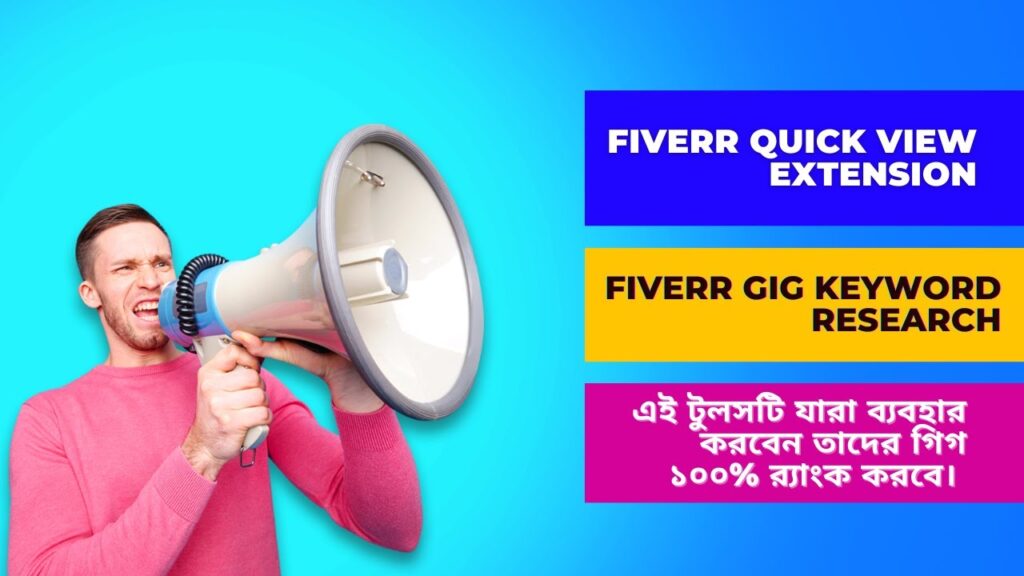
Fiverr Quick View: Your Essential Guide to Streamlining Freelance Hiring
In today’s fast-paced digital landscape, efficiency is paramount. Whether you’re a small business owner, a marketing manager, or an individual seeking specialized skills, the ability to quickly assess and hire freelance talent can be a game-changer. Enter Fiverr Quick View, a feature designed to streamline the hiring process on the popular freelance platform. This article will delve into the intricacies of Fiverr Quick View, exploring its benefits, how to use it effectively, and its overall impact on the freelance economy. We will also cover some potential drawbacks and best practices to ensure you get the most out of this tool.
Understanding Fiverr and the Need for Speed
Fiverr is a global online marketplace offering freelance services to businesses and individuals. From graphic design and web development to writing and marketing, Fiverr connects clients with freelancers offering a diverse range of skills. However, the sheer volume of available freelancers can sometimes make the selection process overwhelming. Sifting through numerous profiles, comparing prices, and evaluating portfolios can be time-consuming. This is where Fiverr Quick View becomes invaluable.
The need for speed and efficiency in the freelance hiring process is driven by several factors:
- Project Deadlines: Many projects have strict deadlines, requiring rapid access to skilled professionals.
- Budget Constraints: Quick hiring decisions can help avoid costly delays and ensure projects stay within budget.
- Competitive Advantage: Businesses that can quickly secure freelance talent gain a competitive edge by rapidly executing projects and responding to market demands.
- Opportunity Cost: Time spent on lengthy hiring processes could be better used on core business activities.
What is Fiverr Quick View?
Fiverr Quick View is a feature on the Fiverr platform that allows users to quickly preview a freelancer’s profile and gig details without having to navigate to the full profile page. It provides a concise overview of key information, such as:
- Gig Title and Description: A brief summary of the services offered.
- Price: The starting price for the gig.
- Rating and Reviews: Average rating and number of reviews from previous clients.
- Delivery Time: Estimated time for completing the gig.
- Profile Picture: A visual representation of the freelancer.
This condensed view enables users to rapidly scan through multiple freelancers and identify those who are most likely to meet their needs. It’s like having a virtual assistant pre-screening candidates for you, saving valuable time and effort. The Fiverr Quick View function is particularly useful when you have a large number of potential freelancers to consider.
How to Use Fiverr Quick View Effectively
To leverage the full potential of Fiverr Quick View, consider these strategies:
- Utilize Search Filters: Refine your search using filters such as category, subcategory, budget, and delivery time to narrow down the pool of freelancers.
- Prioritize Ratings and Reviews: Focus on freelancers with high ratings and positive reviews from previous clients. This is a good indicator of their quality of work and professionalism.
- Assess Delivery Time: Consider the freelancer’s delivery time in relation to your project deadlines. Choose freelancers who can deliver within your required timeframe.
- Examine Gig Descriptions: Carefully read the gig descriptions to ensure the freelancer’s services align with your specific needs. Look for keywords and phrases that indicate expertise in the required area.
- Compare Prices: Evaluate the prices of different freelancers and choose those that offer the best value for your budget. However, be wary of extremely low prices, as they may indicate lower quality work.
- Check Profile Completeness: While Fiverr Quick View gives you a snapshot, always click through to the full profile for freelancers who seem promising. A complete profile often indicates a serious and professional freelancer.
Benefits of Using Fiverr Quick View
The advantages of incorporating Fiverr Quick View into your freelance hiring process are numerous:
- Time Savings: Quickly scan through freelancer profiles and gig details, reducing the time spent on initial screening.
- Improved Efficiency: Identify potential candidates more efficiently, allowing you to focus on more in-depth evaluation of the most promising freelancers.
- Better Decision-Making: Access key information at a glance, enabling you to make more informed hiring decisions.
- Increased Productivity: Streamline the hiring process and free up time for other important tasks.
- Cost-Effectiveness: Avoid costly delays and ensure projects stay within budget by quickly securing freelance talent.
Potential Drawbacks and Considerations
While Fiverr Quick View offers significant benefits, it’s essential to be aware of potential drawbacks:
- Limited Information: The quick view provides only a snapshot of the freelancer’s profile and gig details. It’s crucial to click through to the full profile for a more comprehensive assessment.
- Superficial Assessment: Relying solely on the quick view can lead to superficial assessments, potentially overlooking talented freelancers with less visually appealing profiles.
- Inaccurate Information: While rare, there’s a possibility of inaccurate or outdated information in the quick view. Always double-check the details on the full profile.
- Over-Reliance on Ratings: While ratings are important, they shouldn’t be the sole factor in your decision-making process. Consider the quality of the reviews and the specific feedback provided by previous clients.
Best Practices for Maximizing Fiverr Quick View
To mitigate the potential drawbacks and maximize the benefits of Fiverr Quick View, follow these best practices:
- Use it as a Starting Point: Treat the quick view as a starting point for your research, not the final decision-making tool.
- Always Visit the Full Profile: For freelancers who seem promising, always click through to the full profile for a more comprehensive assessment.
- Read Reviews Carefully: Pay attention to the details in the reviews, looking for specific feedback on the freelancer’s skills, communication, and professionalism.
- Communicate with Freelancers: Before hiring, contact potential freelancers to discuss your project requirements and ensure they understand your needs.
- Review Portfolios: Carefully examine the freelancer’s portfolio to assess the quality of their work and ensure it aligns with your expectations.
The Future of Freelance Hiring and Fiverr Quick View
As the freelance economy continues to grow, tools like Fiverr Quick View will become increasingly important for streamlining the hiring process. Fiverr is likely to continue enhancing this feature, potentially adding more information to the quick view, such as average response time or a summary of skills. The integration of AI and machine learning could further enhance the functionality, providing personalized recommendations and predictive analytics to help users identify the best freelance talent for their needs. [See also: How to Find the Perfect Freelancer on Fiverr]
The evolution of Fiverr Quick View and similar tools will undoubtedly shape the future of freelance hiring, making it more efficient, data-driven, and accessible to businesses and individuals worldwide. By understanding how to use these tools effectively, you can gain a significant competitive advantage in the ever-evolving digital landscape. The ability to quickly identify and secure top talent is more important than ever. [See also: The Ultimate Guide to Fiverr Pro]. Furthermore, understanding the nuances of the Fiverr Quick View can help you navigate the platform more effectively, ensuring you get the best possible results.
Conclusion
Fiverr Quick View is a valuable tool for anyone looking to streamline the freelance hiring process. By providing a concise overview of key information, it enables users to quickly scan through freelancer profiles and identify potential candidates. While it’s essential to be aware of potential drawbacks and follow best practices, the benefits of using Fiverr Quick View are undeniable. It saves time, improves efficiency, and helps you make more informed hiring decisions. As the freelance economy continues to grow, mastering tools like Fiverr Quick View will be essential for success. This feature provides a great initial quick view, but remember to always do your due diligence before hiring. The Fiverr Quick View is a powerful tool. Using Fiverr Quick View effectively requires understanding its limitations. Don’t underestimate the power of Fiverr Quick View. The Fiverr Quick View can save you a lot of time. Make sure you’re utilizing Fiverr Quick View to its full potential.
