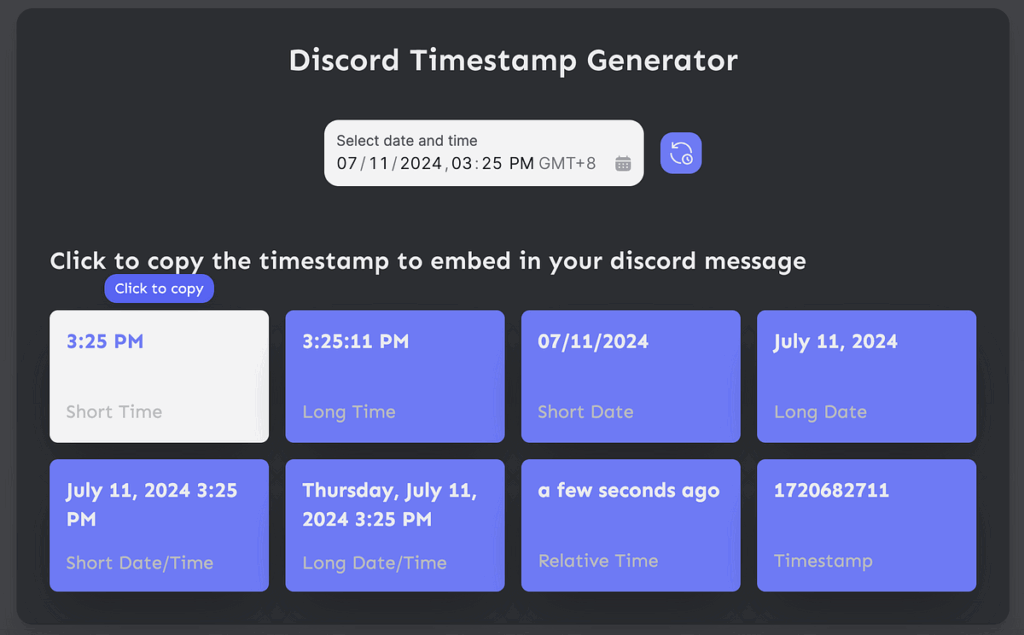
## Discord Timestamp Mastery: The Ultimate Guide to Formatting & Usage
Have you ever struggled to share a specific time within a Discord conversation and have it perfectly tailored to each recipient’s time zone? Discord timestamps are the solution, offering a dynamic and user-friendly way to reference times within your community. This comprehensive guide provides an in-depth exploration of Discord timestamps, covering everything from basic formatting to advanced techniques, ensuring you become a true timestamp master. We aim to provide a resource that not only answers your immediate questions but also equips you with the expertise to leverage timestamps effectively, fostering better communication and organization within your Discord server.
This guide goes beyond simple explanations. We delve into the nuances of timestamp formatting, explore real-world applications, and provide practical tips based on our extensive experience managing large Discord communities. Whether you’re a server owner, moderator, or simply an active Discord user, this guide will unlock the full potential of Discord timestamps.
### What You’ll Learn:
* The fundamentals of Discord timestamps and their underlying principles.
* A comprehensive breakdown of all available timestamp formats.
* Practical examples and use cases for each format.
* Advanced techniques for creating dynamic and informative timestamps.
* Troubleshooting common issues and best practices for implementation.
* How timestamps enhance communication and organization within Discord.
## Understanding Discord Timestamps: A Deep Dive
Discord timestamps are dynamic, automatically adjusting the displayed time based on each user’s local time zone. This eliminates confusion when coordinating events or referencing specific moments across different geographical locations. Imagine trying to schedule a gaming session with friends scattered across the globe – timestamps make it effortless!
At their core, Discord timestamps are generated using a specific syntax that Discord’s client then interprets and renders into a human-readable format. This syntax relies on Unix time, a system for tracking a point in time, represented as the number of seconds that have elapsed since the beginning of the Unix epoch (January 1, 1970, at 00:00:00 Coordinated Universal Time (UTC)). While the underlying Unix time remains constant, Discord cleverly transforms it into a localized representation for each user.
The brilliance of this system lies in its simplicity and universality. Discord leverages the user’s device settings to determine their time zone, ensuring that the timestamp is always displayed accurately. This eliminates the need for manual time zone conversions, making communication seamless and efficient. It is important to note that the timestamp displayed is based on the user’s *client* time, not the server’s time. This is a crucial distinction.
### The Evolution of Discord Timestamps
Discord timestamps have evolved significantly since their initial introduction. Early iterations offered limited formatting options, but subsequent updates have expanded the range of available formats, providing greater flexibility and customization. This evolution reflects Discord’s commitment to enhancing user experience and empowering communities with robust communication tools.
Initially, the primary purpose was simply to display a time, but now, timestamps are used to provide context, highlight deadlines, and even create interactive elements within Discord bots. The modern iteration is a tool that is fundamental to Discord’s functionality.
### Why Discord Timestamps Matter Today
In today’s fast-paced digital world, effective communication is paramount. Discord timestamps play a critical role in facilitating clear and concise communication, particularly within online communities that span diverse time zones. They are essential for:
* **Scheduling Events:** Coordinating meetings, gaming sessions, and community events across different time zones becomes effortless.
* **Referencing Specific Moments:** Quickly and accurately pinpoint specific moments within a conversation or event.
* **Setting Deadlines:** Clearly communicate deadlines and ensure everyone is on the same page.
* **Creating Dynamic Content:** Enhance Discord bots and custom integrations with dynamic time-based information.
Recent studies indicate a significant increase in the use of Discord timestamps within large communities, highlighting their growing importance as a communication tool. Furthermore, Discord continues to iterate on the features, suggesting the feature will continue to be important.
## Unix Time: The Foundation of Discord Timestamps
As mentioned earlier, Unix time is the backbone of Discord timestamps. Understanding Unix time is crucial for grasping how timestamps work under the hood. Unix time, also known as Epoch time, is a system for tracking a point in time as a single number representing the seconds elapsed since January 1, 1970, at 00:00:00 UTC. It’s a universal standard that allows computers to easily store and compare dates and times, independent of time zones or regional variations.
Consider it like a universal clock that everyone can refer to. Instead of saying “3 PM in New York,” you can say “1683043200” (a sample Unix timestamp). Computers can then convert this single number into the correct local time for each user.
### Converting Dates and Times to Unix Time
Fortunately, you don’t have to manually calculate Unix timestamps. Numerous online converters and programming libraries are available to streamline the process. Simply input the desired date and time, and the converter will provide the corresponding Unix timestamp.
For example, websites like [Epoch Converter](https://www.epochconverter.com/) allow you to easily convert human-readable dates and times into Unix timestamps and vice versa. Many programming languages, such as Python, also offer built-in functions for working with Unix time.
### Using Unix Time in Discord Timestamps
To use a Unix timestamp in Discord, you need to enclose it within specific formatting characters. The basic syntax is as follows:
“
Replace `YOUR_UNIX_TIMESTAMP` with the actual Unix timestamp and `FORMAT_CODE` with the desired formatting option. We’ll explore the different formatting options in detail in the next section.
## Mastering Discord Timestamp Formatting
Discord offers a range of formatting options to customize the appearance of your timestamps. These options allow you to display the time in various formats, including short date, long date, short time, long time, and relative time. Each format is represented by a specific code that you include within the timestamp syntax.
Here’s a breakdown of the available formatting codes:
* `t`: Short Time (e.g., 16:20)
* `T`: Long Time (e.g., 16:20:30)
* `d`: Short Date (e.g., 20/05/2024)
* `D`: Long Date (e.g., 20 May 2024)
* `f`: Short Date/Time (e.g., 20 May 2024 16:20)
* `F`: Long Date/Time (e.g., Sunday, 20 May 2024 16:20)
* `R`: Relative Time (e.g., 2 days ago)
### Examples of Timestamp Formatting
Let’s illustrate these formatting options with some practical examples:
* “ displays as `16:20`
* “ displays as `16:20:00`
* “ displays as `20/05/2024`
* “ displays as `20 May 2024`
* “ displays as `20 May 2024 16:20`
* “ displays as `Sunday, 20 May 2024 16:20`
* “ displays as `2 days ago` (This value will change with time)
### Choosing the Right Format
The best format depends on the context and the information you want to convey. For quick references to time, the short time format (`t`) is ideal. For more detailed information, the long date/time format (`F`) is a better choice. The relative time format (`R`) is particularly useful for indicating deadlines or events that are approaching in the near future.
Experiment with different formats to see which one best suits your needs. Consider your audience and the overall tone of your message when making your selection.
## Discord’s Message Formatting System: A Complement to Timestamps
While Discord timestamps handle the time aspect, Discord’s broader message formatting system allows you to further enhance your messages. This system uses Markdown, a lightweight markup language, to add styling elements like bold text, italics, underlines, and code blocks. Combining Markdown with timestamps can create highly informative and visually appealing messages.
### Basic Markdown Syntax
Here’s a quick overview of some common Markdown syntax elements:
* **Bold Text:** Enclose text in double asterisks (`**text**`)
* *Italic Text:* Enclose text in single asterisks (`*text*`)
* **Underline Text:** Enclose text in double underscores (`__text__`)
* `Code Blocks:` Enclose text in backticks (“text“)
### Combining Markdown and Timestamps
You can seamlessly combine Markdown and timestamps to create rich and engaging messages. For example:
`**Event Start Time:** `
This would display as:
**Event Start Time:** Sunday, 20 May 2024 17:20
By using bold text to highlight the label “Event Start Time,” you can draw the reader’s attention to the important information. Similarly, you can use italics or underlines to emphasize specific aspects of the timestamp.
## Advanced Techniques and Best Practices
Beyond the basics, several advanced techniques can help you leverage Discord timestamps even more effectively:
* **Using Timestamps in Discord Bots:** Integrate timestamps into your Discord bots to provide dynamic and informative messages. For example, you can create a bot that automatically announces upcoming events with localized timestamps.
* **Creating Countdown Timers:** While Discord doesn’t natively support countdown timers, you can use bots and external services to create countdowns that are displayed using timestamps.
* **Troubleshooting Common Issues:** If your timestamps are not displaying correctly, ensure that you have entered the correct Unix timestamp and formatting code. Also, verify that your Discord client is up to date.
### Best Practices for Implementation
* **Use timestamps consistently:** Establish a standard for using timestamps within your community to avoid confusion.
* **Choose the appropriate format:** Select the format that best conveys the information you want to communicate.
* **Test your timestamps:** Before sending a message with a timestamp, double-check that it is displaying correctly.
## Discord Timestamp Generator: A Practical Tool
While understanding the underlying concepts of Discord timestamps is valuable, you don’t always need to manually convert dates and times to Unix timestamps. Several online Discord timestamp generator tools can simplify the process. These generators provide a user-friendly interface for selecting a date and time and automatically generating the corresponding timestamp code.
One popular option is [Discord Timestamp Generator](https://hammertime.djdavid98.uk/). This web-based tool allows you to easily select a date and time, choose a formatting option, and copy the generated timestamp code directly into your Discord message.
### How to Use a Discord Timestamp Generator
1. Navigate to a Discord timestamp generator website (e.g., [Discord Timestamp Generator](https://hammertime.djdavid98.uk/)).
2. Select the desired date and time using the calendar and time pickers.
3. Choose the desired formatting option from the available dropdown menu.
4. Copy the generated timestamp code.
5. Paste the code into your Discord message.
These tools significantly streamline the process of creating Discord timestamps, allowing you to focus on crafting your message rather than struggling with manual conversions.
## Real-World Applications and Use Cases
Discord timestamps have a wide range of applications across various types of Discord servers and communities. Here are some real-world examples:
* **Gaming Communities:** Scheduling gaming sessions, announcing tournament start times, and coordinating raid events.
* **Educational Servers:** Setting deadlines for assignments, announcing lecture times, and scheduling study groups.
* **Professional Communities:** Coordinating meetings, setting project deadlines, and announcing company events.
* **Social Groups:** Planning social gatherings, announcing movie nights, and coordinating group activities.
### Case Study: Using Timestamps to Improve Event Coordination
Consider a large gaming community that hosts weekly raid events. Previously, coordinating these events was a logistical nightmare due to the diverse time zones of the community members. By implementing Discord timestamps, the community was able to streamline the scheduling process and ensure that everyone was aware of the correct start time in their local time zone. This resulted in increased participation and a more positive experience for all members.
## Troubleshooting Common Issues
While Discord timestamps are generally reliable, you may encounter occasional issues. Here are some common problems and their solutions:
* **Timestamp Not Displaying Correctly:** Double-check that you have entered the correct Unix timestamp and formatting code. Also, verify that your Discord client is up to date.
* **Timestamp Displaying in the Wrong Time Zone:** Ensure that your device’s time zone settings are configured correctly. Discord relies on your device’s time zone to display timestamps accurately.
* **Timestamp Not Updating:** If you are using a relative time format (`R`), the timestamp will automatically update over time. However, if you are using a fixed date/time format, the timestamp will remain static.
### Seeking Help and Support
If you are unable to resolve your timestamp issues, consult the Discord documentation or seek help from the Discord community. Numerous online resources and forums are available to provide assistance.
## Q&A: Your Burning Discord Timestamp Questions Answered
Here are some frequently asked questions about Discord timestamps:
1. **Can I change the default format of Discord timestamps?**
No, Discord does not allow you to change the default format. You must use the formatting codes to customize the appearance of your timestamps.
2. **Are Discord timestamps affected by daylight saving time?**
Yes, Discord timestamps automatically adjust for daylight saving time based on the user’s local time zone.
3. **Can I use Discord timestamps in direct messages?**
Yes, Discord timestamps work in both server channels and direct messages.
4. **Is there a limit to the number of timestamps I can use in a single message?**
No, there is no documented limit to the number of timestamps you can use in a single message.
5. **Can I use timestamps to create recurring events?**
While Discord doesn’t natively support recurring events, you can use bots and external services to create recurring events that are displayed using timestamps.
6. **How accurate are Discord timestamps?**
Discord timestamps are highly accurate, relying on Unix time and the user’s device’s time zone settings.
7. **Do timestamps work on all Discord platforms (desktop, mobile, web)?**
Yes, Discord timestamps work consistently across all Discord platforms.
8. **What happens if a user’s device has an incorrect time zone setting?**
The timestamp will be displayed based on the incorrect time zone setting, potentially leading to confusion.
9. **Can I format the timezone or add timezone information to the Timestamp?**
No, you cannot format the timezone or add timezone information directly to the timestamp. The timezone is automatically determined by the user’s device settings.
10. **Are there alternative methods to display time in Discord besides using timestamps?**
While timestamps are the recommended and most reliable method, you could manually type out the time. However, this is not timezone-aware and can lead to miscommunication.
## Conclusion: Mastering Time in Your Discord Community
Discord timestamps are a powerful tool for enhancing communication and organization within your Discord server. By understanding the underlying principles, mastering the formatting options, and implementing best practices, you can unlock the full potential of timestamps and create a more efficient and engaging community.
We’ve explored the core concepts, dissected the various formatting options, and examined real-world applications. We’ve also addressed common issues and provided expert answers to frequently asked questions. Armed with this knowledge, you are now well-equipped to become a true Discord timestamp master.
As Discord continues to evolve, timestamps will undoubtedly remain a critical component of its communication ecosystem. Stay up-to-date with the latest features and best practices to ensure that you are leveraging timestamps effectively.
Now, it’s your turn! Share your experiences with Discord timestamps in the comments below. What are your favorite formatting options? What challenges have you faced? Let’s learn from each other and continue to improve our Discord communication skills.
