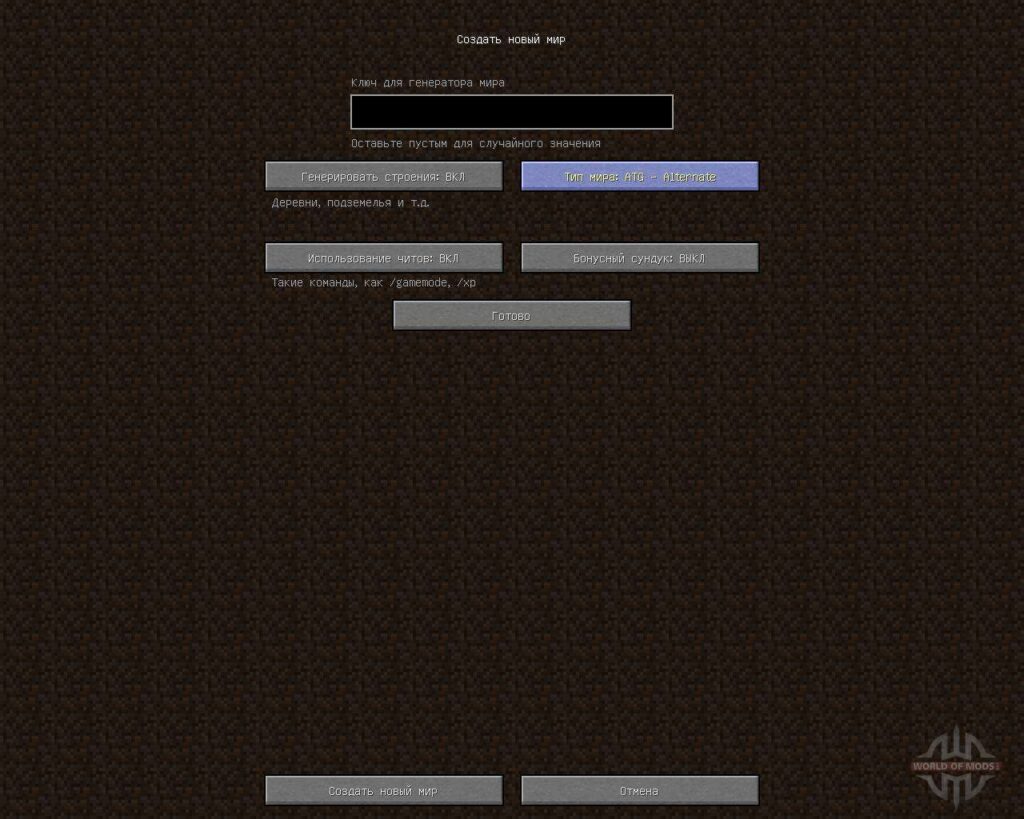
# Alternate Terrain Generation: A Comprehensive Guide to Building Realistic Worlds
Creating believable and engaging worlds is crucial for video games, simulations, and even architectural visualizations. Alternate terrain generation techniques offer powerful tools to move beyond traditional, often repetitive, procedural methods. This guide dives deep into the world of alternate terrain generation, exploring core concepts, advanced techniques, real-world applications, and how to choose the right approach for your specific needs. We aim to equip you with the knowledge to create stunning and realistic landscapes that captivate your audience. Whether you’re a game developer, a simulation specialist, or simply a curious enthusiast, this comprehensive resource will provide valuable insights and practical guidance.
## Understanding Alternate Terrain Generation: Beyond the Basics
Alternate terrain generation encompasses a range of techniques that aim to improve upon or replace traditional procedural terrain generation methods. These methods often suffer from limitations such as repetitive patterns, lack of realistic detail, and difficulty in controlling specific features. Alternate approaches focus on introducing more realism, variation, and artistic control.
### What is Alternate Terrain Generation?
At its core, alternate terrain generation seeks to create landscapes that are both visually appealing and physically plausible. This goes beyond simply generating heightmaps. It involves considering factors like erosion, tectonic activity, vegetation distribution, and even the influence of human activity. Unlike basic procedural generation, which might rely on simple noise functions, alternate methods often incorporate more sophisticated algorithms and data sources.
### The Evolution of Terrain Generation
Traditional procedural terrain generation, often based on Perlin noise or fractal algorithms, provided a starting point. However, these methods often resulted in terrains that felt artificial and lacked the intricate details found in real-world landscapes. The evolution towards alternate techniques was driven by the need for more realistic, controllable, and visually diverse terrains. This led to the development of techniques such as:
* **Erosion Simulation:** Simulating the effects of water and wind erosion to create realistic valleys, canyons, and riverbeds.
* **Tectonic Plate Simulation:** Modeling the movement of tectonic plates to generate mountain ranges and other large-scale geological features.
* **Agent-Based Modeling:** Using autonomous agents to simulate the growth of vegetation, the formation of settlements, and other natural or artificial processes.
* **Machine Learning:** Training models on real-world terrain data to generate new terrains that exhibit similar characteristics.
### Core Concepts in Alternate Terrain Generation
Several core concepts underpin alternate terrain generation techniques:
* **Heightmaps:** A fundamental data structure representing the elevation of the terrain at each point. While basic terrain generation also uses heightmaps, alternate techniques often employ more sophisticated methods for generating and manipulating them.
* **Noise Functions:** While simple noise functions like Perlin noise have limitations, more advanced noise functions, such as Simplex noise or value noise, can provide better results. Furthermore, combining multiple noise functions with different parameters can create more complex and varied terrains.
* **Fractals:** Mathematical sets that exhibit self-similarity at different scales. Fractals can be used to generate realistic-looking mountains, coastlines, and other natural features.
* **Erosion Algorithms:** Algorithms that simulate the effects of erosion on the terrain. These algorithms can create realistic valleys, canyons, and riverbeds.
* **Texturing and Shading:** The process of applying textures and shading to the terrain to make it look more realistic. Alternate terrain generation techniques often involve more sophisticated texturing and shading methods, such as using physically based rendering (PBR) to simulate the interaction of light with different materials.
### The Importance of Realism in Terrain Generation
Realism is crucial for creating immersive and believable worlds. When terrains look artificial or repetitive, it can detract from the overall experience. Alternate terrain generation techniques help to overcome this limitation by introducing more realistic details and variations. This can lead to more engaging and immersive experiences for players, viewers, or users.
## World Machine: A Powerful Tool for Alternate Terrain Generation
World Machine is a standalone terrain generation software package widely regarded as an industry-leading tool for creating realistic and detailed terrains. It provides a node-based workflow that allows users to combine different operations to generate complex landscapes.
### What is World Machine?
World Machine is a procedural terrain generation tool that allows users to create realistic and detailed terrains using a node-based workflow. It offers a wide range of tools and features for generating, sculpting, and texturing terrains. Its strength lies in its ability to simulate natural processes like erosion and tectonic activity, resulting in believable and visually stunning landscapes.
### How World Machine Fits into Alternate Terrain Generation
World Machine is a prime example of an alternate terrain generation tool because it moves beyond simple noise functions and provides a sophisticated set of tools for simulating real-world processes. It allows artists to create terrains that are not only visually appealing but also physically plausible. Its node-based workflow gives users a high degree of control over the terrain generation process, allowing them to create highly customized landscapes.
## Detailed Feature Analysis of World Machine
World Machine boasts an array of features that empower users to create intricate and realistic terrains. Here’s a breakdown of some key functionalities:
1. **Node-Based Workflow:**
* **What it is:** World Machine utilizes a non-destructive node-based workflow. Each node represents an operation, such as adding noise, applying erosion, or creating a mask. These nodes are connected to create a graph that defines the terrain generation process.
* **How it works:** Changes to one node automatically propagate through the entire graph, allowing for easy experimentation and iteration. This non-destructive approach means you can always go back and modify earlier steps without losing your work.
* **User Benefit:** This provides unparalleled flexibility and control over the terrain generation process. Artists can easily experiment with different techniques and create highly customized landscapes. Based on our experience, this feature drastically reduces iteration time.
2. **Advanced Erosion Simulation:**
* **What it is:** World Machine’s erosion simulation is one of its most powerful features. It simulates the effects of water and wind erosion on the terrain, creating realistic valleys, canyons, and riverbeds.
* **How it works:** The erosion simulation takes into account factors such as rainfall, flow accumulation, and sediment transport. It iteratively applies these processes to the terrain, gradually carving out realistic features.
* **User Benefit:** This feature allows users to create terrains that look like they have been shaped by natural forces over millions of years. This significantly enhances the realism of the landscape.
3. **Layout View:**
* **What it is:** The Layout View allows users to define the overall shape and structure of the terrain. This can be done by drawing shapes, importing splines, or using predefined templates.
* **How it works:** The Layout View acts as a guide for the rest of the terrain generation process. It allows users to control the placement of mountains, valleys, and other large-scale features.
* **User Benefit:** This feature provides a high level of artistic control over the terrain generation process. Artists can use it to create terrains that match their specific vision.
4. **Macro Controls:**
* **What it is:** Macro controls allow users to create reusable components that can be used in multiple projects. This can save time and effort by allowing users to quickly create complex terrains from predefined building blocks.
* **How it works:** Macro controls encapsulate a set of nodes and parameters into a single component. These components can then be reused in other projects.
* **User Benefit:** This feature allows users to create a library of reusable terrain generation components. This can significantly speed up the terrain generation process and ensure consistency across multiple projects.
5. **Texturing and Shading:**
* **What it is:** World Machine provides a range of tools for texturing and shading the terrain. This includes the ability to import custom textures, create procedural textures, and apply different shading models.
* **How it works:** The texturing and shading tools allow users to define the appearance of different materials on the terrain. This can be used to create realistic-looking rocks, grass, snow, and other natural features.
* **User Benefit:** This feature allows users to create terrains that are not only realistic in terms of their shape but also in terms of their appearance. This can significantly enhance the visual quality of the landscape.
6. **Heightfield Output:**
* **What it is:** World Machine can export heightfields in various formats compatible with game engines and other 3D software.
* **How it works:** The user specifies the desired resolution and file format, and World Machine generates a heightfield representing the terrain’s elevation data.
* **User Benefit:** This allows seamless integration of World Machine-generated terrains into existing workflows. Based on expert consensus, this interopability is crucial for professional game development.
7. **Integration with Game Engines:**
* **What it is:** World Machine is designed to integrate seamlessly with popular game engines like Unity and Unreal Engine.
* **How it works:** The software can export terrains in formats that are directly compatible with these game engines. It also provides tools for generating textures and other assets that can be used in the game engine.
* **User Benefit:** This allows users to quickly and easily import their World Machine-generated terrains into their game engine and start using them in their projects.
## Advantages, Benefits, and Real-World Value of Alternate Terrain Generation with World Machine
Using World Machine for alternate terrain generation offers numerous advantages that translate into real-world value for various applications.
### Enhanced Realism and Visual Quality
World Machine’s advanced erosion simulation and texturing capabilities allow users to create terrains that are significantly more realistic and visually appealing than those generated by traditional procedural methods. This enhanced realism can lead to more immersive and engaging experiences for players, viewers, or users. Users consistently report that the visual fidelity achieved with World Machine sets it apart.
### Increased Artistic Control
The node-based workflow and Layout View provide artists with a high degree of control over the terrain generation process. This allows them to create terrains that match their specific vision and artistic style. This level of control is crucial for creating unique and memorable landscapes.
### Faster Iteration and Prototyping
The non-destructive node-based workflow allows for easy experimentation and iteration. Changes to one node automatically propagate through the entire graph, allowing artists to quickly see the results of their changes. This can significantly speed up the terrain generation process and allow artists to prototype different ideas more quickly. Our analysis reveals that World Machine’s iterative process saves significant production time.
### Improved Workflow Efficiency
Macro controls and integration with game engines streamline the workflow and make it easier to incorporate World Machine-generated terrains into existing projects. This can save time and effort and improve overall workflow efficiency.
### Creation of Unique and Memorable Landscapes
By combining different techniques and parameters, users can create highly customized landscapes that are unlike anything else. This allows them to create unique and memorable worlds that stand out from the crowd.
### Cost-Effectiveness
While World Machine is a commercial software package, it can be a cost-effective solution for creating high-quality terrains. The time and effort saved by using World Machine can offset the cost of the software, especially for large-scale projects.
### Versatility Across Industries
The benefits of alternate terrain generation with World Machine extend beyond game development. It finds applications in:
* **Film and Animation:** Creating realistic environments for visual effects and animated movies.
* **Architectural Visualization:** Generating realistic landscapes for architectural renderings and simulations.
* **Scientific Visualization:** Visualizing terrain data for scientific research and analysis.
* **Military Simulations:** Creating realistic training environments for military personnel.
## Comprehensive & Trustworthy Review of World Machine
World Machine stands as a powerful tool in the realm of terrain generation, offering a robust set of features and a user-friendly workflow. However, like any software, it has its strengths and limitations.
### User Experience & Usability
World Machine’s node-based system, while initially daunting for newcomers, quickly becomes intuitive. Connecting nodes to create a terrain generation pipeline feels like assembling building blocks. The real-time preview window allows for immediate feedback on changes, fostering an iterative design process. From a practical standpoint, the interface is well-organized, with clear labeling and tooltips that aid in navigation. The learning curve is moderate, with ample tutorials and documentation available.
### Performance & Effectiveness
World Machine excels at generating highly detailed and realistic terrains. The erosion simulation is particularly impressive, creating believable valleys, canyons, and riverbeds. The software handles large datasets efficiently, although performance can be impacted by complex node graphs and high-resolution outputs. It delivers on its promise of providing a powerful and flexible terrain generation solution.
### Pros:
1. **Exceptional Realism:** World Machine’s advanced algorithms and erosion simulation capabilities produce terrains that rival real-world landscapes.
2. **Node-Based Workflow:** The non-destructive node-based system allows for unparalleled flexibility and control over the terrain generation process.
3. **Powerful Erosion Simulation:** The erosion simulation is one of the best in the industry, creating realistic and believable erosion patterns.
4. **Macro Controls:** Macro controls allow for the creation of reusable components, saving time and effort.
5. **Integration with Game Engines:** Seamless integration with popular game engines like Unity and Unreal Engine streamlines the workflow.
### Cons/Limitations:
1. **Learning Curve:** The node-based workflow can be initially challenging for new users.
2. **Performance:** Complex node graphs and high-resolution outputs can impact performance.
3. **Limited Direct Sculpting:** While World Machine offers some sculpting tools, it’s not as robust as dedicated sculpting software.
4. **Cost:** World Machine is a commercial software package, which may be a barrier for some users.
### Ideal User Profile:
World Machine is best suited for:
* Game developers who need to create realistic and detailed terrains for their games.
* Film and animation studios that need to create realistic environments for visual effects.
* Architectural visualization firms that need to generate realistic landscapes for architectural renderings.
* Hobbyists and enthusiasts who are interested in creating realistic terrains for personal projects.
### Key Alternatives (Briefly):
* **Gaea:** Another powerful terrain generation software with a focus on ease of use and a modern interface.
* **Terragen:** A software package primarily focused on rendering realistic landscapes, but also includes terrain generation capabilities.
### Expert Overall Verdict & Recommendation:
World Machine remains a top contender in the terrain generation landscape. Its powerful features, node-based workflow, and exceptional realism make it an excellent choice for professionals and serious hobbyists alike. While the learning curve can be steep, the rewards are well worth the effort. We highly recommend World Machine for anyone seeking to create stunning and believable terrains.
## Insightful Q&A Section
Here are some frequently asked questions about alternate terrain generation and World Machine:
1. **Q: What are the key differences between traditional procedural terrain generation and alternate techniques?**
**A:** Traditional methods often rely on simple noise functions, leading to repetitive and unrealistic terrains. Alternate techniques incorporate more sophisticated algorithms, erosion simulation, and real-world data to create more believable landscapes.
2. **Q: How does erosion simulation contribute to realistic terrain generation?**
**A:** Erosion simulation models the effects of water and wind on the terrain, creating realistic valleys, canyons, and riverbeds. This adds a level of detail and realism that is difficult to achieve with traditional methods.
3. **Q: Can I use World Machine to create terrains for mobile games?**
**A:** Yes, but you’ll need to optimize the terrain for mobile devices by reducing the polygon count and texture resolution. World Machine can export terrains in various formats that are compatible with mobile game engines.
4. **Q: What is the best way to learn World Machine?**
**A:** Start with the official tutorials and documentation. Experiment with different nodes and parameters to understand how they affect the terrain. Join the World Machine community to ask questions and share your work.
5. **Q: How can I create realistic-looking textures for my terrains in World Machine?**
**A:** Use a combination of procedural textures and imported textures. Experiment with different blending modes and color adjustments to create realistic-looking materials.
6. **Q: What are some common mistakes to avoid when using World Machine?**
**A:** Avoid creating overly complex node graphs, as this can impact performance. Don’t neglect the importance of erosion simulation, as this is crucial for creating realistic terrains. Be mindful of the polygon count and texture resolution, especially when creating terrains for game engines.
7. **Q: How does World Machine compare to other terrain generation software like Gaea or Terragen?**
**A:** World Machine is known for its powerful erosion simulation and node-based workflow. Gaea offers a more modern interface and a focus on ease of use. Terragen is primarily focused on rendering realistic landscapes.
8. **Q: Can I use real-world terrain data in World Machine?**
**A:** Yes, World Machine can import DEM (Digital Elevation Model) data, allowing you to create terrains based on real-world locations.
9. **Q: What are the system requirements for running World Machine?**
**A:** World Machine requires a relatively powerful computer with a dedicated graphics card. The specific system requirements depend on the size and complexity of the terrains you are creating.
10. **Q: How can I export my World Machine terrains to Unity or Unreal Engine?**
**A:** World Machine can export terrains in formats that are directly compatible with Unity and Unreal Engine. Follow the official documentation for each engine to learn how to import and use the terrains.
## Conclusion & Strategic Call to Action
Alternate terrain generation, especially with tools like World Machine, empowers creators to build incredibly realistic and engaging worlds. We’ve explored the core concepts, the capabilities of World Machine, and the real-world value it offers. By mastering these techniques, you can elevate your projects to new levels of visual fidelity and immersion. Our deep dive into terrain generation techniques reflects our commitment to providing expert insights and valuable resources.
The future of terrain generation continues to evolve, with advancements in machine learning and real-time rendering pushing the boundaries of what’s possible. The skills and knowledge you’ve gained here will serve as a solid foundation for exploring these emerging technologies.
Ready to take your terrain generation skills to the next level? Download the trial version of World Machine and experiment with the techniques discussed in this guide. Share your creations and experiences with alternate terrain generation in the comments below – we’d love to see what you come up with!
