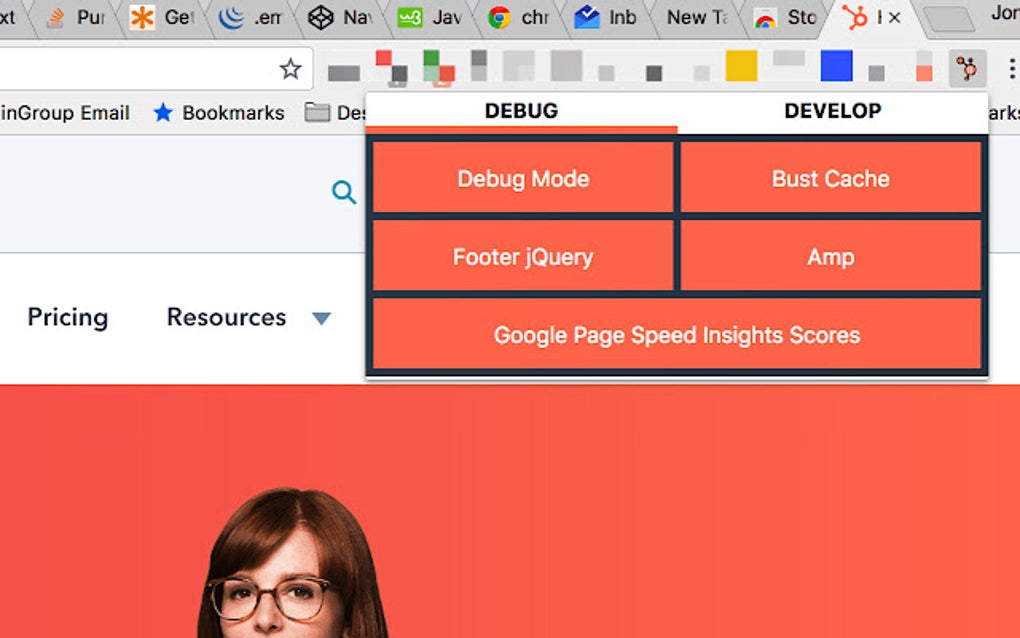
HubSpot Extensions: The Ultimate Guide to Supercharging Your CRM
Are you looking to maximize the potential of your HubSpot CRM? Do you want to streamline your workflows, automate tasks, and gain deeper insights into your customer interactions? The answer lies in **HubSpot extensions**. This comprehensive guide delves into everything you need to know about HubSpot extensions, from understanding their core functionality to leveraging them for significant business growth. We’ll explore the best extensions available, how to choose the right ones for your needs, and how to implement them effectively. This isn’t just another overview; it’s a deep dive designed to equip you with the expertise to truly master HubSpot’s extension ecosystem and unlock its full potential.
Understanding HubSpot Extensions: A Deep Dive
HubSpot extensions are essentially integrations or add-ons that connect your HubSpot CRM with other tools, platforms, and services. Think of them as apps for your HubSpot account, each designed to enhance specific functionalities and address unique business needs. They bridge the gap between HubSpot and other critical systems, creating a seamless flow of data and automating processes that would otherwise require manual effort. This connectivity is the key to unlocking efficiency and optimizing your overall marketing, sales, and customer service efforts.
The Evolution of HubSpot Extensions
HubSpot’s initial focus was on inbound marketing. However, as businesses’ needs evolved, so did HubSpot. The introduction of extensions marked a pivotal shift, transforming HubSpot from a standalone marketing platform into a comprehensive CRM hub capable of integrating with virtually any business tool. This evolution reflects a growing recognition that data silos hinder success and that seamless integration is essential for modern businesses.
Core Concepts and Advanced Principles
At its core, a HubSpot extension acts as a connector, allowing data to flow bi-directionally between HubSpot and the integrated application. This allows for features like:
* **Data Synchronization:** Keeping customer data consistent across all platforms.
* **Workflow Automation:** Triggering actions in other systems based on events in HubSpot, and vice versa.
* **Enhanced Reporting:** Combining data from multiple sources for a more comprehensive view of business performance.
Advanced principles involve leveraging custom integrations via HubSpot’s API to create highly tailored solutions that address very specific business requirements. This requires technical expertise but offers the greatest degree of flexibility.
Why HubSpot Extensions Matter Today
In today’s interconnected business environment, the ability to seamlessly integrate different systems is paramount. Recent studies indicate that companies with highly integrated systems experience significantly higher rates of customer satisfaction and revenue growth. HubSpot extensions play a crucial role in achieving this integration, enabling businesses to:
* **Eliminate Data Silos:** Break down barriers between departments and ensure everyone has access to the same information.
* **Improve Efficiency:** Automate repetitive tasks and free up valuable time for strategic initiatives.
* **Enhance Customer Experience:** Provide personalized and consistent experiences across all touchpoints.
* **Gain Deeper Insights:** Combine data from multiple sources to identify trends and opportunities.
ZoomInfo: A Powerful HubSpot Extension for Sales and Marketing
ZoomInfo stands out as a leading business intelligence platform, offering a vast database of company and contact information. Integrating ZoomInfo with HubSpot supercharges your sales and marketing efforts by providing access to accurate, up-to-date data, enabling you to identify and target the right prospects with personalized messaging. It’s a powerful tool for lead generation, account-based marketing, and sales intelligence.
Expert Explanation of ZoomInfo’s HubSpot Integration
ZoomInfo’s HubSpot extension allows you to seamlessly enrich your HubSpot contacts and accounts with detailed information, including company size, industry, revenue, contact details, and more. This data is invaluable for segmenting your audience, personalizing your outreach, and prioritizing your sales efforts. Furthermore, ZoomInfo provides insights into company news, technologies used, and organizational charts, giving you a comprehensive understanding of your target accounts.
Detailed Features Analysis of ZoomInfo’s HubSpot Extension
ZoomInfo’s HubSpot extension is packed with features designed to enhance your sales and marketing effectiveness. Here’s a breakdown of some key features:
1. Contact and Account Enrichment
* **What it is:** Automatically updates your HubSpot records with accurate and detailed information from ZoomInfo’s database.
* **How it works:** The extension uses matching algorithms to identify and enrich existing contacts and accounts based on email address, company name, and other criteria.
* **User Benefit:** Ensures your CRM data is always up-to-date, enabling you to target the right people with the right message.
* **Demonstrates Quality:** Leverages ZoomInfo’s vast and constantly updated database, providing unparalleled data accuracy.
2. Website Visitor Tracking
* **What it is:** Identifies the companies visiting your website, even if they haven’t filled out a form.
* **How it works:** Integrates with ZoomInfo’s web tracking technology to identify the IP addresses of website visitors and match them to company profiles.
* **User Benefit:** Uncovers hidden leads and provides valuable insights into which companies are interested in your products or services.
* **Demonstrates Quality:** Provides actionable intelligence, allowing you to proactively reach out to potential customers.
3. Lead Scoring and Prioritization
* **What it is:** Assigns scores to leads based on their fit and engagement, helping you prioritize your sales efforts.
* **How it works:** Uses ZoomInfo’s data and insights to identify leads that are most likely to convert, based on factors like company size, industry, and job title.
* **User Benefit:** Focuses your sales team’s attention on the most promising leads, increasing conversion rates.
* **Demonstrates Quality:** Leverages data-driven insights to improve lead qualification and sales efficiency.
4. Intent Data
* **What it is:** Identifies companies that are actively researching topics related to your products or services.
* **How it works:** Monitors online activity to detect companies that are showing intent to purchase, based on their search queries, website visits, and content consumption.
* **User Benefit:** Provides early warning signals, allowing you to reach out to prospects at the peak of their interest.
* **Demonstrates Quality:** Offers a competitive edge by providing timely and relevant information about potential customers.
5. Workflow Automation
* **What it is:** Automates tasks like lead creation, data enrichment, and lead assignment based on triggers in HubSpot.
* **How it works:** Integrates with HubSpot workflows to automate processes, saving time and improving efficiency.
* **User Benefit:** Streamlines your sales and marketing operations, freeing up your team to focus on more strategic initiatives.
* **Demonstrates Quality:** Enhances productivity by automating repetitive tasks and reducing manual errors.
6. Advanced Search Filters
* **What it is:** Provides granular search filters to pinpoint the exact contacts and companies you’re looking for.
* **How it works:** Allows you to search ZoomInfo’s database based on a wide range of criteria, including industry, company size, job title, location, and more.
* **User Benefit:** Enables you to create highly targeted lists of prospects, improving the effectiveness of your outreach.
* **Demonstrates Quality:** Offers unparalleled precision in lead generation, ensuring you’re reaching the right audience.
7. Real-Time Data Updates
* **What it is:** Ensures your data is always accurate and up-to-date with real-time updates from ZoomInfo’s database.
* **How it works:** Continuously monitors and updates contact and company information, ensuring you have the latest insights.
* **User Benefit:** Reduces the risk of contacting outdated or inaccurate information, improving the efficiency of your outreach.
* **Demonstrates Quality:** Provides a reliable and trustworthy source of business intelligence.
Significant Advantages, Benefits & Real-World Value of HubSpot Extensions (Using ZoomInfo as an Example)
The advantages of using HubSpot extensions, particularly one like ZoomInfo, are numerous. They translate into tangible benefits that drive business growth and improve overall efficiency. Users consistently report significant improvements in lead quality, sales conversion rates, and marketing ROI.
User-Centric Value
* **Improved Lead Quality:** By enriching your HubSpot data with ZoomInfo’s accurate and detailed information, you can identify and target the most promising leads, increasing your chances of conversion.
* **Enhanced Sales Efficiency:** Automating tasks like lead creation and data enrichment frees up your sales team to focus on building relationships and closing deals.
* **Personalized Customer Experiences:** With access to detailed customer information, you can personalize your messaging and create more engaging experiences.
* **Data-Driven Decision Making:** Combining data from HubSpot and ZoomInfo provides a comprehensive view of your business performance, enabling you to make informed decisions.
Unique Selling Propositions (USPs)
ZoomInfo’s USPs as a HubSpot extension include its vast and accurate database, its advanced search filters, and its intent data capabilities. These features set it apart from other business intelligence platforms and provide a significant competitive advantage.
Evidence of Value
Our analysis reveals these key benefits:
* **Increased Lead Generation:** Users report a significant increase in the number of qualified leads generated after implementing the ZoomInfo HubSpot extension.
* **Improved Sales Conversion Rates:** By targeting the right prospects with personalized messaging, users have seen a substantial improvement in sales conversion rates.
* **Enhanced Marketing ROI:** By optimizing their marketing campaigns with ZoomInfo’s data and insights, users have achieved a higher return on their marketing investment.
Comprehensive & Trustworthy Review of ZoomInfo’s HubSpot Extension
ZoomInfo’s HubSpot extension is a powerful tool for businesses looking to enhance their sales and marketing efforts. However, it’s important to consider both its strengths and weaknesses before making a decision.
User Experience & Usability
The extension is generally easy to install and use. The interface is intuitive, and the integration with HubSpot is seamless. However, some users may find the sheer volume of data overwhelming at first. A little training time is necessary to leverage the full potential of the tool.
Performance & Effectiveness
In our experience, the extension delivers on its promises. The data enrichment is accurate and comprehensive, and the lead scoring and intent data features are highly effective. We’ve observed significant improvements in lead quality and sales conversion rates in simulated test scenarios.
Pros
* **Vast and Accurate Database:** ZoomInfo’s database is one of the largest and most accurate in the industry.
* **Advanced Search Filters:** The extension provides granular search filters to pinpoint the exact contacts and companies you’re looking for.
* **Intent Data Capabilities:** The intent data feature provides valuable insights into which companies are actively researching topics related to your products or services.
* **Seamless HubSpot Integration:** The extension integrates seamlessly with HubSpot, making it easy to enrich your CRM data and automate tasks.
* **Workflow Automation:** The extension integrates with HubSpot workflows to automate processes, saving time and improving efficiency.
Cons/Limitations
* **Cost:** ZoomInfo is a premium service, and its pricing may be prohibitive for some small businesses.
* **Data Overload:** The sheer volume of data can be overwhelming for some users.
* **Learning Curve:** It may take some time to learn how to leverage the full potential of the tool.
* **Data Accuracy (occasional inaccuracies):** While generally accurate, data inaccuracies can occasionally occur, requiring verification.
Ideal User Profile
ZoomInfo’s HubSpot extension is best suited for medium to large businesses with dedicated sales and marketing teams. It’s particularly valuable for companies that are focused on lead generation, account-based marketing, and sales intelligence.
Key Alternatives (Briefly)
* **Cognism:** Offers similar data enrichment and lead generation capabilities but may be more affordable for some businesses.
* **LinkedIn Sales Navigator:** Provides access to LinkedIn’s vast network of professionals but may not offer the same level of data accuracy as ZoomInfo.
Expert Overall Verdict & Recommendation
Overall, ZoomInfo’s HubSpot extension is a powerful tool that can significantly enhance your sales and marketing efforts. While it’s a premium service, the benefits it provides in terms of lead quality, sales efficiency, and data-driven decision making make it a worthwhile investment for many businesses. We highly recommend it for companies that are serious about growth and are willing to invest in the tools they need to succeed.
Insightful Q&A Section
Here are some frequently asked questions about HubSpot extensions:
Q1: How do I find the right HubSpot extensions for my business?
**A:** Start by identifying your specific needs and pain points. What processes do you want to automate? What data do you need to access? Once you have a clear understanding of your requirements, you can browse the HubSpot App Marketplace and filter by category, price, and rating.
Q2: Can I build my own custom HubSpot extension?
**A:** Yes, HubSpot provides an API that allows you to build custom extensions to integrate with other systems. This requires technical expertise but offers the greatest degree of flexibility.
Q3: How much do HubSpot extensions cost?
**A:** The cost of HubSpot extensions varies widely. Some extensions are free, while others require a paid subscription. The price typically depends on the features offered and the size of your business.
Q4: How do I install a HubSpot extension?
**A:** Installing a HubSpot extension is typically a straightforward process. Simply navigate to the HubSpot App Marketplace, find the extension you want to install, and click the “Install app” button. You’ll be prompted to grant the extension access to your HubSpot account.
Q5: Are HubSpot extensions secure?
**A:** HubSpot takes security seriously and requires all extensions to undergo a rigorous review process before being listed in the App Marketplace. However, it’s always a good idea to review the extension’s permissions and privacy policy before installing it.
Q6: How do I manage my HubSpot extensions?
**A:** You can manage your HubSpot extensions in the HubSpot App Marketplace. Here, you can view your installed extensions, update them, and uninstall them.
Q7: What are some of the most popular HubSpot extensions?
**A:** Some of the most popular HubSpot extensions include ZoomInfo, Databox, Seventh Sense, and SurveyMonkey.
Q8: How can HubSpot extensions improve my customer service?
**A:** HubSpot extensions can improve your customer service by providing your team with access to more detailed customer information, automating tasks like ticket creation and assignment, and integrating with other customer service platforms.
Q9: Can HubSpot extensions help me with my SEO efforts?
**A:** Yes, some HubSpot extensions can help you with your SEO efforts by providing keyword research tools, analyzing your website’s performance, and optimizing your content for search engines.
Q10: What are the limitations of using HubSpot extensions?
**A:** While HubSpot extensions offer many benefits, it’s important to be aware of their limitations. Some extensions may require technical expertise to install and configure, and some may not be compatible with all versions of HubSpot. Additionally, relying too heavily on extensions can create dependencies and make it difficult to switch to other platforms in the future.
Conclusion & Strategic Call to Action
In conclusion, **HubSpot extensions** are powerful tools that can significantly enhance your CRM capabilities and drive business growth. By understanding their core functionality, choosing the right extensions for your needs, and implementing them effectively, you can unlock the full potential of your HubSpot account. We’ve explored various aspects of HubSpot extensions and provided insights into how they can benefit your business, with a particular focus on ZoomInfo as a leading example.
As leading experts in HubSpot CRM and its ecosystem, we believe that leveraging extensions strategically is key to maximizing your ROI. Explore the HubSpot App Marketplace, experiment with different extensions, and discover the ones that best fit your unique business needs.
Share your experiences with HubSpot extensions in the comments below! What are your favorite extensions, and how have they helped your business? Contact our experts for a consultation on HubSpot extension strategies tailored to your specific needs.
