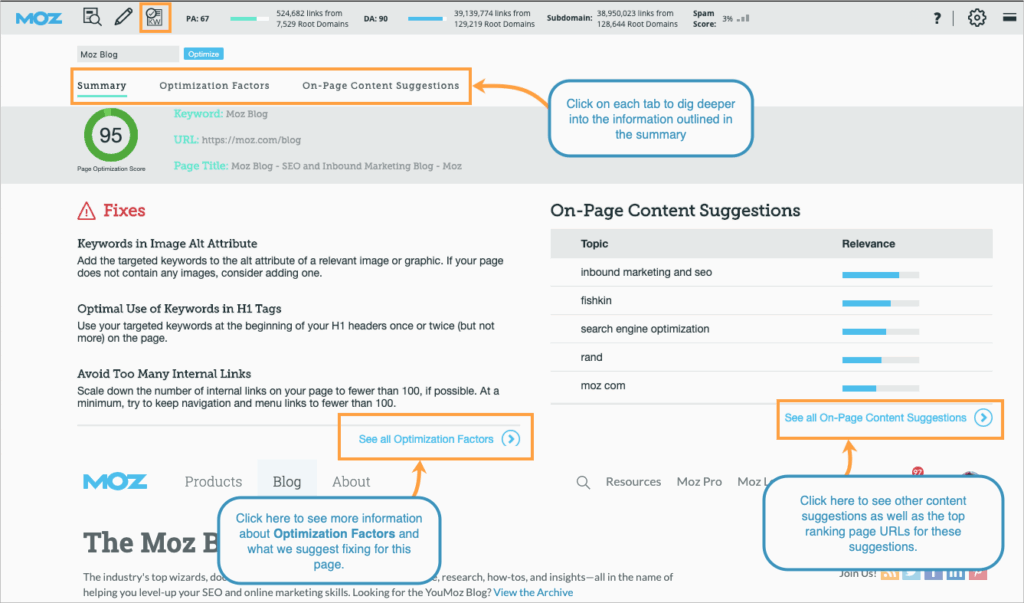
Maximize Your SEO with the Best Moz Extensions for Chrome
In the dynamic landscape of Search Engine Optimization (SEO), staying ahead requires leveraging the right tools. Moz, a leading name in SEO software, offers a suite of powerful Chrome extensions designed to streamline your workflow and provide invaluable insights. This article delves into the best SEO Moz extensions for Chrome, exploring their features, benefits, and how they can help you elevate your SEO strategy.
Understanding the Power of SEO Chrome Extensions
Chrome extensions have become indispensable tools for SEO professionals. They offer quick access to critical data, allowing for on-the-fly analysis and optimization. Unlike standalone software, extensions seamlessly integrate into your browsing experience, providing instant feedback on the websites you visit. Moz’s extensions are particularly renowned for their accuracy and comprehensive data, making them a favorite among SEO experts.
The Essential SEO Moz Extensions for Chrome
Moz offers several Chrome extensions, each designed to address specific SEO needs. Let’s explore some of the most valuable tools:
MozBar: The All-in-One SEO Toolbar
MozBar is arguably the most popular SEO Moz extension for Chrome. It provides instant access to key SEO metrics for any website or search engine results page (SERP). With MozBar, you can:
- View Page Authority (PA) and Domain Authority (DA): PA predicts how well a specific page will rank on search engine results pages (SERPs), while DA predicts the ranking potential of an entire domain. These metrics, developed by Moz, are crucial for assessing the authority and trustworthiness of a website.
- Analyze Link Metrics: Quickly identify the number of inbound links to a page or domain, along with the authority of those links. This helps you understand a website’s backlink profile and identify potential link building opportunities.
- Highlight Keywords: MozBar can highlight keywords on a page, making it easy to identify the main topics and assess keyword density.
- Examine On-Page Elements: Inspect title tags, meta descriptions, heading tags, and other on-page elements to ensure they are optimized for search engines.
- Access SERP Analysis: Analyze the search engine results page (SERP) to understand the competitive landscape and identify ranking opportunities.
MozBar is a free SEO Moz extension for Chrome, with a premium version offering additional features such as advanced keyword analysis and competitor research. [See also: How to Use MozBar for Effective SEO Analysis]
Moz Keyword Explorer: Uncovering Keyword Opportunities
While not strictly a Chrome extension that lives within the browser window, Moz Keyword Explorer is an essential tool often used in conjunction with Chrome extensions. It helps you discover relevant keywords for your SEO campaigns. It allows you to:
- Find Keyword Suggestions: Generate a list of related keywords based on a seed keyword.
- Analyze Keyword Difficulty: Determine how difficult it will be to rank for a specific keyword.
- Assess Keyword Volume: Estimate the monthly search volume for a keyword.
- Identify Keyword Opportunities: Discover keywords with high potential and low competition.
Keyword Explorer integrates seamlessly with other SEO Moz extensions for Chrome, allowing you to quickly analyze the keyword landscape and identify the most promising opportunities for your website.
How to Effectively Use Moz Extensions for SEO
To maximize the benefits of SEO Moz extensions for Chrome, consider the following strategies:
Conduct Comprehensive Keyword Research
Start by using Moz Keyword Explorer to identify relevant keywords for your target audience. Analyze keyword difficulty, volume, and opportunity to prioritize the most promising terms. Once you have a list of target keywords, use MozBar to analyze the top-ranking pages for those keywords. Examine their on-page elements, link profiles, and content to identify areas for improvement.
Analyze Competitor Websites
Moz extensions allow you to gain valuable insights into your competitors’ SEO strategies. Use MozBar to analyze their domain authority, page authority, and backlink profiles. Identify their top-performing keywords and content. Use this information to develop a competitive SEO strategy that differentiates your website and attracts more organic traffic. [See also: Competitor Analysis for SEO Success]
Optimize On-Page Elements
Ensure that your website’s on-page elements are optimized for search engines. Use MozBar to inspect title tags, meta descriptions, heading tags, and other on-page elements. Make sure your target keywords are prominently featured in these elements, and that they are optimized for click-through rate (CTR). A well-optimized title tag and meta description can significantly improve your website’s visibility in search results.
Build High-Quality Backlinks
Backlinks are a critical ranking factor for search engines. Use MozBar to analyze the backlink profiles of your website and your competitors’ websites. Identify potential link building opportunities, such as guest blogging, resource page links, and broken link building. Focus on acquiring high-quality backlinks from authoritative websites in your industry. [See also: Effective Link Building Strategies for SEO]
Monitor Your SEO Performance
Regularly monitor your website’s SEO performance using Moz extensions and other SEO tools. Track your keyword rankings, organic traffic, and backlink profile. Identify areas for improvement and adjust your SEO strategy accordingly. By continuously monitoring your performance, you can ensure that your SEO efforts are delivering the desired results.
The Benefits of Using Moz Extensions
Investing in SEO Moz extensions for Chrome provides numerous benefits, including:
- Improved SEO Efficiency: Moz extensions streamline your SEO workflow, allowing you to quickly access critical data and make informed decisions.
- Enhanced Keyword Research: Moz Keyword Explorer helps you discover relevant keywords and identify opportunities for organic growth.
- Competitive Insights: Moz extensions provide valuable insights into your competitors’ SEO strategies, allowing you to stay ahead of the curve.
- Optimized On-Page Elements: MozBar helps you optimize your website’s on-page elements for search engines, improving your visibility in search results.
- Improved Link Building: Moz extensions help you identify potential link building opportunities and build high-quality backlinks.
- Data-Driven Decision Making: Moz extensions provide you with the data you need to make informed decisions about your SEO strategy.
Alternatives to Moz Extensions
While Moz offers powerful SEO Moz extensions for Chrome, several alternatives are available. Some popular options include:
- Ahrefs SEO Toolbar: A comprehensive SEO toolbar that provides similar features to MozBar, including domain authority, page authority, and backlink analysis.
- SEMrush SEO Toolkit: A suite of SEO tools that includes keyword research, competitor analysis, and site auditing capabilities.
- Google Search Console: A free tool from Google that provides valuable insights into your website’s performance in search results.
- SEOquake: A free Chrome extension that provides a wide range of SEO metrics, including page authority, domain authority, and backlink analysis.
Ultimately, the best SEO extension for you will depend on your specific needs and budget. Consider trying out a few different options to see which one works best for you.
Conclusion: Elevate Your SEO Game with Moz
SEO Moz extensions for Chrome are invaluable tools for any SEO professional. They provide instant access to critical data, allowing for on-the-fly analysis and optimization. By leveraging Moz extensions, you can streamline your workflow, gain competitive insights, and improve your website’s visibility in search results. Whether you’re a seasoned SEO expert or just starting out, Moz extensions can help you elevate your SEO game and achieve your organic growth goals. Embrace these powerful tools and unlock the full potential of your SEO strategy. The insights provided by these SEO Moz extensions for Chrome can significantly improve your website’s search engine ranking and overall online presence. Remember to combine the data from these extensions with a well-defined SEO strategy to achieve the best results. By consistently analyzing and optimizing your website using these SEO Moz extensions for Chrome, you can ensure long-term SEO success. Don’t underestimate the power of these SEO Moz extensions for Chrome; they are essential for any serious SEO professional. Make sure you’re utilizing all the features of these SEO Moz extensions for Chrome to their fullest potential. These SEO Moz extensions for Chrome are a game-changer for SEO professionals. The ease of use and the depth of information provided by SEO Moz extensions for Chrome are unmatched. Utilizing these SEO Moz extensions for Chrome will undoubtedly boost your SEO efforts. Stay ahead of the competition by using SEO Moz extensions for Chrome. These SEO Moz extensions for Chrome are a must-have for anyone serious about SEO. Maximize your SEO potential with SEO Moz extensions for Chrome. The benefits of using SEO Moz extensions for Chrome are undeniable. For optimal SEO performance, use SEO Moz extensions for Chrome. These SEO Moz extensions for Chrome offer unparalleled insights into your website’s SEO. The efficiency gains from using SEO Moz extensions for Chrome are significant. Invest in SEO Moz extensions for Chrome to improve your search engine rankings.
