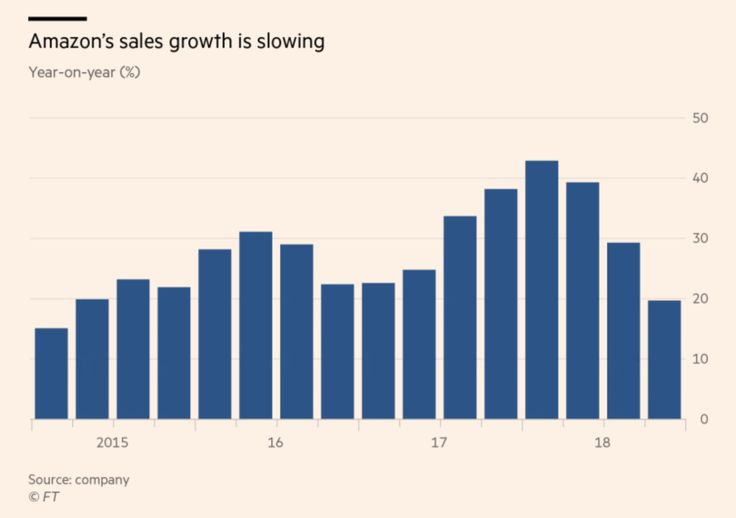
Unlock Amazon’s Price History: A Deep Dive into Amazon Price Graph Extensions
In the ever-evolving landscape of online shopping, particularly on platforms like Amazon, making informed purchasing decisions is paramount. One crucial aspect of this is understanding the price history of a product. Is the current price a genuine deal, or is it inflated only to be ‘discounted’? This is where the Amazon price graph extension comes into play. These extensions provide a visual representation of a product’s price fluctuations over time, empowering consumers to make smarter, more strategic buying decisions.
What is an Amazon Price Graph Extension?
An Amazon price graph extension is a browser add-on designed to track and display the price history of products listed on Amazon. These extensions typically integrate directly into the Amazon product page, providing a clear and concise graph illustrating how the price has changed over days, weeks, months, or even years. By visualizing this data, shoppers can easily identify price trends, spot potential deals, and avoid falling victim to deceptive pricing tactics.
Why Use an Amazon Price Graph Extension?
Several compelling reasons justify the use of an Amazon price graph extension. Here are a few key benefits:
- Identifying True Deals: Determine if a ‘discounted’ price is actually a good deal by comparing it to the product’s historical price.
- Avoiding Price Gouging: Recognize inflated prices disguised as promotions.
- Predicting Price Drops: Analyze price trends to anticipate potential future price reductions.
- Making Informed Decisions: Gain a comprehensive understanding of a product’s pricing history before committing to a purchase.
- Saving Money: Ultimately, using an Amazon price graph extension can help you save money by ensuring you buy products at their optimal price.
Popular Amazon Price Graph Extensions
Numerous Amazon price graph extensions are available, each with its unique features and functionalities. Here are some of the most popular options:
CamelCamelCamel
CamelCamelCamel is one of the most well-known and widely used Amazon price graph extensions. It offers comprehensive price tracking and alerting features, allowing users to set up notifications for when a product’s price drops below a certain threshold. CamelCamelCamel also provides historical price data for millions of products on Amazon.
Keepa
Keepa is another excellent Amazon price graph extension that provides detailed price history charts directly on Amazon product pages. It offers a wide range of features, including price alerts, browser integration, and support for multiple Amazon marketplaces. Keepa also allows users to compare prices across different Amazon regions.
Honey
While primarily known for its coupon-finding capabilities, Honey also includes a price history tracking feature. Honey’s Amazon price graph provides a simplified view of price fluctuations, making it easy to identify trends and potential deals. Additionally, Honey automatically searches for and applies available coupons at checkout.
TheTracktor
TheTracktor is a dedicated price tracker that allows you to monitor price changes on Amazon. It has a clean and intuitive interface, making it simple to track the prices of your desired items. TheTracktor also offers email notifications for price drops and stock availability.
How to Choose the Right Amazon Price Graph Extension
Selecting the right Amazon price graph extension depends on your individual needs and preferences. Consider the following factors when making your choice:
- Features: What features are most important to you? Do you need price alerts, historical data, or coupon integration?
- Ease of Use: Is the extension easy to install and use? Does it provide a clear and intuitive interface?
- Browser Compatibility: Is the extension compatible with your preferred web browser?
- Reviews and Ratings: What are other users saying about the extension? Read reviews and ratings to get an idea of its reliability and performance.
- Privacy: Understand what data the extension collects and how it uses it. Choose an extension from a reputable developer with a clear privacy policy.
Installing and Using an Amazon Price Graph Extension
The installation process for most Amazon price graph extensions is straightforward:
- Find the Extension: Search for the extension in your browser’s extension store (e.g., Chrome Web Store, Firefox Add-ons).
- Install the Extension: Click the ‘Add to Chrome’ or ‘Add to Firefox’ button to install the extension.
- Grant Permissions: Review and grant the necessary permissions required by the extension.
- Browse Amazon: Visit Amazon and navigate to a product page. The Amazon price graph should automatically appear on the page.
Once installed, the extension will typically display a graph of the product’s price history directly on the Amazon product page. You can usually customize the graph to show different time periods (e.g., 1 month, 3 months, 1 year, all time). Many extensions also allow you to set up price alerts to be notified when the price drops to your desired level.
Potential Drawbacks and Considerations
While Amazon price graph extensions offer numerous benefits, it’s essential to be aware of potential drawbacks and considerations:
- Data Accuracy: The accuracy of the price data depends on the extension’s tracking capabilities. Some extensions may not track all price changes or may experience occasional data errors.
- Privacy Concerns: Some extensions may collect browsing data or other personal information. It’s crucial to choose an extension from a reputable developer with a clear privacy policy.
- Performance Impact: Some extensions can slow down your browser or consume significant resources. Choose an extension that is lightweight and optimized for performance.
- Extension Maintenance: Extensions can become outdated or incompatible with changes to the Amazon website. Ensure that the extension you choose is actively maintained and updated by the developer.
Beyond Price Tracking: Additional Features
Many Amazon price graph extensions offer additional features beyond basic price tracking. These features can further enhance your shopping experience and help you save even more money:
- Coupon Finding: Some extensions automatically search for and apply available coupons at checkout.
- Price Comparison: Some extensions allow you to compare prices across different Amazon regions or with other retailers.
- Product Reviews: Some extensions integrate product reviews from other websites.
- Wishlist Integration: Some extensions allow you to track the prices of products on your Amazon wishlist.
Conclusion: Empowering Informed Purchasing Decisions
In conclusion, an Amazon price graph extension is an invaluable tool for anyone who shops regularly on Amazon. By providing a visual representation of a product’s price history, these extensions empower consumers to make informed purchasing decisions, avoid price gouging, and ultimately save money. By carefully considering your needs and preferences, you can choose the right Amazon price graph extension to enhance your online shopping experience and become a more savvy shopper. So, before you click that ‘Buy Now’ button, take a moment to analyze the price history and ensure you’re getting the best possible deal. Using an Amazon price graph extension is a simple yet effective way to take control of your spending and make the most of your online shopping experience. The ability to see historical pricing data ensures you are making informed decisions and not falling for artificially inflated prices. With the right Amazon price graph extension, you can confidently navigate the complex world of online retail and secure the best deals available. Utilizing these tools can lead to substantial savings over time, making them a worthwhile addition to any online shopper’s toolkit. Don’t just buy; buy smart with an Amazon price graph extension.
[See also: Amazon Best Seller Rank Explained]
[See also: How to Find Amazon Product Niches]
[See also: Amazon Keyword Research Guide]
