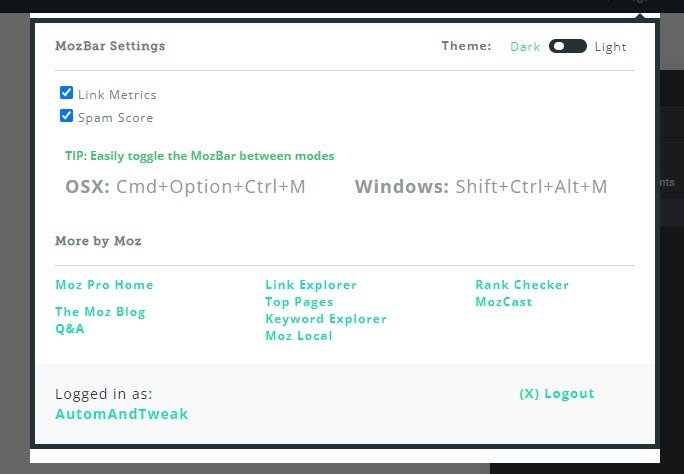
Maximize Your SEO Efforts: A Deep Dive into Moz Chrome Extensions
In the ever-evolving landscape of Search Engine Optimization (SEO), staying ahead of the curve requires the right tools and knowledge. Among the most valuable assets for SEO professionals are browser extensions that provide quick, actionable insights directly within the search results and on websites. One name that consistently comes up in this realm is Moz, a leading SEO software company. Their SEO Moz extensions for Chrome have become indispensable for many marketers, offering a suite of features designed to streamline SEO analysis and improve website rankings.
This article will delve into the world of SEO Moz extensions for Chrome, exploring their functionalities, benefits, and how they can be leveraged to enhance your SEO strategy. We’ll cover the core features, practical applications, and provide tips on how to effectively use these extensions to gain a competitive edge. Whether you’re a seasoned SEO expert or just starting, understanding and utilizing SEO Moz extensions for Chrome can significantly boost your productivity and improve your website’s visibility.
Understanding the Power of SEO Moz Extensions
SEO Moz extensions for Chrome are designed to provide on-the-go SEO insights, eliminating the need to constantly switch between different tools and platforms. These extensions offer a range of functionalities, from analyzing page authority and domain authority to identifying keyword opportunities and uncovering technical SEO issues.
Key Features of Moz Chrome Extensions
- Page Authority (PA) and Domain Authority (DA): These metrics, developed by Moz, are key indicators of a website’s or webpage’s ranking potential. PA predicts how well a specific page will rank in search engine results pages (SERPs), while DA predicts the ranking strength of an entire domain.
- Link Metrics: Moz extensions provide insights into the number and quality of backlinks pointing to a website or webpage. Backlinks are a crucial ranking factor, and analyzing them helps identify potential link building opportunities.
- Keyword Analysis: Some Moz extensions offer keyword research capabilities, allowing you to identify relevant keywords and analyze their search volume and competition.
- On-Page Analysis: These extensions can analyze on-page SEO elements such as title tags, meta descriptions, heading tags, and keyword usage, providing recommendations for optimization.
- SERP Analysis: Moz extensions allow you to analyze search engine results pages (SERPs) to understand the competitive landscape and identify opportunities to improve your rankings.
- Highlighting Links: Determine follow and nofollow links directly on a page.
Popular Moz Chrome Extensions and Their Uses
While Moz offers several tools, some of their Chrome extensions are particularly popular among SEO professionals. Let’s take a closer look at some of the most widely used extensions and how they can benefit your SEO efforts.
MozBar: The All-in-One SEO Toolbar
MozBar is arguably the most well-known and comprehensive SEO Moz extension for Chrome. It provides a wealth of SEO data directly in your browser, allowing you to quickly analyze websites and SERPs.
Key Features of MozBar:
- Page Authority and Domain Authority: Displayed directly in the toolbar, allowing you to quickly assess the ranking potential of any website or webpage.
- Link Metrics: Provides insights into the number and quality of backlinks, including domain authority of linking domains.
- On-Page Analysis: Allows you to analyze on-page SEO elements such as title tags, meta descriptions, and heading tags.
- SERP Overlay: Displays PA, DA, and link metrics directly on the search engine results page, allowing you to quickly compare the ranking potential of different websites.
- Custom Searches: Lets you perform custom searches based on region or search engine.
How to Use MozBar Effectively:
- Install the Extension: Download and install MozBar from the Chrome Web Store.
- Create a Moz Account: You’ll need a Moz account to access all of MozBar’s features. A free account provides limited access, while a paid subscription unlocks the full potential.
- Analyze Websites: Visit any website and activate MozBar to view its PA, DA, and link metrics.
- Analyze SERPs: Perform a search on Google or another search engine, and MozBar will overlay SEO data directly on the results page.
- Conduct On-Page Analysis: Use the on-page analysis feature to identify areas for improvement on your own website.
Other Notable Moz Tools
While MozBar is the flagship Chrome extension, Moz offers a suite of other tools that complement its functionality. These tools, often accessible through the Moz platform, provide more in-depth SEO analysis and insights.
- Moz Pro: A comprehensive SEO software suite that includes keyword research, rank tracking, site audits, and link analysis tools.
- Moz Keyword Explorer: A dedicated keyword research tool that helps you identify relevant keywords and analyze their search volume, competition, and difficulty.
- Moz Link Explorer: A powerful link analysis tool that allows you to analyze your own backlink profile and identify link building opportunities.
Benefits of Using SEO Moz Extensions for Chrome
Integrating SEO Moz extensions for Chrome into your workflow offers numerous benefits, from saving time and improving efficiency to gaining valuable insights and enhancing your SEO strategy.
Time Savings and Efficiency
Moz extensions provide quick access to essential SEO data, eliminating the need to constantly switch between different tools and platforms. This can save you a significant amount of time and effort, allowing you to focus on more strategic tasks.
Improved SEO Insights
By providing on-the-go SEO insights, Moz extensions help you make more informed decisions about your SEO strategy. You can quickly analyze websites, SERPs, and on-page elements to identify opportunities for improvement.
Competitive Analysis
Moz extensions make it easy to analyze your competitors’ websites and SEO strategies. You can quickly assess their PA, DA, and link profiles to identify their strengths and weaknesses and develop strategies to outperform them.
Enhanced Link Building
By providing insights into backlink profiles, Moz extensions help you identify potential link building opportunities. You can analyze the backlinks of your competitors to find websites that might be willing to link to your content.
Tips for Maximizing Your Use of Moz Chrome Extensions
To get the most out of SEO Moz extensions for Chrome, consider the following tips:
- Understand the Metrics: Familiarize yourself with the key metrics provided by Moz extensions, such as PA, DA, and link metrics. Understanding these metrics will help you interpret the data and make informed decisions.
- Use MozBar for SERP Analysis: Leverage MozBar’s SERP overlay feature to quickly analyze the ranking potential of different websites on the search engine results page.
- Conduct Regular On-Page Audits: Use the on-page analysis feature to regularly audit your own website and identify areas for improvement.
- Monitor Your Competitors: Keep an eye on your competitors’ websites and SEO strategies using Moz extensions. This will help you stay ahead of the curve and identify new opportunities.
- Combine Moz Extensions with Other SEO Tools: Moz extensions are a valuable addition to your SEO toolkit, but they shouldn’t be used in isolation. Combine them with other SEO tools and resources to get a comprehensive view of your SEO performance.
The Future of SEO and Moz Extensions
As search engine algorithms continue to evolve, the need for effective SEO tools and strategies will only increase. SEO Moz extensions for Chrome are likely to remain a valuable asset for SEO professionals, providing quick, actionable insights that can help improve website rankings and drive organic traffic.
Moz continues to innovate and update its tools, ensuring that they remain relevant and effective in the ever-changing SEO landscape. By staying informed about the latest updates and best practices, you can leverage SEO Moz extensions for Chrome to maximize your SEO efforts and achieve your online marketing goals. [See also: Understanding Domain Authority and Page Authority] [See also: The Importance of Backlinks in SEO]
In conclusion, SEO Moz extensions for Chrome are powerful tools that can significantly enhance your SEO strategy. By understanding their functionalities, benefits, and how to use them effectively, you can gain a competitive edge and improve your website’s visibility in search engine results. So, embrace these extensions, integrate them into your workflow, and watch your SEO efforts soar.
