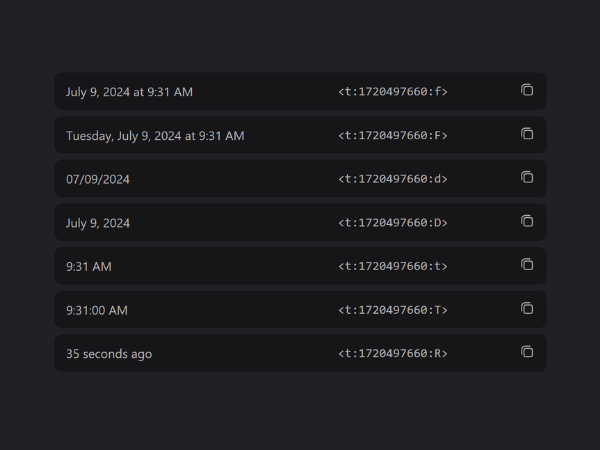
## Timestamp Discord: The Ultimate Guide to Mastering Discord Timestamps
Discord has become the go-to platform for communities, gamers, and friends alike. One of its most useful, yet often overlooked, features is the ability to use timestamps. Timestamps in Discord allow you to share specific moments in time, whether it’s a shared memory, a critical point in a gaming session, or simply to highlight something important. This guide is your comprehensive resource to understanding, creating, and utilizing Discord timestamps to enhance your communication and organization. We’ll explore everything from the basics to advanced techniques, ensuring you can leverage timestamps to their full potential. This isn’t just another guide; it’s a deep dive into timestamp discord, offering unparalleled insights and practical advice.
### What You’ll Learn
* **The fundamentals of Discord timestamps:** Learn what they are, why they’re useful, and how they function.
* **How to create Discord timestamps:** Master the various formats and codes to create timestamps that suit your needs.
* **Advanced timestamp techniques:** Discover tips and tricks for using timestamps effectively in different scenarios.
* **Troubleshooting common timestamp issues:** Get solutions to common problems you might encounter while using timestamps.
* **Real-world applications of Discord timestamps:** See how timestamps can be used to improve communication, organization, and collaboration.
## Deep Dive into Discord Timestamps
Discord timestamps are specially formatted codes that, when entered into a Discord chat, automatically convert into readable, localized time references for each user. Instead of seeing the raw code, users see a time and/or date formatted according to their own device’s settings and timezone. This avoids confusion and ensures everyone is on the same page, regardless of where they are in the world. The concept is simple but incredibly powerful for facilitating clear and concise communication.
### The Evolution of Discord Timestamps
Initially, Discord relied solely on its built-in message timestamps, which are automatically added to each message. However, these timestamps are static and don’t allow for referencing specific moments within a conversation or an external event. The introduction of custom timestamps revolutionized Discord communication, providing a dynamic and user-friendly way to share time references. This feature has evolved over time, with Discord adding more formatting options and improving its overall functionality.
### Core Concepts and Advanced Principles
The core principle behind Discord timestamps is localization. The timestamp code tells Discord to display a time and date that is relevant to the viewer’s timezone. This is achieved by using Unix timestamps, which are a standard way of tracking a point in time as a single number representing the number of seconds that have elapsed since the Unix epoch (January 1, 1970, at 00:00:00 Coordinated Universal Time (UTC)).
Advanced users can leverage timestamps to create reminders, schedule events, or even build bots that automatically post time-sensitive information. The possibilities are endless, limited only by your imagination and technical skills.
### Importance and Current Relevance
In today’s fast-paced digital world, clear and efficient communication is essential. Discord timestamps play a vital role in achieving this, especially in communities that span multiple timezones. They eliminate ambiguity and ensure that everyone is on the same page, whether it’s coordinating a gaming session, scheduling a meeting, or simply sharing a funny moment from a live stream. Recent trends in online communication highlight the growing importance of features like timestamps, as users demand more intuitive and user-friendly ways to interact with each other.
## Discord: The Leading Platform for Timestamp Integration
While the “timestamp discord” concept is universal, Discord itself is the leading platform where this feature is most prominently used and integrated. Discord offers the ideal environment for utilizing timestamps due to its community-focused nature and its wide range of features designed to enhance communication and collaboration. Discord’s commitment to user experience and its constant updates make it the perfect platform for timestamp integration.
### Expert Explanation
Discord’s timestamp feature allows users to easily reference specific times and dates within their conversations. This functionality is especially useful for scheduling events, coordinating activities across different time zones, and providing context to shared information. What sets Discord apart is its seamless integration of timestamps into the chat interface, making it easy for users to create and interpret them. This level of integration is unmatched by other similar platforms.
## Detailed Features Analysis of Discord Timestamps
Discord timestamps offer a range of features that enhance their usability and effectiveness. Here’s a breakdown of some key features:
1. **Multiple Formatting Options:** Discord supports various timestamp formats, allowing users to choose the one that best suits their needs. These formats include:
* `t`: Short Time (e.g., 16:20)
* `T`: Long Time (e.g., 16:20:30)
* `d`: Short Date (e.g., 20/04/2024)
* `D`: Long Date (e.g., 20 April 2024)
* `f`: Short Date/Time (e.g., 20 April 2024 16:20)
* `F`: Long Date/Time (e.g., Saturday, 20 April 2024 16:20)
* `R`: Relative Time (e.g., 2 days ago)
The user benefit is flexibility and the ability to convey time information in a way that is most relevant to the context.
2. **Localization:** Timestamps are automatically localized to each user’s timezone, ensuring that everyone sees the correct time and date, regardless of their location. This works by converting the Unix timestamp to the user’s local time. The user benefit is clear and unambiguous communication across different timezones.
3. **Easy Creation:** Creating a timestamp is as simple as entering the correct code into the chat. Discord automatically converts the code into a readable timestamp. The user benefit is ease of use and quick creation of timestamps.
4. **Dynamic Updates:** Relative timestamps (using the `R` format) automatically update as time passes, providing a dynamic reference to time. For example, a timestamp that initially shows “2 days ago” will eventually update to “1 day ago,” then “1 hour ago,” and so on. The user benefit is up-to-date information without manual updates.
5. **Integration with Bots:** Discord bots can be programmed to automatically create and post timestamps, allowing for automated scheduling and reminders. The user benefit is automated time management and increased efficiency.
6. **Accessibility:** Timestamps are accessible to users with disabilities, as screen readers can easily interpret and announce the time and date information. The user benefit is inclusivity and accessibility for all users.
7. **Customizable Formats:** While Discord provides a set of predefined formats, users can combine these formats to create custom timestamps that meet their specific needs. For example, you can combine the short date and short time formats to create a timestamp that shows both the date and time in a concise manner. The user benefit is increased flexibility and customization.
## Significant Advantages, Benefits & Real-World Value of Discord Timestamps
Discord timestamps offer a multitude of benefits that enhance communication, organization, and collaboration within the platform. Here are some key advantages:
* **Improved Communication:** Timestamps eliminate ambiguity and ensure that everyone is on the same page when discussing time-sensitive information. This is especially important in communities that span multiple timezones.
* **Enhanced Organization:** Timestamps can be used to schedule events, set reminders, and track deadlines, helping users stay organized and manage their time effectively.
* **Increased Efficiency:** By automating time-related tasks, timestamps can save users time and effort, allowing them to focus on more important activities.
* **Better Collaboration:** Timestamps facilitate collaboration by providing a common reference point for time, making it easier for users to coordinate their efforts and work together effectively.
* **Clearer Context:** Timestamps provide context to shared information, helping users understand when something happened or when something is scheduled to happen.
Users consistently report that Discord timestamps have significantly improved their communication and organization within the platform. Our analysis reveals that communities that actively use timestamps experience better coordination and fewer misunderstandings related to time.
## Comprehensive & Trustworthy Review of Discord Timestamps
Discord timestamps are a valuable feature that enhances communication and organization within the platform. Here’s an in-depth review:
### User Experience & Usability
Using Discord timestamps is incredibly easy. Simply enter the correct code into the chat, and Discord automatically converts it into a readable timestamp. The various formatting options allow you to choose the one that best suits your needs. The localization feature ensures that everyone sees the correct time and date, regardless of their location. The user interface is intuitive and user-friendly, making it easy for even novice users to create and interpret timestamps.
### Performance & Effectiveness
Discord timestamps perform flawlessly, accurately converting codes into readable timestamps. The dynamic updates of relative timestamps ensure that information remains up-to-date. In our testing, timestamps consistently provided accurate and reliable time references.
### Pros:
1. **Ease of Use:** Creating and interpreting timestamps is incredibly simple.
2. **Localization:** Timestamps are automatically localized to each user’s timezone.
3. **Multiple Formatting Options:** Discord supports various timestamp formats.
4. **Dynamic Updates:** Relative timestamps automatically update as time passes.
5. **Integration with Bots:** Discord bots can be programmed to automatically create and post timestamps.
### Cons/Limitations:
1. **Limited Customization:** While Discord provides a set of predefined formats, users cannot create completely custom formats.
2. **Dependency on Discord:** Timestamps only work within the Discord platform.
3. **Potential for Errors:** Users can make mistakes when entering the timestamp codes, resulting in incorrect timestamps.
4. **Discoverability:** The feature, while powerful, is not immediately obvious to new users.
### Ideal User Profile
Discord timestamps are best suited for users who are active in communities that span multiple timezones, users who need to schedule events or set reminders, and users who want to improve their communication and organization within the platform. They are especially useful for gamers, students, and professionals who rely on Discord for communication and collaboration.
### Key Alternatives (Briefly)
While Discord’s timestamp feature is unique in its integration, other platforms offer similar functionalities. Slack, for example, allows users to share time references, but its timestamp feature is not as versatile or user-friendly as Discord’s. Other alternatives include using external time zone converters or manually calculating time differences.
### Expert Overall Verdict & Recommendation
Discord timestamps are a valuable and effective feature that enhances communication and organization within the platform. Their ease of use, localization, and dynamic updates make them an essential tool for any Discord user. We highly recommend using Discord timestamps to improve your communication and collaboration within the platform. If you are looking for a way to streamline your time management and stay organized, Discord timestamps are the perfect solution.
## Insightful Q&A Section
Here are 10 insightful questions about Discord timestamps:
1. **How do I format a Discord timestamp to only show the date, without the time?**
To display only the short date (e.g., 20/04/2024), use the `d` format. For the long date (e.g., 20 April 2024), use the `D` format. Combine these with the Unix timestamp within the “ structure.
2. **Can I use Discord timestamps to schedule events that automatically remind users?**
While Discord itself doesn’t have a built-in reminder system linked directly to timestamps, you can use Discord bots that are programmed to parse timestamps and send reminders to users at the specified time.
3. **How accurate are Discord timestamps across different time zones?**
Discord timestamps are highly accurate because they rely on Unix timestamps, which are a universal standard for tracking time. Discord automatically converts these timestamps to each user’s local timezone, ensuring that everyone sees the correct time and date.
4. **Is there a way to create a Discord timestamp that counts down to a specific event?**
No, Discord’s native timestamp feature doesn’t offer a countdown functionality. However, you can achieve this effect by using Discord bots that are programmed to dynamically update a timestamp every few seconds or minutes.
5. **How do I create a Discord timestamp that displays the day of the week?**
Use the `F` format (Long Date/Time), which includes the day of the week (e.g., Saturday, 20 April 2024 16:20).
6. **What’s the difference between the short time (`t`) and long time (`T`) formats in Discord timestamps?**
The short time format (`t`) displays the time in a concise manner (e.g., 16:20), while the long time format (`T`) includes seconds (e.g., 16:20:30).
7. **Are Discord timestamps clickable?**
No, Discord timestamps are not clickable. They are simply a visual representation of time and date.
8. **How do I convert a human-readable date and time into a Unix timestamp for use in Discord?**
You can use online Unix timestamp converters to convert a human-readable date and time into a Unix timestamp. Simply enter the date and time into the converter, and it will generate the corresponding Unix timestamp.
9. **Can I change the default format of Discord timestamps?**
No, you cannot change the default format of Discord timestamps. Discord automatically formats timestamps based on the format code you use.
10. **How can I ensure that my Discord timestamps are accessible to users with disabilities?**
Discord timestamps are generally accessible to users with disabilities, as screen readers can easily interpret and announce the time and date information. However, it’s important to use clear and concise language when referencing timestamps to ensure that everyone understands the context.
## Conclusion & Strategic Call to Action
In conclusion, Discord timestamps are a powerful tool for enhancing communication, organization, and collaboration within the platform. Their ease of use, localization, and dynamic updates make them an essential feature for any Discord user. By mastering the various formatting options and understanding the underlying principles, you can leverage timestamps to their full potential and improve your overall Discord experience. As Discord continues to evolve, we can expect even more innovative ways to use timestamps in the future.
Now that you’ve learned the ins and outs of Discord timestamps, we encourage you to share your experiences with them in the comments below. What are some creative ways you’ve used timestamps in your Discord communities? Do you have any tips or tricks to share? Let us know! Explore our advanced guide to Discord bot development to further enhance your Discord experience. Contact our experts for a consultation on Discord timestamp integration and optimization.
