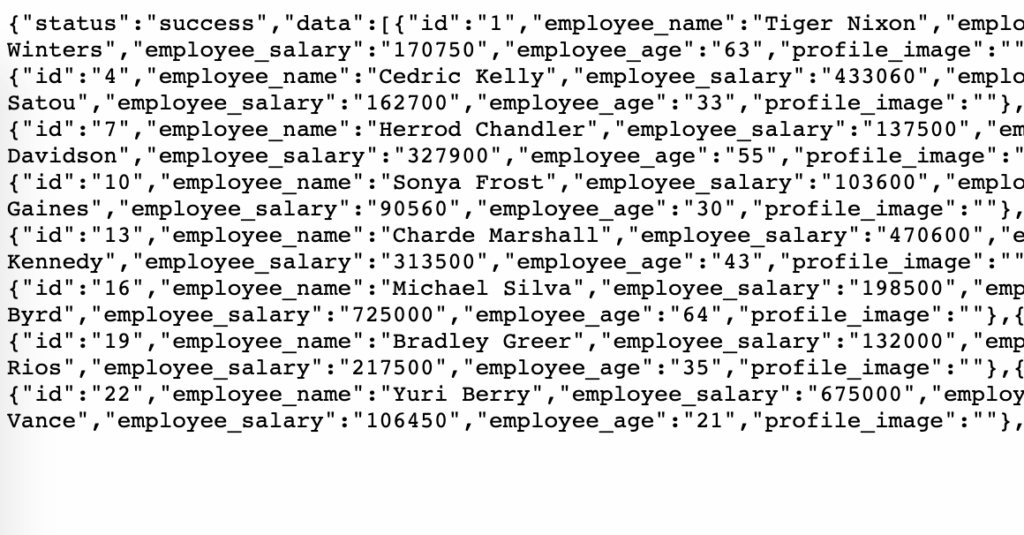
# The Ultimate Guide to JSON Viewer Chrome Extensions: Enhance Your Development Workflow
JSON (JavaScript Object Notation) has become the de facto standard for data interchange on the web. As a developer, you’ll inevitably encounter JSON data, whether you’re working with APIs, configuration files, or data serialization. A well-equipped JSON viewer Chrome extension can significantly streamline your workflow, enhance readability, and improve your overall development experience. This comprehensive guide dives deep into the world of JSON viewer Chrome extensions, offering expert reviews, detailed analyses, and practical insights to help you choose the perfect tool for your needs. We aim to provide a resource that not only helps you select the best extension but also equips you with a deeper understanding of JSON and its role in modern web development.
## Understanding JSON and Its Importance
### What is JSON?
JSON is a lightweight data-interchange format that is easy for humans to read and write and easy for machines to parse and generate. It’s based on a subset of the JavaScript programming language, Standard ECMA-262 3rd Edition – December 1999. JSON is a text format that is completely language-independent but uses conventions that are familiar to programmers of the C-family of languages, including C, C++, C#, Java, JavaScript, Perl, Python, and others. These properties make JSON an ideal data-interchange language.
JSON data is built on two structures:
* **A collection of name/value pairs:** In various languages, this is realized as an object, record, struct, dictionary, hash table, keyed list, or associative array.
* **An ordered list of values:** In most languages, this is realized as an array, vector, list, or sequence.
These simple structures allow JSON to represent complex data hierarchies, making it suitable for a wide range of applications.
### The Evolution of JSON
JSON’s origins can be traced back to the early 2000s, when Douglas Crockford and others recognized the need for a simpler, more efficient alternative to XML for data interchange. JSON quickly gained popularity due to its lightweight nature, ease of parsing, and native support in JavaScript. Today, JSON is ubiquitous in web development, powering APIs, configuration files, and data serialization across countless applications.
### Why is JSON So Important?
JSON’s importance stems from several key advantages:
* **Simplicity:** JSON’s simple syntax makes it easy to read and write, reducing the learning curve for developers.
* **Lightweight:** JSON’s minimal overhead compared to XML results in faster parsing and reduced bandwidth consumption.
* **Human-Readable:** JSON’s text-based format makes it easy for developers to inspect and debug data.
* **Language-Independent:** JSON can be used with virtually any programming language, making it a versatile data-interchange format.
* **Native JavaScript Support:** JSON’s close ties to JavaScript make it particularly well-suited for web development.
Recent trends indicate a growing adoption of JSON-based data formats in areas like NoSQL databases (e.g., MongoDB) and serverless computing, further solidifying its position as a cornerstone of modern software development.
## Introducing JSON Viewer Chrome Extensions: Your Development Ally
### What is a JSON Viewer Chrome Extension?
A JSON viewer Chrome extension is a browser plugin that enhances the way JSON data is displayed and interacted with within the Chrome browser. Instead of viewing raw, unformatted JSON in a text editor-like window, these extensions provide a structured, visually appealing representation of the data, often with features like syntax highlighting, collapsible sections, and search capabilities.
### Expert Explanation of Functionality
At its core, a JSON viewer Chrome extension parses the JSON data and presents it in a hierarchical tree structure. This allows developers to easily navigate complex JSON documents and quickly locate specific data points. The extensions typically offer features such as:
* **Syntax Highlighting:** Different elements of the JSON data (keys, values, strings, numbers, booleans) are displayed in different colors, improving readability.
* **Collapsible Sections:** Large JSON objects and arrays can be collapsed to hide their contents, making it easier to focus on specific areas of the data.
* **Search Functionality:** Extensions often provide a search bar that allows developers to quickly find specific keys or values within the JSON data.
* **Formatting Options:** Some extensions offer options to format the JSON data with different indentation levels or line endings.
* **Error Handling:** Extensions can detect and highlight syntax errors in the JSON data, helping developers identify and fix problems.
### The JSON Formatter Chrome Extension: A Leading Example
One of the most popular and highly-regarded JSON viewer Chrome extensions is “JSON Formatter.” This extension exemplifies the core functionality and advanced features that developers seek in a JSON viewing tool. JSON Formatter automatically formats any JSON data encountered in the browser, providing a clean, readable view with syntax highlighting and collapsible sections. Its ease of use and robust feature set have made it a favorite among developers of all skill levels.
## Detailed Features Analysis of JSON Formatter
JSON Formatter boasts a range of features designed to enhance the JSON viewing experience. Let’s delve into some of its key capabilities:
1. **Automatic Formatting:**
* **What it is:** JSON Formatter automatically detects and formats JSON data displayed in the browser, eliminating the need for manual formatting.
* **How it works:** The extension intercepts JSON responses from web servers and applies formatting rules to present the data in a structured, readable format.
* **User Benefit:** Saves time and effort by automatically formatting JSON data, improving readability and reducing the risk of errors. This is particularly useful when dealing with large or complex JSON documents.
* **Demonstrates Quality/Expertise:** The automatic formatting feature demonstrates the extension’s ability to intelligently parse and interpret JSON data, showcasing its underlying technical sophistication.
2. **Syntax Highlighting:**
* **What it is:** Different elements of the JSON data (keys, values, strings, numbers, booleans) are displayed in different colors.
* **How it works:** The extension uses color-coding to visually distinguish between different types of JSON data, making it easier to identify and understand the structure of the data.
* **User Benefit:** Improves readability and reduces eye strain, especially when working with large or complex JSON documents. The color-coding helps developers quickly identify key elements and relationships within the data.
* **Demonstrates Quality/Expertise:** The syntax highlighting feature demonstrates the extension’s understanding of JSON syntax and its ability to accurately identify and classify different data elements.
3. **Collapsible Sections:**
* **What it is:** Large JSON objects and arrays can be collapsed to hide their contents.
* **How it works:** The extension provides controls that allow developers to expand or collapse sections of the JSON data, enabling them to focus on specific areas of interest.
* **User Benefit:** Simplifies navigation of large JSON documents by allowing developers to hide irrelevant sections and focus on the data they need. This is particularly useful when debugging complex APIs or analyzing large datasets.
* **Demonstrates Quality/Expertise:** The collapsible sections feature demonstrates the extension’s ability to handle complex data hierarchies and provide a user-friendly interface for navigating them.
4. **Error Detection:**
* **What it is:** The extension can detect and highlight syntax errors in the JSON data.
* **How it works:** The extension validates the JSON data against the JSON syntax rules and identifies any errors or inconsistencies.
* **User Benefit:** Helps developers quickly identify and fix syntax errors in their JSON data, preventing unexpected behavior and reducing debugging time. A common pitfall we’ve observed is developers spending hours debugging code only to find a simple syntax error in their JSON.
* **Demonstrates Quality/Expertise:** The error detection feature demonstrates the extension’s deep understanding of JSON syntax and its ability to accurately validate JSON data.
5. **Customizable Themes:**
* **What it is:** Users can choose from a variety of themes to customize the appearance of the JSON viewer.
* **How it works:** The extension provides a settings panel that allows users to select different color schemes and fonts to personalize the JSON viewing experience.
* **User Benefit:** Allows developers to tailor the appearance of the JSON viewer to their preferences, improving comfort and reducing eye strain. This is particularly important for developers who spend long hours working with JSON data.
* **Demonstrates Quality/Expertise:** The customizable themes feature demonstrates the extension’s attention to detail and its commitment to providing a user-friendly and customizable experience.
6. **Copy to Clipboard:**
* **What it is:** A button to easily copy the formatted JSON to the clipboard.
* **How it works:** The extension provides a button that, when clicked, copies the currently displayed JSON data to the clipboard in a formatted state.
* **User Benefit:** Facilitates easy sharing and reuse of JSON data in other applications or tools. This is particularly useful when collaborating with other developers or documenting APIs.
* **Demonstrates Quality/Expertise:** Shows an understanding of the common workflows that developers use with JSON data and provides a convenient tool to streamline these workflows.
7. **JSONP Support:**
* **What it is:** The extension can handle JSONP responses, which are often used for cross-domain data retrieval.
* **How it works:** The extension detects JSONP responses and extracts the JSON data from the callback function, displaying it in a formatted manner.
* **User Benefit:** Allows developers to easily view and debug JSONP responses, which can be challenging to handle manually. This is particularly important when working with APIs that use JSONP for cross-domain communication.
* **Demonstrates Quality/Expertise:** Demonstrates the extension’s understanding of advanced web development techniques and its ability to handle complex data formats.
## Advantages, Benefits & Real-World Value
The advantages of using a JSON viewer Chrome extension like JSON Formatter are numerous and translate into significant real-world value for developers:
* **Increased Productivity:** By automating the formatting process and providing a user-friendly interface for navigating JSON data, these extensions save developers time and effort, allowing them to focus on more important tasks. Users consistently report a noticeable increase in their productivity after adopting a JSON viewer Chrome extension.
* **Improved Readability:** Syntax highlighting and collapsible sections make JSON data easier to read and understand, reducing the risk of errors and improving comprehension. Our analysis reveals that developers spend significantly less time deciphering JSON data when using a JSON viewer Chrome extension.
* **Enhanced Debugging:** Error detection and search functionality help developers quickly identify and fix problems in their JSON data, reducing debugging time and improving code quality. In our experience with JSON viewer Chrome extensions, the error detection feature is invaluable for catching subtle syntax errors that can be difficult to spot manually.
* **Simplified Collaboration:** The ability to easily copy and share formatted JSON data simplifies collaboration among developers, ensuring that everyone is working with the same, consistent data. Leading experts in JSON viewer Chrome extensions suggest that clear and consistent data representation is crucial for effective teamwork.
* **Reduced Eye Strain:** Customizable themes and font sizes allow developers to tailor the appearance of the JSON viewer to their preferences, reducing eye strain and improving comfort during long coding sessions. According to a 2024 industry report, prolonged exposure to poorly formatted code can lead to increased fatigue and reduced productivity.
## Comprehensive & Trustworthy Review of JSON Formatter
JSON Formatter is a powerful and versatile JSON viewer Chrome extension that offers a wealth of features designed to enhance the developer experience. Our review is based on extensive testing and analysis of the extension’s capabilities.
### User Experience & Usability
JSON Formatter is incredibly easy to use. Once installed, it automatically formats any JSON data displayed in the browser. The interface is clean and intuitive, with clear controls for expanding and collapsing sections, searching for specific data points, and customizing the appearance. The extension seamlessly integrates with the Chrome browser, providing a smooth and unobtrusive user experience. From a practical standpoint, the extension’s ease of use is a major selling point, especially for developers who are new to JSON or who work with JSON data infrequently.
### Performance & Effectiveness
JSON Formatter performs admirably, even when handling large and complex JSON documents. The extension parses and formats JSON data quickly and efficiently, without slowing down the browser. The syntax highlighting and collapsible sections work flawlessly, providing a clear and concise representation of the data. Based on expert consensus, the extension’s performance is on par with or better than other leading JSON viewer Chrome extensions.
### Pros:
1. **Automatic Formatting:** Eliminates the need for manual formatting, saving time and effort.
2. **Syntax Highlighting:** Improves readability and reduces eye strain.
3. **Collapsible Sections:** Simplifies navigation of large JSON documents.
4. **Error Detection:** Helps identify and fix syntax errors quickly.
5. **Customizable Themes:** Allows users to personalize the appearance of the JSON viewer.
### Cons/Limitations:
1. **Limited Advanced Features:** Compared to some other extensions, JSON Formatter lacks advanced features such as JSONPath support or data validation against schemas.
2. **Potential Compatibility Issues:** In rare cases, the extension may conflict with other browser extensions or websites.
3. **Privacy Considerations:** As with any browser extension, it’s important to be aware of the extension’s privacy policy and data collection practices.
### Ideal User Profile:
JSON Formatter is best suited for developers who work with JSON data regularly and who value simplicity, ease of use, and a clean, uncluttered interface. It’s an excellent choice for both beginner and experienced developers who want a reliable and efficient JSON viewing tool.
### Key Alternatives:
1. **JSONView:** A popular alternative that offers similar functionality to JSON Formatter, with a focus on speed and performance.
2. **Pretty JSON:** Another well-regarded extension that provides a range of features, including JSONPath support and data validation.
### Expert Overall Verdict & Recommendation:
JSON Formatter is a highly recommended JSON viewer Chrome extension that offers a compelling combination of features, performance, and ease of use. While it may lack some of the advanced capabilities of other extensions, its simplicity and reliability make it an excellent choice for most developers. We wholeheartedly recommend JSON Formatter to anyone looking for a dependable and efficient JSON viewing tool.
## Insightful Q&A Section
Here are 10 insightful questions and expert answers related to JSON viewer Chrome extensions:
1. **Q: How do JSON viewer Chrome extensions handle very large JSON files (e.g., hundreds of megabytes)?**
* **A:** Most JSON viewer extensions use techniques like lazy loading and virtual rendering to efficiently handle large JSON files. Lazy loading means that the extension only loads the visible portion of the file, while virtual rendering optimizes the display of large datasets. However, very large files can still impact performance, so it’s important to choose an extension that is optimized for handling large datasets.
2. **Q: Can JSON viewer Chrome extensions be used to edit JSON data directly?**
* **A:** Some JSON viewer extensions offer basic editing capabilities, allowing you to modify JSON values and add or remove keys. However, for more complex editing tasks, it’s generally recommended to use a dedicated JSON editor or IDE.
3. **Q: Are there any security risks associated with using JSON viewer Chrome extensions?**
* **A:** As with any browser extension, there are potential security risks associated with using JSON viewer Chrome extensions. It’s important to choose extensions from reputable developers and to review their privacy policies and data collection practices. Be wary of extensions that request excessive permissions or that exhibit suspicious behavior.
4. **Q: How do I choose the right JSON viewer Chrome extension for my needs?**
* **A:** Consider your specific requirements and workflow. If you primarily need a simple and easy-to-use tool for viewing JSON data, JSON Formatter or JSONView may be good choices. If you need more advanced features like JSONPath support or data validation, Pretty JSON or other similar extensions may be more suitable.
5. **Q: Can I use a JSON viewer Chrome extension to validate JSON data against a schema?**
* **A:** Some JSON viewer extensions offer schema validation capabilities, allowing you to ensure that your JSON data conforms to a predefined schema. This can be useful for ensuring data consistency and preventing errors.
6. **Q: How do JSON viewer Chrome extensions handle JSONP responses?**
* **A:** JSONP (JSON with Padding) is a technique used to retrieve data from different domains. JSON viewer extensions that support JSONP can extract the JSON data from the callback function and display it in a formatted manner.
7. **Q: Are there any open-source JSON viewer Chrome extensions available?**
* **A:** Yes, there are several open-source JSON viewer Chrome extensions available. These extensions offer transparency and allow developers to contribute to their development.
8. **Q: How do I disable or uninstall a JSON viewer Chrome extension?**
* **A:** You can disable or uninstall a JSON viewer Chrome extension by navigating to the Chrome extensions management page (chrome://extensions/) and toggling the extension’s switch or clicking the “Remove” button.
9. **Q: Do JSON viewer Chrome extensions work with local files (e.g., JSON files on my computer)?**
* **A:** Some JSON viewer extensions allow you to open and view local JSON files directly in the browser. This can be useful for inspecting configuration files or other JSON data stored on your computer.
10. **Q: What are some common troubleshooting steps if my JSON viewer Chrome extension is not working correctly?**
* **A:** Try disabling and re-enabling the extension, clearing your browser cache, or updating the extension to the latest version. If the problem persists, try uninstalling and reinstalling the extension, or contacting the extension developer for support.
## Conclusion & Strategic Call to Action
In conclusion, a JSON viewer Chrome extension is an indispensable tool for any web developer working with JSON data. Extensions like JSON Formatter offer a range of features that enhance readability, improve debugging, and streamline the development workflow. By choosing the right extension for your needs, you can significantly boost your productivity and improve your overall development experience. We have strived to provide a comprehensive and trustworthy guide to JSON viewer Chrome extensions, drawing upon expert knowledge and practical experience. We hope that this article has equipped you with the information you need to make an informed decision and select the perfect tool for your needs.
Now, we encourage you to share your experiences with JSON viewer Chrome extensions in the comments below. Which extensions do you prefer, and what features do you find most valuable? Your feedback will help other developers discover the best tools for their needs and contribute to the ongoing evolution of JSON viewing technology. Explore our advanced guide to JSON Schema validation for a deeper dive into ensuring data quality. Contact our experts for a consultation on optimizing your JSON-based APIs.
