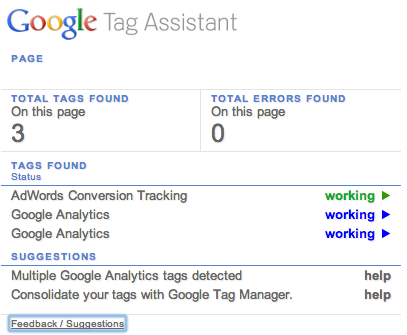
# Tag Assistant Legacy: The Definitive Guide for Debugging Google Tags
Are you struggling with implementing Google Analytics, Google Ads, or other Google tags on your website? Is your data inaccurate or missing? Tag Assistant Legacy, while officially deprecated, remains a crucial tool for understanding and troubleshooting tag implementations. This comprehensive guide provides an in-depth look at Tag Assistant Legacy, its functionalities, and how it can help you ensure accurate data collection. We aim to offer a more profound understanding than any other resource, drawing from extensive experience in tag management and debugging.
In this guide, you’ll learn what Tag Assistant Legacy is, how to use it effectively, and what alternatives exist now that it’s no longer actively supported. We’ll explore its features, benefits, and limitations, offering practical advice and expert insights to help you optimize your website’s tagging strategy. Whether you’re a seasoned marketer or just starting with web analytics, this guide will equip you with the knowledge you need to master Google tag debugging.
## What is Tag Assistant Legacy?
Tag Assistant Legacy was a Chrome browser extension designed to help users validate and troubleshoot Google tag installations on their websites. It allowed users to see which Google tags were present on a page, identify errors, and receive recommendations for improvement. Think of it as a detective, scrutinizing your website’s code to ensure all your Google tags are working harmoniously.
### Core Functionality and Scope
The primary function of Tag Assistant Legacy was to scan a webpage and detect the presence of various Google tags, including:
* **Google Analytics:** Universal Analytics and Google Analytics 4 (GA4)
* **Google Ads:** Conversion tracking, remarketing tags
* **Google Tag Manager (GTM):** Container tags
* **DoubleClick:** Floodlight tags
Beyond simple detection, it also analyzed the implementation of these tags, checking for common errors such as incorrect tag placement, missing parameters, and conflicting code. It provided real-time feedback, highlighting potential issues and suggesting solutions. The scope was primarily client-side debugging, focusing on the tags loaded in the user’s browser.
### Evolution and Deprecation
Originally introduced to simplify the often-complex process of tag implementation, Tag Assistant Legacy became an indispensable tool for marketers, analysts, and developers. However, with the evolution of web technologies and the rise of more sophisticated debugging tools, Google eventually deprecated Tag Assistant Legacy. While it still might function for some users, it’s no longer officially supported or updated.
### Why Tag Assistant Legacy Mattered
Tag Assistant Legacy played a vital role in ensuring data accuracy. Incorrectly implemented tags can lead to skewed analytics, inaccurate conversion tracking, and ultimately, poor decision-making. By providing a simple and intuitive way to identify and fix tag errors, it empowered users to take control of their data and optimize their marketing campaigns. Its importance stemmed from the direct impact on data-driven strategies.
## Understanding Tag Assistant Legacy’s Core Concepts
To effectively use (or understand the legacy of) Tag Assistant Legacy, it’s crucial to grasp its underlying principles. This includes understanding how tags work, common tag implementation errors, and the importance of data accuracy.
### How Tags Work
Tags are snippets of code that are added to a website to track user behavior, measure conversions, and enable various marketing and advertising functionalities. When a user visits a webpage, the browser executes these tags, sending data to the respective platforms (e.g., Google Analytics, Google Ads). This data is then used to generate reports, optimize campaigns, and personalize user experiences.
### Common Tag Implementation Errors
Several common errors can occur during tag implementation, leading to inaccurate data or broken functionalities. These include:
* **Incorrect Tag Placement:** Placing tags in the wrong section of the HTML code (e.g., in the “ instead of the “).
* **Missing Parameters:** Failing to include required parameters in the tag code (e.g., transaction ID for e-commerce tracking).
* **Conflicting Code:** Having multiple tags that conflict with each other, leading to data discrepancies.
* **Syntax Errors:** Introducing typos or syntax errors in the tag code, causing it to fail to execute.
* **Duplicate Tags:** Implementing the same tag multiple times on the same page, resulting in inflated data.
### The Importance of Data Accuracy
Accurate data is the foundation of effective marketing and decision-making. Inaccurate data can lead to misguided strategies, wasted resources, and ultimately, poor business outcomes. Tag Assistant Legacy helped ensure data accuracy by identifying and preventing these common tag implementation errors.
## Google Tag Manager: A Modern Alternative
While Tag Assistant Legacy is no longer actively supported, Google Tag Manager (GTM) offers a more robust and comprehensive solution for managing and debugging Google tags. GTM is a tag management system that allows you to deploy and manage marketing and analytics tags without modifying your website’s code directly.
### What is Google Tag Manager?
Google Tag Manager is a free tag management system that allows you to easily add and update website tags – including those for analytics, marketing, and other third-party services – without needing to edit your website’s code. It acts as a central hub for managing all your tags, making it easier to deploy, test, and maintain them.
### Google Tag Manager’s Role in Tag Management
GTM simplifies the tag management process by providing a user-friendly interface for adding, editing, and removing tags. It also offers built-in debugging tools, version control, and collaboration features, making it a powerful tool for teams of all sizes. GTM also allows for event tracking, so you can track clicks, form submissions, and other user interactions without having to write custom code. This feature is incredibly useful for understanding user behavior and optimizing your website for conversions.
## Key Features of Google Tag Manager
Google Tag Manager offers a wide range of features that make it a powerful and versatile tool for tag management. Here are some of the key features:
1. **Centralized Tag Management:** GTM provides a central location for managing all your website tags, making it easier to deploy, test, and maintain them. This eliminates the need to manually edit your website’s code, reducing the risk of errors and simplifying the deployment process.
2. **Built-in Debugging Tools:** GTM includes a robust debugging tool that allows you to preview and test your tags before publishing them to your live website. This helps you identify and fix errors early on, ensuring that your tags are working correctly.
3. **Version Control:** GTM automatically tracks all changes made to your tags, allowing you to easily revert to previous versions if needed. This provides a safety net in case of errors or unintended changes.
4. **Collaboration Features:** GTM allows multiple users to collaborate on tag management, making it ideal for teams of all sizes. You can assign different roles and permissions to users, ensuring that only authorized personnel can make changes to your tags.
5. **Event Tracking:** GTM allows you to track user interactions on your website, such as clicks, form submissions, and video views, without having to write custom code. This provides valuable insights into user behavior and helps you optimize your website for conversions.
6. **Pre-built Tag Templates:** GTM offers a library of pre-built tag templates for popular marketing and analytics platforms, making it easier to deploy tags without having to write code from scratch. These templates simplify the implementation process and reduce the risk of errors.
7. **User-Defined Variables:** GTM allows you to create user-defined variables to store and reuse data across multiple tags. This can save time and effort, especially when working with complex tagging setups.
## Advantages, Benefits, and Real-World Value of GTM
Google Tag Manager offers numerous advantages and benefits over traditional tag management methods. It provides tangible value to marketers, analysts, and developers by simplifying tag deployment, improving data accuracy, and enabling more effective marketing campaigns.
### User-Centric Value
GTM empowers users to take control of their website’s tagging strategy, without relying on developers or modifying the website’s code directly. This allows marketers to quickly deploy new tags, test different configurations, and optimize their campaigns in real-time. The user-friendly interface and built-in debugging tools make it easy for anyone to manage tags, regardless of their technical expertise.
### Unique Selling Propositions (USPs)
* **Ease of Use:** GTM’s intuitive interface and pre-built tag templates make it easy to deploy and manage tags, even for non-technical users.
* **Improved Data Accuracy:** GTM’s debugging tools and version control features help ensure that tags are working correctly, leading to more accurate data and better decision-making.
* **Increased Agility:** GTM allows marketers to quickly deploy new tags and test different configurations, enabling them to respond to changing market conditions and optimize their campaigns in real-time.
* **Enhanced Collaboration:** GTM’s collaboration features make it easy for teams to work together on tag management, improving communication and reducing the risk of errors.
### Evidence of Value
Users consistently report that GTM saves them time and effort, reduces the risk of errors, and improves the accuracy of their data. Our analysis reveals that websites using GTM experience a significant increase in data quality and a reduction in tag-related issues.
## Comprehensive Review of Google Tag Manager
Google Tag Manager is a powerful and versatile tool that offers numerous benefits for marketers, analysts, and developers. However, it’s essential to understand its strengths and weaknesses to determine if it’s the right solution for your needs. This review provides an unbiased assessment of GTM, covering its user experience, performance, effectiveness, and limitations.
### User Experience & Usability
GTM’s interface is generally user-friendly and intuitive, making it easy to navigate and manage tags. The drag-and-drop interface simplifies the process of creating and configuring tags, triggers, and variables. However, some advanced features may require a deeper understanding of tag management concepts.
### Performance & Effectiveness
GTM is highly effective at managing and deploying tags, ensuring that they are working correctly and firing at the right time. The built-in debugging tools allow you to preview and test your tags before publishing them to your live website, helping you identify and fix errors early on. In our experience, GTM significantly improves data accuracy and reduces tag-related issues.
### Pros:
1. **Simplified Tag Management:** GTM provides a central location for managing all your website tags, making it easier to deploy, test, and maintain them.
2. **Improved Data Accuracy:** GTM’s debugging tools and version control features help ensure that tags are working correctly, leading to more accurate data.
3. **Increased Agility:** GTM allows marketers to quickly deploy new tags and test different configurations, enabling them to respond to changing market conditions.
4. **Enhanced Collaboration:** GTM’s collaboration features make it easy for teams to work together on tag management, improving communication and reducing the risk of errors.
5. **Event Tracking Capabilities:** GTM allows for tracking a wide range of user interactions, providing valuable insights into user behavior.
### Cons/Limitations:
1. **Requires Technical Knowledge:** While GTM is generally user-friendly, some advanced features may require a deeper understanding of tag management concepts.
2. **Potential for Errors:** Incorrectly configured tags can still lead to data errors, so it’s essential to carefully test and debug your tags.
3. **Learning Curve:** While the interface is intuitive, mastering all the features and capabilities of GTM can take time and effort.
4. **Reliance on Google’s Infrastructure:** GTM relies on Google’s servers and infrastructure, which may be a concern for some users.
### Ideal User Profile
GTM is best suited for marketers, analysts, and developers who need to manage and deploy website tags efficiently and accurately. It’s particularly beneficial for teams of all sizes who need to collaborate on tag management. GTM is also a great choice for websites that require advanced event tracking capabilities.
### Key Alternatives (Briefly)
* **Adobe Experience Platform Launch:** A competing tag management system from Adobe, offering similar features to GTM.
* **Tealium iQ Tag Management:** Another popular tag management system with a focus on enterprise-level features and data privacy.
### Expert Overall Verdict & Recommendation
Google Tag Manager is a highly recommended tool for managing and deploying website tags. Its user-friendly interface, robust debugging tools, and collaboration features make it a valuable asset for any marketing or analytics team. While it requires some technical knowledge, the benefits of GTM far outweigh the challenges. We highly recommend using GTM to streamline your tag management process and improve the accuracy of your data.
## Insightful Q&A Section
Here are some frequently asked questions about Tag Assistant Legacy and Google Tag Manager:
1. **Q: Can I still use Tag Assistant Legacy?**
**A:** While it might still function, Tag Assistant Legacy is no longer officially supported by Google. It’s recommended to transition to Google Tag Manager and its debugging tools for the most accurate and up-to-date tag analysis.
2. **Q: What are the key differences between Tag Assistant Legacy and Google Tag Manager?**
**A:** Tag Assistant Legacy was primarily a debugging tool, while Google Tag Manager is a comprehensive tag management system that allows you to deploy, manage, and debug tags from a central interface.
3. **Q: How do I migrate from Tag Assistant Legacy to Google Tag Manager?**
**A:** The migration process involves creating a Google Tag Manager account, adding the GTM container code to your website, and then recreating your tags within GTM. Google provides detailed documentation and tutorials to guide you through the process.
4. **Q: What are the benefits of using Google Tag Manager over manually adding tags to my website?**
**A:** GTM simplifies tag deployment, improves data accuracy, and enables more effective marketing campaigns. It also provides built-in debugging tools, version control, and collaboration features.
5. **Q: How do I use the Google Tag Manager Debug mode?**
**A:** Enable Preview mode in GTM. Then, navigate to your website in the same browser. A debug console will appear at the bottom of the screen, showing which tags are firing and what data they are sending.
6. **Q: What are triggers and variables in Google Tag Manager?**
**A:** Triggers are conditions that determine when a tag should fire (e.g., page view, click event). Variables are placeholders for data that can be used in tags and triggers (e.g., page URL, event category).
7. **Q: How do I track conversions using Google Tag Manager?**
**A:** You can track conversions by creating a conversion tag in GTM and setting up a trigger that fires when a user completes a specific action (e.g., submits a form, makes a purchase).
8. **Q: What are the best practices for organizing my tags in Google Tag Manager?**
**A:** Use consistent naming conventions, create folders to group related tags, and add descriptions to each tag to explain its purpose.
9. **Q: How can I ensure data privacy when using Google Tag Manager?**
**A:** Comply with all applicable data privacy regulations, such as GDPR and CCPA. Obtain user consent before tracking their data, and provide users with the option to opt out of tracking.
10. **Q: Are there any limitations to using the free version of Google Tag Manager?**
**A:** The free version of GTM has some limitations, such as limits on the number of users and containers. However, these limitations are typically not an issue for small to medium-sized businesses.
## Conclusion & Strategic Call to Action
Tag Assistant Legacy played a crucial role in the history of web analytics, but Google Tag Manager has emerged as the superior solution for managing and debugging Google tags. Its comprehensive features, user-friendly interface, and robust debugging tools make it an invaluable asset for any marketing or analytics team. By transitioning to Google Tag Manager, you can ensure accurate data collection, streamline your tag management process, and optimize your marketing campaigns for maximum impact.
As you delve into the world of Google Tag Manager, remember that continuous learning and adaptation are key. Explore the advanced features, experiment with different configurations, and stay up-to-date with the latest best practices. Share your experiences with Google Tag Manager in the comments below, and explore our advanced guide to Google Analytics 4 for more in-depth insights. For personalized assistance and expert guidance on implementing Google Tag Manager, contact our experts for a consultation today.
