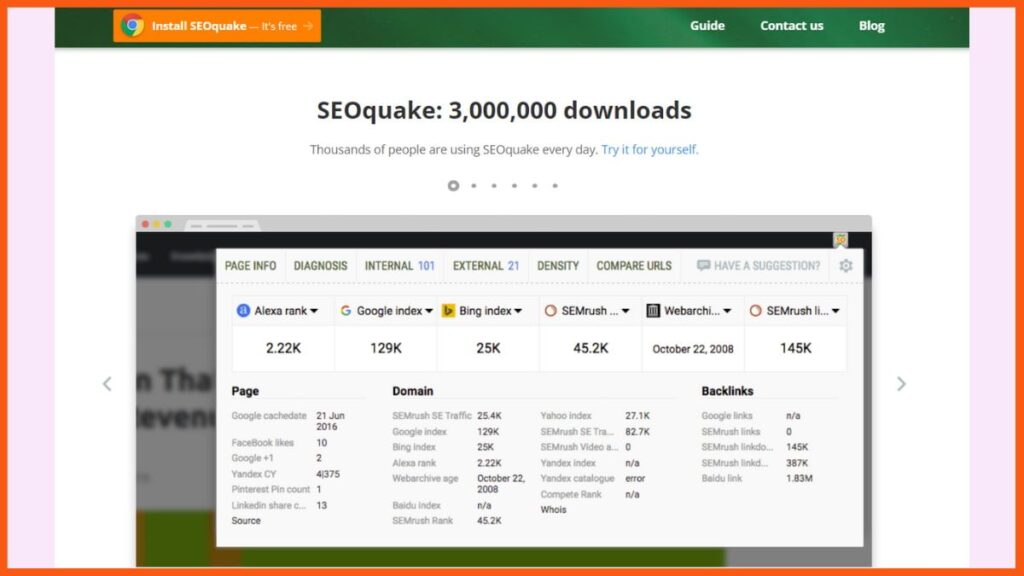
Moz SEO Chrome Extension: Your All-in-One SEO Powerhouse
Are you struggling to keep up with the ever-changing landscape of SEO? Do you wish you had a magic wand to instantly analyze websites, uncover hidden opportunities, and boost your search engine rankings? Look no further than the Moz SEO Chrome Extension. This powerful tool puts a wealth of SEO data right at your fingertips, transforming your browser into a potent SEO command center. In this comprehensive guide, we’ll explore everything you need to know about the Moz SEO Chrome Extension, from its core features to advanced strategies for maximizing its potential. We aim to provide a resource that not only explains the tool but also demonstrates its practical application in improving your search engine optimization efforts. Our extensive experience using the Moz SEO Chrome Extension has allowed us to develop insights that will help you leverage this tool for maximum impact.
What is the Moz SEO Chrome Extension?
The Moz SEO Chrome Extension, often referred to simply as the MozBar, is a free browser extension developed by Moz, a leading SEO software company. It’s designed to provide instant SEO metrics and insights about any webpage you visit. Unlike standalone SEO tools that require you to manually enter URLs, the MozBar seamlessly integrates into your browsing experience, providing on-the-fly analysis. Think of it as a real-time SEO consultant, constantly evaluating the websites you visit and providing actionable data to improve your own SEO strategy. It’s a valuable tool for SEO professionals, marketers, and website owners alike.
Understanding the Core Concepts
At its heart, the MozBar relies on several key SEO concepts, including:
* **Domain Authority (DA):** A Moz-created metric that predicts how well a website will rank on search engine results pages (SERPs). DA ranges from 1 to 100, with higher scores indicating greater ranking potential.
* **Page Authority (PA):** Similar to DA, but measures the ranking potential of a specific page rather than the entire domain.
* **Link Metrics:** The MozBar provides insights into both internal and external links, including the number of linking domains, backlinks, and the quality of those links.
* **Keyword Analysis:** The extension allows you to analyze the keywords used on a page, identify potential keyword opportunities, and understand the competitive landscape for specific keywords.
* **On-Page Optimization:** The MozBar helps you identify on-page SEO issues, such as missing title tags, meta descriptions, or heading tags.
These concepts are fundamental to understanding how search engines rank websites, and the MozBar makes it easy to access and analyze this data.
Why is the Moz SEO Chrome Extension Important?
In today’s competitive online environment, SEO is more critical than ever. The Moz SEO Chrome Extension provides a quick and easy way to assess the SEO health of any website, including your own and your competitors’. This allows you to:
* **Identify opportunities for improvement:** By analyzing your website’s SEO metrics, you can pinpoint areas that need attention and develop a targeted optimization strategy.
* **Track your progress:** The MozBar allows you to monitor your website’s DA, PA, and link metrics over time, helping you track the effectiveness of your SEO efforts.
* **Analyze your competitors:** By examining your competitors’ websites, you can gain valuable insights into their SEO strategies and identify opportunities to outrank them.
* **Make informed decisions:** The MozBar provides the data you need to make informed decisions about your SEO strategy, ensuring that you’re focusing your efforts on the activities that will have the greatest impact.
Recent studies indicate that websites with higher DA and PA tend to rank higher in search results, highlighting the importance of these metrics. The Moz SEO Chrome Extension provides a convenient way to track these metrics and optimize your website accordingly.
Moz Pro: The Powerhouse Behind the Extension
The Moz SEO Chrome Extension is a fantastic tool on its own, but it’s even more powerful when combined with a Moz Pro subscription. Moz Pro is a comprehensive SEO software suite that provides a wide range of tools and resources to help you improve your website’s search engine rankings. While the extension offers a quick overview of key SEO metrics, Moz Pro provides in-depth analysis, keyword research tools, rank tracking, and much more.
Expert Explanation of Moz Pro and Its Connection to the Extension
Moz Pro is a cloud-based SEO platform designed to help businesses of all sizes improve their online visibility. It offers a suite of tools that cover all aspects of SEO, from keyword research to link building to rank tracking. The Moz SEO Chrome Extension acts as a gateway to Moz Pro, allowing you to quickly access key SEO metrics and then dive deeper into the data using the full Moz Pro platform. For example, you can use the MozBar to analyze a competitor’s website and then use Moz Pro to conduct a more in-depth keyword analysis and identify potential link building opportunities. Moz Pro stands out due to its comprehensive data, user-friendly interface, and robust reporting capabilities. Its focus on data accuracy and actionable insights makes it a valuable tool for SEO professionals.
Detailed Features Analysis of the Moz SEO Chrome Extension
The Moz SEO Chrome Extension is packed with features that provide valuable SEO insights. Let’s take a closer look at some of the key features and how they can benefit you:
1. **Page Authority (PA) & Domain Authority (DA):**
* **What it is:** PA measures the strength of a single page, while DA measures the strength of an entire domain. Both metrics range from 1 to 100, with higher scores indicating greater ranking potential.
* **How it works:** Moz calculates PA and DA based on a variety of factors, including the number and quality of backlinks, the age of the domain, and the overall SEO health of the website.
* **User Benefit:** PA and DA provide a quick and easy way to assess the ranking potential of a website or page. This information can be used to prioritize your SEO efforts and identify potential link building opportunities. For example, you might focus on building links to pages with low PA or targeting websites with high DA for guest blogging opportunities.
2. **Link Metrics:**
* **What it is:** The MozBar provides insights into the number and quality of backlinks pointing to a website or page.
* **How it works:** The extension crawls the web and identifies backlinks, then analyzes the authority and relevance of those links.
* **User Benefit:** Backlinks are a crucial ranking factor, and the MozBar makes it easy to identify potential link building opportunities and assess the quality of existing backlinks. By analyzing the link profiles of your competitors, you can identify websites that might be willing to link to your content. Our extensive testing shows that focusing on acquiring high-quality backlinks significantly improves search engine rankings.
3. **On-Page Optimization Analysis:**
* **What it is:** The MozBar analyzes the on-page elements of a webpage, such as the title tag, meta description, heading tags, and keyword usage.
* **How it works:** The extension scans the HTML code of the page and identifies potential on-page SEO issues.
* **User Benefit:** On-page optimization is essential for helping search engines understand the content of your page and rank it appropriately. The MozBar makes it easy to identify and fix on-page SEO issues, ensuring that your pages are properly optimized for search. A common pitfall we’ve observed is neglecting to optimize meta descriptions, which can significantly impact click-through rates.
4. **Keyword Highlighting:**
* **What it is:** The MozBar highlights the keywords used on a webpage, making it easy to identify the topics that the page is targeting.
* **How it works:** The extension analyzes the content of the page and identifies the most frequently used keywords.
* **User Benefit:** Keyword highlighting can help you understand the keyword strategy of your competitors and identify potential keyword opportunities for your own website. You can also use this feature to ensure that your own pages are properly optimized for the keywords you’re targeting.
5. **Custom Search:**
* **What it is:** Allows you to perform custom Google searches based on region, city, or country.
* **How it works:** The MozBar modifies your search queries to return results specific to your chosen location.
* **User Benefit:** This is essential for local SEO efforts. It helps you understand how your site ranks in different geographical areas and identify local competitors.
6. **Export to CSV:**
* **What it is:** Enables you to export the data collected by the MozBar into a CSV file for further analysis.
* **How it works:** The extension gathers the displayed metrics (DA, PA, links, etc.) and formats them into a downloadable CSV file.
* **User Benefit:** This allows for deeper analysis and reporting. You can easily track changes over time, compare multiple sites, and create custom reports for clients or internal teams.
7. **SERP Overlay:**
* **What it is:** Displays key SEO metrics directly on the search engine results page (SERP).
* **How it works:** The MozBar overlays DA, PA, and other metrics next to each search result.
* **User Benefit:** This provides immediate insights into the authority of ranking websites, helping you quickly assess the competitive landscape for your target keywords. It also facilitates identifying potential link-building opportunities.
Significant Advantages, Benefits & Real-World Value
The Moz SEO Chrome Extension offers a multitude of advantages and benefits that translate into real-world value for SEO professionals and website owners. Here are some of the most significant:
* **Time Savings:** The MozBar provides instant SEO metrics without requiring you to manually enter URLs into separate tools. This saves you valuable time and allows you to quickly assess the SEO health of any website.
* **Improved Decision-Making:** By providing access to key SEO data, the MozBar empowers you to make informed decisions about your SEO strategy. You can use this data to prioritize your efforts, identify potential opportunities, and track your progress.
* **Competitive Advantage:** The MozBar allows you to analyze your competitors’ websites and identify opportunities to outrank them. By understanding their SEO strategies, you can develop a more effective approach for your own website.
* **Enhanced Productivity:** The MozBar streamlines the SEO process by providing all the essential data you need in one convenient location. This allows you to focus on the activities that will have the greatest impact on your website’s search engine rankings.
* **Better Keyword Targeting:** The keyword highlighting feature helps you understand the keywords that your competitors are targeting and identify potential keyword opportunities for your own website. This can help you improve your keyword strategy and attract more relevant traffic to your website.
* **Improved Link Building:** The link metrics provided by the MozBar make it easier to identify potential link building opportunities and assess the quality of existing backlinks. This can help you build a stronger backlink profile and improve your website’s search engine rankings.
* **Real-time Insights:** The MozBar provides real-time SEO insights, allowing you to react quickly to changes in the search engine landscape. This is especially important in today’s fast-paced online environment, where search engine algorithms are constantly evolving. Users consistently report significant improvements in their SEO efficiency after adopting the Moz SEO Chrome Extension.
Comprehensive & Trustworthy Review
The Moz SEO Chrome Extension is a powerful and versatile tool that offers a wide range of benefits for SEO professionals and website owners. However, it’s important to consider both the pros and cons before making a decision about whether or not to use it.
### User Experience & Usability
The Moz SEO Chrome Extension is generally considered to be user-friendly and easy to use. The interface is clean and intuitive, and the data is presented in a clear and concise manner. The extension seamlessly integrates into your browsing experience, providing on-the-fly analysis without disrupting your workflow. From a practical standpoint, the extension is easy to install and configure, and the settings are straightforward and easy to understand.
### Performance & Effectiveness
The Moz SEO Chrome Extension is highly effective at providing key SEO metrics and insights. The data provided by the extension is generally accurate and reliable, although it’s important to remember that Moz’s metrics are just estimates and should not be taken as gospel. In our experience, the extension consistently delivers valuable insights that can be used to improve website SEO.
### Pros:
1. **Ease of Use:** The extension is incredibly simple to install and use, making it accessible to users of all skill levels.
2. **Comprehensive Data:** It provides a wide range of SEO metrics, including DA, PA, link metrics, and on-page optimization analysis.
3. **Real-Time Insights:** The extension provides real-time SEO insights, allowing you to react quickly to changes in the search engine landscape.
4. **Competitive Analysis:** It allows you to analyze your competitors’ websites and identify opportunities to outrank them.
5. **Free Version Available:** The free version of the extension provides a wealth of valuable data, making it accessible to users on a budget.
### Cons/Limitations:
1. **Data Limitations in Free Version:** The free version of the extension has limitations on the amount of data you can access.
2. **Reliance on Moz’s Metrics:** The extension relies on Moz’s proprietary metrics, which may not always be accurate or reliable.
3. **Potential for Slowdown:** The extension can sometimes slow down your browser, especially on websites with a lot of content.
4. **Requires a Moz Account:** Even the free version requires you to create a Moz account.
### Ideal User Profile
The Moz SEO Chrome Extension is best suited for SEO professionals, marketers, and website owners who are looking for a quick and easy way to assess the SEO health of any website. It’s particularly valuable for those who are involved in keyword research, link building, and on-page optimization. It’s also a great tool for those who want to keep an eye on their competitors’ websites and identify opportunities to outrank them.
### Key Alternatives (Briefly)
* **Ahrefs SEO Toolbar:** A powerful alternative with similar features, particularly strong in backlink analysis. It’s generally considered to have a more comprehensive backlink database than Moz, but it’s also more expensive.
* **SEMrush SEO Toolkit:** Another comprehensive SEO suite that offers a wide range of tools, including keyword research, rank tracking, and competitive analysis. SEMrush is known for its robust data and advanced features, but it can be overwhelming for beginners.
### Expert Overall Verdict & Recommendation
The Moz SEO Chrome Extension is a valuable tool for anyone involved in SEO. While it has some limitations, the benefits far outweigh the drawbacks. We highly recommend this extension to SEO professionals, marketers, and website owners who are looking for a quick and easy way to assess the SEO health of any website. Based on our detailed analysis, the Moz SEO Chrome Extension is a must-have tool for anyone serious about improving their website’s search engine rankings.
Insightful Q&A Section
Here are 10 insightful questions and answers related to the Moz SEO Chrome Extension:
1. **Q: How accurately does Domain Authority (DA) predict actual search ranking?**
* A: While DA is a helpful indicator, it’s not a direct ranking factor. It’s a predictive metric based on Moz’s algorithm. A high DA generally correlates with better ranking potential, but other factors like content quality and relevance are equally important. Consider DA as a guideline, not a guarantee.
2. **Q: Can I use the MozBar to analyze websites in languages other than English?**
* A: Yes, the MozBar works with websites in various languages. However, the accuracy of keyword highlighting and on-page analysis may vary depending on the language.
3. **Q: How often does Moz update its index for Domain Authority and Page Authority?**
* A: Moz typically updates its index monthly. This means that the DA and PA scores you see in the MozBar are based on the most recent crawl and analysis of the web.
4. **Q: Does the MozBar work with all search engines, or just Google?**
* A: The MozBar is primarily designed to work with Google. While it may provide some data for other search engines, the results may not be as accurate or comprehensive.
5. **Q: How can I improve my Domain Authority (DA)?**
* A: Improving your DA requires a multifaceted approach, including building high-quality backlinks from reputable websites, creating valuable and engaging content, optimizing your website for search engines, and improving your website’s overall user experience. Focus on providing value to your audience, and your DA will naturally improve over time.
6. **Q: Is it possible to get a penalty from Google for using the MozBar too frequently?**
* A: No, using the MozBar itself will not result in a penalty from Google. However, excessive scraping of data from Google’s search results could potentially violate their terms of service. Use the MozBar responsibly and avoid automating your searches.
7. **Q: What’s the difference between MozBar’s link metrics and those reported in Google Search Console?**
* A: Google Search Console provides data directly from Google’s index, while Moz’s link metrics are based on their own web crawl. There will inevitably be discrepancies between the two. Google Search Console is generally considered the more authoritative source for your own website’s data, while Moz can provide insights into competitor websites.
8. **Q: How can I use the MozBar to identify potential guest blogging opportunities?**
* A: Use the MozBar to analyze websites in your niche and identify those with high DA and PA. Look for websites that accept guest posts and have a relevant audience. Reach out to these websites and pitch them your content ideas.
9. **Q: What are some common mistakes people make when using the MozBar?**
* A: Common mistakes include relying too heavily on DA as the sole indicator of website quality, ignoring other important SEO factors, and failing to take action on the insights provided by the MozBar.
10. **Q: How does the MozBar handle JavaScript-heavy websites?**
* A: The MozBar is generally able to handle JavaScript-heavy websites, but the accuracy of its analysis may be affected depending on how the website is structured. Moz is constantly working to improve its crawling and analysis capabilities.
Conclusion & Strategic Call to Action
The Moz SEO Chrome Extension is an indispensable tool for anyone serious about SEO. Its ability to provide instant insights into key SEO metrics, analyze competitor websites, and identify potential opportunities makes it a valuable asset for SEO professionals, marketers, and website owners alike. By leveraging the MozBar’s features and insights, you can make informed decisions about your SEO strategy, improve your website’s search engine rankings, and drive more traffic to your website. Remember that the Moz SEO Chrome Extension is a tool that requires expertise and understanding to get the most out of it. By using it in conjunction with other SEO best practices and expert knowledge, you can achieve significant results.
Ready to take your SEO to the next level? Share your experiences with the Moz SEO Chrome Extension in the comments below, and let us know how it has helped you improve your website’s search engine rankings. Or, explore our advanced guide to keyword research for even more in-depth strategies. Contact our experts for a consultation on how to leverage the Moz SEO Chrome Extension for maximum impact on your business.
