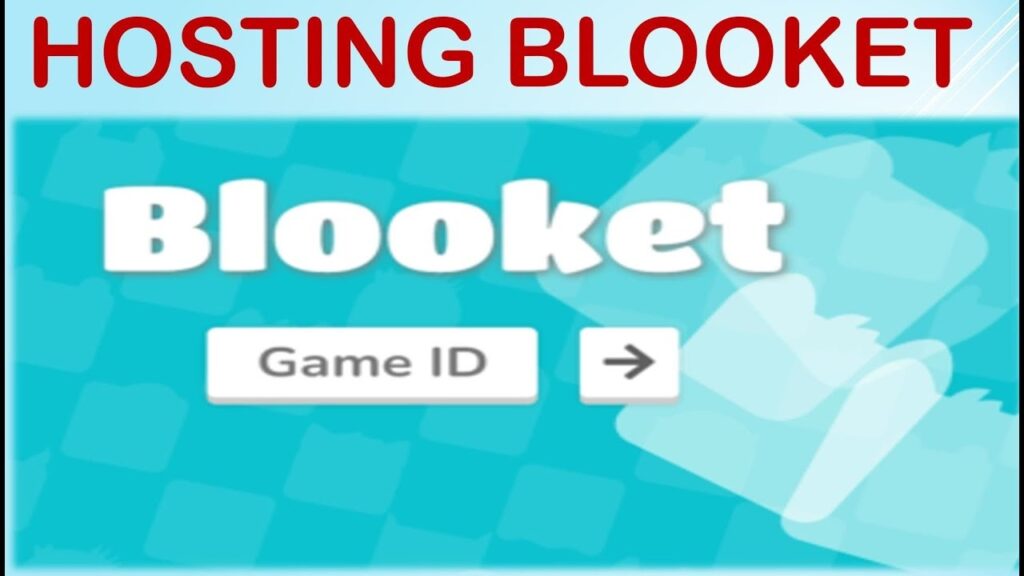
Unlock Engaging Learning: How to Play Blooket and Join Games Effectively
Blooket has emerged as a popular and innovative platform for educators and students alike, transforming traditional learning into an engaging and interactive experience. This article delves into the world of Blooket, providing a comprehensive guide on how to play Blooket effectively and how to join Blooket games seamlessly. Whether you’re a teacher looking to enhance your classroom activities or a student eager to participate in fun, educational games, this guide will equip you with the knowledge and steps necessary to make the most of Blooket.
What is Blooket?
Blooket is an online learning platform that gamifies the educational process. It allows teachers to create or use existing question sets and transform them into various interactive games. These games are designed to reinforce learning concepts in a fun and competitive environment, making it an excellent tool for review, assessment, and overall engagement. Unlike traditional quizzes or worksheets, Blooket provides a dynamic and visually appealing way for students to interact with educational content.
Why Use Blooket?
The benefits of using Blooket in an educational setting are numerous:
- Increased Engagement: Blooket’s game-based approach captures students’ attention and motivates them to actively participate in the learning process.
- Reinforced Learning: By repeatedly answering questions in a game format, students reinforce their understanding of key concepts.
- Varied Game Modes: Blooket offers a range of game modes, each with unique rules and challenges, catering to different learning styles and preferences.
- Real-time Feedback: Teachers can track student progress and identify areas where students may need additional support.
- Customizable Content: Educators can create their own question sets or utilize pre-made sets to align with their curriculum.
How to Play Blooket: A Step-by-Step Guide
Playing Blooket is straightforward, whether you’re a student or an educator. Here’s a detailed guide to get you started:
For Students: Joining a Blooket Game
- Obtain the Game ID: Your teacher will provide you with a unique Game ID for the Blooket session. This ID is essential for joining the game.
- Visit the Blooket Website: Open your web browser and go to the official Blooket website: Blooket.com.
- Click “Join a Game”: On the Blooket homepage, you’ll find a button or link that says “Join a Game.” Click on it.
- Enter the Game ID: A box will appear, prompting you to enter the Game ID. Type in the ID provided by your teacher and click the arrow or “Join” button.
- Enter Your Nickname: You’ll be asked to enter a nickname. Choose a name that is appropriate and recognizable.
- Wait for the Game to Start: Once you’ve entered your nickname, you’ll be placed in the game lobby. Wait for your teacher to start the game.
- Play the Game: Once the game begins, follow the instructions on your screen. Answer questions correctly and strategically to earn points and compete with your classmates.
For Educators: Hosting a Blooket Game
- Create a Blooket Account: If you don’t already have one, visit the Blooket website and sign up for an account. You can sign up using your email address or Google account.
- Create or Select a Question Set: You can either create your own question set or choose from a library of pre-made sets. To create a new set, click on “Create a Set” and add your questions and answers.
- Choose a Game Mode: Blooket offers various game modes, such as Gold Quest, Cafe, Factory, and Tower Defense. Select the game mode that best suits your learning objectives and the age group of your students.
- Start the Game: Once you’ve selected your question set and game mode, click on “Host” to start the game.
- Share the Game ID: Blooket will generate a unique Game ID. Share this ID with your students so they can join Blooket.
- Monitor Student Progress: As students play Blooket, you can monitor their progress in real-time. This allows you to identify students who may be struggling and provide them with additional support.
Tips for an Engaging Blooket Experience
To maximize the benefits of Blooket, consider these tips:
- Choose the Right Game Mode: Experiment with different game modes to find the ones that resonate best with your students. Some game modes are better suited for review, while others are more effective for assessment.
- Create High-Quality Question Sets: Ensure that your question sets are accurate, relevant, and aligned with your curriculum. Clear and concise questions will help students understand the concepts being tested.
- Encourage Participation: Create a positive and supportive environment where students feel comfortable participating. Celebrate successes and provide constructive feedback.
- Incorporate Blooket Regularly: Make Blooket a regular part of your classroom routine to reinforce learning and keep students engaged.
- Use Blooket for Different Purposes: Blooket can be used for a variety of purposes, such as pre-assessment, formative assessment, summative assessment, and review.
Troubleshooting Common Blooket Issues
While Blooket is generally user-friendly, you may encounter some common issues. Here are some troubleshooting tips:
- Game ID Not Working: Double-check that you’ve entered the Game ID correctly. Ensure that you’re entering the ID on the correct Blooket website (Blooket.com).
- Difficulty Joining the Game: Make sure your internet connection is stable. If you’re still having trouble, try refreshing the page or clearing your browser cache.
- Audio Issues: Check your device’s audio settings to ensure that the volume is turned up and that the correct audio output device is selected.
- Technical Glitches: If you encounter any technical glitches, try refreshing the page or restarting your browser. If the problem persists, contact Blooket support for assistance.
Blooket Game Modes Explained
Blooket offers a variety of game modes, each designed to provide a unique learning experience. Here’s a brief overview of some of the most popular game modes:
- Gold Quest: Students answer questions to earn gold, which they can use to steal gold from other players or protect their own.
- Cafe: Students work together to run a cafe by answering questions to serve customers and earn money.
- Factory: Students answer questions to produce and sell products in a factory, competing against other players to earn the most money.
- Tower Defense: Students answer questions to build and upgrade towers to defend against waves of enemies.
- Battle Royale: Students compete against each other in a last-person-standing format, answering questions to eliminate opponents.
Blooket and Educational Standards
Blooket can be effectively integrated into various educational standards and curricula. By aligning question sets with specific learning objectives, teachers can use Blooket to reinforce key concepts and assess student understanding. The platform’s flexibility allows educators to adapt Blooket to suit a wide range of subjects and grade levels. [See also: Integrating Gamification in Education]
The Future of Blooket
As technology continues to evolve, Blooket is poised to remain at the forefront of educational gamification. The platform is constantly updating its features and adding new game modes to enhance the learning experience. With its engaging gameplay and customizable content, Blooket is likely to play an increasingly important role in the future of education.
Conclusion
Blooket is a powerful tool for transforming education into an engaging and interactive experience. By following the steps outlined in this guide, both educators and students can effectively play Blooket and join Blooket games. Whether you’re looking to reinforce learning concepts, assess student understanding, or simply add some fun to your classroom, Blooket is a valuable resource that can help you achieve your goals. The ability to join Blooket quickly and easily makes it accessible for everyone, and its diverse game modes ensure that there’s something for every learning style. Embrace the power of gamification and unlock the full potential of Blooket in your educational journey. Now you know how to play Blooket, so get out there and start learning!
