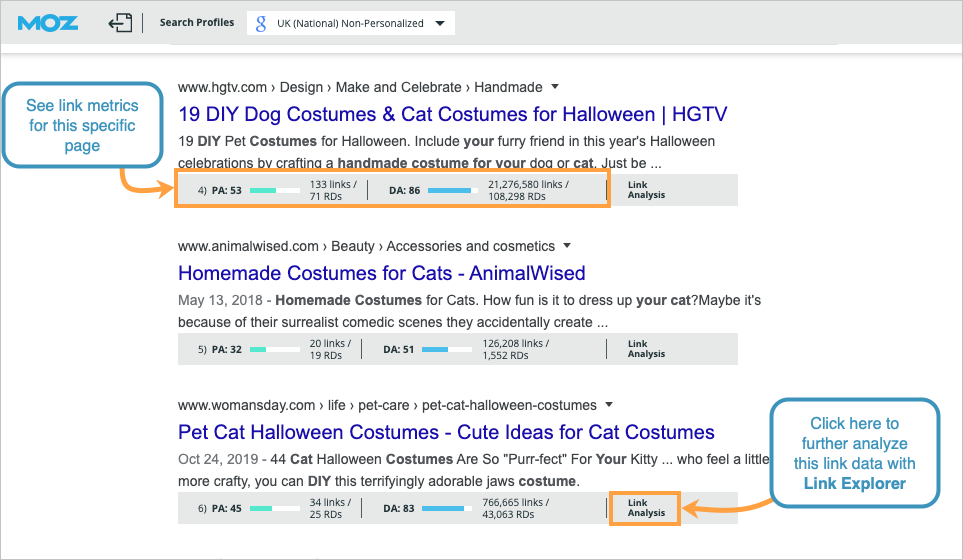
Maximize Your SEO with the Moz Domain Authority Chrome Extension
In the ever-evolving landscape of Search Engine Optimization (SEO), understanding your website’s authority is paramount. The Moz Domain Authority Chrome Extension provides a quick and convenient way to gauge the credibility and ranking potential of any website, including your own. This tool is an invaluable asset for SEO professionals, marketers, and website owners alike, offering insights that can inform strategic decisions and drive tangible results. This article delves into the functionalities, benefits, and best practices for leveraging the Moz Domain Authority Chrome Extension to enhance your SEO efforts.
Understanding Domain Authority
Before diving into the specifics of the extension, it’s crucial to understand what Domain Authority (DA) represents. Developed by Moz, Domain Authority is a search engine ranking score that predicts how well a website will rank on search engine result pages (SERPs). DA scores range from 1 to 100, with higher scores indicating a greater ability to rank. It’s important to note that Domain Authority is a comparative metric, best used to compare your website’s strength against competitors rather than as an absolute measure of performance.
Domain Authority is calculated by evaluating multiple factors, including linking root domains, number of total links, and MozRank. Moz continuously updates its algorithm to reflect the latest search engine ranking factors, ensuring the accuracy and relevance of the DA score. While Google doesn’t explicitly use Domain Authority as a ranking factor, the factors that influence DA often correlate with elements that Google considers important, such as high-quality backlinks and a strong website profile.
Introducing the Moz Domain Authority Chrome Extension
The Moz Domain Authority Chrome Extension is a free browser extension that allows you to quickly view the Domain Authority and Page Authority (PA) of any website you visit. Page Authority is a similar metric to Domain Authority but focuses on the ranking potential of a single page rather than the entire domain. The extension also provides insights into the number of linking root domains and total links to a given page or domain, offering a comprehensive overview of its link profile. This makes it an essential tool for competitor analysis, link building, and identifying potential partnership opportunities.
Key Features
- Domain Authority (DA): Provides a score indicating the overall strength of a website’s domain.
- Page Authority (PA): Offers a score reflecting the ranking potential of a specific page.
- Linking Root Domains: Shows the number of unique domains linking to the website or page.
- Total Links: Displays the total number of backlinks pointing to the website or page.
- Easy Access: Integrates seamlessly into your Chrome browser, providing instant access to SEO metrics.
Installing and Configuring the Extension
Installing the Moz Domain Authority Chrome Extension is a straightforward process:
- Visit the Chrome Web Store and search for “MozBar.”
- Click “Add to Chrome” and confirm the installation.
- Once installed, you’ll need to create a free Moz account or log in if you already have one.
- After logging in, the MozBar will appear in your browser toolbar, ready to provide you with valuable SEO insights.
The MozBar can be customized to display different metrics based on your preferences. You can choose to show or hide Domain Authority, Page Authority, linking root domains, and total links. You can also configure the MozBar to highlight keywords on a page, making it easier to identify relevant content and optimize your own website.
Using the Moz Domain Authority Chrome Extension for SEO
The Moz Domain Authority Chrome Extension offers a wide range of applications for SEO professionals and website owners. Here are some key ways to leverage the extension to improve your SEO performance:
Competitor Analysis
One of the most valuable uses of the Moz Domain Authority Chrome Extension is competitor analysis. By analyzing the Domain Authority and Page Authority of your competitors’ websites, you can gain insights into their SEO strategies and identify opportunities to outperform them. Look for competitors with high DA scores and analyze their backlink profiles to understand how they’ve built their authority. Identify websites that link to your competitors but not to you, and consider reaching out to them to build new backlinks.
Link Building
The Moz Domain Authority Chrome Extension is an invaluable tool for identifying potential link building opportunities. When researching websites for guest blogging or partnership opportunities, use the extension to assess their Domain Authority. Prioritize websites with high DA scores, as links from these sites will carry more weight and contribute more to your own website’s authority. The extension also allows you to quickly analyze the backlink profiles of potential link partners, ensuring that they have a strong and reputable link profile.
Content Strategy
The extension can also inform your content strategy by helping you identify trending topics and high-performing content. By analyzing the Page Authority of different articles and blog posts, you can gain insights into what types of content resonate with your target audience. Look for articles with high PA scores and analyze their content to understand what makes them successful. Use these insights to create your own high-quality content that addresses the needs and interests of your audience.
Website Audits
Regular website audits are crucial for maintaining and improving your SEO performance. The Moz Domain Authority Chrome Extension can be used to quickly assess the Domain Authority and Page Authority of your own website, identifying areas for improvement. Look for pages with low PA scores and analyze their content and backlink profiles to understand why they’re underperforming. Optimize these pages with relevant keywords, high-quality content, and internal links to improve their ranking potential.
Best Practices for Using Domain Authority
While the Moz Domain Authority Chrome Extension provides valuable insights, it’s important to use Domain Authority responsibly and in conjunction with other SEO metrics. Here are some best practices to keep in mind:
- Focus on Improvement: Use Domain Authority as a benchmark to track your progress over time. Focus on improving your website’s authority through high-quality content, link building, and technical SEO improvements.
- Compare to Competitors: Use Domain Authority to compare your website’s strength against competitors. Identify areas where you’re lagging behind and develop strategies to close the gap.
- Consider Other Metrics: Don’t rely solely on Domain Authority to evaluate your SEO performance. Consider other metrics such as organic traffic, keyword rankings, and conversion rates.
- Understand Limitations: Domain Authority is a predictive metric, not an absolute measure of performance. It’s important to understand its limitations and use it as one piece of the puzzle.
The Future of Domain Authority
As search engine algorithms continue to evolve, so too will the metrics used to evaluate website authority. Moz is committed to continuously updating its Domain Authority algorithm to reflect the latest ranking factors, ensuring its accuracy and relevance. In the future, we can expect to see Domain Authority become even more sophisticated, incorporating new data sources and machine learning techniques to provide a more comprehensive and nuanced assessment of website authority. However, the core principles of Domain Authority – high-quality content, strong backlinks, and a positive user experience – will remain essential for achieving success in the competitive world of SEO. The Moz Domain Authority Chrome Extension will continue to be a valuable tool for SEO professionals and website owners, providing quick and easy access to the insights they need to stay ahead of the curve.
In conclusion, the Moz Domain Authority Chrome Extension is an indispensable tool for anyone serious about SEO. Its ability to quickly assess the Domain Authority and Page Authority of any website makes it invaluable for competitor analysis, link building, content strategy, and website audits. By following the best practices outlined in this article and using Domain Authority in conjunction with other SEO metrics, you can leverage the extension to improve your website’s ranking potential and achieve your SEO goals. Install the Moz Domain Authority Chrome Extension today and unlock the power of data-driven SEO.
[See also: Understanding SEO Metrics]
[See also: Link Building Strategies for 2024]
[See also: Content Marketing for Beginners]
