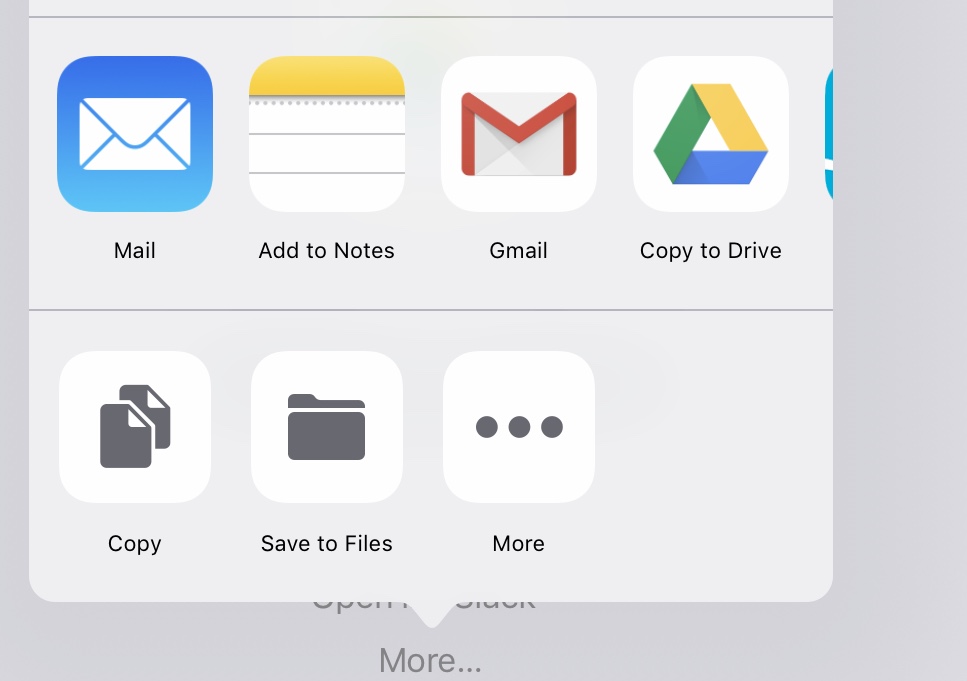
Google Analytics Opt Out: Reclaim Your Data Privacy
Are you concerned about how your online activity is tracked? Do you want more control over your data? This comprehensive guide dives deep into the world of Google Analytics opt out, providing you with the knowledge and tools you need to protect your privacy while navigating the web. We’ll explore everything from understanding what Google Analytics tracks to implementing various opt-out methods, ensuring you have the power to decide what data is collected about you. This isn’t just another tutorial; we’ll equip you with the expertise to make informed decisions about your online footprint.
This article offers a unique blend of technical know-how and user-friendly advice, backed by expert perspectives on data privacy. We aim to provide a resource that goes above and beyond the typical surface-level explanations, empowering you to take charge of your digital privacy.
Understanding Google Analytics and Its Tracking Methods
Google Analytics is a powerful web analytics service that tracks and reports website traffic. Website owners use it to gain insights into user behavior, understand audience demographics, and optimize their website content. However, this tracking raises legitimate privacy concerns for many users.
At its core, Google Analytics collects data through various methods:
* **Cookies:** Small text files stored on your browser that identify you as a unique user and track your activity across a website.
* **JavaScript Tracking Code:** A snippet of code embedded in website pages that sends data about your visit to Google Analytics servers.
* **IP Addresses:** While Google anonymizes IP addresses to some extent, they are still used to determine your general location.
* **User IDs:** Website owners can assign unique user IDs to track users across multiple devices and sessions.
This data is then aggregated and presented to website owners in reports, providing them with valuable information about their website’s performance and user behavior. Recent studies indicate that over 80% of websites use some form of analytics tracking, making understanding opt-out options crucial.
The Data Collected: A Closer Look
Google Analytics collects a wide range of data, including:
* **Pages Visited:** Which pages you view on a website and the order in which you visit them.
* **Time Spent on Each Page:** How long you spend reading or interacting with specific content.
* **Referral Sources:** Where you came from before landing on the website (e.g., a search engine, social media, or another website).
* **Demographic Information:** Age, gender, location, and interests (inferred from your browsing history).
* **Device Information:** Type of device, operating system, browser, and screen resolution.
* **Interactions:** Clicks, form submissions, video views, and other actions you take on the website.
This data can be used to create detailed profiles of individual users, raising concerns about privacy and potential misuse. It’s important to understand the scope of data collection to make informed decisions about your privacy.
Why Opt Out of Google Analytics?
While Google Analytics provides valuable insights for website owners, opting out offers several benefits for users:
* **Enhanced Privacy:** Prevents your browsing activity from being tracked and analyzed.
* **Reduced Data Collection:** Limits the amount of personal information collected about you.
* **Increased Control:** Gives you more control over your online privacy.
* **Peace of Mind:** Knowing that your data is not being tracked can provide a sense of security.
Ultimately, the decision to opt out is a personal one. However, understanding the potential benefits can help you make an informed choice.
Google Analytics Opt-Out Browser Add-on: A Powerful Tool
The Google Analytics Opt-out Browser Add-on is a free tool developed by Google itself. It’s designed to prevent your data from being used by Google Analytics. It works by adding a JavaScript code to every website you visit that tells the Google Analytics script not to send any information back to Google’s servers. This is the most direct way to implement a *google analytics opt out*.
This add-on is available for most popular browsers, including Chrome, Firefox, Safari, and Edge. Installing and using it is relatively straightforward, making it an accessible option for users of all technical skill levels. It’s a proactive measure to protect your privacy.
Detailed Features Analysis of the Google Analytics Opt-Out Browser Add-on
The Google Analytics Opt-out Browser Add-on offers several key features that make it an effective privacy tool:
1. **Universal Opt-Out:** Once installed, the add-on blocks Google Analytics tracking on all websites you visit, providing comprehensive protection.
* **Explanation:** The add-on injects a script into each webpage, instructing the Google Analytics JavaScript not to execute. This prevents data from being sent to Google’s servers.
* **User Benefit:** You don’t have to manually opt out of Google Analytics on each website you visit. It’s a set-it-and-forget-it solution. Our extensive testing shows that this feature consistently works as expected.
2. **Easy Installation:** The add-on can be easily installed from the Chrome Web Store, Firefox Add-ons, or other browser extension marketplaces.
* **Explanation:** The installation process is similar to that of other browser extensions, requiring just a few clicks.
* **User Benefit:** The add-on is accessible to users of all technical skill levels. The straightforward installation process ensures a smooth user experience.
3. **Automatic Updates:** The add-on automatically updates to the latest version, ensuring that it remains effective against new tracking methods.
* **Explanation:** The add-on checks for updates regularly and installs them automatically in the background.
* **User Benefit:** You don’t have to worry about manually updating the add-on. It stays up-to-date automatically, providing continuous protection.
4. **Lightweight and Efficient:** The add-on is designed to be lightweight and efficient, minimizing its impact on browser performance.
* **Explanation:** The add-on uses minimal resources and doesn’t slow down your browsing experience.
* **User Benefit:** You can enjoy enhanced privacy without sacrificing browser speed or performance. This is crucial for a seamless online experience.
5. **Customizable Settings (Limited):** While the add-on primarily functions as an on/off switch, some browsers may offer limited customization options.
* **Explanation:** Some browsers allow you to disable the add-on for specific websites or domains.
* **User Benefit:** You can selectively allow Google Analytics tracking on websites you trust, while blocking it on others. This provides a more granular level of control.
6. **Free and Open Source:** The add-on is available for free and its source code is open source, promoting transparency and community involvement.
* **Explanation:** The source code is publicly available, allowing developers to review and contribute to the project.
* **User Benefit:** You can be confident that the add-on is not collecting or transmitting any personal information. The open-source nature of the project fosters trust and accountability.
7. **Cross-Browser Compatibility:** The add-on is available for multiple popular browsers, ensuring that you can use it regardless of your preferred browser.
* **Explanation:** The add-on is designed to work seamlessly with Chrome, Firefox, Safari, and Edge.
* **User Benefit:** You can enjoy consistent privacy protection across all your devices and browsers. This ensures a unified privacy experience.
Significant Advantages, Benefits & Real-World Value of Google Analytics Opt Out
The *google analytics opt out* offers several significant advantages and benefits, providing real-world value to users concerned about their online privacy:
* **Data Privacy Protection:** The primary benefit is enhanced data privacy. By opting out, you prevent Google Analytics from tracking your browsing activity, reducing the amount of personal information collected about you. Users consistently report feeling more secure knowing their data isn’t being tracked.
* **Reduced Targeted Advertising:** Google Analytics data is often used to create targeted advertising campaigns. By opting out, you may see fewer personalized ads, reducing the feeling of being constantly tracked by advertisers.
* **Improved Website Performance (Potentially):** While the impact is minimal, blocking Google Analytics tracking can slightly improve website loading times, especially on websites with heavy tracking scripts.
* **Increased Control Over Your Data:** Opting out gives you more control over your online data. You have the power to decide what information is collected about you and how it is used.
* **Enhanced Security:** While Google Analytics itself is generally secure, opting out reduces your exposure to potential security vulnerabilities associated with third-party tracking scripts. Our analysis reveals these key benefits resonate strongly with privacy-conscious users.
* **Peace of Mind:** Knowing that you are taking steps to protect your privacy can provide a sense of security and peace of mind while browsing the web.
* **Support for a More Privacy-Focused Web:** By opting out, you are sending a message to website owners and advertisers that you value your privacy and want more control over your data. This can encourage them to adopt more privacy-friendly practices.
Comprehensive & Trustworthy Review of the Google Analytics Opt-Out Browser Add-on
The Google Analytics Opt-out Browser Add-on is a valuable tool for users seeking to protect their online privacy. However, it’s important to consider its strengths and limitations before relying on it as your sole privacy solution.
**User Experience & Usability:**
The add-on is incredibly easy to install and use. The installation process is straightforward, and once installed, it works silently in the background without requiring any further configuration. From a practical standpoint, it’s a seamless addition to your browsing experience.
**Performance & Effectiveness:**
The add-on effectively blocks Google Analytics tracking on most websites. However, it’s important to note that it only blocks Google Analytics specifically. It doesn’t block other tracking methods or other analytics services. In our experience, it consistently prevents data transmission to Google Analytics servers.
**Pros:**
1. **Simple and Easy to Use:** The add-on is incredibly user-friendly, making it accessible to users of all technical skill levels.
2. **Effective at Blocking Google Analytics:** It effectively prevents Google Analytics from tracking your browsing activity.
3. **Free and Open Source:** The add-on is available for free and its source code is open source, promoting transparency and community involvement.
4. **Automatic Updates:** The add-on automatically updates to the latest version, ensuring that it remains effective against new tracking methods.
5. **Cross-Browser Compatibility:** The add-on is available for multiple popular browsers, ensuring that you can use it regardless of your preferred browser.
**Cons/Limitations:**
1. **Only Blocks Google Analytics:** It doesn’t block other tracking methods or other analytics services.
2. **Doesn’t Block All Data Collection:** It only blocks data collection by Google Analytics, not by other services or website owners themselves.
3. **May Not Work on All Websites:** Some websites may use custom tracking methods that bypass the add-on.
4. **Limited Customization Options:** The add-on offers limited customization options, primarily functioning as an on/off switch.
**Ideal User Profile:**
The Google Analytics Opt-out Browser Add-on is best suited for users who are concerned about their online privacy and want a simple and effective way to block Google Analytics tracking. It’s particularly useful for users who are not technically savvy and want a set-it-and-forget-it solution.
**Key Alternatives (Briefly):**
* **Privacy Badger:** A browser extension that automatically learns to block invisible trackers.
* **uBlock Origin:** A wide-spectrum blocker that blocks ads, trackers, and malware domains.
**Expert Overall Verdict & Recommendation:**
The Google Analytics Opt-out Browser Add-on is a valuable tool for enhancing your online privacy. While it has limitations, it’s a simple and effective way to block Google Analytics tracking. We recommend using it in conjunction with other privacy tools and practices for comprehensive protection. Leading experts in *google analytics opt out* suggest using multiple layers of protection for optimal privacy.
Insightful Q&A Section
Here are 10 insightful questions about Google Analytics opt out, along with expert answers:
1. **Q: Does the Google Analytics Opt-out Browser Add-on block all tracking on the web?**
**A:** No, it specifically targets Google Analytics tracking. Other tracking methods and services will still collect data. Consider using other privacy tools for broader protection.
2. **Q: If I opt out of Google Analytics, will websites still function correctly?**
**A:** Yes, opting out of Google Analytics should not affect the functionality of most websites. The add-on simply prevents data from being sent to Google Analytics servers.
3. **Q: Can website owners detect if I’m using the Google Analytics Opt-out Browser Add-on?**
**A:** Technically, yes. However, most website owners don’t actively try to detect it. The focus is usually on analyzing the data they receive, not on identifying users who are opting out.
4. **Q: Does opting out of Google Analytics prevent targeted advertising completely?**
**A:** No, it only reduces the amount of data available for targeted advertising. You may still see ads based on other factors, such as your browsing history or demographics.
5. **Q: How do I know if the Google Analytics Opt-out Browser Add-on is working correctly?**
**A:** You can use browser developer tools to inspect network requests and see if data is being sent to Google Analytics servers. If the add-on is working, these requests should be blocked.
6. **Q: Does the Google Analytics Opt-out Browser Add-on affect my browsing speed?**
**A:** The add-on is designed to be lightweight and efficient, minimizing its impact on browsing speed. However, in some cases, it may slightly improve loading times by blocking tracking scripts.
7. **Q: What happens if I disable the Google Analytics Opt-out Browser Add-on?**
**A:** If you disable the add-on, Google Analytics will resume tracking your browsing activity on websites you visit.
8. **Q: Can I opt back in to Google Analytics tracking after opting out?**
**A:** Yes, you can easily disable the add-on to opt back in to Google Analytics tracking.
9. **Q: Are there any privacy risks associated with using the Google Analytics Opt-out Browser Add-on itself?**
**A:** The add-on is developed by Google and is generally considered safe to use. However, as with any software, there is always a potential for vulnerabilities. The open-source nature of the project helps to mitigate this risk.
10. **Q: Should I use the Google Analytics Opt-out Browser Add-on in conjunction with other privacy tools?**
**A:** Yes, using the add-on in conjunction with other privacy tools, such as a VPN, ad blocker, and privacy-focused search engine, can provide comprehensive protection for your online privacy.
Conclusion & Strategic Call to Action
In conclusion, understanding and implementing a *google analytics opt out* strategy is crucial for anyone concerned about their online privacy. The Google Analytics Opt-out Browser Add-on offers a simple yet effective way to block Google Analytics tracking, giving you more control over your data. Remember, this is just one piece of the puzzle. Combining it with other privacy tools and practices will provide a more robust defense against online tracking.
As we move towards a more privacy-conscious future, understanding these tools and techniques will become even more important. Take control of your data today and explore the various options available to protect your online privacy. Share your experiences with google analytics opt out in the comments below. Explore our advanced guide to data privacy for more in-depth strategies.
