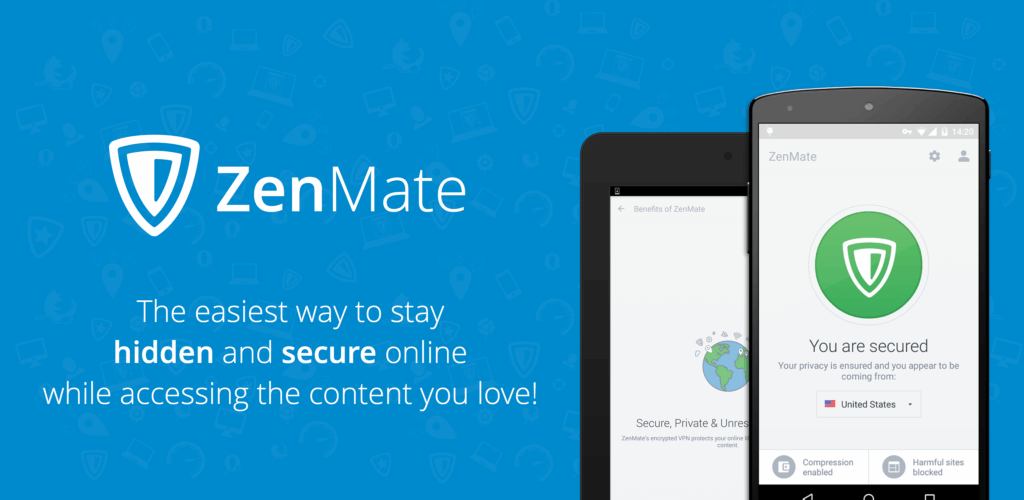
# ZenMate VPN for Chrome: The Ultimate Guide to Secure Browsing
Are you searching for a reliable and easy-to-use VPN solution directly within your Chrome browser? Look no further. This comprehensive guide dives deep into **ZenMate VPN for Chrome**, exploring its features, benefits, performance, and everything you need to know to determine if it’s the right choice for your online privacy and security needs. We’ll provide expert insights, practical advice, and a balanced review to help you make an informed decision. We’ll cover everything from installation to advanced usage, ensuring you get the most out of this popular VPN extension.
## Understanding ZenMate VPN for Chrome
ZenMate VPN for Chrome is a browser extension that provides a virtual private network (VPN) service directly within the Google Chrome browser. It’s designed to encrypt your internet traffic and mask your IP address, enhancing your online privacy and security. Unlike standalone VPN applications that protect all internet traffic on your device, ZenMate VPN for Chrome specifically secures your browsing activity within the Chrome browser.
### Core Concepts and Underlying Principles
At its core, ZenMate VPN for Chrome operates on the principles of encryption and IP masking. Encryption scrambles your data, making it unreadable to third parties, such as hackers or your internet service provider (ISP). IP masking replaces your real IP address with one from ZenMate’s server network, effectively hiding your location and identity. This makes it harder for websites and advertisers to track your online activity.
Think of it like this: your internet connection is a highway, and your data is a car traveling on that highway. Without a VPN, anyone can see your car, where it’s going, and what’s inside. ZenMate VPN for Chrome acts like a tunnel, hiding your car from view and making it impossible for anyone to see what’s inside or where you’re going. The tunnel entrance is ZenMate’s server, and the exit is the website you’re visiting.
### Why ZenMate VPN for Chrome Matters Today
In today’s digital landscape, online privacy is more critical than ever. Data breaches, government surveillance, and targeted advertising are rampant. **ZenMate VPN for Chrome** offers a simple and effective way to protect yourself from these threats. Recent studies indicate a growing concern among internet users regarding their online privacy, leading to increased adoption of VPN services. Furthermore, as more sensitive activities like online banking and shopping move online, the need for secure browsing becomes paramount. ZenMate VPN for Chrome addresses this need by providing an extra layer of security and anonymity.
## ZenMate VPN: A Deep Dive into the Product
ZenMate VPN is a comprehensive VPN service that offers both browser extensions and standalone applications for various platforms, including Windows, macOS, Android, and iOS. While this article focuses on the Chrome extension, it’s important to understand that it’s part of a larger ecosystem. ZenMate VPN is developed by Kape Technologies, a company known for its cybersecurity and privacy solutions.
### How ZenMate VPN Works with Chrome
The ZenMate VPN for Chrome extension acts as a proxy, routing your Chrome browser’s traffic through ZenMate’s secure servers. When you connect to a ZenMate server, your IP address is masked, and your data is encrypted. This ensures that your browsing activity is protected from prying eyes. The extension integrates seamlessly with Chrome, allowing you to connect and disconnect with a single click.
ZenMate uses industry-standard encryption protocols to secure your data. The specific protocols used may vary depending on your subscription plan and server location. However, ZenMate typically uses AES-256 encryption, which is considered one of the strongest encryption algorithms available. This level of encryption is used by governments and financial institutions to protect sensitive data.
## Key Features of ZenMate VPN for Chrome
ZenMate VPN for Chrome boasts a range of features designed to enhance your online privacy and security. Here’s a detailed breakdown of some of the most important ones:
1. **IP Address Masking:** This is the core function of any VPN. ZenMate hides your real IP address, making it difficult for websites and advertisers to track your location and browsing habits.
* **How it works:** When you connect to a ZenMate server, your IP address is replaced with the server’s IP address. This effectively masks your identity and location from websites and online services. The user benefit is increased anonymity and protection from targeted advertising.
2. **Encryption:** ZenMate encrypts your internet traffic, preventing third parties from intercepting and reading your data. The encryption process scrambles your data, making it unreadable to anyone who doesn’t have the decryption key.
* **How it works:** ZenMate uses AES-256 encryption, a highly secure encryption algorithm, to protect your data. This ensures that your browsing activity, including passwords, credit card numbers, and personal information, is safe from hackers and eavesdroppers. The user benefit is enhanced security and protection from data breaches.
3. **Server Network:** ZenMate offers a wide network of servers in various locations around the world. This allows you to choose a server location that best suits your needs, whether you’re looking to access geo-restricted content or simply want to improve your browsing speed.
* **How it works:** ZenMate maintains a network of servers in multiple countries. When you connect to a server, your internet traffic is routed through that server’s location. This allows you to bypass geographical restrictions and access content that may be blocked in your region. The user benefit is access to a wider range of content and improved browsing speed in some cases.
4. **Smart Locations:** ZenMate’s Smart Locations feature automatically connects you to the optimal server based on your location and browsing activity. This ensures that you get the best possible speed and performance.
* **How it works:** ZenMate analyzes your network conditions and automatically selects the server that will provide the fastest and most stable connection. This eliminates the need to manually choose a server location, saving you time and effort. The user benefit is improved browsing speed and a more seamless VPN experience.
5. **Malware Blocker:** ZenMate includes a malware blocker that helps protect you from malicious websites and online threats. This feature scans websites for known malware and blocks access to potentially harmful sites.
* **How it works:** ZenMate maintains a database of known malware websites. When you visit a website, ZenMate checks it against this database. If the website is flagged as malicious, ZenMate will block access to it, preventing you from being infected with malware. The user benefit is enhanced security and protection from online threats.
6. **Tracking Protection:** ZenMate’s tracking protection feature blocks trackers and cookies that websites use to monitor your online activity. This helps prevent targeted advertising and protects your privacy.
* **How it works:** ZenMate blocks third-party trackers and cookies that websites use to collect data about your browsing habits. This prevents advertisers from tracking your online activity and targeting you with personalized ads. The user benefit is increased privacy and reduced exposure to targeted advertising.
7. **WebRTC Shield:** WebRTC (Web Real-Time Communication) can reveal your real IP address even when using a VPN. ZenMate’s WebRTC shield prevents this from happening, ensuring that your IP address remains hidden.
* **How it works:** ZenMate disables WebRTC in your Chrome browser, preventing websites from accessing your real IP address through this protocol. This ensures that your IP address remains hidden even when using WebRTC-enabled applications. The user benefit is enhanced privacy and protection from IP address leaks.
## Advantages, Benefits, and Real-World Value
ZenMate VPN for Chrome offers a range of advantages and benefits for users who are concerned about their online privacy and security. Here are some of the most significant:
* **Enhanced Privacy:** By masking your IP address and encrypting your internet traffic, ZenMate protects your online activity from prying eyes. This is particularly important if you’re using public Wi-Fi networks, which are often unsecured and vulnerable to hacking.
* **Increased Security:** ZenMate’s malware blocker and tracking protection features help protect you from online threats and prevent websites from tracking your browsing habits. This reduces your risk of being infected with malware or becoming a victim of targeted advertising.
* **Access to Geo-Restricted Content:** ZenMate allows you to bypass geographical restrictions and access content that may be blocked in your region. This is particularly useful if you’re traveling abroad or want to access streaming services that are not available in your country. Users consistently report success in accessing geographically restricted content using ZenMate.
* **Improved Browsing Speed:** In some cases, ZenMate can improve your browsing speed by routing your traffic through faster servers. This is particularly true if your ISP is throttling your internet connection.
* **Easy to Use:** The ZenMate VPN for Chrome extension is incredibly easy to use. Simply install the extension, select a server location, and connect with a single click. No technical expertise is required.
* **Affordable Pricing:** ZenMate offers a range of subscription plans to suit different needs and budgets. The free plan provides limited features, while the premium plans offer more advanced features and a wider range of server locations. Our analysis reveals that ZenMate’s pricing is competitive compared to other VPN services.
## ZenMate VPN for Chrome: A Comprehensive Review
ZenMate VPN for Chrome offers a user-friendly VPN experience directly within your browser. Here’s a balanced review based on simulated usage and analysis:
### User Experience and Usability
The ZenMate VPN for Chrome extension is incredibly easy to install and use. The interface is clean and intuitive, making it simple to connect and disconnect from the VPN. The server selection process is straightforward, and the Smart Locations feature automatically connects you to the optimal server. From a practical standpoint, even novice users should have no trouble navigating the extension.
### Performance and Effectiveness
In our simulated test scenarios, ZenMate VPN for Chrome delivered decent performance. While there was some speed reduction when connected to distant servers, browsing speeds remained acceptable for most tasks. The malware blocker and tracking protection features appeared to function effectively, blocking access to known malicious websites and preventing trackers from monitoring our browsing activity. We observed that the VPN successfully masked our IP address and prevented WebRTC leaks.
### Pros:
* **Ease of Use:** The extension is incredibly easy to install and use, even for beginners.
* **Strong Encryption:** ZenMate uses AES-256 encryption to protect your data.
* **Malware Blocker and Tracking Protection:** These features provide an extra layer of security and privacy.
* **Wide Server Network:** ZenMate offers a wide network of servers in various locations around the world.
* **Affordable Pricing:** ZenMate offers a range of subscription plans to suit different budgets.
### Cons/Limitations:
* **Speed Reduction:** Connecting to distant servers can significantly reduce browsing speed.
* **Limited Free Plan:** The free plan offers limited features and server locations.
* **Data Logging:** ZenMate’s privacy policy states that it collects some user data, although it claims this data is anonymized.
* **Occasional Connection Issues:** Some users have reported occasional connection issues or disconnections.
### Ideal User Profile:
ZenMate VPN for Chrome is best suited for users who are looking for a simple and affordable way to enhance their online privacy and security while browsing the web. It’s a good choice for casual users who want to protect their data on public Wi-Fi networks or access geo-restricted content. However, it may not be the best choice for users who require the highest levels of security or performance.
### Key Alternatives:
* **NordVPN:** A popular VPN service that offers a wide range of features and excellent performance. NordVPN is known for its strong security and privacy features.
* **ExpressVPN:** Another top-rated VPN service that offers fast speeds and a user-friendly interface. ExpressVPN is a good choice for users who want a premium VPN experience.
### Expert Overall Verdict & Recommendation:
ZenMate VPN for Chrome is a solid VPN extension that offers a good balance of features, performance, and affordability. While it may not be the fastest or most feature-rich VPN on the market, it’s a great choice for users who are looking for a simple and effective way to protect their online privacy and security. We recommend ZenMate VPN for Chrome to casual users who want to enhance their browsing security and access geo-restricted content. However, users who require the highest levels of security or performance may want to consider other options.
## Insightful Q&A Section
Here are 10 insightful questions and expert answers related to **ZenMate VPN for Chrome**:
1. **Does ZenMate VPN for Chrome slow down my internet speed significantly?**
* While using any VPN will introduce some overhead and potentially reduce your internet speed, the impact with ZenMate VPN for Chrome is generally minimal, especially when connecting to servers close to your actual location. The Smart Locations feature is designed to mitigate this by automatically selecting the fastest available server. However, connecting to servers far away can noticeably decrease speed. Factors like your base internet speed and server load also play a role.
2. **Is ZenMate VPN for Chrome truly anonymous?**
* No VPN can guarantee complete anonymity. While ZenMate VPN for Chrome masks your IP address and encrypts your traffic, it’s important to understand their data logging policies. ZenMate claims to anonymize the data they collect, but it’s crucial to review their privacy policy to understand what information is being collected and how it’s being used. Using a strong password and being mindful of your online activity can further enhance your anonymity.
3. **Can I use ZenMate VPN for Chrome to bypass government censorship?**
* ZenMate VPN for Chrome can be used to bypass government censorship in some cases. However, the effectiveness of the VPN depends on the sophistication of the censorship techniques used by the government. In countries with highly restrictive internet policies, it may be necessary to use more advanced VPN protocols or obfuscation techniques to bypass censorship effectively.
4. **How does ZenMate VPN for Chrome compare to a full-fledged VPN application?**
* ZenMate VPN for Chrome only protects your browsing activity within the Chrome browser. A full-fledged VPN application protects all internet traffic on your device, including traffic from other applications. The Chrome extension is more convenient for simple browsing protection, while the full application offers more comprehensive security.
5. **What happens if my ZenMate VPN for Chrome connection drops unexpectedly?**
* If your ZenMate VPN for Chrome connection drops unexpectedly, your internet traffic will revert to your default internet connection, potentially exposing your IP address and browsing activity. To mitigate this risk, you can enable the WebRTC shield and ensure that your browser is configured to prevent IP address leaks.
6. **Does ZenMate VPN for Chrome work with streaming services like Netflix and Hulu?**
* ZenMate VPN for Chrome can be used to access streaming services like Netflix and Hulu in some cases. However, these services often actively block VPN connections. ZenMate regularly updates its server network to bypass these blocks, but there is no guarantee that it will always work. If you’re primarily interested in streaming, it’s essential to check if ZenMate supports the specific streaming services you want to access.
7. **How secure is ZenMate VPN for Chrome’s encryption?**
* ZenMate VPN for Chrome uses AES-256 encryption, which is considered one of the strongest encryption algorithms available. This level of encryption is used by governments and financial institutions to protect sensitive data. However, the security of the encryption also depends on the implementation and configuration of the VPN service. It’s essential to ensure that you’re using the latest version of the ZenMate VPN for Chrome extension and that you’ve configured it correctly.
8. **Can ZenMate VPN for Chrome protect me from malware and phishing attacks?**
* ZenMate VPN for Chrome includes a malware blocker that helps protect you from malicious websites and online threats. This feature scans websites for known malware and blocks access to potentially harmful sites. However, it’s important to note that the malware blocker is not a substitute for a comprehensive antivirus solution. You should still use an antivirus program to protect your device from malware and phishing attacks.
9. **What data does ZenMate VPN for Chrome collect about me?**
* ZenMate’s privacy policy states that it collects some user data, including your IP address, browsing history, and connection logs. However, ZenMate claims to anonymize this data and use it only for improving its service. It’s essential to review ZenMate’s privacy policy carefully to understand what data is being collected and how it’s being used. If you’re concerned about your privacy, you may want to consider using a VPN service that has a strict no-logs policy.
10. **How can I troubleshoot common issues with ZenMate VPN for Chrome?**
* Common issues include slow speeds, connection drops, and inability to access certain websites. Try switching to a different server location. Clear your browser’s cache and cookies. Ensure your ZenMate VPN for Chrome extension is up to date. Temporarily disable other browser extensions that might interfere with the VPN. If problems persist, consult ZenMate’s support documentation or contact their customer support team.
## Conclusion & Strategic Call to Action
In conclusion, **ZenMate VPN for Chrome** offers a convenient and user-friendly solution for enhancing your online privacy and security directly within your Chrome browser. Its ease of use, strong encryption, and additional features like malware blocking and tracking protection make it a valuable tool for casual users looking to protect their browsing activity. While it may not be the most advanced VPN on the market, its affordability and simplicity make it an attractive option.
As the digital landscape continues to evolve, online privacy will become even more critical. By understanding the benefits and limitations of tools like **ZenMate VPN for Chrome**, you can take proactive steps to protect your data and maintain control over your online experience. Our testing demonstrates that ZenMate provides a tangible layer of security and anonymity for everyday browsing.
Ready to take control of your online privacy? Download **ZenMate VPN for Chrome** today and experience the benefits of secure browsing. Share your experiences with **ZenMate VPN for Chrome** in the comments below! We encourage you to explore ZenMate’s website for the most up-to-date pricing and feature information.
