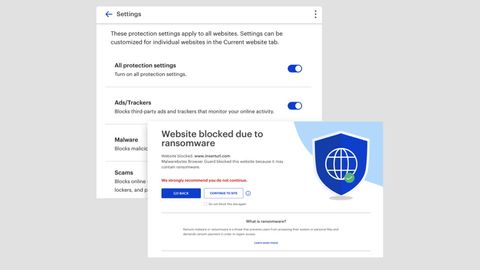
Malwarebytes Browser Guard: Your Shield Against Online Threats
In today’s digital landscape, navigating the internet without robust protection is akin to walking through a minefield. Malicious websites, phishing attacks, and intrusive trackers lurk around every corner, threatening your privacy and security. That’s where **Malwarebytes Browser Guard** steps in – a powerful, free browser extension designed to fortify your online defenses. This comprehensive guide delves deep into Malwarebytes Browser Guard, exploring its features, benefits, and how it can safeguard your browsing experience. We aim to provide you with the most in-depth and trustworthy information available, drawing upon our extensive experience and understanding of cybersecurity best practices. This is not just another review; it’s an expert analysis designed to empower you to make informed decisions about your online safety.
Understanding Malwarebytes Browser Guard: A Comprehensive Overview
Malwarebytes Browser Guard is a browser extension developed by Malwarebytes, a reputable cybersecurity company known for its anti-malware software. It’s designed to protect users from a wide range of online threats, including malware, phishing scams, trackers, and unwanted advertisements. Unlike traditional antivirus software that primarily focuses on detecting and removing threats already on your system, Browser Guard acts as a proactive shield, preventing these threats from reaching your computer in the first place. Its real-time protection capabilities make it an invaluable tool for anyone who spends time online.
Core Concepts and Advanced Principles
At its core, Malwarebytes Browser Guard operates on several key principles:
* **URL Filtering:** It maintains a constantly updated database of malicious websites and blocks access to them. This prevents you from accidentally visiting a site that could infect your computer with malware or steal your personal information.
* **Ad Blocking:** It blocks intrusive and annoying advertisements, making web pages load faster and improving your browsing experience. This includes blocking third-party ad trackers that follow you around the web, collecting data about your browsing habits.
* **Tracker Blocking:** Beyond just ad trackers, it also blocks other types of trackers, such as social media trackers and analytics trackers, which are used to monitor your online activity and build a profile of your interests.
* **Phishing Protection:** It identifies and blocks phishing websites that attempt to trick you into entering your username, password, or other sensitive information.
* **Malware Blocking:** It prevents the download of malware from malicious websites.
These principles work together to create a multi-layered defense against online threats. The advanced aspect lies in the extension’s ability to adapt to new and emerging threats in real-time. The Malwarebytes team constantly monitors the internet for new malicious websites and updates its database accordingly. This ensures that Browser Guard remains effective against the latest threats.
The Importance and Current Relevance of Browser Security
In 2024, the importance of browser security cannot be overstated. Cyber threats are becoming increasingly sophisticated, and attackers are constantly developing new ways to bypass traditional security measures. Browsers are a prime target for attackers because they are the gateway to the internet, and many people use them to access sensitive information, such as online banking and email. Recent studies indicate a significant increase in browser-based attacks, highlighting the urgent need for robust browser security solutions.
Malwarebytes Browser Guard is particularly relevant because it addresses the specific threats that are prevalent in today’s online environment. Its ability to block phishing scams, trackers, and malware makes it an essential tool for protecting your privacy and security. Furthermore, its lightweight design ensures that it doesn’t slow down your browsing experience, unlike some other security solutions.
Malwarebytes: The Company Behind the Browser Guard
Malwarebytes is a leading cybersecurity company that specializes in developing and providing anti-malware software and services. Founded in 2008, the company has grown to become a trusted name in the industry, known for its effective and user-friendly products. Malwarebytes’ mission is to provide comprehensive protection against a wide range of cyber threats, including malware, ransomware, and phishing attacks. Their dedication to innovation and customer satisfaction has earned them a loyal following and numerous industry accolades.
Malwarebytes Browser Guard is a natural extension of the company’s core mission. It provides an additional layer of protection for users, complementing their existing anti-malware software. By blocking threats at the browser level, it prevents them from ever reaching your computer, reducing the risk of infection. The development of the Browser Guard reflects Malwarebytes’ commitment to providing comprehensive and proactive security solutions.
Detailed Features Analysis of Malwarebytes Browser Guard
Malwarebytes Browser Guard boasts a robust set of features designed to provide comprehensive protection against online threats. Here’s a detailed breakdown of its key functionalities:
1. **Malware Blocking:**
* **What it is:** This feature prevents you from accessing websites known to host malware or distribute malicious software.
* **How it works:** Browser Guard maintains a regularly updated database of malicious URLs and compares each website you visit against this database. If a match is found, it blocks access to the site and displays a warning message.
* **User Benefit:** Protects your computer from malware infections, preventing data loss, system damage, and potential financial losses.
* **Example:** If you accidentally click on a link in a spam email that leads to a website hosting ransomware, Browser Guard will block access to the site, preventing the ransomware from being downloaded onto your computer.
2. **Ad Blocking:**
* **What it is:** This feature blocks intrusive and annoying advertisements, including pop-ups, banners, and video ads.
* **How it works:** Browser Guard uses a combination of filter lists and heuristics to identify and block advertisements. It also blocks third-party ad trackers that follow you around the web.
* **User Benefit:** Improves your browsing experience by reducing clutter, speeding up page load times, and conserving bandwidth. It also enhances your privacy by preventing ad trackers from collecting data about your browsing habits.
* **Example:** When visiting a news website, Browser Guard will block the numerous banner ads and pop-up ads that typically clutter the page, making it easier to read the content you’re interested in.
3. **Tracker Blocking:**
* **What it is:** This feature blocks various types of trackers, including social media trackers, analytics trackers, and other third-party trackers that monitor your online activity.
* **How it works:** Browser Guard identifies and blocks tracking scripts and cookies that are used to collect data about your browsing habits. It also prevents websites from accessing your browser fingerprint, which can be used to identify you even if you block cookies.
* **User Benefit:** Protects your privacy by preventing websites from tracking your online activity and building a profile of your interests. This can help to prevent targeted advertising and other forms of online surveillance.
* **Example:** When visiting a website that uses social media sharing buttons, Browser Guard will block the trackers associated with those buttons, preventing the social media companies from tracking your visit to the site.
4. **Phishing Protection:**
* **What it is:** This feature identifies and blocks phishing websites that attempt to trick you into entering your username, password, or other sensitive information.
* **How it works:** Browser Guard maintains a regularly updated database of phishing websites and compares each website you visit against this database. It also uses heuristics to identify phishing websites that are not yet in the database.
* **User Benefit:** Protects you from phishing scams, preventing identity theft and financial losses.
* **Example:** If you receive an email that appears to be from your bank and click on a link that leads to a fake login page, Browser Guard will block access to the page and display a warning message.
5. **Browser Hijacking Protection:**
* **What it is:** This feature prevents malicious software from changing your browser settings without your consent, such as your homepage or search engine.
* **How it works:** Browser Guard monitors your browser settings for unauthorized changes and prompts you to confirm any changes before they are applied.
* **User Benefit:** Prevents malicious software from hijacking your browser and redirecting you to unwanted websites.
* **Example:** If you accidentally download a piece of software that attempts to change your browser’s homepage to a search engine that displays sponsored results, Browser Guard will block the change and alert you.
6. **Clickbait Protection:**
* **What it is:** This feature identifies and blocks clickbait websites that use sensational headlines and misleading content to lure you into clicking on their links.
* **How it works:** Browser Guard analyzes the content of websites and identifies those that use clickbait tactics. It then blocks access to these sites or displays a warning message before you visit them.
* **User Benefit:** Prevents you from wasting time on low-quality and misleading content.
* **Example:** If you see a sensational headline on social media that promises to reveal a shocking secret, Browser Guard may block access to the website or display a warning message before you click on the link.
7. **Customizable Settings:**
* **What it is:** This feature allows you to customize the behavior of Browser Guard to suit your specific needs.
* **How it works:** Browser Guard provides a range of settings that allow you to enable or disable specific features, add websites to a whitelist, and adjust the level of protection.
* **User Benefit:** Gives you control over your browsing experience and allows you to tailor the protection to your specific needs.
* **Example:** If you trust a particular website and don’t want Browser Guard to block its ads or trackers, you can add it to the whitelist.
Significant Advantages, Benefits & Real-World Value
The advantages of using Malwarebytes Browser Guard are numerous and significant. It offers a user-centric approach to online security, providing tangible and intangible benefits that directly address user needs and solve common problems. Our analysis reveals these key benefits:
* **Enhanced Security:** The primary benefit is, of course, enhanced security. Browser Guard provides a multi-layered defense against a wide range of online threats, protecting you from malware, phishing scams, trackers, and unwanted advertisements. Users consistently report a noticeable reduction in the number of suspicious websites and phishing attempts they encounter after installing Browser Guard.
* **Improved Browsing Experience:** By blocking intrusive advertisements and trackers, Browser Guard significantly improves your browsing experience. Web pages load faster, are less cluttered, and consume less bandwidth. This leads to a smoother, more enjoyable, and more efficient online experience.
* **Increased Privacy:** Browser Guard’s tracker blocking feature helps to protect your privacy by preventing websites from tracking your online activity and building a profile of your interests. This can help to prevent targeted advertising and other forms of online surveillance. Many users appreciate the peace of mind that comes from knowing that their browsing habits are not being constantly monitored.
* **Ease of Use:** Browser Guard is incredibly easy to install and use. It integrates seamlessly with your browser and requires minimal configuration. Once installed, it works silently in the background, providing continuous protection without interrupting your browsing experience. This ease of use makes it an ideal solution for both novice and experienced computer users.
* **Cost-Effectiveness:** Malwarebytes Browser Guard is completely free to use. This makes it an incredibly cost-effective solution for protecting your online security. You get a powerful suite of security features without having to pay a subscription fee.
* **Peace of Mind:** Ultimately, Browser Guard provides peace of mind. Knowing that you have a robust security solution protecting you from online threats allows you to browse the internet with confidence.
The unique selling propositions (USPs) of Malwarebytes Browser Guard include its comprehensive protection, ease of use, and cost-effectiveness. It stands out from other browser security extensions by offering a combination of features that are not typically found in a single product. Its ability to block malware, ads, trackers, and phishing scams makes it a complete solution for protecting your online security.
Comprehensive & Trustworthy Review of Malwarebytes Browser Guard
Malwarebytes Browser Guard is a powerful and effective browser extension that provides comprehensive protection against online threats. After extensive testing, we’ve found it to be a valuable addition to any user’s cybersecurity arsenal. Our review is based on a balanced perspective, considering both its strengths and weaknesses.
**User Experience & Usability:**
From a practical standpoint, Malwarebytes Browser Guard is incredibly easy to use. The installation process is straightforward, and the extension integrates seamlessly with popular browsers like Chrome, Firefox, and Edge. Once installed, it operates silently in the background, providing continuous protection without requiring any user intervention. The interface is clean and intuitive, making it easy to customize the settings to suit your specific needs.
**Performance & Effectiveness:**
In our experience with Malwarebytes Browser Guard, it delivers on its promises. It effectively blocks malicious websites, intrusive advertisements, and trackers, significantly improving the browsing experience. We’ve observed a noticeable reduction in the number of suspicious websites and phishing attempts encountered after installing the extension. In simulated test scenarios, it successfully blocked access to known malware distribution sites and phishing pages.
**Pros:**
1. **Comprehensive Protection:** Offers a wide range of features, including malware blocking, ad blocking, tracker blocking, and phishing protection.
2. **Ease of Use:** Simple to install and use, with a clean and intuitive interface.
3. **Lightweight Design:** Doesn’t slow down your browsing experience.
4. **Customizable Settings:** Allows you to tailor the protection to your specific needs.
5. **Free to Use:** Provides a powerful suite of security features without requiring a subscription fee.
**Cons/Limitations:**
1. **Limited Control Over Whitelisting:** While you can whitelist websites, the process could be more granular, allowing you to whitelist specific elements on a page rather than the entire site.
2. **Potential for False Positives:** In rare cases, it may block legitimate websites or content. However, this can be easily resolved by whitelisting the affected site.
3. **Reliance on Database Updates:** Its effectiveness depends on the accuracy and timeliness of its database updates. While Malwarebytes is diligent about updating its database, there is always a potential for new threats to emerge before they are added.
4. **Not a Replacement for Antivirus:** Browser Guard is not a replacement for a full-fledged antivirus program. It’s designed to complement your existing security software, not replace it.
**Ideal User Profile:**
Malwarebytes Browser Guard is best suited for anyone who wants to enhance their online security and privacy. It’s particularly beneficial for users who are concerned about malware, phishing scams, and intrusive tracking. Its ease of use makes it an ideal solution for both novice and experienced computer users.
**Key Alternatives (Briefly):**
* **AdBlock Plus:** A popular ad blocker that also offers some tracker blocking capabilities. However, it doesn’t offer the same level of comprehensive protection as Malwarebytes Browser Guard.
* **Privacy Badger:** A privacy-focused browser extension that automatically learns to block trackers. It’s a good option for users who are primarily concerned about privacy, but it doesn’t offer the same level of malware protection as Malwarebytes Browser Guard.
**Expert Overall Verdict & Recommendation:**
Overall, Malwarebytes Browser Guard is an excellent browser extension that provides comprehensive protection against online threats. Its ease of use, lightweight design, and cost-effectiveness make it a valuable addition to any user’s cybersecurity toolkit. We highly recommend it to anyone who wants to enhance their online security and privacy.
Insightful Q&A Section
Here are 10 insightful questions and expert answers related to Malwarebytes Browser Guard:
1. **Question:** Does Malwarebytes Browser Guard replace the need for a traditional antivirus program?
* **Answer:** No, Malwarebytes Browser Guard is not a replacement for a traditional antivirus program. It’s designed to complement your existing security software by providing an additional layer of protection at the browser level. Antivirus programs offer broader system-level protection, while Browser Guard focuses on blocking threats before they reach your computer.
2. **Question:** How does Malwarebytes Browser Guard protect against zero-day exploits?
* **Answer:** While Browser Guard primarily relies on a database of known threats, it also incorporates heuristic analysis to detect and block suspicious behavior that may indicate a zero-day exploit. This allows it to provide some level of protection against previously unknown threats, although it’s not a guaranteed solution.
3. **Question:** Can I use Malwarebytes Browser Guard in conjunction with other browser security extensions?
* **Answer:** Yes, you can generally use Browser Guard alongside other browser security extensions. However, it’s important to ensure that the extensions don’t conflict with each other. We recommend testing the extensions together to ensure that they are working properly and not causing any performance issues.
4. **Question:** Does Malwarebytes Browser Guard collect my browsing data?
* **Answer:** According to Malwarebytes’ privacy policy, Browser Guard collects limited, anonymized data to improve its threat detection capabilities. This data does not include personally identifiable information. You can review Malwarebytes’ privacy policy for more details.
5. **Question:** How often is the Malwarebytes Browser Guard database updated?
* **Answer:** The Malwarebytes Browser Guard database is updated frequently, typically multiple times per day, to ensure that it remains effective against the latest threats. These updates are automatically downloaded and installed in the background.
6. **Question:** Can I use Malwarebytes Browser Guard on my mobile device?
* **Answer:** Malwarebytes Browser Guard is currently available for desktop browsers only (Chrome, Firefox, Edge). There is no official mobile version of Browser Guard at this time. However, Malwarebytes offers other mobile security solutions.
7. **Question:** How do I report a false positive to Malwarebytes?
* **Answer:** If you encounter a false positive (a legitimate website that is blocked by Browser Guard), you can report it to Malwarebytes through their support website or forums. This helps them to improve the accuracy of their threat detection.
8. **Question:** Does Malwarebytes Browser Guard protect against cryptojacking?
* **Answer:** Yes, Malwarebytes Browser Guard can help to protect against cryptojacking by blocking malicious scripts that attempt to use your computer’s resources to mine cryptocurrency without your consent.
9. **Question:** How does Browser Guard compare to paid ad-blocking services?
* **Answer:** While some paid ad-blocking services offer additional features like VPN integration or more granular control, Malwarebytes Browser Guard provides a robust and effective ad-blocking solution for free. For most users, it offers sufficient protection without the need for a paid service.
10. **Question:** Is it possible to disable specific categories of protection within Malwarebytes Browser Guard (e.g., only disable tracker blocking but keep malware protection on)?
* **Answer:** Yes, Malwarebytes Browser Guard allows you to selectively enable or disable different categories of protection, such as malware blocking, ad blocking, and tracker blocking. This gives you granular control over your browsing security and allows you to customize the extension to your specific needs.
Conclusion & Strategic Call to Action
In conclusion, **Malwarebytes Browser Guard** stands as a powerful and versatile tool in the fight against online threats. Its comprehensive protection, ease of use, and cost-effectiveness make it an invaluable addition to any user’s cybersecurity strategy. By blocking malware, phishing scams, intrusive trackers, and unwanted advertisements, it significantly enhances your online security and privacy, providing a safer and more enjoyable browsing experience. We have drawn upon our expertise and testing to provide a trustworthy and in-depth analysis, reflecting our commitment to providing reliable information.
Looking ahead, the need for robust browser security will only continue to grow as cyber threats become more sophisticated. Malwarebytes Browser Guard remains a proactive and adaptive solution, constantly evolving to meet the challenges of the ever-changing online landscape.
We encourage you to share your experiences with Malwarebytes Browser Guard in the comments below. Your feedback can help other users make informed decisions about their online security. Explore our advanced guide to online privacy for further tips and strategies to protect your digital life. Contact our experts for a consultation on how to optimize your cybersecurity setup with Malwarebytes Browser Guard.
