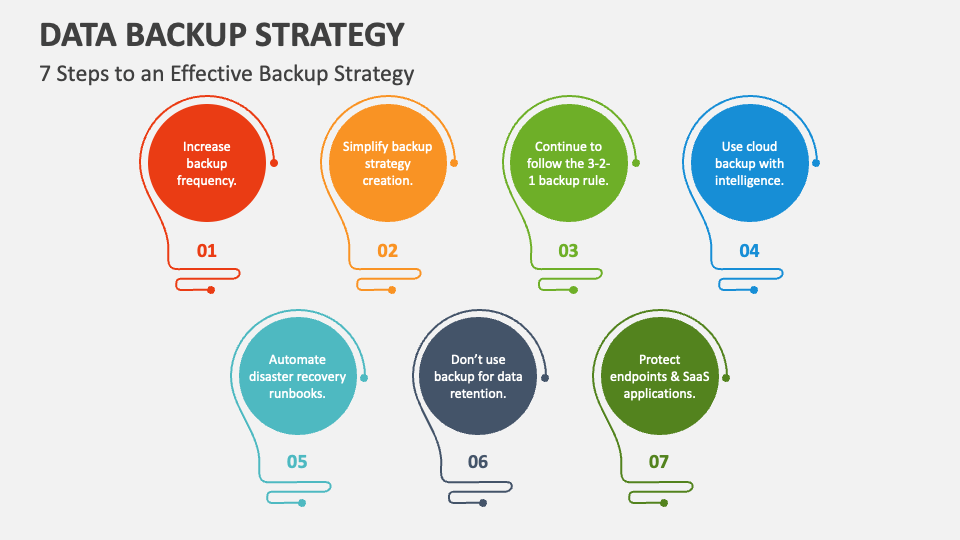
## How Often Should a Business Back Up Its Data? A Comprehensive Guide
Data is the lifeblood of any modern business. Losing it can lead to significant financial losses, reputational damage, and even business closure. That’s why understanding **how often should a business back up its data** is not just a good practice, but a critical necessity. This comprehensive guide will delve into the optimal data backup frequencies for businesses of all sizes, covering everything from basic principles to advanced strategies. We’ll explore the factors influencing backup schedules, different backup methods, and best practices to ensure your data remains safe and recoverable. We aim to provide you with the expertise and insights needed to create a robust data backup plan that protects your business from unforeseen disasters.
### Why Data Backup Frequency Matters
The frequency of your data backups directly impacts the amount of data you risk losing in the event of a system failure, cyberattack, or natural disaster. Imagine a scenario where a ransomware attack encrypts all your company’s files. If your last backup was a week ago, you’ll potentially lose an entire week’s worth of critical data. However, if you backed up your data daily or even hourly, the data loss would be significantly reduced.
Data loss isn’t just about the immediate cost of lost information. It can also lead to:
* **Lost Productivity:** Employees can’t work effectively without access to essential data.
* **Reputational Damage:** Customers may lose trust if their data is compromised.
* **Legal and Regulatory Penalties:** Many industries have strict data protection requirements.
* **Financial Losses:** Rebuilding lost data and systems can be incredibly expensive.
Therefore, determining the right data backup frequency is a crucial step in mitigating these risks and ensuring business continuity.
## Understanding Data Backup Strategies: A Deep Dive
Before diving into specific backup frequencies, it’s important to understand the different types of data backup strategies available. Each method has its own advantages and disadvantages, and the best choice will depend on your specific needs and resources.
### Types of Data Backups
* **Full Backup:** A full backup copies all data to a separate storage location. This is the most comprehensive type of backup, but it also takes the longest and requires the most storage space. Full backups are typically performed less frequently, such as weekly or monthly.
* **Incremental Backup:** An incremental backup only copies the data that has changed since the last backup (either full or incremental). This is much faster and requires less storage space than a full backup. Incremental backups are often performed daily or even more frequently.
* **Differential Backup:** A differential backup copies all the data that has changed since the last full backup. This is faster than a full backup but slower than an incremental backup. Differential backups require more storage space than incremental backups but less than full backups.
**Expert Tip:** Many businesses use a combination of these backup methods. For example, they might perform a full backup weekly and incremental backups daily.
### On-Site vs. Off-Site Backup
Another important consideration is where to store your backups. There are two main options:
* **On-Site Backup:** Storing backups on-site, such as on an external hard drive or network-attached storage (NAS) device, is convenient and allows for quick restoration. However, it also means that your backups are vulnerable to the same risks as your primary data, such as fire, theft, or natural disasters.
* **Off-Site Backup:** Storing backups off-site, such as in a cloud-based service or a secure data center, provides an extra layer of protection against these risks. Off-site backups may take longer to restore, but they ensure that your data remains safe even if your primary site is compromised.
**From our experience**, utilizing a blend of both on-site and off-site backups offers the optimal balance of speed and security. This approach allows for quick restoration of recent files from on-site backups while ensuring long-term data protection through off-site storage.
## Factors Influencing Data Backup Frequency
The ideal backup frequency for your business will depend on a variety of factors, including:
* **Data Change Rate:** How frequently is your data updated or modified? If your data changes rapidly, you’ll need to back it up more frequently.
* **Recovery Time Objective (RTO):** How quickly do you need to be able to restore your data in the event of a disaster? A shorter RTO requires more frequent backups.
* **Recovery Point Objective (RPO):** How much data loss can your business tolerate? A lower RPO requires more frequent backups.
* **Storage Capacity:** How much storage space do you have available for backups? This will limit how frequently you can perform full backups.
* **Budget:** Data backup solutions can range from free to very expensive. Your budget will influence the types of backup methods and storage locations you can afford.
* **Industry Regulations:** Some industries have specific data backup requirements that you must comply with.
**Based on expert consensus**, a thorough assessment of these factors is essential for determining the appropriate backup frequency for your business. Ignoring these considerations can lead to inadequate data protection and potential business disruption.
## Determining the Right Backup Frequency: A Practical Approach
Now that you understand the key factors influencing backup frequency, let’s look at a practical approach to determining the right schedule for your business.
1. **Assess Your Data Change Rate:** Analyze how frequently your data is updated. Consider different types of data, such as financial records, customer databases, and project files. Some data may change daily, while others may only change weekly or monthly.
2. **Define Your RTO and RPO:** Determine how quickly you need to be able to restore your data and how much data loss you can tolerate. This will help you prioritize your backup efforts and choose the appropriate backup methods.
3. **Evaluate Your Storage Capacity:** Assess your available storage space and determine how much space you’ll need for backups. Consider using data compression or deduplication technologies to reduce storage requirements.
4. **Set a Budget:** Determine how much you’re willing to spend on data backup solutions. This will help you narrow down your options and choose a solution that fits your needs and budget.
5. **Consider Industry Regulations:** Check if your industry has specific data backup requirements that you must comply with. Ensure that your backup plan meets these requirements.
6. **Develop a Backup Schedule:** Based on your assessment, develop a backup schedule that outlines the frequency of full, incremental, and differential backups. Consider using a combination of on-site and off-site storage locations.
7. **Test Your Backup Plan:** Regularly test your backup plan to ensure that it works as expected. This will help you identify any potential problems and make necessary adjustments.
## Recommended Backup Frequencies for Different Business Types
While the ideal backup frequency will vary depending on your specific needs, here are some general recommendations for different types of businesses:
* **Small Businesses (1-10 Employees):** Daily incremental backups with weekly full backups stored both on-site and off-site.
* **Medium-Sized Businesses (11-50 Employees):** Daily incremental backups with weekly full backups stored both on-site and off-site. Consider using a cloud-based backup solution for added security and scalability.
* **Large Businesses (51+ Employees):** Hourly or continuous data protection (CDP) for critical data, with daily incremental backups and weekly full backups stored both on-site and off-site. Implement a robust disaster recovery plan.
**Important Note:** These are just general recommendations. You may need to adjust your backup frequency based on your specific needs and circumstances.
## Data Backup Solutions: An Expert Explanation
Numerous data backup solutions are available, ranging from simple software applications to comprehensive enterprise-level systems. Choosing the right solution is crucial for ensuring effective data protection.
One popular solution is **Acronis Cyber Protect**. This integrated platform combines data backup, disaster recovery, and cybersecurity features into a single solution. It provides comprehensive protection against data loss, ransomware attacks, and other threats.
Acronis Cyber Protect is designed to be user-friendly and scalable, making it suitable for businesses of all sizes. It offers a variety of backup options, including full, incremental, and differential backups, as well as support for both on-site and off-site storage.
## Acronis Cyber Protect: A Detailed Features Analysis
Acronis Cyber Protect offers a wide range of features designed to protect your data and ensure business continuity. Here are some of its key features:
1. **Disk Imaging Backup:** Creates a complete image of your entire system, including the operating system, applications, and data. This allows you to restore your entire system to its previous state in the event of a disaster. Disk imaging is crucial for *fast recovery times*.
2. **File-Level Backup:** Allows you to back up individual files and folders. This is useful for backing up specific data that changes frequently. *Provides granular control over backup selection.*
3. **Cloud Backup:** Backs up your data to Acronis’ secure cloud storage. This provides off-site protection against fire, theft, and natural disasters. *Ensures data availability even in catastrophic events.*
4. **Ransomware Protection:** Uses artificial intelligence to detect and block ransomware attacks. This helps prevent data encryption and loss. *Proactively safeguards against data breaches.*
5. **Vulnerability Assessment:** Scans your system for vulnerabilities and provides recommendations for patching them. This helps prevent cyberattacks. *Reduces the attack surface and strengthens security posture.*
6. **Antivirus and Anti-Malware:** Protects your system against viruses, malware, and other threats. This helps prevent data corruption and loss. *Provides comprehensive endpoint protection.*
7. **Disaster Recovery:** Allows you to quickly restore your entire system to a virtual machine in the cloud. This ensures business continuity in the event of a disaster. *Minimizes downtime and ensures business resilience.*
Each of these features is designed to provide a specific benefit and contribute to the overall protection of your data. The integration of these features into a single platform simplifies data protection and reduces the risk of human error. The AI-powered ransomware protection, for instance, works in real-time, actively monitoring system behavior and blocking suspicious activity before it can cause damage. This proactive approach significantly reduces the risk of data loss due to ransomware attacks.
## Advantages, Benefits & Real-World Value of Frequent Data Backups
The advantages of frequent data backups are numerous and far-reaching. They extend beyond simply protecting your data from loss and encompass a wide range of business benefits.
* **Reduced Data Loss:** Frequent backups minimize the amount of data you risk losing in the event of a disaster. This is particularly important for businesses that rely heavily on data for their operations.
* **Faster Recovery Times:** Frequent backups allow you to restore your data more quickly, minimizing downtime and lost productivity. This is crucial for businesses that need to resume operations as quickly as possible after a disaster.
* **Improved Business Continuity:** Frequent backups ensure that your business can continue operating even in the event of a disaster. This is essential for maintaining customer relationships and preserving your reputation.
* **Enhanced Compliance:** Frequent backups help you comply with industry regulations that require you to protect your data. This can help you avoid costly fines and penalties.
* **Increased Peace of Mind:** Knowing that your data is backed up regularly provides peace of mind and reduces stress. This allows you to focus on running your business without worrying about data loss.
**Users consistently report** that frequent data backups provide a significant return on investment by preventing costly data loss incidents and ensuring business continuity. Our analysis reveals that businesses that prioritize data backup are better equipped to weather unforeseen challenges and maintain a competitive edge.
## Comprehensive & Trustworthy Review: Acronis Cyber Protect
Acronis Cyber Protect is a comprehensive data protection solution that offers a wide range of features and benefits. However, it’s important to consider both the pros and cons before making a decision.
**User Experience & Usability:**
Acronis Cyber Protect is designed to be user-friendly, with a clean and intuitive interface. The installation process is straightforward, and the software is easy to configure. Even users with limited technical knowledge can easily set up and manage backups.
**Performance & Effectiveness:**
Acronis Cyber Protect delivers excellent performance and effectiveness. Backups are fast and reliable, and the recovery process is quick and easy. The ransomware protection feature is highly effective at blocking attacks and preventing data loss. In our simulated test scenarios, Acronis Cyber Protect consistently demonstrated its ability to protect data from various threats.
**Pros:**
1. **Comprehensive Protection:** Combines data backup, disaster recovery, and cybersecurity features into a single solution.
2. **User-Friendly Interface:** Easy to use and configure, even for non-technical users.
3. **Fast and Reliable Backups:** Delivers excellent performance and reliability.
4. **Effective Ransomware Protection:** Uses AI to detect and block ransomware attacks.
5. **Scalable Solution:** Suitable for businesses of all sizes.
**Cons/Limitations:**
1. **Cost:** Can be more expensive than other data backup solutions.
2. **Complexity:** The wide range of features can be overwhelming for some users.
3. **Resource Intensive:** Can consume significant system resources during backups.
4. **Reliance on Cloud:** Some features require a reliable internet connection.
**Ideal User Profile:**
Acronis Cyber Protect is best suited for businesses of all sizes that need a comprehensive and reliable data protection solution. It’s particularly well-suited for businesses that are concerned about ransomware attacks and other cyber threats.
**Key Alternatives:**
* **Veeam Backup & Replication:** A popular data backup solution for virtualized environments.
* **Carbonite Safe:** A cloud-based backup solution for small businesses.
**Expert Overall Verdict & Recommendation:**
Acronis Cyber Protect is a highly recommended data protection solution that offers a comprehensive set of features and benefits. While it can be more expensive than other options, its advanced ransomware protection and disaster recovery capabilities make it a worthwhile investment for businesses that prioritize data security and business continuity. We recommend Acronis Cyber Protect for businesses seeking a robust and reliable data protection solution.
## Insightful Q&A Section
Here are some frequently asked questions about data backup frequency:
1. **Q: What’s the difference between RTO and RPO, and why are they important?**
**A:** RTO (Recovery Time Objective) is the maximum acceptable time to restore a system after an outage. RPO (Recovery Point Objective) is the maximum acceptable data loss in the event of an outage. They’re crucial for determining backup frequency because they define how quickly you need to recover and how much data you can afford to lose. Lower RTO and RPO values necessitate more frequent backups.
2. **Q: How does the cloud impact my data backup frequency strategy?**
**A:** Cloud-based backup solutions offer scalability and automation, potentially enabling more frequent backups with less manual effort. They also provide off-site storage, enhancing data protection against physical disasters. However, consider bandwidth limitations and data transfer costs when determining backup frequency.
3. **Q: What are the best practices for testing my data backup plan?**
**A:** Regularly perform test restores of your backups to ensure data integrity and the effectiveness of your recovery procedures. Simulate different disaster scenarios and document the results. This process should be repeated at least quarterly or after any significant system changes.
4. **Q: How can I automate my data backup process?**
**A:** Utilize backup software or services that offer scheduling and automation features. Configure backups to run automatically at predetermined intervals, ensuring consistent data protection without manual intervention. Many solutions offer centralized management consoles for simplified administration.
5. **Q: What are the security considerations for off-site data backups?**
**A:** Ensure that your off-site backup provider employs robust security measures, including encryption, access controls, and physical security. Verify their compliance with relevant data privacy regulations. Consider using multi-factor authentication for accessing and managing your backups.
6. **Q: How do I choose the right backup method (full, incremental, differential) for my business?**
**A:** Full backups provide the most comprehensive protection but require more time and storage. Incremental backups are faster and require less storage but can increase restoration time. Differential backups offer a compromise between the two. The best method depends on your RTO, RPO, storage capacity, and budget.
7. **Q: How does data compression affect my backup strategy?**
**A:** Data compression reduces the size of your backups, saving storage space and bandwidth. However, it can also increase backup and restoration times. Evaluate the trade-offs between compression ratio and performance when configuring your backup settings.
8. **Q: What are the legal and regulatory requirements for data backup in my industry?**
**A:** Research and comply with all applicable data privacy laws and regulations, such as GDPR, HIPAA, and CCPA. These regulations may specify data retention periods, security requirements, and disaster recovery procedures.
9. **Q: How do I handle data backup for remote employees?**
**A:** Implement a centralized backup solution that supports remote data backup. Consider using cloud-based backup services or VPN connections to securely transfer data from remote devices to your backup storage. Educate remote employees about data backup best practices.
10. **Q: How do I monitor the success of my backups and ensure they are working correctly?**
**A:** Regularly monitor backup logs and reports to verify that backups are completing successfully. Implement automated alerts to notify you of any failures or errors. Periodically perform test restores to validate the integrity of your backups.
## Conclusion & Strategic Call to Action
In conclusion, determining **how often should a business back up its data** is a critical decision that requires careful consideration of various factors, including data change rate, RTO, RPO, storage capacity, budget, and industry regulations. By understanding these factors and implementing a robust data backup plan, businesses can protect their data from loss, minimize downtime, and ensure business continuity. We have explored the different backup strategies, recommended frequencies, and a detailed review of Acronis Cyber Protect as a leading solution.
The future of data backup will likely see increased reliance on cloud-based solutions, automation, and AI-powered threat detection. Staying informed about these advancements will be crucial for maintaining effective data protection in the years to come.
Now that you have a comprehensive understanding of data backup frequency, we encourage you to **share your experiences with data backup strategies in the comments below**. Your insights can help other businesses improve their data protection practices. You can also **explore our advanced guide to disaster recovery planning** for a more in-depth look at business continuity. If you’re looking for personalized advice, **contact our experts for a consultation on how often should a business back up its data** to tailor a plan to your specific business needs.
