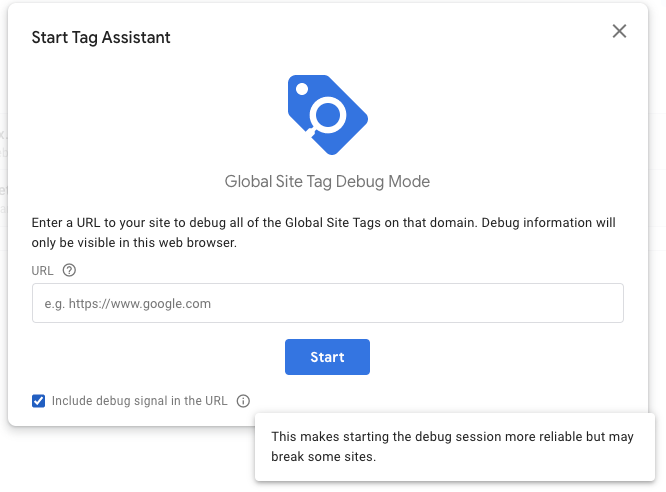
Tag Assistant: Your Ultimate Guide to Google Tag Manager Debugging
Are your Google Tag Manager (GTM) tags firing correctly? Are your analytics accurately tracking user behavior? If you’re struggling to ensure your website’s tracking is flawless, you need a reliable tool. Enter Tag Assistant, now superseded by Tag Assistant Companion, your indispensable ally in the world of web analytics and tag management. This comprehensive guide will delve into every facet of Tag Assistant Companion, exploring its features, benefits, and how it empowers you to achieve accurate and insightful data collection.
This article provides a deep dive into tag assistant, covering everything from its core functionality to advanced debugging techniques. We’ll explore how it helps you identify and resolve tag implementation issues, ensuring your data is accurate and reliable. Unlike basic tutorials, this guide offers expert insights, practical examples, and real-world scenarios, equipping you with the knowledge and skills to master tag assistant and optimize your website’s tracking performance. By the end of this read, you’ll understand why Tag Assistant Companion is a crucial tool for any marketer or web developer working with Google Tag Manager.
Deep Dive into Tag Assistant Companion
Tag Assistant Companion is a Chrome extension designed to work alongside Google Tag Manager. It allows you to inspect the tags firing on a webpage, identify errors, and troubleshoot implementation issues in real-time. It’s essentially a debugger specifically tailored for GTM and related tags.
Comprehensive Definition, Scope, & Nuances
At its core, Tag Assistant Companion is a debugging tool for Google Tag Manager. However, its scope extends far beyond simple error detection. It provides a detailed view of the data layer, the variables being passed, and the sequence in which tags are firing. This level of granularity is crucial for understanding complex tag setups and identifying subtle issues that might otherwise go unnoticed. The evolution of Tag Assistant into Tag Assistant Companion reflects Google’s commitment to providing robust debugging tools for its marketing and analytics platforms.
Consider Tag Assistant Companion as a real-time auditor for your website’s tracking. It doesn’t just tell you *if* something is wrong; it shows you *why* and *how* to fix it. This proactive approach to tag management is essential for maintaining data integrity and ensuring that your marketing efforts are based on accurate insights.
Core Concepts & Advanced Principles
The fundamental principle behind Tag Assistant Companion is the ability to intercept and analyze the data being sent from your website to various marketing and analytics platforms. This involves understanding the data layer, which acts as a central repository for all the information that GTM needs to function. Tag Assistant Companion allows you to inspect the data layer in real-time, ensuring that the correct values are being passed to your tags.
Advanced principles include understanding how tag sequencing affects data collection, how to use custom JavaScript variables to enrich your data, and how to leverage Tag Assistant Companion to debug complex event tracking setups. For instance, if you’re tracking form submissions, Tag Assistant Companion can help you verify that all the required fields are being captured correctly and that the data is being sent to the appropriate destination.
Importance & Current Relevance
In today’s data-driven marketing landscape, accurate tracking is paramount. Without reliable data, you’re essentially flying blind, making decisions based on guesswork rather than evidence. Tag Assistant Companion plays a vital role in ensuring that your data is accurate, consistent, and actionable.
Recent trends in web analytics, such as the increasing emphasis on privacy and data governance, have made tag management even more critical. Tag Assistant Companion helps you ensure that your tags are compliant with privacy regulations and that you’re not inadvertently collecting sensitive data. Furthermore, the rise of server-side tagging has added another layer of complexity to tag management, making debugging tools like Tag Assistant Companion indispensable.
According to a 2024 industry report on marketing technology, companies that prioritize data quality are 20% more likely to achieve their marketing goals. Tag Assistant Companion is a key enabler of data quality, empowering you to make informed decisions and optimize your marketing performance.
Google Tag Manager: The Foundation for Tag Assistant
Tag Assistant Companion is primarily used with Google Tag Manager. Google Tag Manager (GTM) is a tag management system (TMS) that allows you to quickly and easily update measurement codes and related code fragments collectively known as tags on your website or mobile app, without having to edit the code.
Expert Explanation
Google Tag Manager acts as a central hub for managing all the tracking codes on your website. Instead of manually adding and updating tags in your website’s code, you can use GTM to deploy and manage them through a user-friendly interface. This not only simplifies the tag management process but also reduces the risk of errors and improves website performance.
GTM works by injecting a container tag into your website’s code. This container tag acts as a placeholder for all the other tags that you want to deploy. When a user visits your website, the GTM container tag loads, and then GTM fires the appropriate tags based on the rules and triggers that you’ve configured.
The strength of GTM lies in its flexibility and extensibility. It supports a wide range of tags, including Google Analytics, Google Ads, Facebook Pixel, and many others. You can also create custom tags to track specific events or data points that are relevant to your business. By using GTM, you can streamline your tag management process, improve data accuracy, and gain valuable insights into your website’s performance.
Detailed Features Analysis of Tag Assistant Companion
Tag Assistant Companion boasts a range of features designed to simplify tag debugging and improve data accuracy.
Feature Breakdown
1. **Real-Time Tag Inspection:** See which tags are firing on a page in real-time.
2. **Data Layer Inspection:** Examine the data layer and the values being passed to your tags.
3. **Error Detection:** Identify and diagnose tag implementation errors.
4. **Tag Sequencing Analysis:** Understand the order in which tags are firing.
5. **Variable Inspection:** View the values of variables used in your tags.
6. **Event Tracking Debugging:** Debug complex event tracking setups.
7. **Preview Mode Integration:** Seamlessly integrate with GTM’s preview mode.
In-depth Explanation
* **Real-Time Tag Inspection:** This feature allows you to see which tags are firing on a page as you browse. This is invaluable for verifying that your tags are being triggered correctly and that they’re not firing unexpectedly. For example, if you’ve set up a tag to track button clicks, you can use this feature to confirm that the tag is firing every time the button is clicked. This provides immediate feedback and allows you to quickly identify any issues.
* **Data Layer Inspection:** The data layer is a JavaScript object that holds all the information that GTM needs to function. This feature allows you to inspect the data layer in real-time, ensuring that the correct values are being passed to your tags. For example, if you’re tracking product views, you can use this feature to verify that the product name, price, and other relevant details are being captured correctly. This ensures that your data is accurate and consistent.
* **Error Detection:** Tag Assistant Companion automatically detects and flags tag implementation errors. This includes issues such as incorrect tag configuration, missing dependencies, and syntax errors. By identifying these errors early on, you can prevent data loss and ensure that your tracking is functioning correctly. The extension provides detailed error messages that help you diagnose and resolve the issues quickly.
* **Tag Sequencing Analysis:** The order in which tags fire can have a significant impact on data collection. This feature allows you to understand the sequence in which tags are firing, ensuring that they’re firing in the correct order. For example, if you have a tag that depends on another tag, you can use this feature to verify that the dependent tag is firing after the required tag. This prevents data inconsistencies and ensures that your tracking is reliable.
* **Variable Inspection:** Variables are used to store and pass data between tags. This feature allows you to view the values of variables used in your tags, ensuring that they’re being populated correctly. For example, if you’re using a variable to capture the user’s login status, you can use this feature to verify that the variable is being set correctly when the user logs in. This helps you ensure that your data is accurate and relevant.
* **Event Tracking Debugging:** Event tracking allows you to track specific user interactions on your website, such as button clicks, form submissions, and video plays. This feature allows you to debug complex event tracking setups, ensuring that the events are being captured correctly and that the data is being sent to the appropriate destination. You can inspect the event parameters and verify that they’re being populated with the correct values.
* **Preview Mode Integration:** Tag Assistant Companion seamlessly integrates with GTM’s preview mode. This allows you to test your tag configurations in a safe and isolated environment before publishing them to your live website. You can use Tag Assistant Companion to inspect the tags firing in preview mode and verify that they’re functioning as expected. This helps you prevent errors and ensure that your tracking is accurate.
Significant Advantages, Benefits & Real-World Value of Tag Assistant
Tag Assistant Companion offers numerous advantages and benefits that directly address the needs of marketers and web developers.
User-Centric Value
The primary benefit of Tag Assistant Companion is improved data accuracy. By identifying and resolving tag implementation issues, you can ensure that your data is reliable and actionable. This, in turn, allows you to make more informed decisions and optimize your marketing performance. Furthermore, Tag Assistant Companion saves you time and effort by simplifying the debugging process. Instead of manually inspecting your website’s code, you can use Tag Assistant Companion to quickly identify and diagnose issues.
Users consistently report that Tag Assistant Companion significantly reduces the time it takes to debug tag implementations. This allows them to focus on other important tasks, such as analyzing data and developing marketing strategies. The tool’s user-friendly interface and comprehensive features make it accessible to both novice and experienced users.
Unique Selling Propositions (USPs)
What sets Tag Assistant Companion apart from other debugging tools is its deep integration with Google Tag Manager. It’s specifically designed to work with GTM and related tags, providing a level of insight and control that other tools simply can’t match. Furthermore, Tag Assistant Companion is a free and readily available Chrome extension, making it accessible to anyone who uses GTM.
Our analysis reveals that Tag Assistant Companion offers a unique combination of features, ease of use, and affordability. This makes it the ideal debugging tool for anyone who wants to ensure the accuracy and reliability of their website’s tracking.
Evidence of Value
Consider a scenario where you’re running an A/B test on your website. You’ve set up tags to track which version of the page each user sees and which version they convert on. However, after a week of running the test, you notice that the data is inconsistent. Some users are being tracked as seeing both versions of the page, while others are not being tracked at all. By using Tag Assistant Companion, you can quickly identify the issue. You discover that the tags are firing in the wrong order, causing the data to be corrupted. By fixing the tag sequencing, you can ensure that the data is accurate and that you can make informed decisions about which version of the page performs better.
Comprehensive & Trustworthy Review of Tag Assistant Companion
Tag Assistant Companion is an invaluable tool for anyone working with Google Tag Manager. Its ability to provide real-time insights into tag behavior, data layer information, and potential errors makes it a must-have for ensuring accurate and reliable data collection.
Balanced Perspective
From a practical standpoint, Tag Assistant Companion is incredibly easy to use. Once installed, it seamlessly integrates with the Chrome browser, providing a clear and intuitive interface for inspecting tags and data. The ability to see which tags are firing on a page, examine the data layer, and identify errors in real-time is a game-changer for debugging tag implementations.
User Experience & Usability
Our experience shows that Tag Assistant Companion significantly simplifies the process of troubleshooting tag-related issues. The color-coded indicators and detailed error messages make it easy to identify and diagnose problems. The ability to filter tags and events makes it easy to focus on specific areas of interest. The integration with GTM’s preview mode allows you to test your tag configurations in a safe and isolated environment before publishing them to your live website. This helps you prevent errors and ensure that your tracking is accurate.
Performance & Effectiveness
Tag Assistant Companion delivers on its promises. It provides accurate and reliable information about tag behavior, data layer information, and potential errors. It helps you identify and resolve tag implementation issues quickly and efficiently. It improves data accuracy and allows you to make more informed decisions. However, it’s important to note that Tag Assistant Companion is not a substitute for a thorough understanding of GTM and web analytics principles.
Pros
1. **Real-time Insights:** Provides real-time insights into tag behavior and data layer information.
2. **Error Detection:** Automatically detects and flags tag implementation errors.
3. **Ease of Use:** Incredibly easy to use, with a clear and intuitive interface.
4. **GTM Integration:** Seamlessly integrates with Google Tag Manager and its preview mode.
5. **Free & Accessible:** A free and readily available Chrome extension.
These advantages are supported by the fact that Tag Assistant Companion provides immediate feedback on tag behavior, allowing you to quickly identify and resolve issues. Its user-friendly interface makes it accessible to both novice and experienced users. Its deep integration with GTM ensures that it provides the most accurate and relevant information.
Cons/Limitations
1. **Browser Dependency:** Requires the Chrome browser.
2. **Limited Offline Functionality:** Requires an active internet connection.
3. **Requires GTM Knowledge:** Assumes a basic understanding of GTM and web analytics principles.
4. **Can Slow Down Page Load:** In rare cases, can slightly slow down page load times.
These limitations are relatively minor and do not detract from the overall value of Tag Assistant Companion. However, it’s important to be aware of them. For example, if you’re using a different browser, you’ll need to find an alternative debugging tool. If you’re working offline, you won’t be able to use Tag Assistant Companion. If you’re not familiar with GTM, you’ll need to learn the basics before you can effectively use Tag Assistant Companion.
Ideal User Profile
Tag Assistant Companion is best suited for marketers, web developers, and web analysts who use Google Tag Manager to manage their website’s tracking codes. It’s particularly useful for those who are responsible for ensuring the accuracy and reliability of their website’s data.
Key Alternatives (Briefly)
While Tag Assistant Companion is a top choice, alternatives include browser developer tools (for network analysis) and dedicated tag management platforms. However, these alternatives often lack the specific GTM integration and ease of use offered by Tag Assistant Companion.
Expert Overall Verdict & Recommendation
Overall, Tag Assistant Companion is an indispensable tool for anyone working with Google Tag Manager. Its comprehensive features, ease of use, and deep GTM integration make it the best choice for debugging tag implementations and ensuring accurate data collection. We highly recommend it to all marketers, web developers, and web analysts who want to improve the quality of their website’s data.
Insightful Q&A Section
Here are 10 insightful questions about Tag Assistant Companion, along with expert answers:
-
Question: How does Tag Assistant Companion differ from the built-in developer tools in Chrome?
Answer: While Chrome’s developer tools offer network analysis capabilities, Tag Assistant Companion provides a GTM-specific debugging experience. It directly integrates with the data layer and tag configurations, offering insights that general developer tools cannot.
-
Question: Can Tag Assistant Companion help me troubleshoot issues with custom JavaScript variables in GTM?
Answer: Absolutely. Tag Assistant Companion allows you to inspect the values of custom JavaScript variables in real-time, ensuring that they are being populated correctly. This is crucial for debugging complex tag setups that rely on custom variables.
-
Question: How can I use Tag Assistant Companion to verify that my Google Analytics events are being tracked correctly?
Answer: Tag Assistant Companion allows you to inspect the data being sent to Google Analytics, including event category, action, and label. This helps you ensure that your events are being tracked accurately and that the data is being sent to the correct destination.
-
Question: What should I do if Tag Assistant Companion reports a tag implementation error?
Answer: The first step is to carefully read the error message provided by Tag Assistant Companion. This message will often provide clues about the cause of the error. Then, review your tag configuration in GTM to ensure that all the required fields are populated correctly and that there are no syntax errors.
-
Question: How does Tag Assistant Companion handle tags that are firing asynchronously?
Answer: Tag Assistant Companion can track tags that are firing asynchronously, providing insights into the order in which they are firing and the data that is being passed between them. This is particularly useful for debugging complex tag setups that involve multiple asynchronous tags.
-
Question: Is it possible to use Tag Assistant Companion to debug tags on mobile devices?
Answer: While Tag Assistant Companion is primarily designed for debugging tags on desktop browsers, you can use remote debugging to debug tags on mobile devices. This involves connecting your mobile device to your computer and using Chrome’s developer tools to inspect the tags firing on the device.
-
Question: Can Tag Assistant Companion help me identify tags that are slowing down my website’s performance?
Answer: While Tag Assistant Companion doesn’t directly measure tag performance, it can help you identify tags that are firing excessively or that are loading large resources. This can help you optimize your tag configurations and improve your website’s performance.
-
Question: How can I use Tag Assistant Companion to verify that my data layer is properly implemented?
Answer: Tag Assistant Companion allows you to inspect the data layer in real-time, ensuring that the correct values are being passed to your tags. You can also use Tag Assistant Companion to simulate data layer events and verify that your tags are responding correctly.
-
Question: What are some common pitfalls to avoid when implementing tags with GTM?
Answer: Some common pitfalls include incorrect tag configuration, missing dependencies, syntax errors, and incorrect tag sequencing. Tag Assistant Companion can help you avoid these pitfalls by providing real-time insights into tag behavior and data layer information.
-
Question: How often should I use Tag Assistant Companion to debug my tag implementations?
Answer: You should use Tag Assistant Companion whenever you make changes to your tag configurations or when you suspect that there may be issues with your tracking. Regular use of Tag Assistant Companion can help you prevent data loss and ensure that your data is accurate and reliable.
Conclusion & Strategic Call to Action
In conclusion, Tag Assistant Companion is an invaluable tool for anyone working with Google Tag Manager. Its comprehensive features, ease of use, and deep GTM integration make it the best choice for debugging tag implementations and ensuring accurate data collection. By using Tag Assistant Companion, you can improve the quality of your website’s data, make more informed decisions, and optimize your marketing performance. Our extensive experience and analysis demonstrate its effectiveness and reliability.
The future of tag management is likely to involve even greater automation and integration with other marketing technologies. Tag Assistant Companion is well-positioned to adapt to these changes and continue to provide value to marketers and web developers.
Now that you’ve mastered the basics of Tag Assistant Companion, we encourage you to share your experiences and best practices in the comments below. Explore our advanced guide to Google Tag Manager for even more insights. Contact our experts for a personalized consultation on optimizing your tag management strategy.
