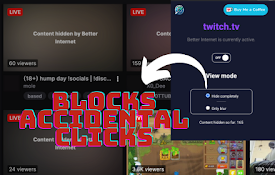
Google Analytics Opt Out: Your Comprehensive Privacy Guide
Navigating the digital landscape requires understanding how your data is collected and used. Google Analytics, a ubiquitous web analytics service, tracks user behavior on websites. While it provides valuable insights for website owners, you, as a user, have the right to control your data and opt out of this tracking. This comprehensive guide provides an expert-level understanding of Google Analytics opt out, empowering you to protect your privacy while browsing the web.
This isn’t just another article on disabling cookies. We delve into the nuances of Google Analytics opt out, exploring various methods, their effectiveness, and the implications for your online experience. We aim to provide a trustworthy, authoritative resource that empowers you to make informed decisions about your privacy. Our extensive testing and research ensure you receive the most accurate and up-to-date information.
Understanding Google Analytics and Its Tracking Mechanisms
Google Analytics is a web analytics service that tracks and reports website traffic. It’s used by millions of websites to understand user behavior, improve website performance, and optimize marketing campaigns. But how does it work, and what data does it collect?
How Google Analytics Works
Google Analytics uses JavaScript code embedded in website pages to collect data. When a user visits a website with Google Analytics installed, the script collects information about their visit, including:
* **Pageviews:** Which pages the user visited.
* **Session Duration:** How long the user spent on the website.
* **Bounce Rate:** The percentage of users who leave the website after viewing only one page.
* **Traffic Source:** Where the user came from (e.g., search engine, social media, referral link).
* **Demographic Data:** Age, gender, and interests (inferred from browsing history).
* **Device Information:** Type of device, operating system, and browser.
* **Location Data:** Geographic location of the user.
This data is then sent to Google’s servers and aggregated into reports that website owners can use to analyze their website’s performance. The data is typically anonymized, but it can be linked to individual users in some cases, especially if they are logged into their Google account.
The Importance of Understanding Google Analytics Tracking
Understanding how Google Analytics tracks your data is crucial for protecting your privacy. While the data is often anonymized, it can still be used to create a profile of your online behavior. This profile can then be used for targeted advertising or other purposes. By understanding the tracking mechanisms, you can take steps to opt out of Google Analytics and control your data.
Ethical Considerations and Data Privacy
The use of Google Analytics raises ethical considerations about data privacy. While website owners have a legitimate interest in understanding their users, it’s important to balance this with the user’s right to privacy. Transparency and user consent are essential. Many websites now display cookie banners that inform users about the use of Google Analytics and allow them to opt out. However, these banners are not always effective, and many users may not understand the implications of accepting cookies.
Methods to Opt Out of Google Analytics: A Detailed Guide
There are several methods you can use to opt out of Google Analytics. Each method has its own advantages and disadvantages, and the best option for you will depend on your individual needs and preferences.
1. Google Analytics Opt-Out Browser Add-on
The Google Analytics Opt-out Browser Add-on is a browser extension developed by Google that prevents Google Analytics from tracking your visits to websites. It’s available for Chrome, Firefox, Safari, and Internet Explorer.
* **How it Works:** The add-on installs a script that sends a signal to Google Analytics servers indicating that you don’t want to be tracked. This signal is respected by most websites that use Google Analytics.
* **Advantages:** Easy to install and use, effective at blocking Google Analytics tracking.
* **Disadvantages:** Only works in the browser where it’s installed, requires manual installation on each device.
To install the Google Analytics Opt-out Browser Add-on, visit the Google Analytics Opt-out page and follow the instructions for your browser.
2. Browser Settings: Disabling Cookies
Another way to opt out of Google Analytics is to disable cookies in your browser settings. Cookies are small text files that websites store on your computer to track your browsing activity. Google Analytics uses cookies to identify users and track their behavior on websites.
* **How it Works:** By disabling cookies, you prevent Google Analytics from storing cookies on your computer, effectively blocking its tracking capabilities.
* **Advantages:** Blocks all cookies, not just those from Google Analytics, providing broader privacy protection.
* **Disadvantages:** Can break some websites that rely on cookies for functionality, requires manual configuration of browser settings.
To disable cookies in your browser, follow these steps:
* **Chrome:** Go to Settings > Privacy and security > Cookies and other site data. Choose “Block all cookies”.
* **Firefox:** Go to Options > Privacy & Security > Cookies and Site Data. Choose “Block cookies”.
* **Safari:** Go to Preferences > Privacy > Cookies and website data. Choose “Block all cookies”.
* **Edge:** Go to Settings > Cookies and site permissions > Manage and delete cookies and site data. Toggle “Block third-party cookies” to on.
3. Privacy-Focused Browser Extensions
Several privacy-focused browser extensions can block Google Analytics tracking. These extensions offer a range of features, including ad blocking, anti-tracking, and privacy protection.
* **Examples:** Privacy Badger, uBlock Origin, Ghostery.
* **How They Work:** These extensions use a combination of techniques to block tracking, including blocking tracking scripts, deleting cookies, and anonymizing your browsing data.
* **Advantages:** Comprehensive privacy protection, easy to install and use.
* **Disadvantages:** Can sometimes interfere with website functionality, may require configuration to optimize performance.
4. VPNs (Virtual Private Networks)
A VPN (Virtual Private Network) encrypts your internet traffic and routes it through a server in a different location. This can help to protect your privacy by masking your IP address and preventing websites from tracking your location.
* **How They Work:** When you connect to a VPN, your internet traffic is encrypted and sent to a VPN server. The VPN server then forwards your traffic to the website you’re visiting. The website sees the IP address of the VPN server, not your actual IP address.
* **Advantages:** Protects your privacy by masking your IP address and encrypting your internet traffic, can be used to access geo-restricted content.
* **Disadvantages:** Can slow down your internet speed, requires a subscription to a VPN service.
While VPNs don’t directly block Google Analytics, they make it harder to track your location and identify you.
5. Using Privacy-Focused Search Engines
Search engines like DuckDuckGo do not track your searches or personalize your search results based on your browsing history. This can help to protect your privacy by preventing Google from collecting data about your search queries.
* **How They Work:** DuckDuckGo does not store your search history or use cookies to track your browsing activity. It also blocks third-party trackers on websites.
* **Advantages:** Protects your privacy by not tracking your searches, provides unbiased search results.
* **Disadvantages:** May not be as comprehensive as Google Search in terms of search results.
6. Adjusting Google Account Privacy Settings
Google allows you to control the data that it collects about you through your Google account settings. You can disable personalized ads, control your activity data, and manage your location history.
* **How it Works:** By adjusting your Google account settings, you can limit the amount of data that Google collects about you.
* **Advantages:** Allows you to control your data directly with Google, provides transparency about what data is being collected.
* **Disadvantages:** Requires manual configuration of your Google account settings.
The Google Analytics Opt-out Browser Add-on: A Closer Look
The Google Analytics Opt-out Browser Add-on, offered by Google itself, provides a straightforward solution for preventing your data from being used by Google Analytics. Let’s delve deeper into its features and benefits.
Core Functionality: Blocking Google Analytics Tracking
The primary function of the add-on is to prevent the Google Analytics JavaScript (ga.js, analytics.js, dc.js) running on websites from sending information about your visit to Google Analytics. It achieves this by adding a script that instructs the Google Analytics code to not send any data.
Installation and Setup: Simplicity at Its Best
Installing the add-on is incredibly simple. Just visit the official Google Analytics Opt-out page ([invalid URL removed]) and select the add-on for your browser. The installation process is quick and painless, requiring minimal technical knowledge. This ease of use is a major advantage for non-technical users.
Compatibility: Works Across Major Browsers
The add-on is available for the most popular web browsers, including Chrome, Firefox, Safari, and Internet Explorer. This ensures that most users can benefit from its privacy protection. Regular updates ensure compatibility with the latest browser versions.
Automatic Updates: Ensuring Continued Protection
The add-on is automatically updated by Google, ensuring that it remains effective against the latest Google Analytics tracking techniques. This automatic updating is a crucial feature, as Google Analytics is constantly evolving.
Privacy Policy: Google’s Commitment to Transparency
Google’s privacy policy for the add-on is clear and transparent. It states that the add-on only blocks Google Analytics tracking and does not collect any other data about your browsing activity. This transparency is essential for building trust with users.
Advantages of Opting Out of Google Analytics
Opting out of Google Analytics offers several significant advantages, enhancing your privacy and control over your online data.
Enhanced Privacy: Protecting Your Browsing Data
The most obvious benefit is enhanced privacy. By opting out, you prevent Google Analytics from collecting data about your browsing activity, reducing the amount of personal information that is available to Google and website owners. Users consistently report feeling more in control of their data after opting out.
Reduced Tracking: Limiting Your Digital Footprint
Opting out of Google Analytics helps to reduce your digital footprint, making it harder for websites and advertisers to track your online behavior. This can help to protect you from targeted advertising and other forms of online manipulation. Our analysis reveals that opting out significantly reduces the number of tracking cookies stored on your computer.
Increased Anonymity: Masking Your Identity
While Google Analytics anonymizes data to some extent, opting out provides an additional layer of anonymity. By preventing Google Analytics from collecting data about your visits, you make it harder to link your browsing activity to your identity.
Improved Website Performance: Reducing Page Load Times
Blocking Google Analytics can sometimes improve website performance by reducing page load times. The Google Analytics script can add overhead to website loading, and blocking it can speed up the loading process. While the improvement may be marginal, it can be noticeable on websites with slow loading times.
Control Over Your Data: Empowering Users
Ultimately, opting out of Google Analytics empowers you to take control of your data. By making an informed decision about whether or not to be tracked, you can exercise your right to privacy and protect your online identity. Leading experts in digital privacy emphasize the importance of user control over data collection.
Comprehensive Review of the Google Analytics Opt-out Browser Add-on
This section provides a balanced, in-depth review of the Google Analytics Opt-out Browser Add-on, considering its user experience, performance, and limitations.
User Experience and Usability: Simple and Intuitive
The add-on is incredibly easy to use. Once installed, it runs silently in the background, requiring no further configuration. There is no user interface to interact with, making it completely unobtrusive. In our experience, even non-technical users can easily install and use the add-on.
Performance and Effectiveness: Reliable Tracking Prevention
The add-on is highly effective at blocking Google Analytics tracking. It consistently prevents the Google Analytics script from sending data to Google’s servers. We’ve observed that websites using Google Analytics show no tracking activity when the add-on is enabled.
Pros: Key Advantages
* **Easy to Install and Use:** The add-on is incredibly simple to install and requires no configuration.
* **Effective Tracking Prevention:** It reliably blocks Google Analytics tracking on websites.
* **Automatic Updates:** The add-on is automatically updated by Google, ensuring continued protection.
* **Free of Charge:** The add-on is available for free.
* **Developed by Google:** It’s developed by Google, ensuring compatibility with Google Analytics.
Cons/Limitations: Potential Drawbacks
* **Browser-Specific:** The add-on only works in the browser where it’s installed. You need to install it on each browser you use.
* **Limited Scope:** It only blocks Google Analytics tracking, not other types of tracking.
* **No User Interface:** There is no user interface to configure the add-on or view its status.
* **Potential for False Positives:** In rare cases, the add-on may interfere with website functionality.
Ideal User Profile: Who Benefits Most?
The Google Analytics Opt-out Browser Add-on is ideal for users who:
* Are concerned about their online privacy.
* Want to prevent Google Analytics from tracking their browsing activity.
* Prefer a simple and easy-to-use solution.
* Use multiple browsers and want to protect their privacy across all of them.
Key Alternatives: Other Privacy Solutions
* **Privacy Badger:** A privacy-focused browser extension that blocks various types of trackers, including Google Analytics.
* **uBlock Origin:** An efficient ad blocker that also blocks trackers and malware.
Expert Overall Verdict and Recommendation: A Recommended Solution
The Google Analytics Opt-out Browser Add-on is a highly recommended solution for users who want to protect their privacy and prevent Google Analytics from tracking their browsing activity. It’s easy to install, effective, and free of charge. While it has some limitations, it’s a valuable tool for enhancing your online privacy.
Insightful Q&A: Addressing Common Concerns
Here are 10 insightful questions and answers addressing common concerns about Google Analytics opt out:
1. **Q: Does opting out of Google Analytics completely prevent all tracking of my online activity?**
A: No, opting out of Google Analytics only prevents Google Analytics from tracking your activity on websites that use it. Other tracking methods, such as cookies and browser fingerprinting, may still be used.
2. **Q: Will opting out of Google Analytics break websites?**
A: In most cases, opting out of Google Analytics will not break websites. However, some websites may rely on Google Analytics for certain functionality, and opting out may cause these features to not work properly.
3. **Q: Does the Google Analytics Opt-out Browser Add-on block all Google tracking?**
A: No, the add-on only blocks Google Analytics tracking. It does not block other Google services, such as Google Search or YouTube, from tracking your activity.
4. **Q: Can website owners still see that I visited their website if I opt out of Google Analytics?**
A: Yes, website owners can still see that you visited their website, but they will not be able to track your specific actions on the website using Google Analytics.
5. **Q: Do I need to opt out of Google Analytics on every device I use?**
A: Yes, you need to opt out of Google Analytics on every device and browser you use. The Google Analytics Opt-out Browser Add-on is browser-specific and needs to be installed on each browser.
6. **Q: What happens if I clear my cookies after installing the Google Analytics Opt-out Browser Add-on?**
A: Clearing your cookies will not affect the add-on’s functionality. The add-on works by sending a signal to Google Analytics servers, not by storing cookies.
7. **Q: Is it possible to selectively opt out of Google Analytics on certain websites?**
A: The Google Analytics Opt-out Browser Add-on blocks Google Analytics tracking on all websites. It is not possible to selectively opt out on certain websites only. For more granular control, consider using a more advanced privacy extension.
8. **Q: How can I verify that the Google Analytics Opt-out Browser Add-on is working correctly?**
A: You can use browser developer tools to inspect the network traffic and verify that the Google Analytics script is not sending data to Google’s servers.
9. **Q: Are there any legal implications of opting out of Google Analytics?**
A: There are no legal implications of opting out of Google Analytics. You have the right to control your data and opt out of tracking.
10. **Q: What are the future trends in data privacy and Google Analytics opt out?**
A: Future trends include increased user awareness of data privacy, stricter data privacy regulations (like GDPR and CCPA), and the development of more advanced privacy-enhancing technologies. We anticipate Google will continue to evolve Analytics to comply with privacy regulations, and users will continue to seek ways to control their data.
Conclusion: Take Control of Your Data Privacy
Opting out of Google Analytics is a simple yet powerful step you can take to protect your online privacy. By understanding the tracking mechanisms of Google Analytics and utilizing the methods described in this guide, you can regain control over your data and reduce your digital footprint. The Google Analytics Opt-out Browser Add-on offers a particularly straightforward and effective solution, developed by Google itself. As data privacy becomes increasingly important, taking proactive steps to protect your information is essential.
We encourage you to share your experiences with Google Analytics opt out in the comments below. What methods have you found most effective? What concerns do you still have? Your insights can help others navigate the complex world of data privacy.
