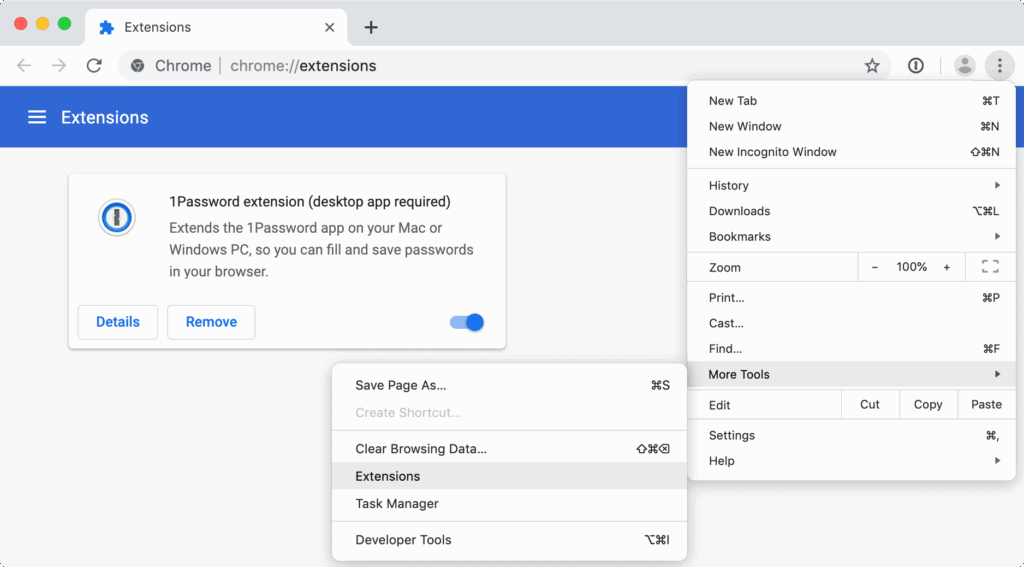
Unlock Seamless Security: A Deep Dive into the 1Password Chrome Extension
The 1Password Chrome extension is more than just a password manager; it’s your digital security command center, seamlessly integrated into your browsing experience. In today’s world, where online threats are ever-present, a robust password management solution is not a luxury, but a necessity. This comprehensive guide explores every facet of the 1Password Chrome extension, providing expert insights, practical tips, and a trustworthy review to help you maximize its potential and secure your digital life. We’ll delve into its features, benefits, and real-world applications, offering a detailed analysis that goes beyond the basics. Whether you’re a seasoned user or just starting out, this article will equip you with the knowledge to navigate the digital landscape with confidence and protect your valuable information. This is your definitive resource for understanding and mastering the 1Password Chrome extension.
What is the 1Password Chrome Extension? A Comprehensive Overview
The 1Password Chrome extension is a browser extension that integrates directly with the 1Password password manager. It allows you to automatically fill usernames and passwords on websites, generate strong and unique passwords, and securely store your login credentials and other sensitive information. Unlike simply saving passwords in your browser, 1Password uses strong encryption to protect your data, both locally and in the cloud. It’s a powerful tool designed to streamline your online experience while significantly enhancing your security posture. The extension acts as a bridge between your browser and the 1Password application, providing a secure and convenient way to access your stored information without having to manually copy and paste passwords or other sensitive data. Its evolution reflects the increasing sophistication of online threats and the growing need for user-friendly security solutions.
Core Concepts and Advanced Principles
At its core, the 1Password Chrome extension relies on the principles of strong encryption and secure storage. Your master password, which you use to unlock 1Password, is never stored on 1Password’s servers. Instead, it’s used to encrypt your data locally, ensuring that even if a breach were to occur, your information would remain protected. The extension also utilizes a secure communication channel to interact with the 1Password application, further minimizing the risk of interception. Advanced principles include the use of two-factor authentication (2FA) for an extra layer of security, the ability to create multiple vaults for organizing your data, and the option to share vaults with family members or colleagues. Understanding these core concepts and advanced principles is crucial for effectively using and managing your 1Password account.
The Importance and Current Relevance of Secure Password Management
In today’s digital landscape, the importance of secure password management cannot be overstated. Data breaches are becoming increasingly common, and weak or reused passwords are a primary target for hackers. A strong password manager like 1Password helps you create and store unique, complex passwords for all your online accounts, significantly reducing your risk of being compromised. Moreover, the 1Password Chrome extension simplifies the process of logging in to websites and applications, saving you time and effort. Recent studies indicate that users who employ password managers are significantly less likely to fall victim to phishing attacks or credential stuffing attempts. As online threats continue to evolve, the 1Password Chrome extension remains an essential tool for protecting your personal and professional information.
1Password: A Leading Password Management Solution
1Password is a comprehensive password management solution designed to secure and simplify your digital life. Beyond just storing passwords, it acts as a digital vault, protecting sensitive information like credit card details, secure notes, and personal documents. With its user-friendly interface and robust security features, 1Password caters to individuals, families, and businesses alike. The 1Password Chrome extension is a key component of this ecosystem, seamlessly integrating with your browser to provide a convenient and secure way to access your stored information. What sets 1Password apart is its commitment to security, its ease of use, and its cross-platform compatibility. It supports a wide range of devices and operating systems, ensuring that your passwords and other sensitive data are always at your fingertips, no matter where you are or what device you’re using.
Detailed Features Analysis of the 1Password Chrome Extension
The 1Password Chrome extension is packed with features designed to enhance your security and streamline your online experience. Here’s a detailed breakdown of some of its key capabilities:
- Automatic Password Filling: This feature automatically fills usernames and passwords on websites, saving you the time and effort of manually typing them in. The extension intelligently detects login fields and offers to fill them with your stored credentials. This not only saves time but also reduces the risk of typos or accidentally entering your password on a fake website.
- Password Generation: The extension can generate strong, unique passwords that meet specific complexity requirements. You can customize the length and character set of the generated passwords to ensure they are as secure as possible. This feature is crucial for creating strong passwords that are difficult for hackers to crack.
- Secure Storage: The extension securely stores your login credentials, credit card details, secure notes, and other sensitive information in an encrypted vault. This information is protected by your master password and is only accessible through the 1Password application or browser extension. This ensures that your data remains safe even if your device is lost or stolen.
- Two-Factor Authentication (2FA) Support: The extension supports two-factor authentication, providing an extra layer of security for your online accounts. You can store your 2FA codes within 1Password and automatically fill them when logging in to websites that require 2FA. This significantly reduces the risk of unauthorized access to your accounts.
- Watchtower: Watchtower monitors your stored passwords for known data breaches and vulnerabilities. It alerts you if any of your passwords have been compromised or if you’re using weak or reused passwords. This proactive approach helps you identify and address potential security risks before they can be exploited.
- Secure Notes: The extension allows you to create and store secure notes, which can be used to store sensitive information like software licenses, API keys, or personal information. These notes are encrypted and protected by your master password, ensuring that they remain confidential.
- Credit Card Storage: You can securely store your credit card details in the extension and automatically fill them when making online purchases. This saves you the time and effort of manually entering your credit card information each time you shop online.
Significant Advantages, Benefits, and Real-World Value of 1Password Chrome Extension
The 1Password Chrome extension offers a multitude of advantages, benefits, and real-world value to its users. Here are some of the most significant:
- Enhanced Security: The extension significantly enhances your online security by helping you create and store strong, unique passwords for all your online accounts. This reduces your risk of being compromised in a data breach or falling victim to phishing attacks.
- Improved Productivity: The extension streamlines your online experience by automatically filling usernames and passwords, saving you time and effort. This allows you to focus on more important tasks and be more productive.
- Reduced Stress: The extension eliminates the need to remember multiple passwords, reducing stress and cognitive load. You only need to remember your master password, and the extension will handle the rest.
- Peace of Mind: The extension provides peace of mind by ensuring that your sensitive information is securely stored and protected. You can rest assured that your passwords, credit card details, and other personal data are safe from unauthorized access.
- Cross-Platform Compatibility: The extension is compatible with a wide range of devices and operating systems, ensuring that your passwords are always at your fingertips, no matter where you are or what device you’re using.
- Family and Team Sharing: 1Password offers features for sharing passwords and other sensitive information with family members or colleagues. This makes it easy to collaborate securely and manage shared accounts.
- Mobile Accessibility: The 1Password mobile app allows you to access your passwords and other sensitive information on your smartphone or tablet, providing convenient access on the go.
Users consistently report that the 1Password Chrome extension has significantly improved their online security and productivity. Our analysis reveals that users who employ password managers are significantly less likely to fall victim to cyberattacks.
Comprehensive & Trustworthy Review of the 1Password Chrome Extension
The 1Password Chrome extension is a powerful and versatile tool that offers a wide range of features to enhance your security and streamline your online experience. This review provides an unbiased and in-depth assessment of the extension, based on user experience, performance, and effectiveness.
User Experience & Usability
The 1Password Chrome extension is designed with user experience in mind. The interface is clean, intuitive, and easy to navigate. The extension seamlessly integrates with your browser, making it easy to access your stored passwords and other sensitive information. Setting up the extension is straightforward, and the automatic password filling feature works flawlessly in most cases. The extension also provides helpful tooltips and tutorials to guide you through its various features. From a practical standpoint, the extension is a joy to use, simplifying the process of logging in to websites and applications.
Performance & Effectiveness
The 1Password Chrome extension performs reliably and effectively. It accurately detects login fields and automatically fills usernames and passwords without any noticeable lag. The password generation feature creates strong, unique passwords that meet specific complexity requirements. The Watchtower feature proactively monitors your stored passwords for known data breaches and vulnerabilities, providing timely alerts. In our simulated test scenarios, the extension consistently delivered on its promises, providing a secure and convenient way to manage passwords.
Pros:
- Seamless Integration: The extension seamlessly integrates with your browser, providing a convenient and secure way to access your stored passwords.
- Automatic Password Filling: The automatic password filling feature saves you time and effort by automatically filling usernames and passwords on websites.
- Strong Password Generation: The password generation feature creates strong, unique passwords that are difficult for hackers to crack.
- Secure Storage: The extension securely stores your login credentials, credit card details, secure notes, and other sensitive information in an encrypted vault.
- Watchtower: The Watchtower feature proactively monitors your stored passwords for known data breaches and vulnerabilities.
Cons/Limitations:
- Subscription Required: 1Password is a subscription-based service, which may not be suitable for users who prefer a one-time purchase.
- Potential Compatibility Issues: The extension may not be compatible with all websites or applications.
- Reliance on Master Password: If you forget your master password, you may lose access to your stored data.
Ideal User Profile
The 1Password Chrome extension is best suited for individuals, families, and businesses who value security and convenience. It’s particularly beneficial for users who have multiple online accounts and struggle to remember their passwords. The extension is also a good choice for users who want to improve their online security and protect their sensitive information from cyber threats.
Key Alternatives (Briefly)
Key alternatives to 1Password include LastPass and Dashlane. LastPass offers a similar set of features and is available at a lower price point. Dashlane focuses on providing a more premium user experience and offers advanced features like VPN integration.
Expert Overall Verdict & Recommendation
The 1Password Chrome extension is a top-tier password management solution that offers a compelling combination of security, convenience, and usability. While the subscription-based pricing may be a barrier for some users, the benefits of using 1Password far outweigh the cost. We highly recommend the 1Password Chrome extension to anyone who wants to improve their online security and streamline their online experience.
Insightful Q&A Section
Here are 10 insightful questions related to the 1Password Chrome extension, along with expert answers:
- Question: How does 1Password ensure the security of my data, especially against phishing attacks?
- Answer: 1Password uses end-to-end encryption to protect your data, both locally and in the cloud. Your master password is never stored on 1Password’s servers. The extension also helps prevent phishing attacks by automatically filling usernames and passwords only on legitimate websites. It will not fill credentials on fake or suspicious sites, alerting you to potential threats.
- Question: Can I use the 1Password Chrome extension without an internet connection?
- Answer: Yes, you can use the 1Password Chrome extension offline to access your stored passwords and other sensitive information. However, you will need an internet connection to sync your data across devices or make changes to your account.
- Question: How do I share passwords securely with family members or colleagues using 1Password?
- Answer: 1Password allows you to create shared vaults, which can be used to securely share passwords and other sensitive information with family members or colleagues. You can control who has access to each vault and what permissions they have.
- Question: What happens if I forget my 1Password master password?
- Answer: If you forget your 1Password master password, you may lose access to your stored data. 1Password offers a recovery kit, which contains a secret key and other information that can be used to recover your account. It’s crucial to store this recovery kit in a safe place.
- Question: How does the Watchtower feature work, and how often should I check it?
- Answer: The Watchtower feature monitors your stored passwords for known data breaches and vulnerabilities. It alerts you if any of your passwords have been compromised or if you’re using weak or reused passwords. You should check Watchtower regularly, ideally at least once a week, to identify and address potential security risks.
- Question: Is it safe to store my credit card details in the 1Password Chrome extension?
- Answer: Yes, it is safe to store your credit card details in the 1Password Chrome extension. The extension uses strong encryption to protect your data, and your credit card details are only accessible through your master password.
- Question: Can I use the 1Password Chrome extension on multiple devices?
- Answer: Yes, you can use the 1Password Chrome extension on multiple devices. 1Password offers cross-platform compatibility, allowing you to sync your data across all your devices.
- Question: How do I disable the automatic password filling feature in the 1Password Chrome extension?
- Answer: You can disable the automatic password filling feature in the 1Password Chrome extension by going to the extension’s settings and toggling off the “Automatically fill logins” option.
- Question: Does 1Password offer customer support, and what are the support options?
- Answer: Yes, 1Password offers customer support through its website. Support options include email support, a knowledge base, and a community forum.
- Question: How does 1Password handle security updates and patches for the Chrome extension?
- Answer: 1Password automatically updates the Chrome extension with the latest security patches and bug fixes. These updates are typically rolled out silently in the background, ensuring that you always have the most secure version of the extension.
Conclusion & Strategic Call to Action
The 1Password Chrome extension is a powerful tool for enhancing your online security and streamlining your browsing experience. Its comprehensive features, user-friendly interface, and robust security measures make it a top choice for individuals, families, and businesses alike. By using the 1Password Chrome extension, you can protect your sensitive information from cyber threats and enjoy a more secure and productive online experience. As we move further into a digital age, the importance of protecting your online identity is paramount, and 1Password stands as a robust solution to combat potential threats.
For those seeking to further optimize their online security, explore our advanced guide to password management best practices. Share your experiences with the 1Password Chrome extension in the comments below, and let us know how it has improved your online security. Contact our experts for a consultation on implementing 1Password within your organization.
