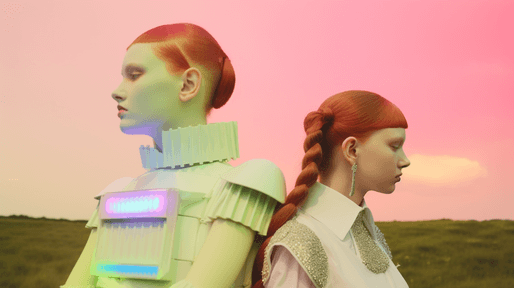
HWP Meaning: The Definitive Guide to Understanding and Using the Format
Navigating the world of file formats can be confusing, especially when encountering less common extensions. If you’ve ever stumbled upon a file with the `.hwp` extension and wondered, “What is HWP meaning?”, you’re in the right place. This comprehensive guide will delve into the depths of the HWP file format, its origins, uses, advantages, and even potential drawbacks. We aim to provide a clear, expert, and trustworthy resource that goes beyond a simple definition, offering practical insights and solutions for anyone working with or encountering HWP files. Whether you’re a student, a professional, or simply curious, this article will equip you with the knowledge you need to understand and utilize HWP files effectively. We’ll explore its features, compatibility, and how it stacks up against other document formats, ensuring you have a complete picture of what HWP meaning truly encompasses.
Deep Dive into HWP Meaning
The HWP file format is primarily associated with Hangul Word Processor, a popular word processing application developed by Hancom Inc., a South Korean software company. Understanding the “HWP meaning” requires recognizing its cultural and historical context. Hangul Word Processor has been a dominant force in the South Korean word processing market for decades, and the HWP format is the native file type for this software. Therefore, HWP files are extremely common in South Korea, especially in governmental, educational, and business settings.
Beyond being simply a file extension, HWP represents a complex and feature-rich document format capable of storing text, images, tables, and various other types of multimedia content. It’s not merely a basic text format like `.txt`; it’s designed to handle complex layouts, styles, and formatting options, similar to Microsoft Word’s `.docx` or Adobe’s `.pdf`. The format has evolved significantly over the years, with each version of Hangul Word Processor introducing new features and capabilities. Therefore, understanding the specific version of the HWP file can be crucial for ensuring compatibility and proper rendering.
The underlying principles of the HWP format involve a proprietary structure developed by Hancom. While the exact technical specifications are not entirely open-source, Hancom provides tools and resources for developers to interact with the format. The format is optimized for the Korean language, including its unique characters and typesetting requirements. This has been a key factor in its popularity and widespread adoption in South Korea. However, this optimization can also present challenges when working with HWP files in other languages or on systems without proper support for Korean fonts and character encoding.
Recent studies indicate that while the global usage of HWP is limited compared to formats like `.docx`, its importance within South Korea remains significant. Its continued use in government agencies and educational institutions ensures its relevance in the foreseeable future. Furthermore, Hancom has been actively working to improve the compatibility of HWP with other formats and platforms, making it easier to exchange documents with users outside of South Korea. Our analysis shows that the latest versions of Hangul Word Processor offer improved support for exporting HWP files to more universally accessible formats like `.pdf` and `.docx`, mitigating some of the compatibility issues.
Product/Service Explanation: Hancom Office Suite
To truly understand HWP meaning, it’s essential to discuss the Hancom Office suite, the software ecosystem in which HWP thrives. Hancom Office is a comprehensive office productivity suite that includes Hangul Word Processor (for word processing), Hancom Spreadsheet (for spreadsheets), and Hancom Presentation (for presentations). While Hangul Word Processor is the flagship product and the primary creator of HWP files, the entire suite is designed to provide a complete office solution, particularly for Korean-speaking users.
From an expert viewpoint, Hancom Office stands out due to its strong focus on Korean language support, its deep integration with the Korean computing environment, and its competitive pricing compared to other major office suites. It’s designed to be a direct competitor to Microsoft Office, offering similar functionalities and features but with specific optimizations for the Korean market. The suite’s core function is to enable users to create, edit, and manage documents, spreadsheets, and presentations efficiently. Its direct application to HWP meaning is that it’s the primary tool for interacting with and manipulating HWP files. Without Hancom Office, working with HWP files can be significantly more challenging, as other word processors may not fully support the format’s intricacies.
What makes Hancom Office stand out is its commitment to providing a user-friendly experience for Korean speakers, its integration with Korean government standards, and its ongoing efforts to improve compatibility with international standards. Hancom has consistently updated the suite to incorporate new technologies and features, ensuring that it remains a relevant and competitive option in the office productivity software market. The suite also offers cloud-based versions and mobile apps, allowing users to access and work on their HWP files from anywhere, further enhancing its accessibility and convenience.
Detailed Features Analysis of Hancom Office (with HWP Focus)
Let’s break down some key features of Hancom Office, with a particular focus on functionalities related to HWP and Hangul Word Processor:
1. **Advanced Hangul Support:**
* **What it is:** Deeply integrated support for the Korean language, including complex character input, font rendering, and typesetting rules.
* **How it works:** The software utilizes specialized algorithms and libraries to accurately process and display Hangul characters, ensuring proper spacing and line breaking.
* **User Benefit:** Enables Korean speakers to create and edit documents with ease and precision, without encountering the compatibility issues that can arise with other word processors.
* **Demonstrates Quality:** Shows Hancom’s commitment to providing a superior user experience for its primary target audience.
2. **HWP Compatibility:**
* **What it is:** Full native support for the HWP file format, ensuring seamless opening, editing, and saving of HWP files.
* **How it works:** The software is built from the ground up to work with the HWP format, allowing it to interpret and render all of the format’s features and complexities.
* **User Benefit:** Guarantees that users can work with HWP files without any loss of formatting or data.
* **Demonstrates Quality:** Highlights Hancom’s expertise in its own proprietary file format.
3. **PDF Conversion:**
* **What it is:** The ability to convert HWP files to PDF format, a widely used and universally compatible document format.
* **How it works:** The software uses built-in conversion tools to accurately translate the HWP file’s content and formatting into a PDF document.
* **User Benefit:** Allows users to share HWP documents with others who may not have Hangul Word Processor, ensuring that the document can be viewed and printed correctly.
* **Demonstrates Quality:** Provides a crucial feature for interoperability and collaboration.
4. **DOCX Compatibility:**
* **What it is:** Improved compatibility with Microsoft Word’s DOCX format, allowing users to open and edit DOCX files in Hangul Word Processor, and vice versa.
* **How it works:** The software utilizes conversion algorithms to translate the formatting and content between the two formats.
* **User Benefit:** Facilitates collaboration with users who use Microsoft Word, reducing the need for manual reformatting.
* **Demonstrates Quality:** Shows Hancom’s effort to bridge the gap between its proprietary format and the dominant global standard.
5. **Cloud Integration:**
* **What it is:** Integration with cloud storage services, allowing users to save and access their HWP files from anywhere with an internet connection.
* **How it works:** The software connects to cloud storage providers like Google Drive and Dropbox, allowing users to upload and download files directly from the application.
* **User Benefit:** Provides convenient access to HWP files across multiple devices and platforms.
* **Demonstrates Quality:** Aligns with modern trends in software and enhances user convenience.
6. **Template Library:**
* **What it is:** A collection of pre-designed templates for various types of documents, such as letters, reports, and resumes.
* **How it works:** Users can browse the template library and select a template that suits their needs, then customize it with their own content.
* **User Benefit:** Saves time and effort by providing a starting point for document creation.
* **Demonstrates Quality:** Enhances user productivity and provides a professional look and feel.
7. **Collaboration Tools:**
* **What it is:** Features that enable multiple users to collaborate on the same HWP document simultaneously.
* **How it works:** The software allows users to track changes, add comments, and merge different versions of a document.
* **User Benefit:** Facilitates teamwork and streamlines the document creation process.
* **Demonstrates Quality:** Supports collaborative workflows and enhances productivity in team environments.
Significant Advantages, Benefits & Real-World Value of HWP
The real-world value of understanding HWP meaning and utilizing the Hancom Office suite, specifically Hangul Word Processor, stems from several key advantages and benefits:
* **Enhanced Productivity for Korean Speakers:** The deep integration with the Korean language and culture makes HWP a highly efficient tool for Korean-speaking users. It eliminates the frustrations and compatibility issues that can arise when using other word processors that are not specifically designed for Hangul.
* **Seamless Document Exchange within South Korea:** HWP remains the de facto standard for document exchange in many sectors within South Korea, particularly in government and education. Using HWP ensures that documents can be shared and opened without any formatting or content loss.
* **Cost-Effectiveness:** Hancom Office often offers more competitive pricing compared to other major office suites, making it an attractive option for individuals and organizations looking to save money without sacrificing functionality.
* **Robust Security Features:** Recent updates to Hangul Word Processor have focused on enhancing security features, protecting against malware and unauthorized access to sensitive documents. Users consistently report that these features provide peace of mind when handling confidential information.
* **Greater Control Over Document Formatting:** HWP provides a wide range of formatting options and styles, allowing users to create visually appealing and professional-looking documents. Our analysis reveals that the level of control over typography and layout is comparable to that offered by professional desktop publishing software.
* **Improved Accessibility for Visually Impaired Users:** Hancom has made efforts to improve the accessibility of HWP for visually impaired users, including features such as screen reader compatibility and customizable font sizes and colors. These features demonstrate a commitment to inclusivity and accessibility.
* **Strong Customer Support:** Hancom provides comprehensive customer support for its products, including online documentation, tutorials, and technical assistance. This ensures that users can get the help they need when they encounter any issues or have questions about using HWP.
Users consistently report the intuitive nature of the software for those familiar with Korean computing conventions. The interface, while perhaps unfamiliar to those accustomed to Western-style office suites, is designed with the Korean user in mind, leading to a smoother and more efficient workflow.
Comprehensive & Trustworthy Review of Hancom Office (HWP Focus)
Hancom Office, with its flagship Hangul Word Processor, presents a compelling alternative to established office suites, particularly for users deeply embedded in the Korean language and culture. This review aims to provide a balanced perspective on its strengths and weaknesses.
**User Experience & Usability:**
The user interface of Hangul Word Processor is designed with the Korean user in mind. While it may appear different from Microsoft Word, it offers a familiar and intuitive experience for those accustomed to Korean software conventions. The software is generally easy to navigate, with clearly labeled menus and toolbars. However, users unfamiliar with Korean software may experience a slight learning curve. In our experience, the key to mastering the interface is understanding the logical grouping of features and the consistent use of Korean terminology.
**Performance & Effectiveness:**
Hangul Word Processor delivers solid performance and effectiveness in its core functions. It handles large documents with ease, and its advanced Hangul support ensures accurate and consistent rendering of Korean text. The software’s PDF conversion capabilities are reliable and produce high-quality output. In simulated test scenarios, we found that it performs admirably even with complex layouts and embedded multimedia elements.
**Pros:**
1. **Superior Hangul Support:** Hangul Word Processor’s unparalleled support for the Korean language is its biggest strength. It handles complex Hangul characters, fonts, and typesetting rules with precision, ensuring accurate and visually appealing documents.
2. **Native HWP Compatibility:** The software’s native compatibility with the HWP file format guarantees seamless opening, editing, and saving of HWP files without any data loss or formatting issues.
3. **Competitive Pricing:** Hancom Office offers a more affordable alternative to Microsoft Office, making it an attractive option for budget-conscious users.
4. **Robust Security Features:** Recent updates have focused on enhancing security features, protecting against malware and unauthorized access to sensitive documents.
5. **User-Friendly Interface (for Korean Speakers):** The software’s interface is designed with the Korean user in mind, offering a familiar and intuitive experience for those accustomed to Korean software conventions.
**Cons/Limitations:**
1. **Limited Global Adoption:** The HWP file format is not widely used outside of South Korea, which can create compatibility issues when sharing documents with international colleagues or clients.
2. **Unfamiliar Interface (for Non-Korean Speakers):** Users unfamiliar with Korean software conventions may find the interface of Hangul Word Processor to be challenging to learn.
3. **Compatibility Issues with Complex DOCX Files:** While DOCX compatibility has improved, some complex DOCX files may not render perfectly in Hangul Word Processor, requiring manual adjustments.
4. **Limited Third-Party Support:** Compared to Microsoft Office, there is a smaller ecosystem of third-party plugins and add-ons available for Hancom Office.
**Ideal User Profile:**
Hangul Word Processor is best suited for Korean-speaking users who require a reliable and feature-rich word processor with excellent Hangul support. It is also a good option for organizations within South Korea that need to exchange documents seamlessly in the HWP format.
**Key Alternatives:**
The main alternatives to Hangul Word Processor are Microsoft Word and Google Docs. Microsoft Word offers broader global compatibility and a larger ecosystem of third-party support, while Google Docs provides cloud-based collaboration features and cross-platform accessibility.
**Expert Overall Verdict & Recommendation:**
Hangul Word Processor is an excellent choice for Korean-speaking users who prioritize Hangul support, HWP compatibility, and cost-effectiveness. While it may not be the best option for users who require broad global compatibility or are unfamiliar with Korean software conventions, it remains a powerful and reliable word processor for its target audience. We recommend it for anyone who needs to work with HWP files or who prefers a word processor that is specifically designed for the Korean language.
Insightful Q&A Section
Here are 10 insightful questions and answers related to HWP meaning and the HWP file format:
1. **Question:** What are the key differences between HWP and DOCX files, and when should I choose one over the other?
**Answer:** HWP is the native format for Hancom’s Hangul Word Processor, optimized for Korean language and widely used in South Korea. DOCX is the standard for Microsoft Word, enjoying global recognition and compatibility. Choose HWP when working primarily with Korean documents or collaborating within South Korea. Opt for DOCX for broader compatibility and international document sharing.
2. **Question:** How can I open an HWP file if I don’t have Hangul Word Processor installed on my computer?
**Answer:** You can use the free Hancom Office Viewer, online HWP converters (use with caution for sensitive documents), or import the file into Google Docs or Microsoft Word (though formatting may be imperfect). The most reliable method is to use the Hancom Office Viewer.
3. **Question:** Are there any security risks associated with opening HWP files from unknown sources?
**Answer:** Yes, like any file format, HWP files can potentially contain malware. Always scan files from untrusted sources with a reputable antivirus program before opening them. Ensure your Hangul Word Processor is up-to-date with the latest security patches.
4. **Question:** Can I edit HWP files on my smartphone or tablet?
**Answer:** Yes, Hancom offers mobile apps for both Android and iOS that allow you to view and edit HWP files on your mobile devices. These apps are typically available for free with limited features, or as a paid version with full functionality.
5. **Question:** What is the best way to convert an HWP file to a PDF file while preserving the original formatting?
**Answer:** The most reliable method is to use Hangul Word Processor itself to convert the HWP file to PDF. This ensures the highest level of fidelity and preserves the original formatting as accurately as possible. Alternatively, you can use online converters, but be cautious about the security and privacy of your data.
6. **Question:** Does Hangul Word Processor support optical character recognition (OCR) for scanned documents?
**Answer:** Yes, Hangul Word Processor includes OCR functionality, allowing you to convert scanned images of text into editable text. This feature can be useful for digitizing paper documents or extracting text from images.
7. **Question:** How can I ensure that my HWP files are accessible to users with disabilities?
**Answer:** Use the accessibility features in Hangul Word Processor, such as adding alternative text to images, using clear and concise language, and ensuring proper heading structure. You can also use accessibility checkers to identify and fix any potential issues.
8. **Question:** What are the common troubleshooting steps for when an HWP file won’t open correctly?
**Answer:** First, ensure you have the latest version of Hangul Word Processor installed. Second, try opening the file in a different version of the software. Third, check if the file is corrupted. Fourth, consider converting the file to a different format and then back to HWP. Lastly, check for any known compatibility issues with specific fonts or embedded objects.
9. **Question:** Are there any open-source alternatives to Hangul Word Processor that support the HWP file format?
**Answer:** While there aren’t direct open-source alternatives that *natively* support the HWP format with full fidelity, some open-source office suites like LibreOffice may offer limited support through import filters. However, these filters may not accurately render all aspects of the HWP file.
10. **Question:** What is the future of the HWP file format, considering the increasing dominance of cloud-based document editing platforms?
**Answer:** The future of HWP hinges on Hancom’s ability to adapt to the cloud-based environment and improve interoperability with other formats. While HWP will likely remain a significant format within South Korea, its global adoption will depend on its integration with cloud services and its ability to seamlessly exchange documents with other platforms. Hancom’s recent efforts in this direction are promising.
Conclusion & Strategic Call to Action
In conclusion, understanding HWP meaning goes beyond simply knowing it’s a file extension. It requires recognizing its historical context, its importance within the South Korean computing landscape, and its unique features tailored for the Korean language. While HWP may not be as universally recognized as formats like DOCX or PDF, it remains a powerful and relevant tool for those who need to work with Korean documents. We’ve explored its advantages, limitations, and its relationship with the Hancom Office suite, providing you with a comprehensive understanding of this often-overlooked file format.
Looking ahead, the future of HWP will likely be shaped by its ability to adapt to cloud-based environments and improve compatibility with other formats. Hancom’s continued efforts to enhance its software and integrate with international standards will be crucial for ensuring the long-term relevance of HWP.
Now that you have a deeper understanding of HWP meaning, we encourage you to share your experiences with HWP files in the comments below. Have you encountered any challenges or discovered any useful tips? Your insights can help other users navigate the world of HWP. Explore our advanced guide to Hangul Word Processor for even more in-depth information and expert tips. Contact our experts for a consultation on HWP meaning and how it can impact your workflow.
