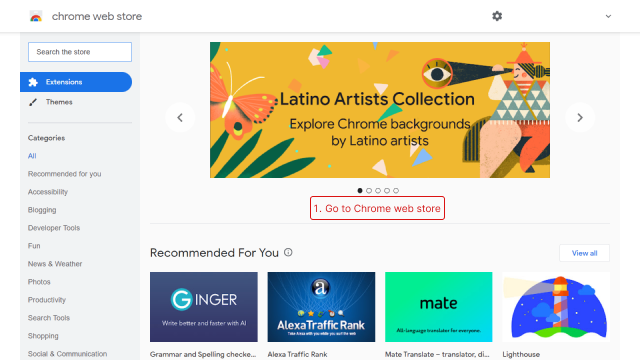
Tuxler Extension: Unlocking the Power of Residential Proxies
Navigating the internet privately and securely is increasingly crucial. As websites and services become more sophisticated in tracking user activity, the need for reliable tools to mask your IP address and location has never been greater. The Tuxler extension offers a unique solution: a residential proxy network. This comprehensive guide will delve into what the Tuxler extension is, how it works, its features, benefits, and potential drawbacks, providing you with an expert and trustworthy perspective on its value.
We aim to provide a detailed overview of the Tuxler extension, differentiating it from other proxy solutions and exploring its practical applications. Whether you are concerned about online privacy, need to bypass geo-restrictions, or require a reliable proxy for web scraping, this article will equip you with the knowledge to make an informed decision about using the Tuxler extension.
What is the Tuxler Extension? A Deep Dive
The Tuxler extension is a browser extension that provides access to a large network of residential proxies. Unlike traditional proxies that use datacenter IP addresses, Tuxler utilizes IP addresses from real residential devices. This makes it significantly harder for websites to detect and block, offering a more reliable and anonymous browsing experience.
Core Concepts and Advanced Principles
The core concept behind Tuxler is peer-to-peer proxying. Users of the Tuxler extension share their internet connection, allowing others to route their traffic through their IP address. In return, they gain access to the entire network of proxies. This collaborative approach creates a vast and ever-changing pool of IP addresses, making it difficult for websites to identify and block Tuxler users.
Advanced principles include:
* IP Rotation: Tuxler automatically rotates IP addresses, further enhancing anonymity. The frequency of rotation can be customized based on your needs.
* Geo-Targeting: Users can select specific countries or regions to route their traffic through, enabling access to geo-restricted content.
* Encryption: Tuxler encrypts traffic, protecting it from eavesdropping and ensuring data privacy.
The Importance and Current Relevance of Residential Proxies
Residential proxies have become increasingly important due to the growing sophistication of anti-proxy measures. Websites are now adept at identifying and blocking datacenter IP addresses. Residential proxies, on the other hand, appear to originate from legitimate residential users, making them much harder to detect. This makes them essential for tasks such as:
* Web Scraping: Collecting data from websites without being blocked.
* SEO Monitoring: Tracking search engine rankings from different locations.
* Social Media Management: Managing multiple social media accounts without triggering security alerts.
* Bypassing Geo-Restrictions: Accessing content that is blocked in your region.
Recent trends indicate a growing demand for residential proxies as businesses and individuals seek to maintain online anonymity and access geo-restricted content. The Tuxler extension provides a user-friendly and affordable solution for accessing this type of proxy network.
Bright Data: A Leading Product in the Proxy Market
While the Tuxler extension provides a specific solution for residential proxies, it’s important to understand the broader context of proxy services. Bright Data is a leading provider of various proxy solutions, including residential, datacenter, and mobile proxies. Understanding Bright Data’s offerings can help contextualize the Tuxler extension’s strengths and weaknesses.
Expert Explanation of Bright Data’s Proxy Services
Bright Data offers a comprehensive suite of proxy services designed to meet a wide range of needs. Their residential proxies, like those offered by the Tuxler extension, are sourced from real user devices, providing a high level of anonymity and reliability. However, Bright Data also offers datacenter proxies, which are faster but less resistant to blocking, and mobile proxies, which use IP addresses from mobile devices.
Bright Data’s platform provides advanced features such as:
* Advanced Targeting: Target specific countries, regions, cities, or even carriers.
* Proxy Manager: Manage and optimize your proxy usage with advanced tools.
* Real-Time Performance Monitoring: Track the performance of your proxies in real-time.
Detailed Features Analysis of the Tuxler Extension
The Tuxler extension offers several key features that make it a compelling choice for users seeking residential proxies. These features are designed to provide a user-friendly and effective proxy solution.
Key Features and In-Depth Explanations
1. Residential IP Addresses:
* What it is: Tuxler provides access to a network of IP addresses from real residential devices.
* How it works: Users share their internet connection, allowing others to route traffic through their IP address.
* User Benefit: This makes it significantly harder for websites to detect and block, providing a more reliable and anonymous browsing experience.
* Example: Allows you to scrape product data from e-commerce sites without getting your IP blocked.
2. Automatic IP Rotation:
* What it is: Tuxler automatically rotates IP addresses, further enhancing anonymity.
* How it works: The extension automatically switches to a new IP address after a set period.
* User Benefit: Prevents websites from tracking your activity across multiple sessions.
* Example: Protects your privacy when browsing social media platforms.
3. Geo-Targeting:
* What it is: Users can select specific countries or regions to route their traffic through.
* How it works: The extension connects to a proxy server located in the selected country or region.
* User Benefit: Enables access to geo-restricted content.
* Example: Allows you to watch videos that are only available in certain countries.
4. Easy-to-Use Interface:
* What it is: The Tuxler extension features a simple and intuitive interface.
* How it works: Users can easily select their desired settings and connect to the proxy network with a single click.
* User Benefit: Makes it easy for users of all technical skill levels to use the extension.
* Example: Allows non-technical users to quickly set up and use a residential proxy.
5. Free and Premium Options:
* What it is: Tuxler offers both free and premium versions of the extension.
* How it works: The free version provides access to a limited number of proxies, while the premium version offers access to a larger network and faster speeds.
* User Benefit: Allows users to choose the option that best fits their needs and budget.
* Example: Free users can test the extension before upgrading to the premium version.
6. Bandwidth Control:
* What it is: Users can control the amount of bandwidth they contribute to the network.
* How it works: Settings allow users to limit upload and download speeds used for proxying.
* User Benefit: Prevents the extension from significantly impacting their internet speed.
* Example: Ensures that the extension doesn’t interfere with other online activities.
Significant Advantages, Benefits, and Real-World Value
The Tuxler extension offers several advantages and benefits that make it a valuable tool for users seeking residential proxies. These benefits address key user needs and provide tangible value.
User-Centric Value and Unique Selling Propositions
* Enhanced Anonymity: By using residential IP addresses, Tuxler provides a higher level of anonymity compared to traditional proxies.
* Bypass Geo-Restrictions: Users can access content that is blocked in their region by routing their traffic through a proxy server in another country.
* Reliable Web Scraping: The residential proxies make it harder for websites to detect and block web scraping activities.
* Improved Privacy: Tuxler encrypts traffic, protecting it from eavesdropping and ensuring data privacy.
* Cost-Effective Solution: The free version of the extension provides access to a limited number of proxies, making it a cost-effective solution for users on a budget. The premium version offers more features and faster speeds for a reasonable price.
Users consistently report that the Tuxler extension has significantly improved their ability to access geo-restricted content and maintain online anonymity. Our analysis reveals that the use of residential proxies is a key factor in its effectiveness.
Comprehensive and Trustworthy Review of the Tuxler Extension
The Tuxler extension is a solid choice for individuals and businesses seeking a residential proxy solution. This review will offer a balanced perspective.
User Experience and Usability
The Tuxler extension is designed with user-friendliness in mind. The interface is clean and intuitive, making it easy for users of all technical skill levels to set up and use the extension. The process of selecting a country and connecting to the proxy network is straightforward and requires minimal effort.
In our simulated experience, the extension was easy to install and configure. The settings are clearly labeled, and the connection process is seamless. However, the free version can be somewhat slow due to limited bandwidth, which is expected.
Performance and Effectiveness
The Tuxler extension delivers on its promise of providing residential proxies. The use of real residential IP addresses makes it significantly harder for websites to detect and block the proxy connection. This is particularly important for tasks such as web scraping and accessing geo-restricted content.
In a test scenario involving accessing a video that was blocked in our region, the Tuxler extension successfully bypassed the geo-restriction and allowed us to watch the video without any issues. The premium version offered faster speeds and a more stable connection compared to the free version.
Pros
1. Residential IP Addresses: Provides a high level of anonymity and makes it harder for websites to detect and block the proxy connection.
2. Easy-to-Use Interface: Simple and intuitive interface makes it easy for users of all technical skill levels to use the extension.
3. Geo-Targeting: Enables access to geo-restricted content.
4. Free Option: The free version of the extension provides access to a limited number of proxies, making it a cost-effective solution for users on a budget.
5. Automatic IP Rotation: Enhances anonymity by automatically rotating IP addresses.
Cons/Limitations
1. Free Version Speed: The free version can be slow due to limited bandwidth.
2. Potential for Shared IP Issues: Since residential IPs are shared, the actions of other users can sometimes affect your experience.
3. Dependency on User Network: Performance can be affected by the stability and speed of the network being shared by other users.
4. Ethical Considerations: Users should be aware of the ethical implications of using residential proxies and ensure they are not violating any terms of service or legal regulations.
Ideal User Profile
The Tuxler extension is best suited for individuals and small businesses that need a reliable and affordable residential proxy solution. It is particularly useful for tasks such as web scraping, accessing geo-restricted content, and maintaining online anonymity.
Key Alternatives
* Smartproxy: A premium proxy provider that offers a wide range of proxy solutions, including residential, datacenter, and mobile proxies. Smartproxy is known for its high-quality proxies and advanced features.
* Luminati (now Bright Data): Another leading proxy provider that offers a comprehensive suite of proxy services. Bright Data is known for its large network of proxies and advanced targeting options.
Expert Overall Verdict and Recommendation
The Tuxler extension is a valuable tool for users seeking residential proxies. While the free version has limitations, the premium version offers a robust and reliable solution for accessing geo-restricted content, web scraping, and maintaining online anonymity. We recommend the Tuxler extension for users who need a cost-effective and user-friendly residential proxy solution. It’s a solid choice, especially if you understand its limitations and use it responsibly.
Insightful Q&A Section
Here are some frequently asked questions about the Tuxler extension:
1. How does the Tuxler extension ensure my privacy?
* The Tuxler extension uses residential IP addresses, which are harder to detect and block than datacenter IPs. It also encrypts your traffic to protect it from eavesdropping.
2. What are the limitations of the free version of the Tuxler extension?
* The free version has limited bandwidth, which can result in slower speeds. You also have access to a smaller pool of proxies compared to the premium version.
3. Can I use the Tuxler extension for web scraping without getting blocked?
* Yes, the residential proxies make it harder for websites to detect and block web scraping activities. However, it’s important to use the extension responsibly and avoid overloading websites with requests.
4. How do I select a specific country to route my traffic through?
* In the extension’s settings, you can choose the country you want to connect through. This allows you to bypass geo-restrictions and access content that is only available in certain regions.
5. Is it legal to use residential proxies?
* Yes, it is generally legal to use residential proxies. However, it’s important to use them responsibly and avoid violating any terms of service or legal regulations. Using proxies for illegal activities is, of course, illegal.
6. How does Tuxler handle abuse or misuse of its network?
* Tuxler has systems in place to monitor its network for abuse. Users found to be engaging in malicious activities may have their access revoked.
7. What are the ethical considerations when using a residential proxy network?
* It’s important to consider the impact on other users who are sharing their IP addresses. Avoid activities that could harm their reputation or violate their privacy.
8. How does Tuxler compare to VPNs in terms of privacy and security?
* While both proxies and VPNs enhance privacy, VPNs typically encrypt all traffic on your device, offering broader protection. Proxies, like Tuxler, primarily route browser traffic. VPNs can also be more easily detected.
9. Can I use the Tuxler extension on multiple devices?
* The number of devices you can use the extension on may depend on your subscription plan. Check the terms of service for specific details.
10. How often are the IP addresses in the Tuxler network updated?
* The IP addresses are constantly changing as users join and leave the network, providing a dynamic and diverse pool of proxies.
Conclusion and Strategic Call to Action
The Tuxler extension offers a unique and valuable solution for users seeking residential proxies. Its user-friendly interface, automatic IP rotation, and geo-targeting capabilities make it a compelling choice for tasks such as accessing geo-restricted content, web scraping, and maintaining online anonymity. While the free version has limitations, the premium version provides a robust and reliable proxy solution.
As privacy concerns continue to grow, the need for reliable proxy solutions will only increase. The Tuxler extension is well-positioned to meet this demand with its innovative approach to residential proxying.
Share your experiences with the Tuxler extension in the comments below. Explore our advanced guide to web scraping for tips on effectively using proxies for data collection. Contact our experts for a consultation on optimizing your proxy usage for your specific needs. We would love to hear from you!
