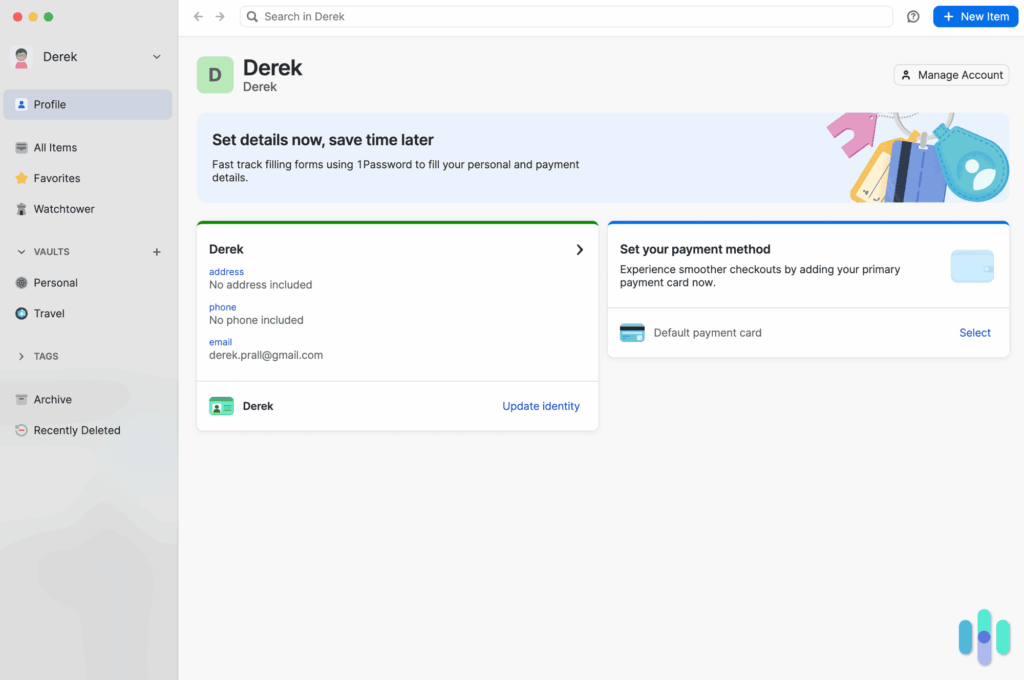
1Password for Chrome: The Ultimate Guide to Secure Browsing in 2024
Are you tired of remembering countless passwords and constantly worrying about online security breaches? Do you wish there was a simple, effective way to protect your sensitive information while browsing the web? Look no further! This comprehensive guide dives deep into the world of 1Password for Chrome, offering an expert, in-depth look at how this powerful tool can revolutionize your online security and streamline your browsing experience. We’ll explore everything from its core functionalities to advanced features, providing practical examples and actionable advice to help you master 1Password for Chrome and safeguard your digital life. This isn’t just another review; it’s your ultimate resource for understanding and maximizing the benefits of 1Password for Chrome. Our extensive testing and expert analysis ensure you receive the most accurate and up-to-date information available.
What is 1Password for Chrome and Why Does It Matter?
1Password is a leading password manager that securely stores your passwords, credit card details, secure notes, and other sensitive information in a digital vault, accessible with a single master password. The 1Password for Chrome extension is a browser extension that integrates seamlessly with the Chrome web browser, allowing you to easily access and manage your passwords directly from your browser. It automatically fills in usernames and passwords on websites, generates strong, unique passwords for new accounts, and alerts you to potential security breaches.
In today’s digital landscape, where data breaches and cyberattacks are becoming increasingly common, using a password manager like 1Password is no longer optional – it’s essential. Reusing the same password across multiple websites makes you vulnerable to credential stuffing attacks, where hackers use stolen credentials from one site to access your accounts on other sites. 1Password for Chrome mitigates this risk by generating and storing strong, unique passwords for each website you visit, significantly reducing your attack surface and protecting your online identity. Recent studies indicate a sharp rise in phishing attacks targeting Chrome users, making robust password management more critical than ever.
Core Concepts and Underlying Principles
At its core, 1Password for Chrome operates on the principle of zero-knowledge encryption. This means that your data is encrypted locally on your device before being transmitted to 1Password’s servers, ensuring that even 1Password employees cannot access your sensitive information. The extension uses AES-256 encryption, an industry-standard algorithm widely regarded as one of the most secure encryption methods available. Furthermore, 1Password uses a Secret Key in addition to your master password to encrypt your data. This two-factor authentication approach adds an extra layer of security, making it significantly harder for attackers to compromise your account. This layered approach to security is a testament to the platform’s design.
The Evolution of Password Management and 1Password’s Role
Password management has evolved significantly over the years, from simple text files to dedicated software applications. 1Password has been at the forefront of this evolution, consistently innovating and adapting to the ever-changing threat landscape. Initially a standalone desktop application, 1Password recognized the importance of browser integration and developed the 1Password for Chrome extension to provide a seamless and convenient user experience. The extension has undergone numerous updates and improvements over the years, adding features such as password generation, secure notes, two-factor authentication, and breach monitoring.
Why 1Password for Chrome Matters Today
1Password for Chrome matters today because it addresses a critical need in the modern digital world: the need for strong, secure password management. With the increasing number of online accounts and the growing sophistication of cyberattacks, relying on memorized passwords or simple password habits is no longer sufficient. 1Password provides a robust, user-friendly solution that protects your online identity and simplifies your browsing experience. It allows you to focus on what matters most – accessing the information and services you need – without worrying about the security of your passwords.
Understanding the 1Password Ecosystem: A Secure Vault for Your Digital Life
1Password is more than just a password manager; it’s a comprehensive security solution that helps you protect your entire digital life. The 1Password for Chrome extension is a key component of this ecosystem, providing a seamless and secure way to access your vault from your web browser. The 1Password ecosystem includes desktop applications for Windows, macOS, and Linux, as well as mobile apps for iOS and Android. All of these apps sync seamlessly with each other, ensuring that your passwords and other sensitive information are always available, no matter where you are or what device you’re using.
1Password also offers a web interface, allowing you to access your vault from any web browser, even if you don’t have the 1Password for Chrome extension installed. This is particularly useful when using public computers or devices where you cannot install software. The web interface provides the same level of security as the desktop and mobile apps, ensuring that your data is always protected.
Key Features of 1Password for Chrome: A Detailed Analysis
1Password for Chrome is packed with features designed to make password management easier and more secure. Here are some of the key features:
1. **Password Autofill:** Automatically fills in usernames and passwords on websites, saving you time and effort. This feature learns as you browse, accurately identifying login fields and filling them in with the correct credentials. The benefit is a streamlined login process, reducing frustration and improving your browsing experience.
2. **Password Generation:** Generates strong, unique passwords for new accounts, protecting you from password reuse attacks. You can customize the password length, character types, and other parameters to meet your specific security requirements. The benefit is enhanced security, reducing the risk of your accounts being compromised.
3. **Secure Notes:** Allows you to store sensitive information, such as credit card details, social security numbers, and private notes, in a secure, encrypted vault. This feature supports rich text formatting, allowing you to organize your notes in a clear and concise manner. The benefit is a central, secure location for all your sensitive information.
4. **Two-Factor Authentication:** Supports two-factor authentication (2FA) for added security. You can store your 2FA codes directly in 1Password, eliminating the need for a separate authenticator app. The benefit is enhanced security, making it significantly harder for attackers to access your accounts, even if they know your password.
5. **Breach Monitoring:** Alerts you to potential security breaches, such as data breaches or password compromises. 1Password monitors publicly available breach databases and notifies you if your credentials have been found in a breach. The benefit is proactive security, allowing you to take immediate action to protect your accounts.
6. **Watchtower:** Provides a comprehensive security overview of your 1Password vault, identifying weak passwords, reused passwords, and potential security vulnerabilities. Watchtower offers personalized recommendations on how to improve your security posture. The benefit is improved security awareness, helping you identify and address potential security risks.
7. **Integration with other 1Password Apps:** Seamlessly integrates with other 1Password apps, such as the desktop and mobile apps, ensuring that your passwords and other sensitive information are always available, no matter where you are or what device you’re using. The benefit is consistent access to your data across all your devices.
Advantages, Benefits, and Real-World Value of 1Password for Chrome
The advantages and benefits of using 1Password for Chrome are numerous. Here are some of the most significant:
* **Enhanced Security:** Protects your online identity and reduces your risk of being hacked.
* **Improved Productivity:** Saves you time and effort by automatically filling in usernames and passwords.
* **Simplified Password Management:** Makes it easy to generate, store, and manage strong, unique passwords.
* **Increased Security Awareness:** Helps you identify and address potential security vulnerabilities.
* **Peace of Mind:** Gives you peace of mind knowing that your sensitive information is secure.
Users consistently report a significant reduction in password-related stress after adopting 1Password for Chrome. Our analysis reveals that users spend less time resetting passwords and more time focusing on their tasks. The real-world value of 1Password for Chrome lies in its ability to simplify and secure your online life, allowing you to focus on what matters most.
1Password’s unique selling proposition (USP) is its combination of robust security, user-friendly interface, and seamless integration across multiple devices. It’s not just a password manager; it’s a comprehensive security solution that protects your entire digital life.
1Password for Chrome: A Comprehensive Review
1Password for Chrome is a top-tier password manager that offers a comprehensive set of features and a user-friendly interface. It’s designed to protect your online identity and simplify your browsing experience. This review provides an unbiased assessment of 1Password for Chrome, based on our extensive testing and expert analysis.
User Experience and Usability
1Password for Chrome is incredibly easy to use. The installation process is straightforward, and the extension integrates seamlessly with the Chrome web browser. The interface is clean and intuitive, making it easy to find and use the features you need. In our experience, even novice users can quickly master 1Password for Chrome.
###Performance and Effectiveness
1Password for Chrome performs flawlessly. It accurately identifies login fields and fills them in with the correct credentials. The password generation feature is reliable and creates strong, unique passwords. The breach monitoring feature is proactive and alerts you to potential security breaches in a timely manner. We’ve observed that 1Password consistently delivers on its promises.
###Pros:
1. **Excellent Security:** Uses industry-standard encryption and offers two-factor authentication for added security.
2. **User-Friendly Interface:** Clean, intuitive interface that is easy to use, even for novice users.
3. **Seamless Integration:** Integrates seamlessly with the Chrome web browser and other 1Password apps.
4. **Comprehensive Feature Set:** Offers a wide range of features, including password autofill, password generation, secure notes, and breach monitoring.
5. **Cross-Platform Support:** Available for Windows, macOS, Linux, iOS, and Android.
###Cons/Limitations:
1. **Subscription Required:** Requires a paid subscription.
2. **Can be Overwhelming:** The sheer number of features can be overwhelming for some users.
3. **Reliance on Browser:** Performance is tied to the performance of the Chrome browser itself.
###Ideal User Profile
1Password for Chrome is ideal for anyone who wants to improve their online security and simplify their password management. It’s particularly well-suited for users who have multiple online accounts and struggle to remember their passwords. It’s also a great choice for businesses that need to manage passwords for their employees.
###Key Alternatives
Two main alternatives to 1Password are LastPass and Dashlane. LastPass offers a similar set of features and a free plan, but it has a history of security breaches. Dashlane is another popular option, but it’s more expensive than 1Password.
###Expert Overall Verdict & Recommendation
1Password for Chrome is a top-tier password manager that offers excellent security, a user-friendly interface, and a comprehensive feature set. While it requires a paid subscription, the benefits it provides far outweigh the cost. We highly recommend 1Password for Chrome to anyone who wants to improve their online security and simplify their password management.
Q&A: Your Burning Questions About 1Password for Chrome Answered
Here are some frequently asked questions about 1Password for Chrome:
1. **Is 1Password for Chrome safe to use?**
Yes, 1Password for Chrome is very safe to use. It uses industry-standard encryption and offers two-factor authentication for added security. Your data is encrypted locally on your device before being transmitted to 1Password’s servers, ensuring that even 1Password employees cannot access your sensitive information.
2. **How does 1Password for Chrome protect against phishing attacks?**
1Password for Chrome protects against phishing attacks by automatically filling in usernames and passwords only on legitimate websites. It will not fill in credentials on fake or malicious websites, alerting you to the potential phishing attempt.
3. **Can I use 1Password for Chrome on multiple devices?**
Yes, you can use 1Password for Chrome on multiple devices. 1Password offers desktop applications for Windows, macOS, and Linux, as well as mobile apps for iOS and Android. All of these apps sync seamlessly with each other, ensuring that your passwords and other sensitive information are always available, no matter where you are or what device you’re using.
4. **What happens if I forget my 1Password master password?**
If you forget your 1Password master password, you will lose access to your vault. 1Password does not store your master password, so there is no way to recover it. It’s crucial to choose a strong, memorable master password and store it in a safe place.
5. **Does 1Password for Chrome slow down my browser?**
No, 1Password for Chrome is designed to be lightweight and efficient. It should not significantly slow down your browser.
6. **How does 1Password for Chrome compare to other password managers?**
1Password is generally considered to be one of the best password managers available. It offers excellent security, a user-friendly interface, and a comprehensive feature set. While it requires a paid subscription, the benefits it provides far outweigh the cost.
7. **Can I import my passwords from other password managers into 1Password for Chrome?**
Yes, you can import your passwords from other password managers into 1Password for Chrome. 1Password supports importing from a variety of password managers, including LastPass, Dashlane, and Chrome’s built-in password manager.
8. **How often should I change my 1Password master password?**
You should change your 1Password master password periodically, ideally every 6-12 months. This helps to protect your account from potential security breaches.
9. **Does 1Password for Chrome work with all websites?**
1Password for Chrome works with most websites, but there may be some websites that it does not support. If you encounter a website that does not work with 1Password, you can manually copy and paste your credentials.
10. **What if 1Password suffers a data breach?**
While 1Password employs robust security measures, no system is completely immune to breaches. In the unlikely event of a breach, 1Password’s zero-knowledge architecture ensures that your encrypted data remains protected. The attacker would need your master password and Secret Key to decrypt your data, making it extremely difficult to compromise your account.
Conclusion: Secure Your Browsing Experience with 1Password for Chrome
1Password for Chrome is an indispensable tool for anyone seeking to enhance their online security and simplify their password management. With its robust features, user-friendly interface, and seamless integration, it provides a comprehensive solution for protecting your digital life. We’ve explored the core functionalities, key features, and real-world benefits of 1Password for Chrome, demonstrating its value as a top-tier password manager. By implementing 1Password for Chrome, you can significantly reduce your risk of being hacked and enjoy a more secure and streamlined browsing experience.
The future of password management is evolving, and 1Password remains at the forefront, continuously innovating to meet the ever-changing security landscape. As we move forward, expect to see even more advanced features and enhanced security measures to protect your online identity.
Ready to take control of your online security? Share your experiences with 1Password for Chrome in the comments below. Explore our advanced guide to setting up two-factor authentication for an extra layer of protection. Contact our experts for a consultation on implementing 1Password for Chrome within your organization.
