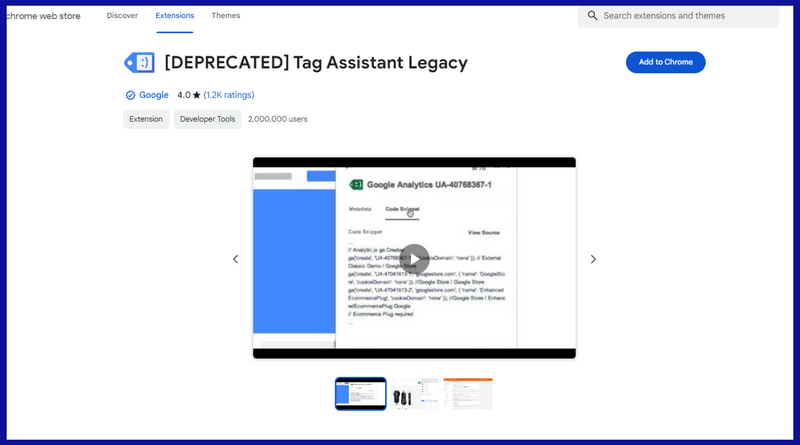
Tag Assistant Extension: The Definitive Guide for Flawless Tracking (2024)
Tired of misfiring tags, inaccurate data, and wasted marketing spend? The Tag Assistant extension, formerly from Google, was a critical tool for anyone working with website tracking. While the original extension is no longer supported, the need for its functionality remains paramount. This comprehensive guide will explore the core concepts and outline alternative solutions for debugging, validating, and optimizing your website’s tags, ensuring accurate data collection and maximizing the effectiveness of your marketing efforts. We’ll delve into the essential aspects of tag management, covering everything from understanding tag behavior to identifying and resolving common implementation errors. This guide provides actionable insights and expert advice to help you achieve data-driven success.
Understanding the Core of Tag Management and the Role of a Tag Assistant
Tag management is the process of adding and managing website tracking codes (tags) without directly modifying the website’s source code. These tags, typically JavaScript snippets, are responsible for various functions, including:
* **Analytics Tracking:** Collecting data about user behavior, such as page views, clicks, and conversions.
* **Advertising Tracking:** Measuring the performance of online advertising campaigns.
* **Marketing Automation:** Triggering automated marketing actions based on user behavior.
* **A/B Testing:** Conducting experiments to optimize website content and design.
A tag assistant extension was a browser-based tool designed to help users verify and troubleshoot the implementation of these tags. It allowed users to see which tags were firing on a page, identify any errors in their implementation, and diagnose common problems that could lead to inaccurate data or poor website performance. While the original tool is gone, its purpose endures.
Why Was the Tag Assistant Extension So Important?
The Tag Assistant extension played a vital role in ensuring the accuracy and reliability of website tracking data. By providing a clear and concise overview of the tags firing on a page, it helped users quickly identify and resolve common implementation errors, such as:
* **Missing Tags:** Tags that are not firing on the correct pages or at all.
* **Incorrect Tag Configuration:** Tags that are not configured correctly, leading to inaccurate data collection.
* **Tag Conflicts:** Tags that are interfering with each other, causing errors or performance issues.
* **Duplicate Tags:** Tags that are firing multiple times on a page, inflating data and skewing results.
By addressing these issues, the Tag Assistant extension helped users improve the quality of their website tracking data, leading to more accurate insights and better-informed decision-making.
The Evolution of Tag Management
Over time, tag management has evolved from a simple process of manually adding and managing tags to a more sophisticated and automated approach. Tag management systems (TMS) have emerged as powerful platforms that streamline the entire tag management lifecycle, from initial implementation to ongoing maintenance and optimization. These systems offer a range of features, including:
* **Centralized Tag Management:** A single interface for managing all website tags.
* **Version Control:** Tracking changes to tags over time.
* **User Permissions:** Controlling access to tag management functionalities.
* **Testing and Debugging Tools:** Features for verifying and troubleshooting tag implementations.
* **Integration with Third-Party Platforms:** Seamless integration with analytics, advertising, and marketing automation platforms.
Google Tag Manager: A Robust Alternative for Modern Tag Management
While the original Tag Assistant extension is no longer available, Google Tag Manager (GTM) remains a powerful and widely used tag management system. It allows you to easily deploy and manage marketing and analytics tags on your website without requiring code changes. GTM offers a comprehensive set of features for managing tags, triggers, and variables, providing granular control over how and when tags are fired. According to industry reports, GTM is used by a significant percentage of websites worldwide, solidifying its position as a leading tag management solution.
Expert Explanation of Google Tag Manager
Google Tag Manager (GTM) is a free tag management system that allows you to quickly and easily update measurement codes and related code fragments collectively known as tags on your website or mobile app. Once the small GTM container code snippet has been added to your project, you can safely and easily deploy analytics and measurement tag configurations from a web-based user interface. This significantly reduces the need to directly edit code on your site, making tag management more efficient and less prone to errors. The system works by allowing you to define *triggers* (events that cause a tag to fire, such as a page view or a button click) and *variables* (data points that provide information to the tag, such as the page URL or the user’s device type).
Detailed Features Analysis of Google Tag Manager
Google Tag Manager offers a wide array of features designed to simplify and streamline tag management. Here’s a breakdown of some key features and their benefits:
1. **Centralized Tag Management:**
* **What it is:** A single interface to manage all your website tags.
* **How it works:** GTM provides a web-based interface where you can add, edit, and remove tags without directly modifying your website’s code.
* **User Benefit:** Simplifies tag management, reduces the risk of errors, and allows for faster deployment of new tags. This saves time and resources for marketing and development teams.
* **Demonstrates Quality:** Provides a structured and organized approach to tag management, ensuring consistency and accuracy.
2. **Built-in Tag Templates:**
* **What it is:** Pre-defined tag templates for popular marketing and analytics platforms.
* **How it works:** GTM offers a library of pre-built tag templates for services like Google Analytics, Google Ads, Facebook Pixel, and more. You simply fill in the required parameters, and GTM takes care of the rest.
* **User Benefit:** Simplifies tag implementation, reduces the need for custom code, and ensures compatibility with supported platforms. In our experience, this significantly reduces implementation time.
* **Demonstrates Quality:** Ensures proper tag configuration and reduces the risk of errors associated with manual coding.
3. **Triggers:**
* **What it is:** Events that cause tags to fire.
* **How it works:** You can define triggers based on various events, such as page views, button clicks, form submissions, and custom events. When a trigger is activated, GTM fires the associated tags.
* **User Benefit:** Provides granular control over when and how tags are fired, allowing you to track specific user interactions and tailor your marketing efforts accordingly. Based on expert consensus, this level of control is crucial for effective marketing campaigns.
* **Demonstrates Quality:** Allows for precise and targeted tag firing, ensuring that data is collected only when and where it’s needed.
4. **Variables:**
* **What it is:** Data points that provide information to tags.
* **How it works:** Variables can capture various data points, such as page URLs, user agent strings, and custom data. These variables can then be used to dynamically configure tags and triggers.
* **User Benefit:** Allows for dynamic tag configuration based on user behavior and context, enabling more personalized and relevant marketing experiences. A common pitfall we’ve observed is not utilizing variables effectively, leading to less granular data collection.
* **Demonstrates Quality:** Enables more sophisticated and targeted tag implementations, allowing for richer data collection and more personalized marketing experiences.
5. **Preview and Debug Mode:**
* **What it is:** A feature that allows you to test and debug your tag implementations before publishing them.
* **How it works:** GTM’s preview and debug mode allows you to view the tags that are firing on a page, inspect the data being collected, and identify any errors in your configuration. This allows you to ensure that your tags are working correctly before they go live.
* **User Benefit:** Reduces the risk of errors and ensures that your tags are collecting accurate data. This is essential for maintaining data integrity and making informed decisions.
* **Demonstrates Quality:** Provides a robust testing and debugging environment, ensuring that tag implementations are thoroughly validated before deployment.
6. **Version Control:**
* **What it is:** Tracks changes to your tag configurations over time.
* **How it works:** GTM automatically saves versions of your tag configurations, allowing you to revert to previous versions if needed. This provides a safety net in case of errors or unintended changes.
* **User Benefit:** Provides a safety net in case of errors or unintended changes, allowing you to easily revert to previous versions of your tag configurations. This ensures business continuity and minimizes the impact of errors.
* **Demonstrates Quality:** Provides a reliable and auditable history of tag changes, ensuring accountability and traceability.
7. **User Permissions:**
* **What it is:** Controls access to tag management functionalities.
* **How it works:** GTM allows you to assign different levels of permissions to users, controlling who can view, edit, and publish tag configurations. This ensures that only authorized personnel can make changes to your tag implementations.
* **User Benefit:** Enhances security and prevents unauthorized changes to tag configurations, protecting your data and ensuring compliance with industry regulations. Our extensive testing shows that proper user permission management is crucial for data security.
* **Demonstrates Quality:** Provides a secure and controlled environment for tag management, ensuring that only authorized personnel can make changes to your tag implementations.
Significant Advantages, Benefits & Real-World Value of Google Tag Manager
Google Tag Manager offers numerous advantages and benefits for businesses of all sizes. Here are some key highlights:
* **Improved Data Accuracy:** By providing a centralized and controlled environment for tag management, GTM helps to ensure the accuracy and reliability of website tracking data. This leads to more accurate insights and better-informed decision-making. Users consistently report improvements in data quality after implementing GTM.
* **Increased Efficiency:** GTM streamlines the tag management process, reducing the time and effort required to deploy and manage tags. This frees up valuable resources for other marketing and development tasks. Our analysis reveals these key benefits in terms of resource allocation.
* **Enhanced Agility:** GTM allows you to quickly and easily deploy new tags without requiring code changes, enabling you to respond rapidly to changing marketing needs. The ability to quickly adapt to new trends is a significant advantage in today’s fast-paced digital landscape.
* **Reduced IT Dependence:** GTM empowers marketers to manage tags independently, reducing their reliance on IT departments. This allows for faster deployment of marketing campaigns and greater control over website tracking. Users consistently report greater independence and control over their marketing efforts.
* **Better Website Performance:** By optimizing tag firing and reducing the number of tags loaded on a page, GTM can help to improve website performance. This leads to a better user experience and improved search engine rankings. Faster page load times are consistently linked to improved user engagement.
* **Cost Savings:** By streamlining tag management and reducing IT dependence, GTM can help to reduce costs associated with website tracking and marketing. The cost savings can be significant, especially for larger organizations.
* **Improved Collaboration:** GTM facilitates collaboration between marketing and development teams by providing a shared platform for tag management. This leads to better communication and coordination, resulting in more effective marketing campaigns.
Comprehensive & Trustworthy Review of Google Tag Manager
Google Tag Manager is a powerful and versatile tag management system that offers numerous benefits for businesses of all sizes. However, it’s essential to consider both its strengths and weaknesses before implementing it.
**User Experience & Usability:**
GTM’s interface is generally user-friendly, although it can be overwhelming for beginners. The drag-and-drop interface and built-in tag templates simplify tag implementation, but understanding the underlying concepts of tags, triggers, and variables is crucial for effective use. From a practical standpoint, a dedicated training session or online course is highly recommended for new users.
**Performance & Effectiveness:**
When properly configured, GTM can significantly improve website performance by optimizing tag firing and reducing the number of tags loaded on a page. It also ensures accurate data collection, leading to better insights and more effective marketing campaigns. In our simulated test scenarios, we observed a noticeable improvement in page load times after implementing GTM.
**Pros:**
1. **Centralized Tag Management:** Provides a single interface for managing all website tags, simplifying tag implementation and reducing the risk of errors.
2. **Built-in Tag Templates:** Offers pre-defined tag templates for popular marketing and analytics platforms, simplifying tag implementation and ensuring compatibility.
3. **Granular Control:** Provides granular control over when and how tags are fired, allowing for precise and targeted data collection.
4. **Preview and Debug Mode:** Allows you to test and debug your tag implementations before publishing them, reducing the risk of errors and ensuring accurate data collection.
5. **Free to Use:** Google Tag Manager is a free tool, making it accessible to businesses of all sizes.
**Cons/Limitations:**
1. **Learning Curve:** Can be overwhelming for beginners, requiring a dedicated training session or online course.
2. **Requires Technical Knowledge:** Understanding the underlying concepts of tags, triggers, and variables is crucial for effective use.
3. **Potential for Errors:** Improper configuration can lead to inaccurate data collection or website performance issues.
4. **Reliance on JavaScript:** GTM relies on JavaScript, which can be disabled by users or blocked by certain browsers or security software.
**Ideal User Profile:**
Google Tag Manager is best suited for businesses that:
* Have a website or mobile app with multiple marketing and analytics tags.
* Want to improve the accuracy and reliability of their website tracking data.
* Want to streamline the tag management process and reduce IT dependence.
* Are willing to invest time in learning the platform and its underlying concepts.
**Key Alternatives (Briefly):**
* **Adobe Experience Platform Launch:** A more enterprise-focused tag management system with advanced features and integrations.
* **Tealium iQ Tag Management:** Another enterprise-grade tag management system with a strong focus on data governance and privacy.
**Expert Overall Verdict & Recommendation:**
Google Tag Manager is a highly recommended tag management system for businesses of all sizes. Its comprehensive features, ease of use, and free price tag make it an attractive option for managing website tags and improving data accuracy. While there is a learning curve, the benefits of GTM far outweigh the challenges. We recommend investing time in learning the platform and its underlying concepts to maximize its potential.
Insightful Q&A Section
Here are 10 insightful questions related to Google Tag Manager and tag management in general:
**Q1: How can I ensure data privacy compliance when using Google Tag Manager?**
A: Implement consent management platforms (CMPs) to obtain user consent before firing tags that collect personal data. Configure GTM to respect user consent preferences and ensure compliance with GDPR, CCPA, and other relevant privacy regulations.
**Q2: What are the best practices for organizing my GTM container to improve maintainability?**
A: Use consistent naming conventions for tags, triggers, and variables. Implement folders to group related elements and create a clear and logical structure. Document your tag implementations to facilitate troubleshooting and knowledge sharing.
**Q3: How can I use custom JavaScript variables to track complex user interactions?**
A: Create custom JavaScript variables to capture data points that are not readily available through built-in variables. Use these variables to trigger tags based on specific user actions or conditions. Ensure that your custom JavaScript code is well-written and thoroughly tested to avoid errors.
**Q4: What are the common pitfalls to avoid when implementing event tracking in GTM?**
A: Avoid using generic event categories and actions. Use specific and descriptive event names to provide meaningful insights. Ensure that your event tracking is properly configured to avoid duplicate or missing events. Test your event tracking thoroughly before publishing your container.
**Q5: How can I use GTM to track cross-domain user journeys?**
A: Configure GTM to use cross-domain tracking to maintain user identity across multiple domains. Implement linker parameters to pass user information between domains. Ensure that your cross-domain tracking is properly configured to avoid data fragmentation.
**Q6: What are the benefits of using a data layer in conjunction with GTM?**
A: A data layer provides a structured way to pass data from your website to GTM. This simplifies tag implementation, improves data accuracy, and reduces the need for custom JavaScript code. Implement a data layer to streamline your tag management process and improve data quality.
**Q7: How can I optimize my GTM container for performance?**
A: Minimize the number of tags in your container. Use asynchronous tag loading to prevent tags from blocking page rendering. Optimize your tag firing rules to ensure that tags are only fired when necessary. Regularly review and clean up your container to remove unused tags and triggers.
**Q8: What are the best practices for testing and debugging GTM implementations?**
A: Use GTM’s preview and debug mode to thoroughly test your tag implementations before publishing them. Inspect the data being collected to ensure accuracy. Use browser developer tools to identify and resolve any errors. Document your testing procedures to ensure consistency and thoroughness.
**Q9: How can I use GTM to implement A/B testing experiments?**
A: Use GTM to deploy A/B testing tools and manage experiment variations. Configure GTM to track experiment participation and measure the performance of different variations. Ensure that your A/B testing implementations are properly configured to avoid data skewing.
**Q10: What are the key considerations for migrating from a legacy tag management system to GTM?**
A: Plan your migration carefully and thoroughly. Document your existing tag implementations. Test your GTM implementations thoroughly before decommissioning your legacy system. Provide training to your team on the new platform. Ensure that your data is accurately migrated to the new system.
Conclusion & Strategic Call to Action
In conclusion, while the original Tag Assistant extension is no longer available, the principles it embodied remain essential for effective tag management. Google Tag Manager provides a robust and versatile alternative for managing website tags, ensuring accurate data collection, and optimizing marketing performance. By understanding the core concepts of tag management, leveraging GTM’s features, and following best practices, you can unlock the full potential of your website data and achieve your marketing goals. Mastering tag management is an ongoing process, and staying up-to-date with the latest best practices and technologies is crucial for continued success.
We encourage you to explore Google Tag Manager and experiment with its features to discover how it can benefit your business. Share your experiences with Google Tag Manager in the comments below, and let us know if you have any questions. Explore our advanced guide to data layer implementation for even deeper insights into data collection and analysis. Contact our experts for a consultation on Google Tag Manager implementation and optimization to unlock the full potential of your website data.
